Sketch
The first year of college.
java car rental system code
Operation result:
Console: 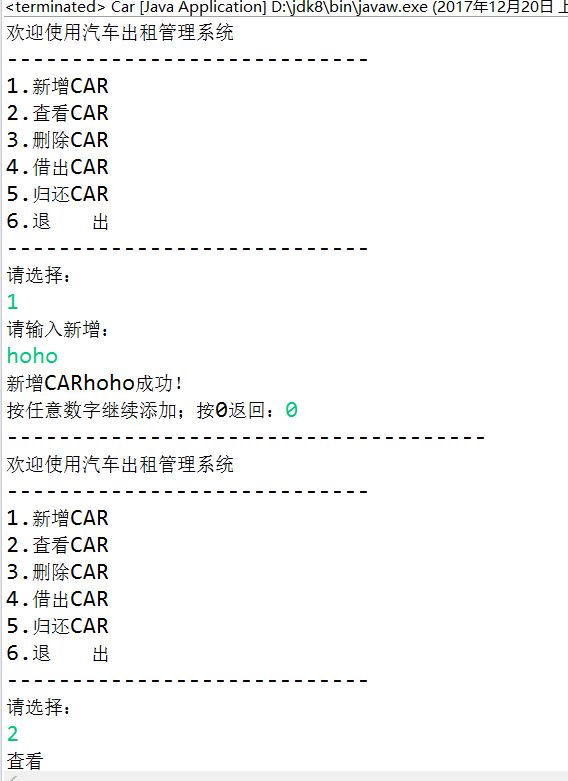
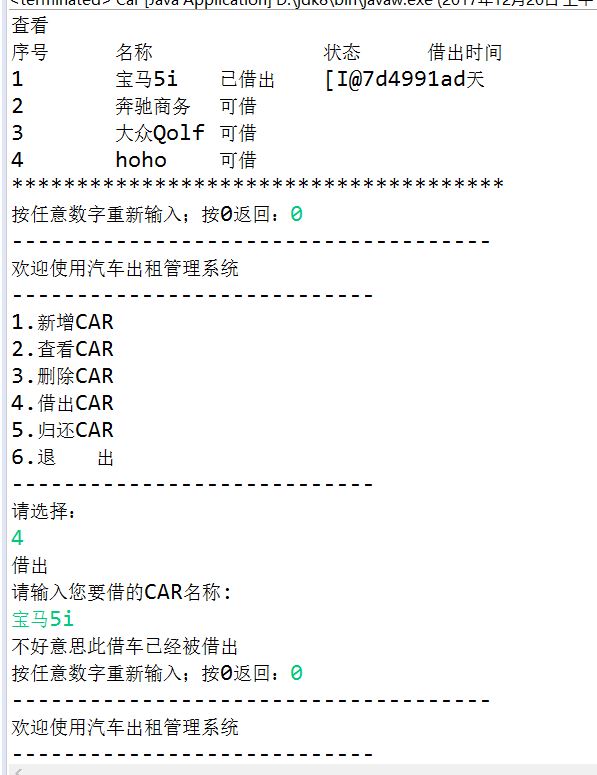
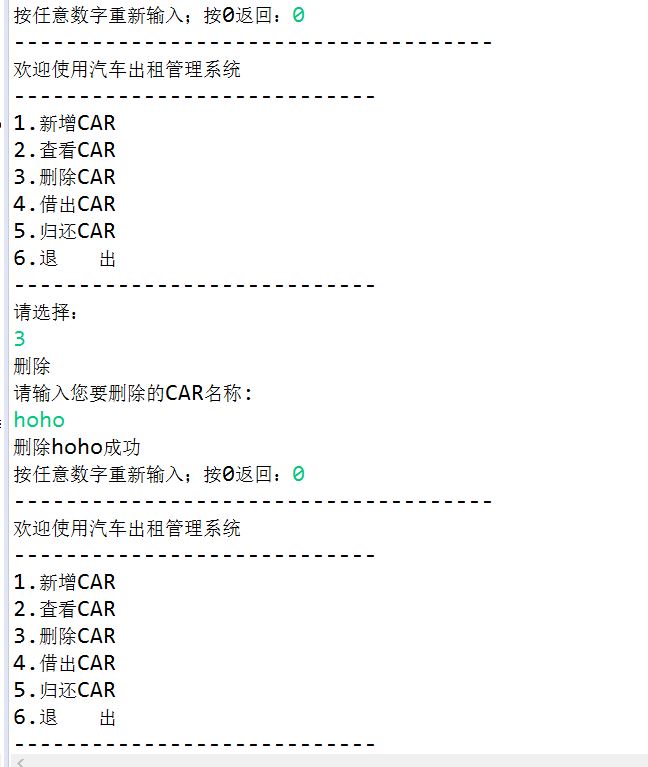
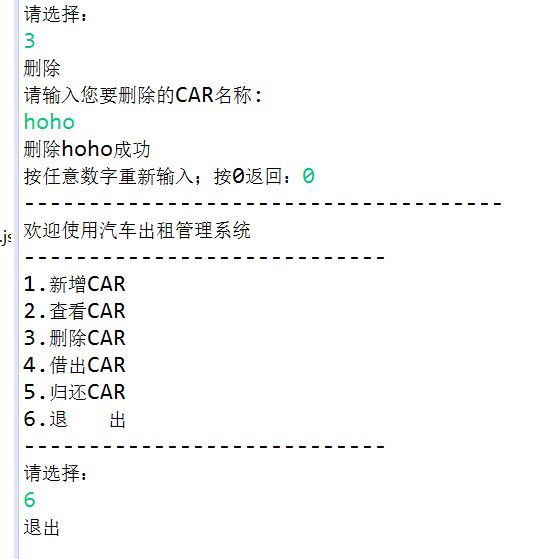
The above is the overall implementation effect.
Analysis
I store the car as an array:
public class Car {
String[ ] name = new String[50];
int[ ] state = new int[50];
String[ ] date=new String[50];
int[] count=new int[50];
Scanner in=new Scanner(System.in);
int xuhao;
int k=3;
boolean flag=true;
public Car(){
...
}Set the number in the original system first:
// Initializer
//Array initialization
public void Car(){
this.name[0]="BMW 5 i";
this.state[0]=0;
this.date[0]="2017-03-01";
this.name[1]="Benz business";
this.state[1]=1;
this.name[2]="Public Qolf";
this.state[2]=1;
this.name[3]="Cherie 5";
this.state[3]=0;
this.date[3]="2017-03-06"; Then, in the method, switch is used to facilitate the operation of the system.
//menu
void caidan(){
System.out.println("Welcome to taxi management system");
System.out.println("----------------------------");
System.out.println("1.Newly added CAR");
System.out.println("2.See CAR");
System.out.println("3.delete CAR");
System.out.println("4.Lend CAR");
System.out.println("5.return CAR");
System.out.println("6.retreat Out");
System.out.println("----------------------------");
System.out.println("Please select:");
//Choice
xuhao=in.nextInt();
switch(xuhao){
case 1:
this.zengjia();
break;
case 2:
this.chakan();
break;
case 3:
this.shanchu();
break;
case 4:
this.jiechu();
break;
case 5:
this.guihuan();
break;
case 6:
this.tuichu();
break;
default:System.out.print("Sorry, your input is wrong! Please enter 1-6:");
}
}In this way, the program interface is more intuitive and the code is more concise.
This code will pop up every time a value is entered (called) when the program is running. Press0Return, or press any key to re-enter.
//Return
void fanhui(){
System.out.print("Press any number to re-enter; press 0 to return:");
xuhao=in.nextInt();
if(xuhao==0){
System.out.println("-------------------------------------");
this.caidan();
}
else{
this.zengjia();
}
}One of the actions – > Return
//return
void guihuan(){
System.out.println("return");
System.out.println("********Welcome to return CAR page******************");
System.out.println("Please enter also CAR Name of:");
Scanner input = new Scanner(System.in);
double price = 0.0;
String name = input.next();
for(int i = 0;i<this.name.length;i++){
if(this.name[i]!=null){ //Yes
if(this.name[i].equalsIgnoreCase(name) && this.state[i] == 0){ //You can return it on loan
this.state[i] = 1;
System.out.println("Please enter the return time(year-month-day):");
Scanner inputDate = new Scanner(System.in);
//Acquisition time difference
long charge = charge1(this.date[i],inputDate.next());
price = charge * 1;
System.out.println(this.name[i]+"Return succeeded");
System.out.println("You should"+price+"element");
//Clearance Time
this.date[i] = null;
break;
}
}else{
System.out.println("No matching information found");
break;
}
}...
//Test class
public static void main(String[] args) {
Car c=new Car();
c.Car();
c.caidan();
}The relevant Car code has been posted on github.
If you have any questions, please give me more advice!