Characteristics of Map interface implementation class [very practical]
Note: This is about the Map interface features of JDK8
- Map and Collection exist side by side. Used to save data with mapping relationship: Key - Value (double column element)
- The key and value in the Map can be data of any reference type and will be encapsulated in the HashMap$Node object
- The Key in the Map cannot be repeated for the same reason as the HashSet. The source code has been analyzed earlier
- The value in the Map can be repeated
- The key and value of Map can be null. Note that there can be only one key and multiple values.
- String class is often used as the key of Map (other types can also be used - > object)
- There is a one-way one-to-one relationship between key and value, that is, the corresponding value can always be found through the specified key
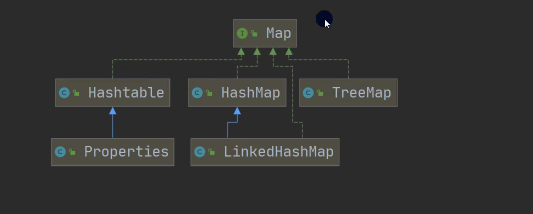
package com.taotao.map_;
import java.util.HashMap;
import java.util.Map;
/**
* Create By Liu Hongtao
* 2022/1/8 16:34
*/
public class Map_ {
public static void main(String[] args) {
// Interpret the characteristics of the Map interface implementation class and use the implementation class HashMap
// 1. Map and Collection exist side by side. Used to save data with mapping relationship: Key - Value (double column element) (unordered)
Map map = new HashMap();
map.put("no1","Taotao"); //key - value key pair
map.put("no2","zhang wuji"); //key - value
// 2. The key and value in the map can be data of any reference type and will be encapsulated in the HashMap$Node object
// 3. The Key in the map cannot be repeated for the same reason as the HashSet. The source code has been analyzed earlier
map.put("no1","Zhang Sanfeng");
System.out.println(map); //When there is the same key, it will be replaced. Zhang Wuji, Zhang Sanfeng
// 4. The value in the map can be repeated
map.put("no3","Zhang Sanfeng");
System.out.println(map);
// 5. The key and value of map can be null. Note that there can be only one key and multiple values.
map.put("null","null");
map.put("no4","Little plum");
System.out.println(map); //Zhang Wuji, Zhang Sanfeng, Zhang Sanfeng, little plum
// 6. String class is often used as the key of Map
map.clear();
map.put(1,5); //ok
System.out.println(map); //1 = 5
// 7. There is a one-way one-to-one relationship between key and value, that is, the corresponding value can always be found through the specified key
//Pass in a key through the get method and the corresponding value will be returned
map.put("no5","Liu Hongtao");
System.out.println(map.get("no5")); //Liu Hongtao
}
}
- The key - value diagram of Map storing data. A pair of key - values are placed in a Node. Because the Node implements the Entry interface, some books say that a pair of k - v is an Entry
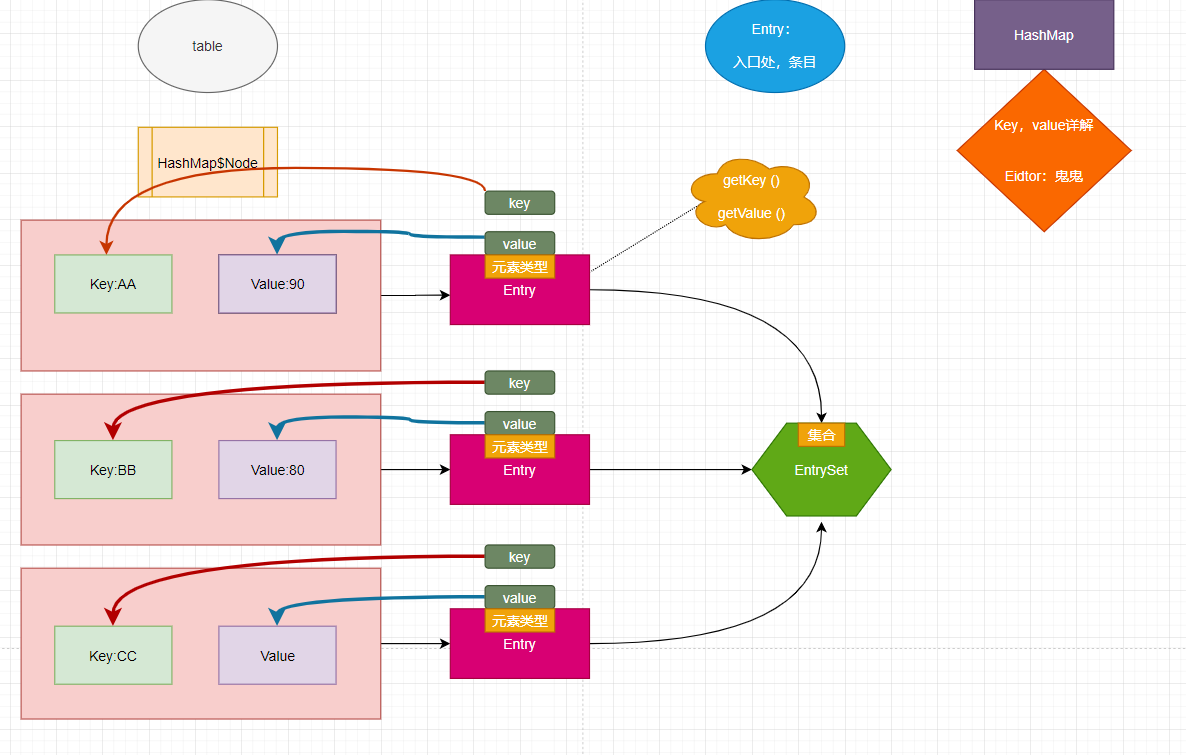
package com.taotao.map_;
import java.util.Collection;
import java.util.HashMap;
import java.util.Map;
import java.util.Set;
/**
* Create By Liu Hongtao
* 2022/1/8 17:17
*/
public class MapSource_ {
public static void main(String[] args) {
Map map = new HashMap();
map.put("no1","Taotao");; //k-v
map.put("no2","zhang wuji"); //k-v
//unscramble
//1.k - v finally HashMap$Node node = newNode(hash, key, value, null)
//2.k - v in order to facilitate the programmer's traversal, an EntrySet collection is also created, which stores the type of element Entry and an Entry object
// k, V entryset < entry < k, V > >
//3. In the entryset, the defined type is map Entry, but the HashMap$Node is actually stored
// This is because HashMap $node implements map Entry
//4. When the HashMap$Node object is stored in the entrySet, it is convenient for us to traverse, because the map Entry provides two important methods
// 1.getKey() 2.getValue
Set set = map.entrySet();
System.out.println(set.getClass()); //HashMap$EntrySet
for (Object obj: set){
// System.out.println(obj); //no2 = Zhang Wuji, no1 = Taotao
// System.out.println(obj.getClass()); //HashMap$Node
//1. Make a downward transformation first
Map.Entry entry = (Map.Entry) obj;
System.out.println(entry.getKey() + "-" + entry.getValue());
}
Set set1 = map.keySet();
System.out.println(set1.getClass());
Collection values = map.values();
System.out.println(values.getClass()); //Operation type
}
}
-
Inheritance diagram of Map system
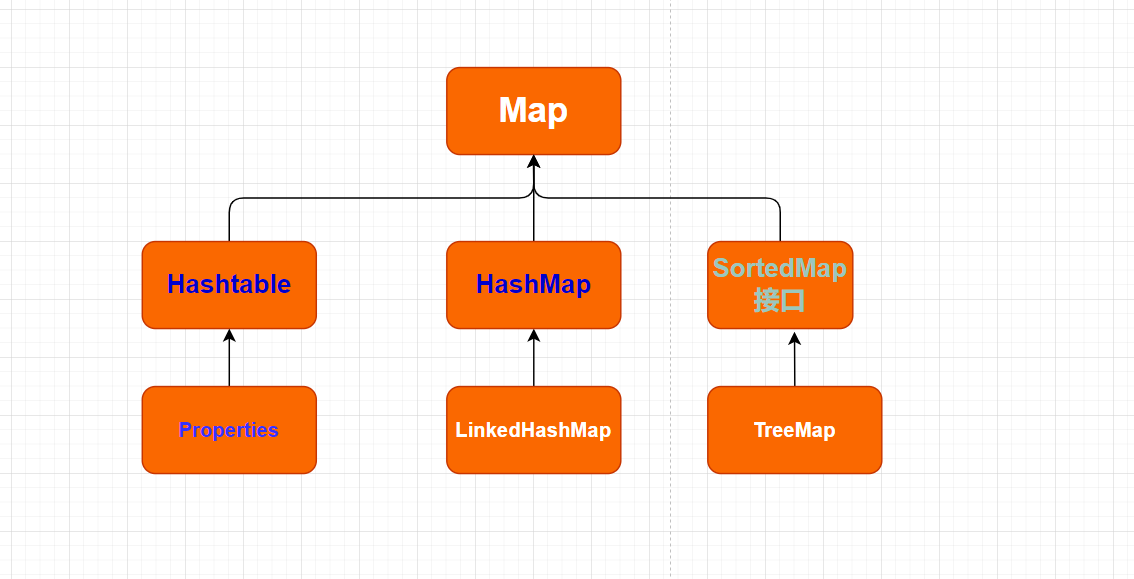
Map interface and common methods
- put: add
- remove: deletes the mapping relationship based on the key
- Get: get value according to key
- size: get the number of elements
- isEmpty: judge whether it is an empty set
- Clear: clear
- containsKey: check whether the key exists
package com.taotao.map_;
import java.util.HashMap;
import java.util.Map;
/**
* Create By Liu Hongtao
* 2022/1/8 18:21
*/
public class MapMethod {
public static void main(String[] args) {
Map map = new HashMap();
// 1. put: add
map.put("1","2");
map.put("2","2");
System.out.println(map); //1 = 2; //2 = 2
// 2. remove: delete the mapping relationship according to the key
map.remove("1");
System.out.println(map); //2 = 2
// 3. get: get the value according to the key
System.out.println(map.get("2")); //2
// 4. size: get the number of elements
System.out.println(map.size()); //1
// 5. isEmpty: judge whether it is an empty set
System.out.println(map.isEmpty()); //false
// 6. clear: clear
// map.clear();
// 7. containsKey: check whether the key exists
System.out.println(map.containsKey("2")); //true
System.out.println(map.containsValue("2")); //true
}
}
Map interface traversal mode
package com.taotao.map_;
import java.util.*;
/**
* Create By Liu Hongtao
* 2022/1/8 20:08
*/
public class MapMethod02 {
public static void main(String[] args) {
Map map = new HashMap();
map.put("Taotao","12");
map.put("Xiao Ming","13");
map.put("Xiao Zhang","12");
//practice
// Group 1: take out all keys first, and take out the corresponding Value through the Key
Set set = map.keySet();
//(1) Enhanced for
System.out.println("----The first way----");
for (Object key :set){
System.out.println(key + "-" + map.get(key)); //Get the corresponding value through the key
}
//(2) Iterator
System.out.println("----The second way----");
Iterator iterator = set.iterator();
while (iterator.hasNext()){
Object key = iterator.next();
System.out.println(key + "-" + map.get(key));
}
//practice
//Group 2: take out all value s
Collection values = map.values();
//(1) Enhanced for
System.out.println("----The first way----");
for (Object value:values){
System.out.println(value);
}
//(2) Iterator
System.out.println("----The second way----");
Iterator iterator1 = values.iterator();
while(iterator1.hasNext()){
Object value = iterator1.next();
System.out.println(value);
}
//practice
//Group 3: get k - v through EntrySet
//(1) Enhanced for
System.out.println("----entrySet()----");
Set set1 = map.entrySet(); //EntrySet<Entry<K,V>>
for (Object entrySet:set1){
//Convert entry to map Entry
Map.Entry m = (Map.Entry) entrySet;
System.out.println(m.getKey() + "-" + m.getValue());
}
//(2) Iterator
System.out.println("----iterator ----");
Iterator iterator2 = set1.iterator();
while (iterator2.hasNext()){
Object entrySet = iterator2.next();
System.out.println(entrySet.getClass()); //HashMap$Node - Implementation - > map Entry(getKey,getValue);
//Transition down map Entry
Map.Entry entry = (Map.Entry) entrySet; //
System.out.println(entry.getKey() + "-" + entry.getValue());
}
// 1. containsKey: check whether the key exists
// 2. keySet: get all keys
System.out.println(map.keySet()); //Xiao Ming, Xiao Zhang, Tao Tao
// 3. entrySet: get all relationships
System.out.println(map.entrySet()); //Xiao Ming = 13, Xiao Zhang = 12, Tao Tao = 12
// 4. values: get all values
}
}
HashMap capacity expansion mechanism (red black tree)
HashMap is the same as HashSet capacity expansion mechanism, so I won't describe it any more
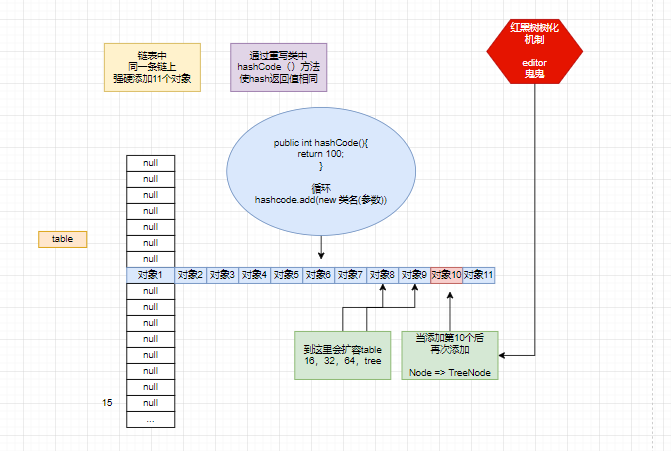
Hashtable class
Comparison between Hashtable and HashMap
| edition | Thread safe (synchronous) | efficiency | Allow null keys and null values | |
|---|---|---|---|---|
| HashMap | 1.2 | unsafe | fast | sure |
| Hashtable | 1.0 | security | slow | may not |
Hashtable capacity expansion mechanism
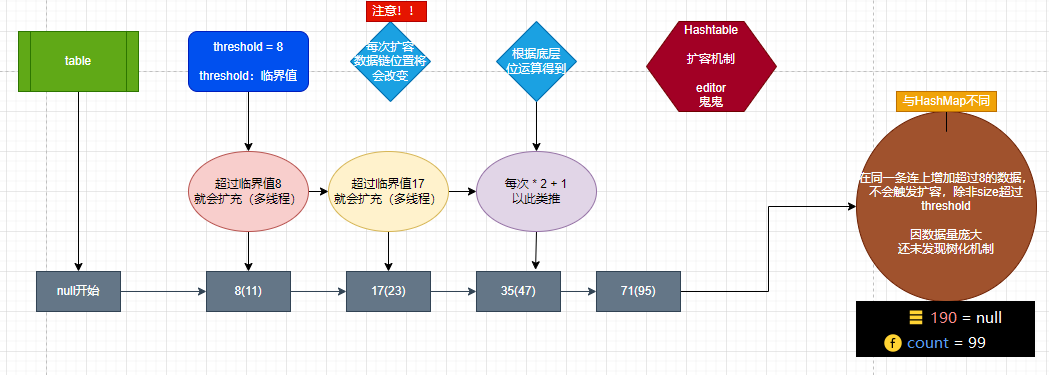
Properties class
Basic introduction
- The Properties class inherits from the Hashtable class and implements the Map interface. It also uses a key value pair to save data (it cannot be null)
- Its usage features are similar to Hashtable
- Properties can also be used from XXX In the properties file, load the data into the properties class object, and read and modify it
- After work XXX The properties file is usually used as a configuration file. This knowledge point is illustrated in the IO flow. If you are interested, please read the article first
Proprties class basic methods
package com.taotao.map_;
import java.util.Map;
import java.util.Properties;
/**
* Create By Liu Hongtao
* 2022/1/9 17:11
*/
public class PropertiesMethod {
public static void main(String[] args) {
Map map = new Properties();
map.put("1","2");
map.put("2","3");
//Obtain the corresponding value through k
System.out.println(map.get("1")); //2
//delete
map.remove("1");
System.out.println(map); //{2=3}
//modify
map.put("2","4");
System.out.println(map); //{2=4}
}
}
How to select collection implementation classes in development (practical experience)
- In development, what set implementation class is selected mainly depends on the characteristics of business operations, and then selected according to the characteristics of set implementation class. The analysis is as follows
-
First determine the type of storage (a group of objects [single column] or a group of key value pairs [double column])
-
A group of objects [single column]: Collection interface
Allow duplicates: List
Add / delete: LinkedList [a two-way linked list is maintained at the bottom]
Change query: ArrayList [maintain variable array of Object type at the bottom]
Duplicate not allowed: Set
Unordered: HashSet [the bottom layer is HashMap, which maintains a hash table (array + linked list + red black tree)]
Sorting: TreeSet
The insertion and extraction sequence is the same: LinkedHashSet [the bottom layer is LinkedHashMap, and the bottom layer is HashMap (core)], maintaining array + two-way linked list
-
A set of key value pairs [double column]: Map
- Key disorder: HashMap [bottom layer: hash table jdk7: prime group + linked list, jdk8: array + linked list + red black tree]
- Key sorting: TreeMap
- The order of key insertion and extraction is the same: LinkedHashMap
- Read file: Properties