catalogue
1.3 overview and characteristics of hshsset set
1.4 source code analysis of HashSet set to ensure element uniqueness
1.5 hash table of common data structures
1.6 LinkedHashSet set overview and features
1.7 overview and characteristics of TreeSet collection
1.8 use of natural sorting Comparable
1.9 use of Comparator sorting Comparator
2.7 use of variable parameters
3.1 overview and use of map set
3.2 basic functions of map set
3.3 acquisition function of map set
3.4 traversal of map set (mode 1)
3.5 traversal of map set (mode 2)
4.1 Collections overview and usage
1.Set
1.1 Set overview and features
Set set features
- A collection that does not contain duplicate elements
- There is no indexed method, so you can't use a normal for loop to traverse
- Iterative order random
example:
//HashSet: random iteration order
public class SetTest {
public static void main(String[] args) {
//Create collection object
Set<String> set = new HashSet<String>();
//Add element
set.add("hello,world");
set.add("hello,java");
set.add("hello,python");
set.add("hello,python");
//ergodic
for (String s :
set) {
System.out.println(s);
}
}
}Console output:
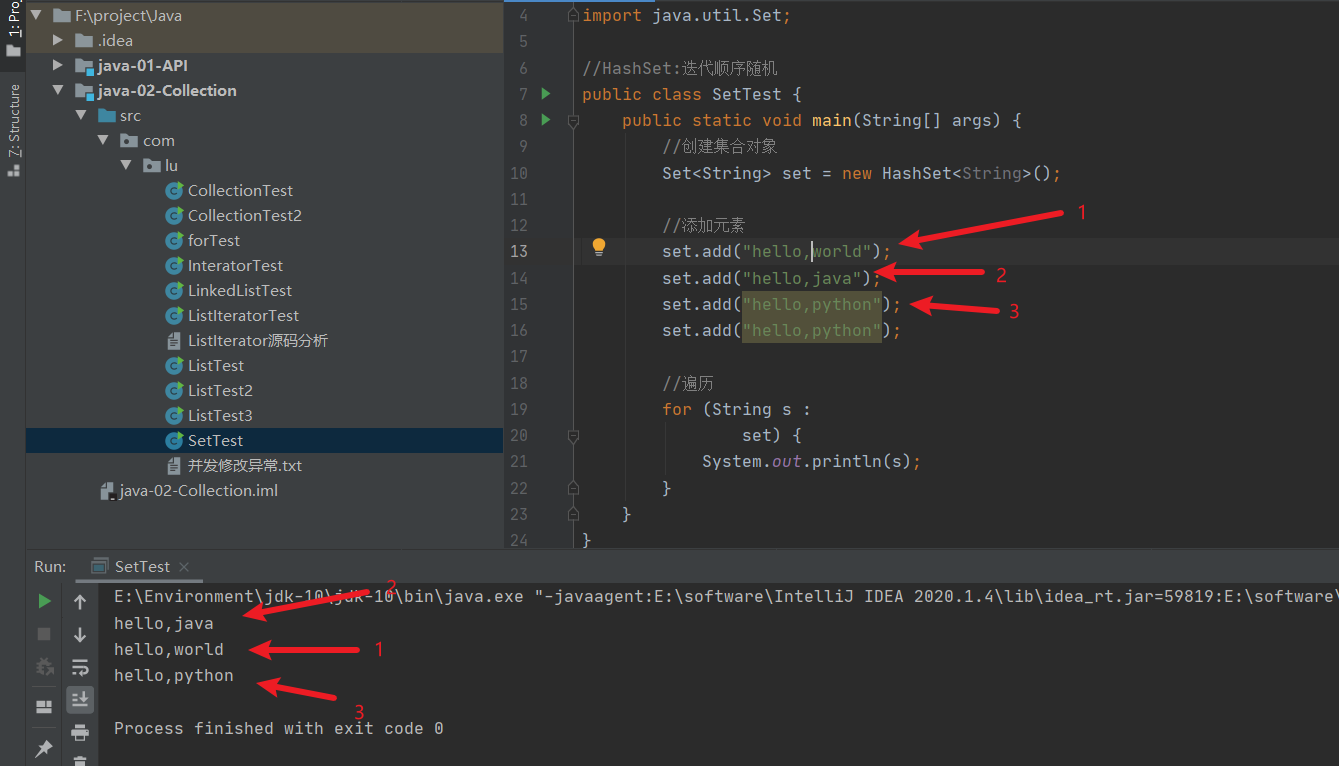
1.2 hash value
Hash value: it is a value of Int type calculated by JDK according to the address, string or number of the object
There is a method in the Object class to get the hash value of the Object
- public int hashCode(): returns the hash value of the object
Hash value characteristics of object
- The hashCode() method is called multiple times for the same object, and the returned hash value is the same
- By default, different objects have different hash values. Rewriting the hashCode() method can achieve the same hash value for different objects
example:
public class HashTest {
public static void main(String[] args) {
//Create student object
Student student = new Student("lucycia",18,"man");
//The hashCode() method is called multiple times for the same object, and the hash value returned is the same
System.out.println(student.hashCode());//1769597131
System.out.println(student.hashCode());//1769597131
Student student2 = new Student("lucycia",18,"man");
System.out.println("==============");
//By default, different objects have different hash values
//Through method rewriting, you can realize that the hash values of different objects are the same
System.out.println(student2.hashCode());//1983747920
System.out.println("==============");
System.out.println("java".hashCode());//3254818
System.out.println("python".hashCode());//-973197092
System.out.println("html".hashCode());//3213227
System.out.println("html".hashCode());//3213227
System.out.println("==============");
System.out.println("Heavily".hashCode());//1179395
System.out.println("conversation".hashCode());//1179395
}
}Console output:
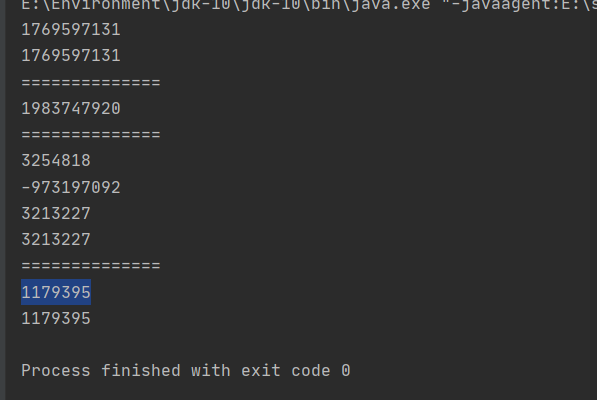
1.3 overview and characteristics of hshsset set
hashSet set characteristics
- The underlying data structure is a hash table
- The iterative order of the set is not guaranteed, that is, the order of stored and removed elements is not guaranteed
- There is no indexed method, so you can't use a normal for loop to traverse
- Because it is a Set set, it is a Set that does not contain duplicate elements
example:
public class HashSetTest {
public static void main(String[] args) {
//Create collection object
Set<String> hs = new HashSet<String>();
//Add element
hs.add("hello,world");
hs.add("hello,java");
hs.add("hello,python");
hs.add("hello,python");
//ergodic
for (String s :
hs) {
System.out.println(s);
}
}
}Console output:
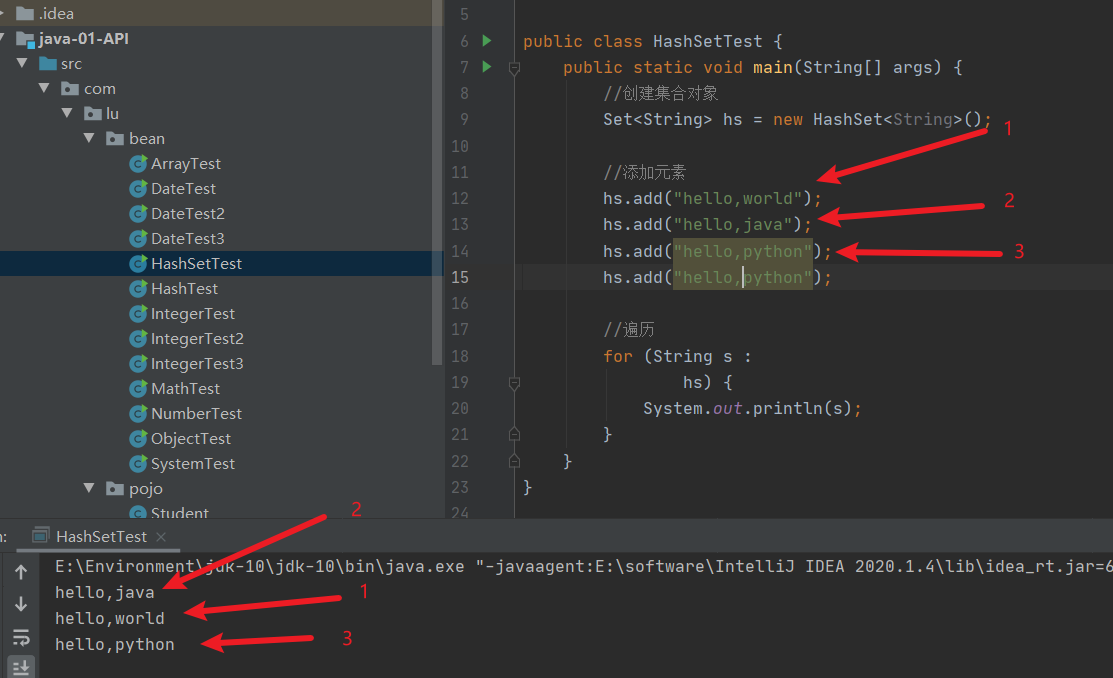
1.4 source code analysis of HashSet set to ensure element uniqueness
The process of adding an element to the HashSet collection
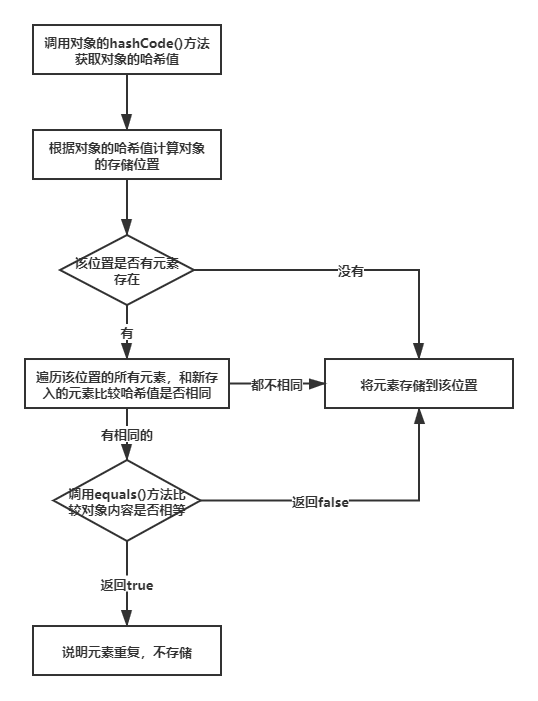
Set<String> hs = new HashSet<String>();
//Add element
hs.add("hello,world");
hs.add("hello,java");
hs.add("hello,python");
-----------------------------------------------
public boolean add(E e) {
return map.put(e, PRESENT)==null;
}
public V put(K key, V value) {
return putVal(hash(key), key, value, false, true);
}
static final int hash(Object key) {
int h;
return (key == null) ? 0 : (h = key.hashCode()) ^ (h >>> 16);
}
//The hash value is calculated from the element's hashCode()
final V putVal(int hash, K key, V value, boolean onlyIfAbsent,
boolean evict) {
Node<K,V>[] tab; Node<K,V> p; int n, i;
//If the hash table is not initialized, it is initialized
if ((tab = table) == null || (n = tab.length) == 0)
n = (tab = resize()).length;
//The storage location of the object is calculated according to the hash value of the object. If there is no element in the location, the element is stored
if ((p = tab[i = (n - 1) & hash]) == null)
tab[i] = newNode(hash, key, value, null);
else {
Node<K,V> e; K k;
/*
The stored element compares the hash value with the previous element
If the hash values are different, the execution continues down, adding elements to the collection
If the hash values are the same, the object's equals () method is called for comparison
If false is returned, the execution continues down, adding the element to the collection
If true is returned, the element is repeated and no value is saved
*/
if (p.hash == hash &&
((k = p.key) == key || (key != null && key.equals(k))))
e = p;
else if (p instanceof TreeNode)
e = ((TreeNode<K,V>)p).putTreeVal(this, tab, hash, key, value);
else {
for (int binCount = 0; ; ++binCount) {
if ((e = p.next) == null) {
p.next = newNode(hash, key, value, null);
if (binCount >= TREEIFY_THRESHOLD - 1) // -1 for 1st
treeifyBin(tab, hash);
break;
}
if (e.hash == hash &&
((k = e.key) == key || (key != null && key.equals(k))))
break;
p = e;
}
}
if (e != null) { // existing mapping for key
V oldValue = e.value;
if (!onlyIfAbsent || oldValue == null)
e.value = value;
afterNodeAccess(e);
return oldValue;
}
}
++modCount;
if (++size > threshold)
resize();
afterNodeInsertion(evict);
return null;
}1.5 hash table of common data structures
Hashtable
- Before JDK8, the bottom layer was implemented by array + linked list, which can be said to be an array with linked list elements
- After JDK8, when the length is long, the bottom layer is optimized
1.6 LinkedHashSet set overview and features
LinkedHashSet set features
- The Set interface implemented by hash table and linked list has an orderly iterative order
- The order of elements is guaranteed by the linked list, that is, the storage and extraction order of elements are consistent
- The hash table ensures that the elements are unique, that is, there are no duplicate elements
example:
public class LinkedHashSetTest {
public static void main(String[] args) {
//Create collection object
LinkedHashSet<String> linkedHashSet = new LinkedHashSet<>();
//Add element
linkedHashSet.add("1");
linkedHashSet.add("2");
linkedHashSet.add("3");
//Traversal object
for (String s :
linkedHashSet) {
System.out.println(s);
}
}
}Console output:
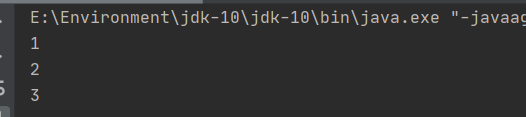
1.7 overview and characteristics of TreeSet collection
TreeSet set features
- The elements are ordered. The order here does not refer to the order of storage and retrieval, but is sorted according to certain rules. The specific sorting method depends on the construction method
- TreeSet(): sort according to the natural order of its elements
- TreeSet (comparator): sort according to the specified comparator
- There is no indexed method, so you can't use a normal for loop to traverse
- A collection that does not contain duplicate elements because it is a Set collection
example:
public class TreeSetTest {
public static void main(String[] args) {
//Create collection object
TreeSet<Integer> ts = new TreeSet<>();
//Add element
ts.add(1);
ts.add(2);
ts.add(3);
ts.add(4);
ts.add(5);
//Ergodic combination
for (Integer i :
ts) {
System.out.println(i);
}
}
}Console output:
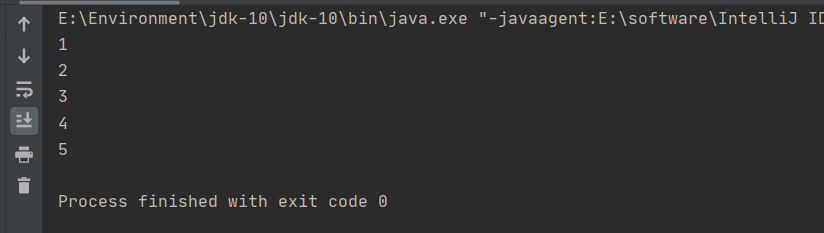
1.8 use of natural sorting Comparable
- Store and traverse the student object, create a TreeSet collection, and use the parameterless construction method
- Requirements: sort according to the age from small to large. If the age is the same, sort according to the alphabetical order of the name
Conclusion:
- The TreeSet collection is used to store custom objects. The parameterless construction method uses natural sorting to sort elements
- Natural sorting is to let the class to which the element belongs implement the Comparable interface and override the compareTo () method
- When rewriting a method, be sure to note that the collation must be written according to the required primary and secondary conditions
example:
TreeSetTest2.java
public class TreeSetTest2 {
public static void main(String[] args) {
//Create collection object
TreeSet<Student> ts = new TreeSet<>();
//Create student object
Student s1 = new Student("tom1",18,"man");
Student s2 = new Student("tom2",28,"woman");
Student s3 = new Student("tom3",38,"man");
Student s4 = new Student("tom4",48,"woman");
Student s5 = new Student("tom5",48,"woman");
ts.add(s1);
ts.add(s2);
ts.add(s3);
ts.add(s4);
ts.add(s5);
for (Student s:
ts) {
System.out.println(s);
}
}
}Student class
package com.lu.pojo;
public class Student implements Comparable<Student> {
private String name;
private int age;
private String sex;
public Student() {
}
public Student(String name, int age, String sex) {
this.name = name;
this.age = age;
this.sex = sex;
}
public String getName() {
return name;
}
public void setName(String name) {
this.name = name;
}
public int getAge() {
return age;
}
public void setAge(int age) {
this.age = age;
}
public String getSex() {
return sex;
}
public void setSex(String sex) {
this.sex = sex;
}
@Override
public String toString() {
return "Student{" +
"name='" + name + '\'' +
", age=" + age +
", sex='" + sex + '\'' +
'}';
}
@Override
public boolean equals(Object o) {
if (this == o) return true;
if (o == null || getClass() != o.getClass()) return false;
Student student = (Student) o;
if (age != student.age) return false;
if (name != null ? !name.equals(student.name) : student.name != null) return false;
return sex != null ? sex.equals(student.sex) : student.sex == null;
}
@Override
public int compareTo(Student o) {
//return 0;
//return 1;
//return -1;
//Sorted by age
System.out.println(this.age + " " + o.age);
int num = this.age - o.age;
//When the age is the same, sort alphabetically by name
int num2 = num==0?this.name.compareTo(o.name):num;
return num2;
}
}
Console output:
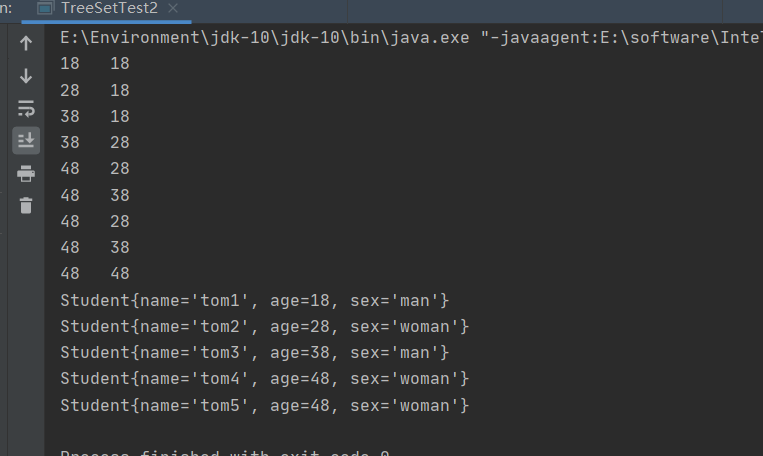
1.9 use of Comparator sorting Comparator
Store the student object and traverse it, create a TreeSet collection, and use the construction method with parameters
Requirements: sort according to the age from small to large. If the age is the same, sort according to the alphabetical order of the name
example:
public class TreeSetTest3 {
public static void main(String[] args) {
TreeSet<Student> ts = new TreeSet<>(new Comparator<Student>() {
@Override
public int compare(Student s1, Student s2) {
int num = s1.getAge() - s2.getAge();
int num2 = num==0?s1.getName().compareTo(s2.getName()):num;
return num2;
}
});
//Create student object
Student s1 = new Student("tom1",18,"man");
Student s2 = new Student("tom2",10,"woman");
Student s3 = new Student("tom3",38,"man");
Student s4 = new Student("tom4",48,"woman");
Student s5 = new Student("tom5",48,"woman");
ts.add(s1);
ts.add(s2);
ts.add(s3);
ts.add(s4);
ts.add(s5);
for (Student s:
ts) {
System.out.println(s);
}
}
}Console output:
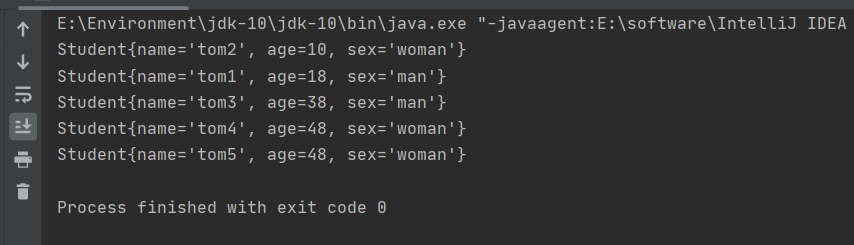
Conclusion:
- The user-defined objects are stored in the TreeSet collection. The construction method with parameters uses comparator sorting to sort the elements
- Comparator sorting is to let the collection construction method receive the implementation class object of comparator and override the compare() method
- When rewriting a method, be sure to note that the collation must be written according to the required primary and secondary conditions
2. Generics
2.1 generic overview
Generic, or "parameterized type". When referring to parameters, the most familiar thing is that there is a formal parameter when defining the method, and then the arguments are passed when the method is called. So what about parameterized types? As the name suggests, it is to parameterize the type from the original specific type, which is similar to the variable parameters in the method. At this time, the type is also defined in the form of parameters (which can be called type parameters), and then the specific type (type arguments) is passed in during use / call.
This parameter type can be used in classes, methods and interfaces, which are called generic classes, generic methods and generic interfaces respectively.
Generic definition format:
- < type >: Specifies the format of a type. The type here can be regarded as a formal parameter
- < type 1, type 2... >: Specify mu lt iple types of formats separated by commas. The type here can be regarded as a formal parameter
- In the future, the given type can be regarded as an argument, and the type of the argument can only be a reference data type
example:
/*
Collection The collection stores the string and iterates through it
*/
public class GenericTest {
public static void main(String[] args) {
//Create collection object
Collection<String> c = new ArrayList<String>();
//Add element
c.add("hello,java");
c.add("hello,python");
c.add("hello,html");
c.add("100");
Iterator<String> it = c.iterator();
while (it.hasNext()) {
String s = it.next();
System.out.println(s);
}
}
}
Console output:
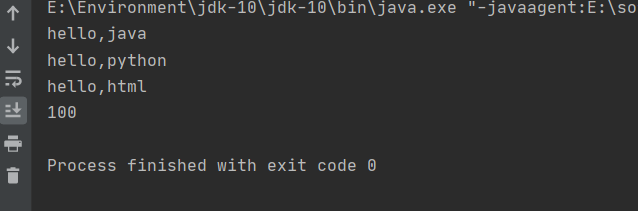
2.2 generic classes
Definition format of generic class:
- Format: modifier class class name < type > {}
- Example: public class generictest2 < T > {}
T here can be written as any identifier. Common parameters such as t, E, K and V are often used to represent generics
example:
Generic class
public class Generic<T> {
private T t;
public T getT() {
return t;
}
public void setT(T t) {
this.t = t;
}
}
GenericTest3 class
public class GenericTest3 {
public static void main(String[] args) {
Generic<String> g = new Generic<>();
g.setT("Zhou Xingchi");
System.out.println(g.getT());
Generic<Integer> g2 = new Generic<Integer>();
g2.setT(55);
System.out.println(g2.getT());
}
}Console output:
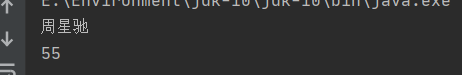
2.3 generic methods
Definition format of generic method:
Format: modifier < type > return value type method name (type variable name) {}
Example: public < T > void show (T) {}
example:
Generic class
//Generic method improvement
public class Generic {
public <T> void show(T t) {
System.out.println(t);
}
}GenericTest class
public class GenericTest {
public static void main(String[] args) {
Generic g = new Generic();
g.show("Zhou Xingchi");
g.show(55);
g.show(true);
g.show(12.33);
}
}
Console output:
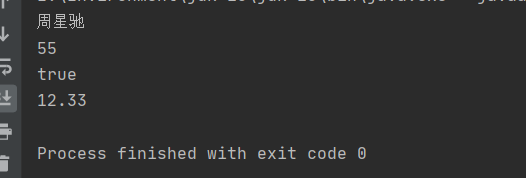
2.4 generic interfaces
Definition format of generic interface:
Format: modifier interface interface name < type > {}
Example: public interface generic < T > {}
example:
Generic interface
public interface Generic<T> {
void show(T t);
}
GenericImpl implementation class
public class GenericImpl<T> implements Generic<T> {
@Override
public void show(T t) {
System.out.println(t);
}
}GenericTest class
public class GenericTest {
public static void main(String[] args) {
Generic<String> g1 = new GenericImpl<String>();
g1.show("Lin Qingxia");
Generic<Integer> g2 = new GenericImpl<Integer>();
g2.show(12);
}
}
2.5 type wildcards
To represent the parent classes of various generic lists, you can use type wildcards
- Type wildcard: <? >
- List<?>: Represents a list whose element type is unknown, and its elements can match any type
- This List with wildcards only indicates that it is the parent of various generic lists, and cannot add elements to it
If we don't want List <? > Is the parent class of any generic List. You only want it to represent the parent class of a generic List. You can use the upper limit of type wildcards
- Upper limit of type wildcard: <? Extensions type >
- List<? Extensions Number >: the type it represents is Number or its subclass
In addition to specifying the upper limit of type wildcards, we can also specify the lower limit of type wildcards
- Type wildcard lower limit: <? super>
- List<? Super Number >: the type it represents is Number or parent type
Example:
public class GenericTest {
public static void main(String[] args) {
//Type wildcard: <? >
List<?> list1 = new ArrayList<Object>();
List<?> list2 = new ArrayList<Number>();
List<?> list3 = new ArrayList<Integer>();
System.out.println("---------------");
//Upper limit of type wildcard: <? Extensions type >
//List<? extends Number> list4 = new ArrayList<Object>();
List<? extends Number> list5 = new ArrayList<Number>();
List<? extends Number> list6 = new ArrayList<Integer>();
//Lower limit of type wildcard: <? Super type >
List<? super Number> list7 = new ArrayList<Object>();
List<? super Number> list8 = new ArrayList<Number>();
//List<? super Number> list9 = new ArrayList<Integer>();
}
}2.6 variable parameters
Variable parameters are also called variable number of parameters. If they are used as formal parameters of a method, the number of method parameters is variable
- Format: modifier return value type method name (data type... Variable name) {}
- Example: public static int sum(int... a) {}
Variable parameter considerations
- The variable here is actually an array
- If a method has multiple parameters and contains variable parameters, the variable parameters should be placed later
example:
public class ArgsTest {
public static void main(String[] args) {
System.out.println(sum(10,10));
System.out.println(sum(10,10,20));
System.out.println(sum(10,10,20,20));
System.out.println(sum(10,10,20,20,20));
System.out.println(sum(10,10,20,20,20,20));
System.out.println(sum(10,10,20,20,20,20,20));
System.out.println(sum(10,10,20,20,20,20,20,20));
}
public static int sum(int... a) {
int sum = 0;
for (int i :
a) {
sum += i;
}
return sum;
}
/* public static int sum(int a, int b) {
return a + b;
}
public static int sum(int a, int b, int c) {
return a + b + c;
}
public static int sum(int a, int b, int c, int d) {
return a + b + c + d;
}*/
}Console output:
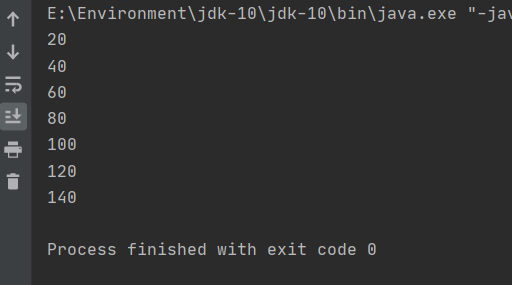
2.7 use of variable parameters
There is a static method in the Arrays tool class:
- Public static < T > List < T > aslist (t... A): returns a fixed size list supported by the specified array
- The returned collection cannot be added or deleted, but can be modified
There is a static method in the List interface:
- Public static < E > List < E > of (E... Elements): returns an immutable list containing any number of elements
- The returned collection cannot be added, deleted or modified
There is a static method in the Set interface:
- public static < E > set < E > of (E... Elements): returns an immutable combination containing any number of elements
- When giving elements, you cannot give duplicate elements
- The returned collection cannot be added or deleted. There is no modified method
example:
public class ArgsTest2 {
public static void main(String[] args) {
//Returns a list of fixed sizes supported by the specified array
List<String> list = Arrays.asList("java", "python", "html");
/*list.add("css");//UnsupportedOperationException*/
/*list.remove("html");//UnsupportedOperationException*/
list.set(1,"javascript");
System.out.println(list);
//Returns an immutable list containing any number of elements
List<String> list2 = List.of("java", "python", "html", "html");
/*list2.add("css");//UnsupportedOperationException*/
/*list2.remove("html");//UnsupportedOperationException*/
/*list2.set(1,"javascript");//UnsupportedOperationException*/
System.out.println(list2);
//Returns an immutable combination containing any number of elements
/*Set<String> set = Set.of("java", "python", "html", "html");//IllegalArgumentException: duplicate element: html*/
Set<String> set = Set.of("java", "python", "html");
/* set.add("css");//UnsupportedOperationException
set.remove("css");//UnsupportedOperationException*/
System.out.println(set);
}
}Console output:
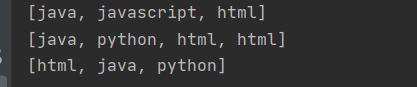
3.Map
3.1 overview and use of map set
Map collection overview
- Interface map < K, V > k: type of key; 5: Type of value
- Objects that map keys to values cannot contain duplicate keys, and each key can be mapped to at most one value
- Example: student number and name
001 Stephen Chow
002 JDB
003 Andy Lau
Create an object for the Map collection
- Polymorphic way
- The specific implementation class is HashMap
example:
public class MapTest {
public static void main(String[] args) {
Map<String,String> map = new HashMap<String,String>();
map.put("001", "Zhou Xingchi");
map.put("002", "JDB");
map.put("003", "Lau Andy");
map.put("003", "Zhang Jiahui");
System.out.println(map);
}
}
Console output:
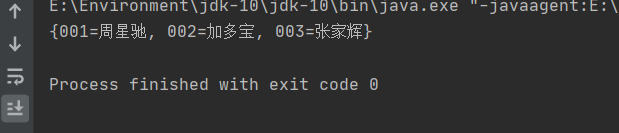
3.2 basic functions of map set
| Method name | explain |
V put(K key, V value); | Add element |
V remove(Object key) | Delete key value pair elements according to key |
void clear() | Remove all key value pair elements |
boolean containsKey(Object key) | Determines whether the collection contains the specified key |
boolean containsValue(Object value) | Determines whether the collection contains the specified value |
boolean isEmpty() | Determine whether the collection is empty |
| int size() | The length of the set, that is, the number of key value pairs in the set |
example:
public class MapTest2 {
public static void main(String[] args) {
//Create collection object
Map<String, String> map = new HashMap<>();
//Add collection element
map.put("001", "Zhou Xingchi");
map.put("002", "JDB");
map.put("003", "Lau Andy");
System.out.println(map);
//Delete key value pair elements according to key
System.out.println(map.remove("001"));
System.out.println(map);
//Determines whether the collection contains the specified key
System.out.println(map.containsKey("002"));
//Determines whether the collection contains the specified value
System.out.println(map.containsValue("JDB"));
//Determine whether the collection is empty
System.out.println(map.isEmpty());
//The length of the set, that is, the number of key value pairs in the set
System.out.println(map.size());
//Remove all key value pair elements
map.clear();
System.out.println(map);
}
}Console output:
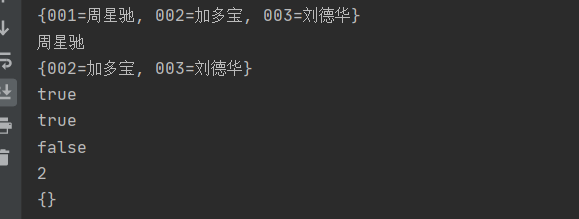
3.3 acquisition function of map set
| Method name | explain |
V get(Object key) | Get value according to key |
Set<K> keySet() | Gets a collection of all keys |
Collection<V> values() | Gets a collection of all values |
Set<Map.Entry<K, V>> entrySet() | Gets a collection of all key value pair objects |
example:
/*
V get(Object key) Get value according to key
Set<K> keySet() Gets a collection of all keys
Collection<V> values() Gets a collection of all values
Set<Map.Entry<K, V>> entrySet() Gets a collection of all key value pair objects
*/
public class MapTest3 {
public static void main(String[] args) {
//Create collection object
Map<String, String> map = new HashMap<>();
//Add collection element
map.put("Sing ", "Zhou Xingchi");
map.put("007", "JDB");
map.put("Huazi", "Lau Andy");
System.out.println(map);
//V get(Object key) Get value according to key
System.out.println("=====================");
System.out.println(map.get("Sing "));
//Set<K> keySet() Gets a collection of all keys
System.out.println("=====================");
System.out.println(map.keySet());
System.out.println("=====================");
Set<String> keySet = map.keySet();
for (String s :
keySet) {
System.out.println(s);
}
//Collection<V> values() Gets a collection of all values
System.out.println("=====================");
System.out.println(map.values());
//Set<Map. Entry<K, V>> entrySet() Gets a collection of all key value pair objects
System.out.println("=====================");
System.out.println(map.entrySet());
}
}Console output:
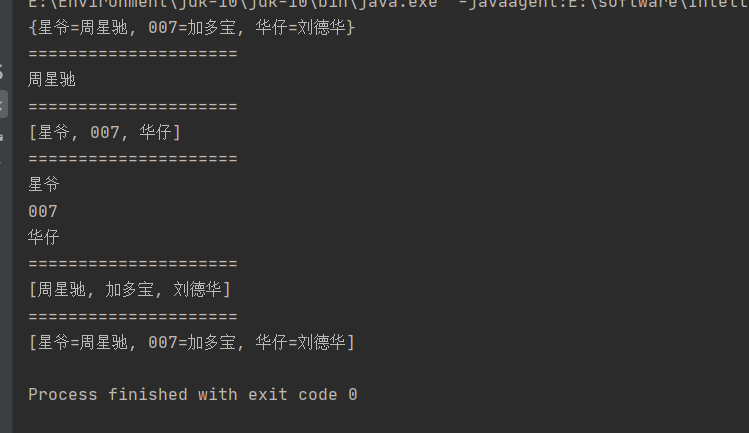
3.4 traversal of map set (mode 1)
- First, get all the key sets of the map set
- Save the key set in the set, and then iterate through the get method of map
example:
public class MapTest {
public static void main(String[] args) {
//Create collection object
Map<String, String> map = new HashMap<>();
//Add collection element
map.put("Sing ", "Zhou Xingchi");
map.put("007", "JDB");
map.put("Huazi", "Lau Andy");
System.out.println(map);
Set<String> set = map.keySet();
for (String s :
set) {
System.out.println(map.get(s));
}
}
}
Console output:
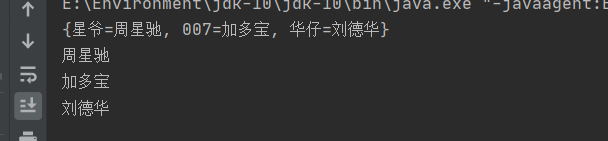
3.5 traversal of map set (mode 2)
- First, get the collection of all key value pair objects
- Then traverse each key value pair object
- Get keys and values for objects based on key values
example:
public class MapTest2 {
public static void main(String[] args) {
//Create collection object
Map<String, String> map = new HashMap<>();
//Add collection element
map.put("Sing ", "Zhou Xingchi");
map.put("007", "JDB");
map.put("Huazi", "Lau Andy");
System.out.println(map);
//Gets a collection of all key value pair objects
Set<Map.Entry<String, String>> entrySet = map.entrySet();
//Traverse the collection of key value pair objects to get each key value pair object
for (Map.Entry<String, String> me :
entrySet) {
String key = me.getKey();
String value = me.getValue();
System.out.println(key + " " + value);
}
}
}Console output:
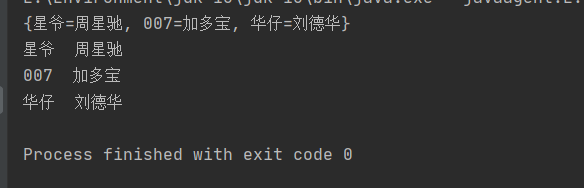
4. Collections
4.1 Collections overview and usage
Overview of the Collections class
- Is a tool class for collection operations
Common methods of Collections class
| Method name | explain |
public static <T extends Comparable<? super T>> void sort(List<T> list) | Sorts the specified list in ascending order |
public static void reverse(List<?> list) | Reverses the order of the elements in the specified list |
public static void shuffle(List<?> list) | Randomly arranges the specified list using the default random elements |
Example:
public class CollectionsTest {
public static void main(String[] args) {
//Create collection object
List<Integer> list = new ArrayList<>();
//Add element
list.add(60);
list.add(20);
list.add(10);
list.add(40);
list.add(50);
System.out.println(list);
//public static <T extends Comparable<? super T>> void sort(List<T> list)
Collections.sort(list);
System.out.println(list);
//public static void reverse(List<?> list)
Collections.reverse(list);
System.out.println(list);
//public static void shuffle(List<?> list)
Collections.shuffle(list);
System.out.println(list);
}
}Console output:
