Article directory
Preface
ArrayList and Vector are used the same way. They are all variable size arrays.
Difference:
- Thread safety: ArrayList is thread unsafe, Vector thread safe
- Speed: ArrayList is more efficient. Vector is less efficient than ArrayList because it is thread safe.
If you need a thread safe ArrayList, don't use Vector (not as good as the latter). Please use the CopyOnWriteArrayList class under the JUC package.
1, ArrayList
The implementation of variable size array of List interface. Implements all optional List operations and allows all elements including null. In addition to implementing the List interface, this class also provides methods to manipulate the size of the array used internally to store the List. (this class is roughly equivalent to the Vector class, except that it is not synchronized.)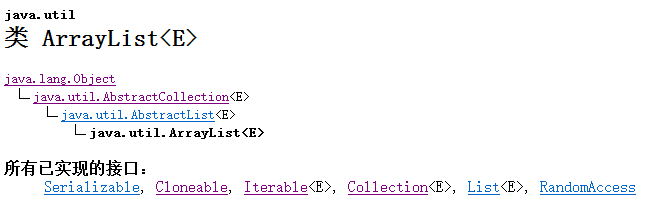
public class ArrayList<E> extends AbstractList<E> implements List<E>, RandomAccess, Cloneable, Serializable
Two, use
1. constructor
Create an ArrayList with a default capacity of 10 and an ArrayList with an initial capacity of 20
// Create a default ArrayList ArrayList<Object> objects = new ArrayList<>(); // Create an ArrayList with an initialization capacity of 20 ArrayList<Object> objects1 = new ArrayList<>(20);
2. Common methods
2.1 add + get + remove
add(E e)
Adds the specified element to the end of this list.
add(int index, E element)
Inserts the specified element into the specified location in this list.
get(int index)
Returns the element at the specified location in this list.
remove(int index)
Removes the element at the specified location in this list.
remove(Object o)
Removes the specified element, if it exists, that first appears in this list.
add(), get(), remove()
ArrayList<Integer> arr = new ArrayList<>(); // Add to arr.add(0); arr.add(1); arr.add(2); System.out.println(arr); // [0, 1, 2] // Add to specified location arr.add(1,111); System.out.println(arr); // [0, 111, 1, 2] // Obtain Integer i0 = arr.get(0); System.out.println(i0); // 0 // Remove (by element's subscript) arr.remove(0); System.out.println(arr); // [111, 1, 2] // Remove by element arr.remove((Integer)111); // System.out.println(arr); // [1, 2]
2.2 get the number of elements
size()
Returns the number of elements in this list.
ArrayList<Integer> arr = new ArrayList<>(); arr.add(0); arr.add(1); arr.add(2); // Get the number of elements int size = arr.size(); System.out.println(size); // 3
2.3 whether it is empty
isEmpty()
Returns true if there are no elements in this list
ArrayList<Integer> arr = new ArrayList<>(); boolean empty = arr.isEmpty(); System.out.println(empty); // true
2.4 included or not
contains(Object o)
Returns true if the list contains the specified element.
ArrayList<Integer> arr = new ArrayList<>(); arr.add(12345); boolean contains = arr.contains(12345); System.out.println(contains);
2.5 search
indexOf(Object o)
Returns the index of the specified element that first appears in this list, or - 1 if the list does not contain an element.
lastIndexOf(Object o)
Returns the index of the last occurrence of the specified element in this list, or - 1 if the list does not contain an index.
Two searches, return subscript found, return - 1 not found
ArrayList<Integer> arr = new ArrayList<>(); arr.add(1); arr.add(2); arr.add(3); arr.add(1); // Find where the element first appears int i = arr.indexOf((Integer) 1); System.out.println(i); // 0 // Find the last occurrence of an element int i1 = arr.lastIndexOf((Integer) 1); System.out.println(i1); // 3
2.5 replacement
set(int index, E element)
Replaces the element at the specified location in this list with the specified element.
ArrayList<Integer> arr = new ArrayList<>(); arr.add(1); // Replace the element value of the specified subscript location arr.set(0, 12345); System.out.println(arr);
Last
The methods of these data structures are almost the same. Many of them can be used in a simple way.
Relevant
For more common classes, see: [Java common classes] directory

