Builder mode is also commonly used in Android development. Usually we use this mode when building a complex object, which can separate the construction of complex object from its representation.
Characteristic:
Builder mode is usually a chain call. The key point is that each set method returns itself, that is, return this
Code example:
If we want to build a student object, we need to set age, gender, height and other parameters for this student
public class Student {
private String name;
private String sex;
private String age;
public Student() {
}
public Student(String name, String sex, String age) {
this.name = name;
this.sex = sex;
this.age = age;
}
public String getName() {
return name;
}
public void setName(String name) {
this.name = name;
}
public String getSex() {
return sex;
}
public void setSex(String sex) {
this.sex = sex;
}
public String getAge() {
return age;
}
public void setAge(String age) {
this.age = age;
}
@Override
public String toString() {
return "Student{" +
"name='" + name + '\'' +
", sex='" + sex + '\'' +
", age='" + age + '\'' +
'}';
}
}
builder class:
public class StudentBuilder {
private String name;
private String sex;
private String age = "";
private StudentBuilder() {//Privatize the constructors of StudentBuilder so that the external cannot access the internal properties
//The only way to set properties is through the Builder object, which means that users can only construct StudentConfig objects through the Builder object
//This is the separation of construction and presentation
}
public static class Builder {
private String name;//Must pass parameter
private String sex;//Must pass parameter
private String age = "";//Optional parameters
public Builder setName(String name) {
this.name = name;
return this;//Return to itself is the key to realize chain call
}
public Builder setSex(String sex) {
this.sex = sex;
return this;
}
public Builder setAge(String age) {
this.age = age;
return this;
}
public Student create() {
Student student = new Student();
student.setAge(age);
student.setName(name);
student.setSex(sex);
return student;
}
}
}Comparison between using and not using builder mode:
//The traditional method 1 constructor passes parameters, which is suitable for objects with few parameters
Student student1 = new Student("xiaoxiao", "female", "19");
//Traditional way 2 pass on one by one
Student student2 = new Student();
student2.setName("Little");
student2.setSex("female");
student2.setAge("19");
//Builder mode
Student student3 = new StudentBuilder.Builder()
.setAge("19")
.setName("xiaoxiao")
.setSex("female")
.create();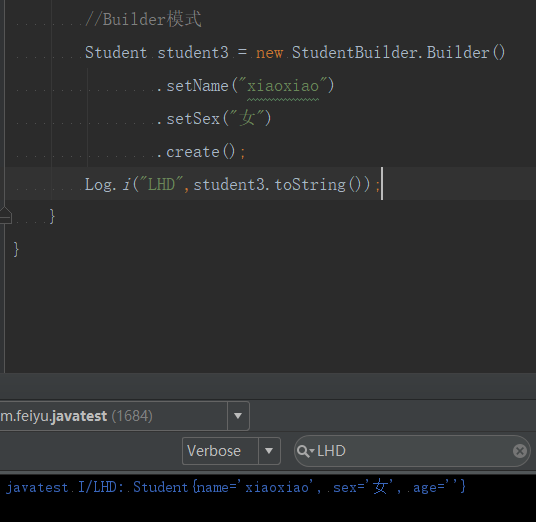
When the object is very complex and there are many parameter types, the chain call using builder mode will be clearer.