From the previous study, I have a general understanding of redis.
So what is the first step for java to operate the redis database in the development process?

Of course, it's connected to redis~
Here are some basic operations for connecting redis;
1, Import dependency
<dependency>
<groupId>redis.clients</groupId>
<artifactId>jedis</artifactId>
<version>2.9.0</version>
</dependency>
2, Connect to Redis
2.1 connecting Redis
Compared with JDBC or Mybatis, connecting to redis is much simpler
//Connect to the specified redis
Jedis jedis = new Jedis("host ip","port");
//If you have a password, you need the following line
jedis.auth("password");
//Check whether the service is running. If it is running normally, a PONG will be returned; otherwise, a connection error will be returned
jedis.ping();
If you only connect the local address and the default port, you can directly use the parameterless constructor to generate the object.
Because Jedis inherits the Connection class, the default port and host IP are 6379 and localhost.
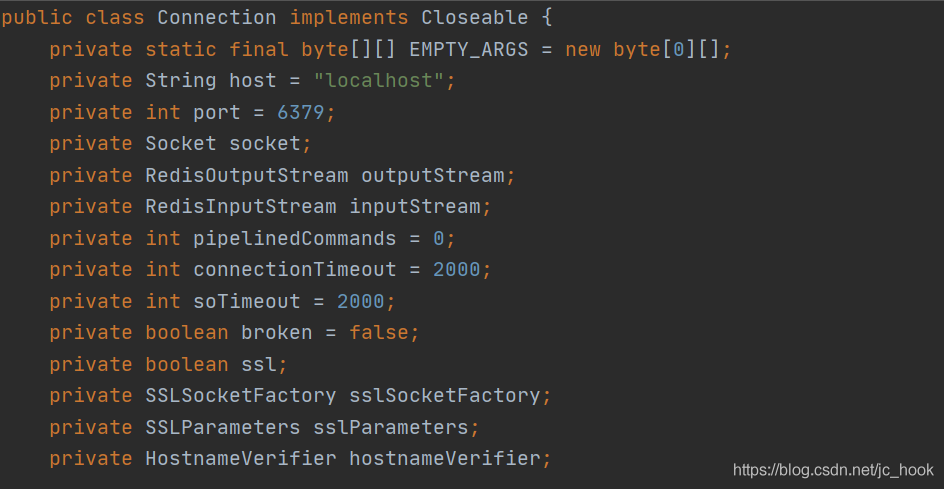
2.2 data operation
redis has its own operation commands, which can be referenced
Introduction to Redis (I)
2.2.1 String
| method | describe |
|---|---|
| String set(String key, String value) | Set redis string data |
| String get(String key) | Get stored string data |
2.2.2 list
| method | describe |
|---|---|
| Long lpush(String key, String... strings) | Inserts one or more values into the list header |
| Long rpush(String key, String... strings) | Inserts one or more values at the end of the list |
| List lrange(String key, long start, long end) | Gets the elements within the specified range of the list |
| String lindex(String key, long index) | Get elements in the list by index |
| Long llen(String key) | Get list length |
2.2.3 hash
| method | describe |
|---|---|
| String hmset(String key, Map<String, String> hash) | Create hash table, assign fields and values |
| List hmget(String key, String... fields) | Get hash table field value |
| Map<String, String> hgetAll(String key) | Get all fields and values of the hash table |
| Set hkeys(String key) | Get all fields |
| Long hlen(String key) | Get the number of fields |
| Boolean hexists(String key, String field) | Determine whether the specified field exists |
2.2.4 Set
Similar to the set set in Java, it is an unordered set in which the elements have no order.
| method | describe |
|---|---|
| Long sadd(String key, String... members) | Add one or more members to the collection |
| Long scard(String key) | Gets the number of members of the collection |
| Set smembers(String key) | Gets the members in the collection |
| Boolean sismember(String key, String member) | Determines whether the collection contains specified members |
| Set sinter(String... keys) | Gets the intersection of multiple sets |
| Set sunion(String... keys) | Gets the union of multiple sets |
| Set sdiff(String... keys) | Returns the difference between the first set and other sets |
2.2.5 sorted Set
Like a collection, it is also a collection of string type elements, and duplicate members are not allowed
| method | describe |
|---|---|
| Long zadd(String key, double score, String member) | Add one or more members to an ordered collection, or update the scores of existing members |
| Long zcard(String key) | Gets the number of members of an ordered collection |
| Long zrank(String key, String member) | Get the index corresponding to the element |
| Set zrange(String key, long start, long end) | Gets the elements of the specified range of an ordered collection |
| Long zrem(String key, String... members) | Remove one or more elements from the collection |
3, Sample code
public static void main(String[] args){
//Connect to local redis
Jedis jedis = new Jedis();
//If you have a password, you need the following line
jedis.auth("password");
//Check whether the service is running. If it is running normally, a PONG will be returned; otherwise, a connection error will be returned
System.out.println(jedis.ping());
/*****************String Example*****************/
//Set string data
jedis.set("word","helloWorld");
//Read string data
System.out.println(jedis.get("word"));
//Delete data
jedis.del("word");
/*****************List Example*****************/
jedis.lpush("list","google");
jedis.lpush("list","aLi");
jedis.rpush("list","Mi");
List<String> stringList = jedis.lrange("list",0l,-1l);
for(String str:stringList){
System.out.println(str);
}
/*****************Hash Example*****************/
HashMap<String,String> map = new HashMap<>();
map.put("name","tom");
map.put("age","81");
jedis.hmset("man",map);
System.out.println(jedis.hmget("man","name"));
System.out.println(jedis.hgetAll("man"));
System.out.println("Get all fields:"+jedis.hkeys("man"));
System.out.println("Get number of fields:"+jedis.hlen("man"));
System.out.println("judge age Does the field exist:"+jedis.hexists("man","age"));
/*****************Set Example*****************/
jedis.sadd("set1","1");
jedis.sadd("set1","2");
jedis.sadd("set1","1");
jedis.sadd("set2","1");
jedis.sadd("set2","4");
System.out.println("Gets the number of members of the collection"+jedis.scard("set1"));
System.out.println("Gets the members in the collection"+jedis.smembers("set2"));
System.out.println("Determines whether the collection contains specified members"+jedis.sismember("set1","2"));
System.out.println("Gets the intersection of multiple sets"+jedis.sinter("set1","set2"));
System.out.println("Gets the union of multiple sets"+jedis.sunion("set1","set2"));
System.out.println("Returns the difference between the first set and other sets"+jedis.sdiff("set1","set2"));
/*****************sorted Set Example*****************/
jedis.zadd("set1",1,"a");
jedis.zadd("set1",3,"b");
System.out.println("Gets the number of members of an ordered collection"+jedis.zcard("set1"));
System.out.println("Get the index corresponding to the element"+jedis.zrank("set1","b"));
System.out.println("Gets the elements of the specified range of an ordered collection"+jedis.zrange("set1",0,-1));
System.out.println("Remove one or more elements from the collection"+jedis.zrem("set1","a"));
jedis.zadd("set1",3,"c");
System.out.println("Gets the elements of the specified range of an ordered collection"+jedis.zrange("set1",0,-1));
jedis.zadd("set1",5,"b");
System.out.println("Gets the elements of the specified range of an ordered collection"+jedis.zrange("set1",0,-1));
}