Arithmetic operator
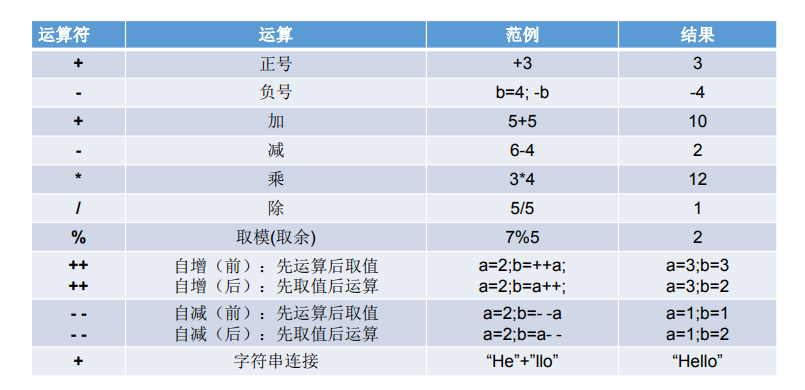
Precautions for arithmetic operators
- 1. The sign of the result is the same as that of the module
- 2. In development, we often use% to judge whether it can be eliminated
- 3. "+" can be a connector. In addition to the string addition function, it can convert non string into string.
For example:
System.out.println("5+5="+5+5);//Convert non string to string
The results are:
5+5=55
- 4. Self increment / self decrement does not change the data type of its own variable
s1++; ++s1;//When used alone, the two formulas have no difference and will not change the data type of the variable itself //There are differences when used with other operators. See the arithmetic operator table above
Assignment Operators
- 1. Symbol:=
- When the data types on both sides of "=" are inconsistent, you can use automatic type conversion or forced type conversion principle for processing
- Continuous assignment is supported
give an example:
int i1,j1; i1 = j1 = 10;
- Extended assignment operators: + =, - =, * =, / =,%=
- Extending the assignment operator does not change the type of the variable itself
give an example:
- Extending the assignment operator does not change the type of the variable itself
int i1 = 10; i1 += 10; //Does not change the data type of the variable itself
Comparison operator
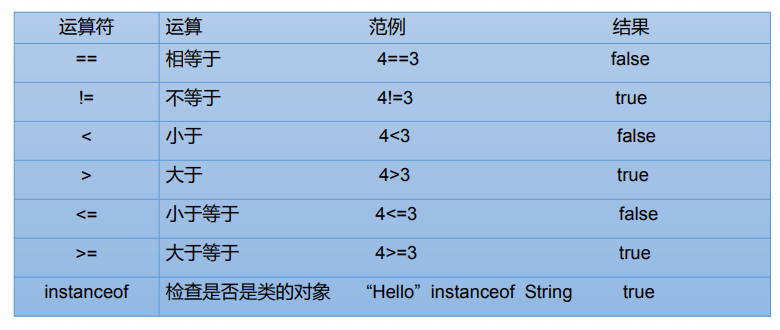
- 1. The results of comparison operators are boolean, that is, they are either true or false
- 2. The comparison operator '= =' cannot be mistakenly written as' = '
- 3. Explain
- == , != : You can use not only data of numeric type, but also data of reference data type, such as String type.
give an example:
- == , != : You can use not only data of numeric type, but also data of reference data type, such as String type.
Account acct1 = new Account(1000); Account acct2 = new Account(1000); boolean b1 = (acct1 = acct2); //Compare whether two accounts are the same Account boolean b2 = (acct1 != acct2);
- <, >, > =, < =: can only be used between numeric data types
- 4. instanceof subsequent supplement
Typical code:
//Example 1 int i = 20; int j = 19; System.out.println(i == j);//false System.out.println(i = j);//19 //Example 2 boolean b1 = false; boolean b2 = true; System.out.println(b1 == b2); System.out.println(b1 = b2);
Logical operator
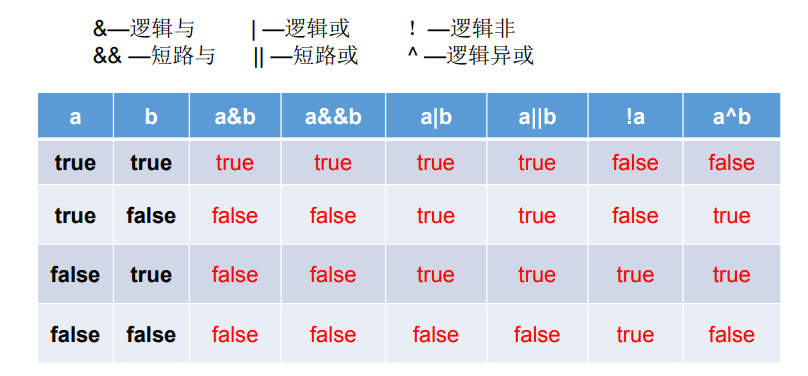
- 1. Logical operators are used to connect Boolean expressions. In Java, they cannot be written as 3 < x < 6, but should be written as x > 3 & x < 6. The result is also Boolean
-2. The difference between "&" and "& &":- ① In single & case, the operation is performed on the right regardless of whether the left side is true or false
- ② When double &, if the left is true, the right participates in the operation. If the left is false, the right does not participate in the operation
Typical code 1:
int x = 1;
int y = 1;
if(x++==2 & ++y==2)
{
x =7;
}
System.out.println("x="+x+",y="+y);
int x1 = 1;
int y1 = 1;
if (x1++==2&&++y1==2)
{
x1 = 7;
}
System.out.println("x1="+x1+",y1="+y1);
- 3. The difference between "|" and "|":
- ||Indicates that when the left is true, the right does not participate in the operation
Typical code 2:
int x2 = 1;
int y2 = 1;
if(x2++==1|++y2==1)
{
x2 = 7;
}
System.out.println("x2="+x2+",y2="+y2);
int x3 = 1;
int y3 = 1;
if(x3++==1||++y3==1)
{
x3 = 7;
}
System.out.println("x3="+x3+",y3="+y3);
- 4. The difference between XOR (^) and or (|) is that when both left and right are true, the result is false
- Understanding: XOR pursues "difference"! The difference is true and the same is false
practice
class Test
{
public static void main(String args[])
{
boolean x = true;
boolean y = false;
short z=42;
if((z++==42)&&(y=true))
z++;
if((x=false) || (++z==45))
z++;
System.out.println("z="+z);
}
}
result:
z = 46
Bitwise Operators
To be added
Ternary operator / ternary operator
- 1. Format: (conditional expression)? Expression: 1;
- The conditional expression is true, and the result of the operation is expression 1; Is false, and the result of the operation is expression 2;
- 2. Expression 1 and expression 2 are of the same type. What I understand here is that both are basic data types. Basic data types and reference data types cannot be used at the same time
Correct example:
int m = 19; int n =8; int max = (m > n)? m : n;
Examples of errors:
String c1 = (m > n)? 2 : "output"; String s1 = (m > n)? 'a' : "output"
- 3. Relation and difference between ternary operator and if else:
- ① Ternary operators simplify if else statements
- ② Ternary operators require that a result be returned
- ③ The code block after if can have multiple statements
- 4. Ternary operators can be nested
- 5. Any ternary operator that can be used can be rewritten into an if else statement. On the contrary, it does not hold
For example, reasons for not holding water:
int m = 19;
int n =8;
if (m>n)
{
System.out.println(m);
}
else
{
System.out.println("character string");
}
// The following is an example of an error if the compilation fails
String ss1 = (m > n)? "character string" : m;
System.out.println(ss1);
- 6. If the program can use both ternary operators and if else statements, the ternary operator is preferred.
- Reason: simplicity and high operation efficiency