Video link: https://www.bilibili.com/video/BV1Rx411876f?p=1
Video range P576 - P583
1. Bubble sorting algorithm
- After each cycle, find the largest data and put it on the far right of the pile of data involved in the comparison. (the biggest bubble)
- Core: compare the number on the left with the number on the right. When the left > right, change the position
package array;
public class BubbleSort {
public static void main(String[] args) {
//Static initialization array
int[] array = {10,5,65,54,1,2,9};
//Define the counter and record the total number of comparisons
int count = 0;
//Bubble sort algorithm
for (int i = array.length - 1; i > 0 ; i--) {
for (int j = 0; j < i; j++) {
//Do not need to exchange positions, be sure to compare them once
count++;
//change of position
if (array[j] > array[j + 1]){
int temp;
temp = array[j];
array[j] = array[j + 1];
array[j + 1] = temp;
}
}
}
System.out.println("Number of comparisons:" + count);
for (int i = 0; i < array.length; i++) {
System.out.println(array[i]);
}
}
}
Operation results:
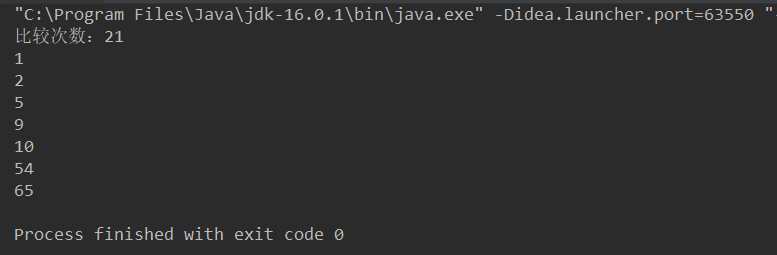
2. Select Sorting Algorithm
- Each time, find the minimum value from the pile of "data participating in the comparison", and exchange the position with the "top element of the pile participating in the comparison"
- Selective sorting is better than bubble sorting: every exchange of positions is meaningful
- The number of comparisons between bubble sorting and selective sorting has not changed, but the number of exchanges between selective sorting has decreased
Algorithms in video:
package array;
public class SelectSort {
public static void main(String[] args) {
int[] array = {4,5,9,2,45,62,1,6,8,7,12};
int count = 0;
//Select Sorting Algorithm
for (int i = 0; i < array.length - 1; i++) {
int min = i;
for (int j = i + 1; j < array.length; j++) {
count++;
if (array[j] < array[min]){
min = j;//Minimum element subscript j
}
}
if (min != i){
int temp;
temp = array[min];
array[min] = array[i];
array[i] = temp;
}
}
System.out.println("Number of comparisons:" + count);
for (int i = 0; i < array.length; i++) {
System.out.println(array[i]);
}
}
}
Self written algorithm:
package array;
public class SelectSort {
public static void main(String[] args) {
int[] array = {4,5,9,2,45,62,1,6,8,7,12};
int count = 0;
for (int i = 0; i < array.length - 1; i++) {
int idex = i;
int min = array[i];
for (int j = i; j < array.length - 1; j++) {
count++;
if (array[j + 1] <= min){
idex = j + 1;
min = array[idex];
}
}
if (idex == i){
continue;
}else{
int temp;
temp = array[idex];
array[idex] = array[i];
array[i] = temp;
}
}
System.out.println("Number of comparisons:" + count);
for (int i = 0; i < array.length; i++) {
System.out.println(array[i]);
}
}
}
Operation results:
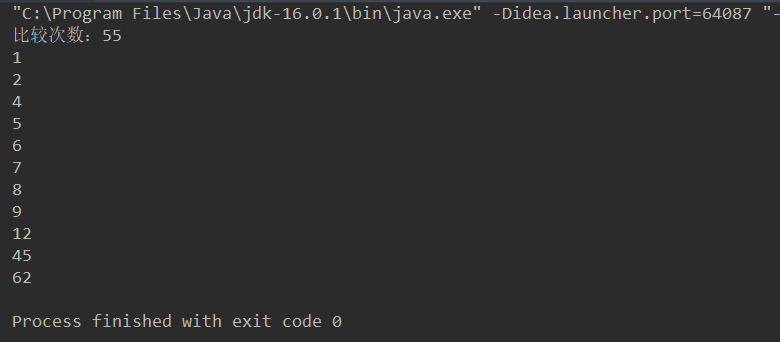
3. Binary (half) search algorithm
There are two ways to find elements of an array:
- The first kind: look for one by one until you find it
- The second kind: dichotomy search (algorithm), which is more efficient
3.1 do not use dichotomy
package array;
public class ArraySearch {
public static void main(String[] args) {
int[] array = {4,5,9,2,45,62,1,6,8,7,12};
int index = arraySearch(array,45);
System.out.println(index == -1?"The element does not exist!" : "The subscript of this element is:" + index);
}
/**
* Retrieves the index of an element from the array (returns the index of the first element)
* @param array Retrieved array
* @param num Retrieved element
* @return A number greater than or equal to 0 indicates the subscript of the element, - 1 indicates that the element does not exist
*/
private static int arraySearch(int[] array, int num) {
for (int i = 0; i < array.length; i++) {
if (num == array[i]){
return i;
}
}
return -1;
}
}
Operation results:
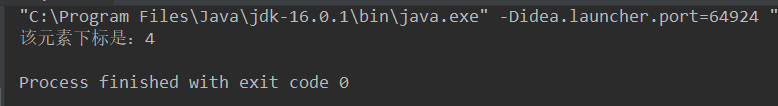
3.2 dichotomy search
- Dichotomy algorithm is based on sorting (data without sorting cannot be found)
- The efficiency of binary search is higher than that of "one by one"
- The termination condition of dichotomy search: keep halving until the element in the middle happens to be the element to be searched
- The binarySearch function already exists in the code base
import static java.util.Arrays.binarySearch;
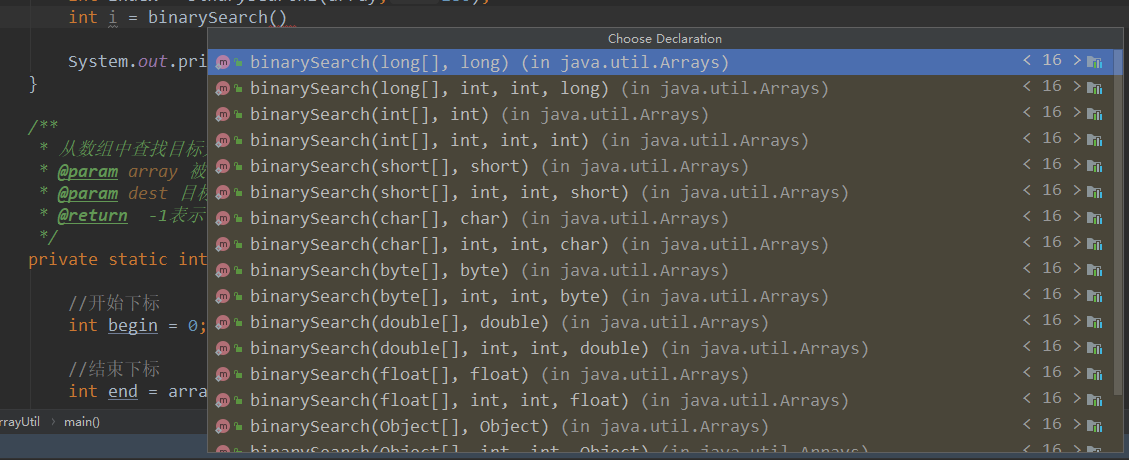
Code example:
package array;
public class ArrayUtil {
public static void main(String[] args) {
int[] array = {1,5,45,63,88,120,180,320};
int index = binarySearch1(array,180);
System.out.println(index == -1?"The element does not exist!" : "The subscript of this element is:" + index);
}
/**
* Finds the index of the target element from the array
* @param array The array to be searched (this must be sorted)
* @param dest Target element
* @return -1 Indicates that the element does not exist, and other indicates that the subscript of the element is returned
*/
private static int binarySearch1(int[] array, int dest) {
//Start subscript
int begin = 0;
//End subscript
int end = array.length - 1;
//As long as the subscript of the start element is to the left of the subscript of the end element, there is a chance to continue the cycle
while (begin <= end){
//Intermediate element subscript
int mid = (begin + end) / 2;
if (array[mid] == dest){
return mid;
}else if (array[mid] < dest){
//The target is on the right in the middle
begin = mid + 1;
}else {
//The target is on the left in the middle
end = mid - 1;
}
}
return -1;
}
}
Operation results:
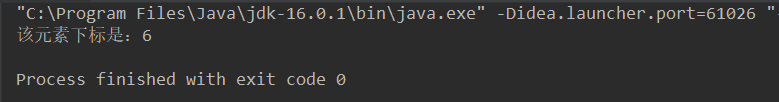
4. Use of arrays tools
- SUN company has written an array tool class java for programmers util. Arrays;
- Refer to the API help document when developing
- All methods are static
package array;
import java.util.Arrays;
public class ArraysTest02 {
public static void main(String[] args) {
int[] array = {1,5,3,6,2,8,9,45,18,16,21};
//sort
Arrays.sort(array);
//output
for (int i = 0; i < array.length; i++) {
System.out.println(array[i]); //Output: 1 2 3 5 6 8 9 16 18 21 45
}
//Binary search
int index = Arrays.binarySearch(array,45);
//output
System.out.println(index == -1?"The element does not exist!" : "The subscript of this element is:" + index);//The subscript of this element is: 10
}
}