generic paradigm
Generic type is essentially a parameterized type, that is, the operated data type is specified as a parameter, that is, the type is parameterized from the original specific type, and then the specific type is passed in during use / call. This parameter type can be used in classes, methods and interfaces, including generic classes, generic methods and generic interfaces
// Generic class
public class GenericDemo <T>{
private T t;
public T getT() {
return t;
}
public void setT(T t) {
this.t = t;
}
}
// Test class
public class Demo {
public static void main(String[] args) {
GenericDemo<String> gd1 = new GenericDemo<>();
gd1.setT("Lin Qingxia");
System.out.println(gd1.getT());
System.out.println("--------");
GenericDemo<Integer> gd2 = new GenericDemo<>();
gd2.setT(18);
System.out.println(gd2.getT());
}
}
Here, it is best to specify the data type when creating generic class objects in the test class
Generic method:
public class GenericFunc {
public <T>void show(T t){
System.out.println(t);
}
}
public class Test {
public static void main(String[] args) {
GenericFunc gf = new GenericFunc();
gf.show("Hello");
}
}
Generic interface:
public interface Generic <T>{
void show(T t);
}
public class GenericImpl<T> implements Generic<T>{
@Override
public void show(T t) {
System.out.println(t);
}
}
public class Demo {
public static void main(String[] args) {
Generic<String> gc1 = new GenericImpl<>();
gc1.show("Hello");
Generic<Integer> gc2 = new GenericImpl<>();
gc2.show(100);
}
}
Type wildcard
To represent the parent classes of various generic lists, you can use type wildcards
- Type wildcard: <? >
- List<?> Represents a list whose element type is unknown, and its elements can match any type
- This List with wildcards only indicates that it is the parent of various generic lists, and cannot add elements to it
import java.util.ArrayList;
import java.util.List;
public class MyGeneric {
public static void main(String[] args) {
List<?> list1 = new ArrayList<String>();
// Cannot add
// list1.add(12);
List<String> list2 = new ArrayList<>();
// Cannot add
list2.add("Hello");
System.out.println(list2);
}
}
public static <T> void test(List<T> c, T t){
// Can add
c.add(t);
}
So what is the use of type wildcards
import java.util.List;
public class MyGeneric {
public void test3(List<?> c){
for (int i = 0; i < c.size(); i++) {
System.out.println(c.get(i));
}
}
}
import java.util.ArrayList;
import java.util.List;
public class Demo {
public static void main(String[] args) {
MyGeneric mg = new MyGeneric();
List<String> ls1 = new ArrayList<>();
ls1.add("Hello");
ls1.add("World");
mg.test3(ls1);
System.out.println("-------");
List<Integer> ls2 = new ArrayList<>();
ls2.add(66);
ls2.add(666);
mg.test3(ls2);
}
}
If you don't know the type parameters, you can use type wildcards, and you can also use the upper limit and lower limit of type wildcards
Variable parameters:
- * in python and
- Variable parameters are arrays like python
- If a method has multiple parameters, including variable parameters, the variable parameters should be placed last
Map collection
Map collection overview:
- Interface map < K, V > k is the type of key and V is the type of value
- Objects that map keys to values cannot contain duplicate keys, and each key can be mapped to at most one value

import java.util.HashMap;
import java.util.Map;
public class MapDemo {
public static void main(String[] args) {
Map<String,String> map = new HashMap<>();
System.out.println(map.put("abc","123"));
// null
System.out.println(map);
}
}
Acquisition of Map:
- Get the: get method according to the key and return V
- Get all keys: the keySet method returns the Set set, because the keys are not repeated
- Get all values: the values method returns Collection, and the values are repeatable
- Get key value pair: entrySet method
import java.util.Collection;
import java.util.HashMap;
import java.util.Map;
import java.util.Set;
public class MapDemo {
public static void main(String[] args) {
Map<String,String> map = new HashMap<>();
map.put("1","machine learning");
map.put("2","Deep semester");
map.put("3","natural language processing");
map.put("4","computer vision ");
// Get the value through the specific key
String s = map.get("1");
System.out.println(s);
// Get all keys and return Set
Set<String> strings = map.keySet();
System.out.println(strings);
// Get all the values and return the Collection
Collection<String> values = map.values();
System.out.println(values);
// Through entrySet method
Set<Map.Entry<String, String>> entries = map.entrySet();
for(Map.Entry<String, String> me:entries){
System.out.println(me.getKey()+" "+me.getValue());
}
}
}
machine learning [1, 2, 3, 4] [machine learning, Deep semester, natural language processing, computer vision ] 1 machine learning 2 Deep semester 3 natural language processing 4 computer vision
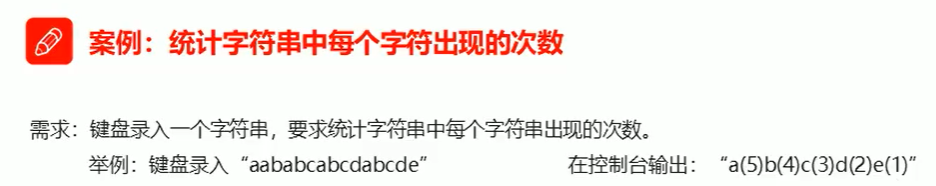
import java.util.HashMap;
import java.util.Map;
import java.util.Scanner;
import java.util.Set;
public class Demo {
public static void main(String[] args) {
Scanner sc = new Scanner(System.in);
String line = sc.nextLine();
String[] strings = line.split("");
Map<String,Integer> map = new HashMap<>();
for(int i = 0;i<strings.length;i++){
String string = strings[i];
if(map.containsKey(string)){
Integer integer = map.get(string);
integer += 1;
map.put(string,integer);
}else{
map.put(string,1);
}
}
// ergodic
Set<String> strings1 = map.keySet();
for(String s:strings1){
Integer integer = map.get(s);
System.out.print(s+"("+integer+")");
}
}
}
I learned the tool class Arrays of a collection before. Now I learn another tool class Collections
With this tool class, even ArrayList can be sorted (TreeSet was learned earlier)
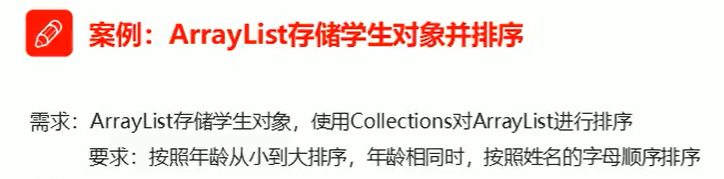
// Student class
public class Student {
private int age;
private String name;
public Student(int age, String name) {
this.age = age;
this.name = name;
}
public int getAge() {
return age;
}
public void setAge(int age) {
this.age = age;
}
public String getName() {
return name;
}
public void setName(String name) {
this.name = name;
}
}
// Test class
import java.util.ArrayList;
import java.util.Collections;
import java.util.Comparator;
public class Demo {
public static void main(String[] args) {
Student s1 = new Student(18,"Zhang San");
Student s2 = new Student(19,"Li Si");
Student s3 = new Student(18,"Wang Wu");
ArrayList<Student> arr = new ArrayList<>();
arr.add(s1);
arr.add(s2);
arr.add(s3);
Collections.sort(arr, new Comparator<Student>() {
@Override
public int compare(Student o1, Student o2) {
int num1 = o1.getAge()-o2.getAge();
int num2 = num1 == 0?o1.getName().compareTo(o2.getName()):num1;
return num2;
}
});
for(Student s:arr){
System.out.println(s.getAge()+" "+s.getName());
}
}
}
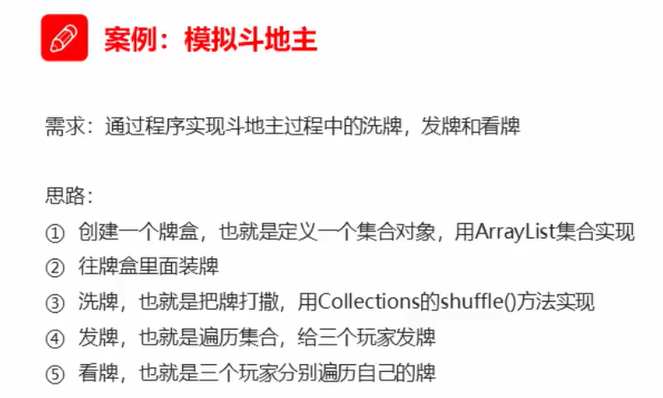
// Implementation 1
import java.util.ArrayList;
import java.util.Collections;
public class PokerDemo {
public static void main(String[] args) {
ArrayList<String> arr = new ArrayList<>();
String [] color = {"♦","♥","♣","♠"};
String [] point = {"2","3","4","5","6","7","8","9","10","J","Q","K","A"};
for(int i = 0;i< color.length;i++){
for(int j = 0;j< point.length;j++){
String s = color[i] + point[j];
arr.add(s);
}
}
Collections.shuffle(arr);
ArrayList<String> p1 = new ArrayList<>();
ArrayList<String> p2 = new ArrayList<>();
ArrayList<String> p3 = new ArrayList<>();
ArrayList<String> p4 = new ArrayList<>();
for(int i = 0;i<arr.size();i++){
if(i> arr.size()-3){
p4.add(arr.get(i));
}else if(i%3==0){
p1.add(arr.get(i));
}else if(i%3==1){
p2.add(arr.get(i));
}else if(i%3==2){
p3.add(arr.get(i));
}
}
System.out.println(p1);
}
}
// Implementation 2
import java.util.*;
public class Poker {
public static void main(String[] args) {
// Using HashMap to store a deck of playing cards
HashMap<Integer,String> poker = new HashMap<>();
String [] color = {"♦","♥","♣","♠"};
String [] point = {"2","3","4","5","6","7","8","9","10","J","Q","K","A"};
int index = 0;
ArrayList<Integer> arrIndex = new ArrayList<>();
for(int i = 0;i<color.length;i++){
for(int j =0;j< point.length;j++){
String s = color[i] + point[j];
poker.put(index,s);
arrIndex.add(index);
index++;
}
}
poker.put(index,"Xiao Wang");
arrIndex.add(index);
index++;
poker.put(index,"king");
arrIndex.add(index);
// Storing the index with ArrayList will disrupt the index
// Scramble sort
Collections.shuffle(arrIndex);
// System.out.println(arrIndex);
// In order to get the cards in order, use the TreeSet set
TreeSet<Integer> player1 = new TreeSet<>();
TreeSet<Integer> player2 = new TreeSet<>();
TreeSet<Integer> player3 = new TreeSet<>();
TreeSet<Integer> referee = new TreeSet<>();
// Deal cards to players
for(int i = 0;i<arrIndex.size();i++){
Integer num = arrIndex.get(i);
if(i>=arrIndex.size()-3){
referee.add(num);
}else if(i%3 == 0){
player1.add(num);
}else if(i%3 == 1){
player2.add(num);
}else if(i%3 == 2){
player3.add(num);
}
}
// Look at cards and package them into functions
showPoker("Player1",player1,poker);
showPoker("Player2",player2,poker);
showPoker("Player3",player3,poker);
showPoker("Referee",referee,poker);
}
// Incoming players, playing cards, maps
public static void showPoker(String name,TreeSet<Integer>ts,HashMap<Integer,String>map){
System.out.println(name+"The cards are:");
System.out.print("\t");
for(Integer i:ts){
String s = map.get(i);
System.out.print(s+", ");
}
System.out.println();
}
}