Network programming
summary
- Under the network communication protocol, programs running on different computers can transmit data
Three elements
- IP address: the address of the equipment in the network, which is the unique identification;
- Port: the unique identification of the application in the device;
- Protocol: the rules of data transmission in the network. The common protocols are UDP protocol and TCP protocol.
- UDP protocol
- User datagram protocol
- UDP is a connectionless communication protocol with high speed and size limit. It can send up to 64k at a time. The data is unsafe and easy to lose data.
- TCP protocol
- Transmission control protocol
- TCP protocol is a connection oriented communication protocol with slow speed, no size limit and data security.
- UDP protocol
IP address
Common commands:
- ipconfig: view the local IP address
- ping IP address: check whether the network is connected
Special IP address:
- 127.0.0.1: it is the outgoing address, also known as the local loopback address. It can represent the IP address of the machine. It is generally used for testing
InetAddress
- static InetAddress getByName(String host): determines the IP address of the host name. The host name can be either a machine name or an IP address
- String getHostName(): get the host name of this IP address
- String getHostAddress(): returns the IP address string in the text display
import java.net.InetAddress;
import java.net.UnknownHostException;
public class InetAddressTest {
public static void main(String[] args) throws UnknownHostException {
InetAddress address = InetAddress.getByName("I can fly, too");
String hostName = address.getHostName();
System.out.println("The host name is:"+hostName);
String hostAddress = address.getHostAddress();
System.out.println("IP For:"+hostAddress);
}
}
port
Port number: an integer represented by two bytes. Its value range is 065535. The port number between 01023 is used for some well-known network services or applications. We can use the port number above 1024 by ourselves. A port number can only be used by one application.
UDP send data
Take chestnuts: send gifts
- Find a rookie station ----------- create a DatagramSocket object at the sending end
- Package gift ----------- create data and package the data (datagram packet)
- Send package by post ------------- call the method of DatagramSocket object to send data
- Pay and leave ---------- release resources
import java.io.IOException;
import java.net.*;
public class ClientTest {
public static void main(String[] args) throws IOException {
//Find a post station
DatagramSocket ds = new DatagramSocket();
//Pack gifts
String s = "A gift for a loved one";
byte[] bytes = s.getBytes();
InetAddress address = InetAddress.getByName("127.0.0.1");
int port = 8888;
DatagramPacket dp = new DatagramPacket(bytes,bytes.length,address,port);
//Send package
ds.send(dp);
//Pay and leave
ds.close();
}
}
UDP receive data
- Find receiving point ------------ create DatagramSocket object of receiving end
- Find a new box ------------ create a box to receive data
- Receive the gift and put it back in the box ------------ call the datagram socket method to receive the data and put it into the box
- Get gifts from the box ------------- analyze the data package and display the data on the console
- Take and leave ------------- release resources
import java.io.IOException;
import java.net.DatagramPacket;
import java.net.DatagramSocket;
import java.net.SocketException;
public class ServerTest {
public static void main(String[] args) throws IOException {
//Find the receiving point. The parameter indicates that the receiving end receives data from port 8888
DatagramSocket ds = new DatagramSocket(8888);
//Create a new box
byte[] bytes = new byte[1024];
DatagramPacket dp = new DatagramPacket(bytes,bytes.length);
//Put the gift in the new box
ds.receive(dp);
//Get a gift from a new box
//byte[] data = dp.getData();
int length = dp.getLength();
System.out.println(new String(bytes,0,length));
//Take it and leave
ds.close();
}
}
UDP communication program exercise
Implement the program according to the following requirements
- UDP sending data: the data comes from the keyboard input until the input data is see you later, and the sending data ends
- UDP receiving data: because the receiving end does not know when the sending end will stop sending, it adopts dead loop receiving
Sender
import java.io.IOException;
import java.net.*;
import java.util.Scanner;
public class ClientTest {
public static void main(String[] args) throws IOException {
Scanner sc = new Scanner(System.in);
DatagramSocket ds = new DatagramSocket();
while (true) {
String s = sc.nextLine();
if(s.equals("see you later")){
break;
}
byte[] bytes = s.getBytes();
InetAddress address = InetAddress.getByName("127.0.0.1");
int port = 8888;
DatagramPacket dp = new DatagramPacket(bytes,bytes.length,address,port);
ds.send(dp);
}
ds.close();
}
}
receiving end
import java.io.IOException;
import java.net.DatagramPacket;
import java.net.DatagramSocket;
public class ServerTest {
public static void main(String[] args) throws IOException {
DatagramSocket ds = new DatagramSocket(8888);
while (true) {
byte[] bytes = new byte[1024];
DatagramPacket dp = new DatagramPacket(bytes,bytes.length);
ds.receive(dp);
byte[] data = dp.getData();
int length = dp.getLength();
System.out.println(new String(data,0,length));
}
//ds.close();
}
}
Three communication modes of UDP
- Unicast: point-to-point communication
- Multicast: a sender sends data to a group of receivers through a router
- Broadcast: a sender sends data to all receivers in the LAN through the router
UDP communication multicast
Multicast address: 224.0.0.0239.255.255.255, of which 224.0.0.0224.0.0.255 bits are reserved multicast addresses
Sender
import java.io.IOException;
import java.net.*;
public class clientTest {
public static void main(String[] args) throws IOException {
DatagramSocket ds = new DatagramSocket();
String s = "hello Multicast ";
byte[] bytes = s.getBytes();
InetAddress address = InetAddress.getByName("224.0.2.0");
int port = 8888;
DatagramPacket dp = new DatagramPacket(bytes,bytes.length,address,port);
ds.send(dp);
ds.close();
}
}
receiving end
import java.io.IOException;
import java.net.DatagramPacket;
import java.net.InetAddress;
import java.net.MulticastSocket;
public class ServerTest {
public static void main(String[] args) throws IOException {
MulticastSocket ms = new MulticastSocket(8888);
DatagramPacket dp = new DatagramPacket(new byte[1024],1024);
//Bind the current computer to a multicast address to add it to this group
ms.joinGroup(InetAddress.getByName("224.0.2.0"));
ms.receive(dp);
byte[] data = dp.getData();
int length = dp.getLength();
System.out.println(new String(data,0,length));
ms.close();
}
}
UDP communication broadcast
Broadcast address: 255.255.255.255
Sender
import java.io.IOException;
import java.net.DatagramPacket;
import java.net.DatagramSocket;
import java.net.InetAddress;
public class ClientTest {
public static void main(String[] args) throws IOException {
DatagramSocket ds = new DatagramSocket();
String s = "Shh!";
byte[] bytes = s.getBytes();
InetAddress address = InetAddress.getByName("255.255.255.255");
int port = 8888;
DatagramPacket dp = new DatagramPacket(bytes,bytes.length,address,port);
ds.send(dp);
ds.close();
}
}
receiving end
import java.io.IOException;
import java.net.DatagramPacket;
import java.net.DatagramSocket;
public class ServerTest {
public static void main(String[] args) throws IOException {
DatagramSocket ds = new DatagramSocket(8888);
DatagramPacket dp = new DatagramPacket(new byte[1024],1024);
ds.receive(dp);
byte[] data = dp.getData();
int length = dp.getLength();
System.out.println(new String(data,0,length));
ds.close();
}
}
TCP communication principle
TCP communication protocol is a reliable network protocol. It establishes a Socket object at both ends of the communication;
Before communication, ensure that the connection has been established and generate IO flow through Socket for network communication.
Steps to send data via TCP
- Create the Socket object (Socket) of the client and connect the Socket(String host,int port) with the specified server
- Get the output stream and write data OutputStream getOutputStream()
- Release resource void close()
import java.io.IOException;
import java.io.OutputStream;
import java.net.Socket;
public class ClientTest {
public static void main(String[] args) throws IOException {
//Create a Socket object
Socket socket = new Socket("127.0.0.1",8888);
//Get an IO stream and start writing data
OutputStream os = socket.getOutputStream();
os.write("hello".getBytes());
//Release resources
os.close();
socket.close();
}
}
TCP receive data
- Create a server-side Socket object (ServerSocket) ServerSocket(int port)
- Listen to the client connection and return a Socket object Socket accept()
- Get the input stream, read the data, and display the data on the console InputStream getInputStream()
- Release resource void close()
import java.io.IOException;
import java.io.InputStream;
import java.net.ServerSocket;
import java.net.Socket;
public class ServerTest {
public static void main(String[] args) throws IOException {
//Create Socket object
ServerSocket ss = new ServerSocket(8888);
//Waiting for client connection
Socket accept = ss.accept();
//Get input stream object
InputStream is = accept.getInputStream();
int b;
while ((b = is.read()) != -1){
System.out.println((char) b);
}
//Release resources
is.close();
ss.close();
}
}
be careful
- The accept method is blocked, and its function is to wait for the client to connect;
- The client creates an object and connects to the server. At this time, the connection with the server is guaranteed through the three-time handshake protocol;
- For the client, it is written out, so it is an output stream; For the server, it reads in, so it is an input stream;
- The read method is also blocked;
- When closing the flow, there is also an action for the web server to write the end flag;
- Disconnect for the last time, and ensure the termination of the connection through the four wave agreement;
Three this handshake
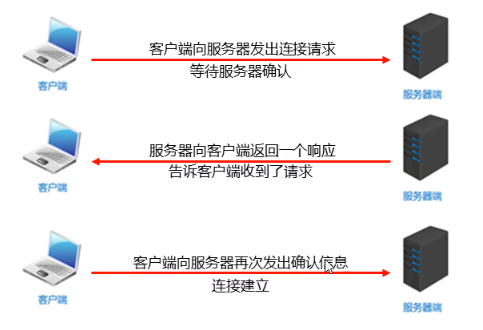
Four waves
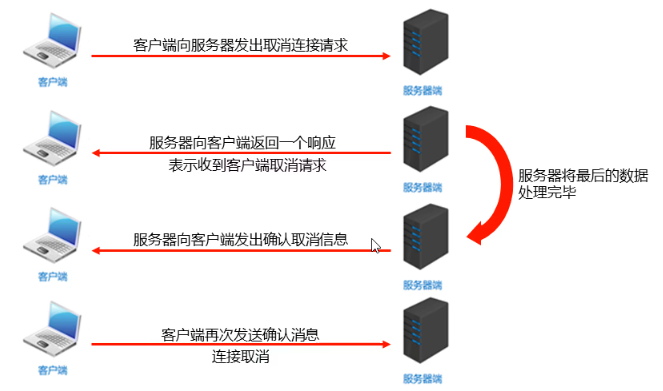
TCP exercise 1
- Client: send data and receive server feedback
- Server: receive data and give feedback
Sender
import java.io.*;
import java.net.Socket;
public class ClientTest {
public static void main(String[] args) throws IOException {
Socket socket = new Socket("127.0.0.1",8888);
OutputStream os = socket.getOutputStream();
os.write("hello".getBytes());
//os.close; If the flow is closed here, the whole socket will be unusable
socket.shutdownOutput();//Close the output stream tightly and write an end tag, which has no effect on the socket
// InputStream is = socket.getInputStream();
// int b;
// while ((b = is.read()) != -1){
// System.out.println((char) b);
// }
// is.close();
BufferedReader br = new BufferedReader(new InputStreamReader(socket.getInputStream()));
String line;
while ((line = br.readLine()) != null){
System.out.println(line);
}
br.close();
os.close();
socket.close();
}
}
receiving end
import java.io.*;
import java.net.ServerSocket;
import java.net.Socket;
public class ServerTest {
public static void main(String[] args) throws IOException {
ServerSocket ss = new ServerSocket(8888);
Socket accept = ss.accept();
InputStream is = accept.getInputStream();
int b;
while ((b = is.read()) != -1){
System.out.println((char) b);
}
// OutputStream os = accept.getOutputStream();
// os.write("who are you?" getBytes());
// os.close();
BufferedWriter bw = new BufferedWriter(new OutputStreamWriter(accept.getOutputStream()));
bw.write("who are you?");
bw.newLine();
bw.flush();
bw.close();
is.close();
accept.close();
ss.close();
}
}
TCP exercise 2
- Client: upload local files to the server and receive feedback from the server
- Server: receive the files uploaded by the client and give feedback after uploading.
client
import java.io.*;
import java.net.Socket;
public class ClientTest {
public static void main(String[] args) throws IOException {
Socket socket = new Socket("127.0.0.1",8888);
//Local stream, which is used to read local files
BufferedInputStream bis = new BufferedInputStream(new FileInputStream("day24\\1.gif"));
//Write to server, stream in network
OutputStream os = socket.getOutputStream();
BufferedOutputStream bos = new BufferedOutputStream(os);
int b;
while ((b = bis.read())!=-1){
bos.write(b);//Write to the server through the network
}
//Give the server an end tag
socket.shutdownOutput();
BufferedReader br = new BufferedReader(new InputStreamReader(socket.getInputStream()));
String line;
while ((line = br.readLine())!=null){
System.out.println(line);
}
bis.close();
socket.close();
}
}
Server side
import java.io.*;
import java.net.ServerSocket;
import java.net.Socket;
public class ServerTest {
public static void main(String[] args) throws IOException {
ServerSocket ss = new ServerSocket(8888);
Socket accept = ss.accept();
//The stream in the network reads data from the client
BufferedInputStream bis = new BufferedInputStream(accept.getInputStream());
//The local IO stream writes the data locally to realize permanent storage
BufferedOutputStream bos = new BufferedOutputStream(new FileOutputStream("day24\\2.gif"));
int b;
while ((b = bis.read())!=-1){
bos.write(b);
}
BufferedWriter bw = new BufferedWriter(new OutputStreamWriter(accept.getOutputStream()));
bw.write("Upload successful");
bw.newLine();
bw.flush();
bos.close();
accept.close();
ss.close();
}
}
UUID
This class can generate unique and random strings;
import java.util.UUID;
public class UUIDTest {
public static void main(String[] args) {
UUID uuid = UUID.randomUUID();
String s = uuid.toString().replace("-","");
System.out.println(s);
}
}
Optimize exercise 2 with loops and UUID s
Change server side only
import java.io.*;
import java.net.ServerSocket;
import java.net.Socket;
import java.util.UUID;
public class ServerTest {
public static void main(String[] args) throws IOException {
ServerSocket ss = new ServerSocket(8888);
Socket accept = null;
while (true) {
accept = ss.accept();
//The stream in the network reads data from the client
BufferedInputStream bis = new BufferedInputStream(accept.getInputStream());
//The local IO stream writes the data locally to realize permanent storage
BufferedOutputStream bos = new BufferedOutputStream(new FileOutputStream("day24\\"+ UUID.randomUUID().toString().replace("-","")+".gif"));
int b;
while ((b = bis.read())!=-1){
bos.write(b);
}
BufferedWriter bw = new BufferedWriter(new OutputStreamWriter(accept.getOutputStream()));
bw.write("Upload successful");
bw.newLine();
bw.flush();
bos.close();
accept.close();
}
//ss.close();
}
Multi thread + thread pool further optimization exercise 2
Thread:
import java.io.*;
import java.net.Socket;
import java.util.UUID;
public class ThreadSockt implements Runnable {
private Socket accept;
public ThreadSockt(Socket accept) {
this.accept = accept;
}
@Override
public void run() {
BufferedOutputStream bos = null;
try {
//The stream in the network reads data from the client
BufferedInputStream bis = new BufferedInputStream(accept.getInputStream());
//The local IO stream writes the data locally to realize permanent storage
bos = new BufferedOutputStream(new FileOutputStream("day24\\"+ UUID.randomUUID().toString().replace("-","")+".gif"));
int b;
while ((b = bis.read())!=-1){
bos.write(b);
}
BufferedWriter bw = new BufferedWriter(new OutputStreamWriter(accept.getOutputStream()));
bw.write("Upload successful");
bw.newLine();
bw.flush();
} catch (IOException e) {
e.printStackTrace();
}finally {
if (bos !=null){
try {
bos.close();
} catch (IOException e) {
e.printStackTrace();
}
}
if (accept != null){
try {
accept.close();
} catch (IOException e) {
e.printStackTrace();
}
}
}
}
}
Only improve the server side
import java.io.*;
import java.net.ServerSocket;
import java.net.Socket;
import java.util.UUID;
import java.util.concurrent.ArrayBlockingQueue;
import java.util.concurrent.Executors;
import java.util.concurrent.ThreadPoolExecutor;
import java.util.concurrent.TimeUnit;
public class ServerTest {
public static void main(String[] args) throws IOException {
ServerSocket ss = new ServerSocket(8888);
ThreadPoolExecutor threadPoolExecutor = new ThreadPoolExecutor(3,8,60, TimeUnit.SECONDS,new ArrayBlockingQueue<>(5), Executors.defaultThreadFactory(),new ThreadPoolExecutor.AbortPolicy());
Socket accept = null;
while (true) {
accept = ss.accept();
ThreadSockt ts = new ThreadSockt(accept);
//new Thread(ts).start();
threadPoolExecutor.submit(ts);
}
//ss.close();
}
}