Network programming
Overview of network programming
C/S and B/S
C/S:
The client server software structure, and the content that the service provider needs to prepare for the user's service
- Clients of major platforms
Android iOS PC Windows Linux macOS
QQ wechat Taobao JD sword and expedition - Server provides services
Software update:
The version of the LOL server is updated, and the local software is also updated. This operation is very time-consuming.
This kind of update belongs to hot update.
B/S:
Browser server software structure, as long as the service provider provides data services, it is OK, and the front-end data display mode
- Browser providers are very, very many
Google, Firefox, Auburn, Safari, Edge - Server provides services
Software update:
The server updates the data, and the browser refreshes.
Network communication protocol
protocol: protocol Protocol
Network communication protocol is required to be abided by by the computers that both sides transmit data according to the corresponding network transmission protocol, Only then can you enter the data interaction and transmission.
At present, UDP and TCP/IP are common protocols for data transmission in network segments.
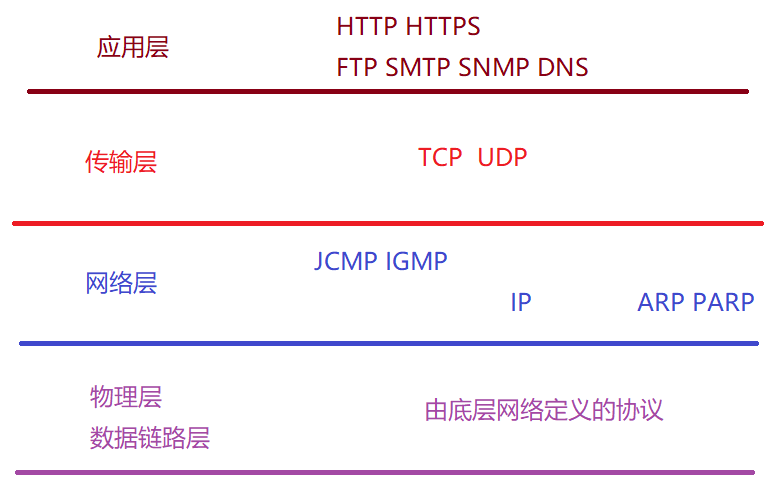
Difference between UDP and TCP/IP
UDP
- For connectionless, data transmission is not particularly secure
- Because of no connection, fast transmission speed
- Because of no connection, packet loss exists in data transmission
- UDP has no difference between client and server. It can be used as sender and receiver
UDP protocol usage scenario: live broadcast, online game
TCP/IP
- Connection oriented, safe data transmission
- All transfers are slow because of connection oriented
- Connection oriented, data transmission guaranteed
- TCP/IP protocol has a clear concept of server and client
TCP/IP protocol usage scenarios: client login, data download, file transfer.
Three elements of network programming
1. agreement
Two is that the computer data transmission in the network situation needs the corresponding protocol to complete.
2.IP address (Internet Protocol Address)
An address number of the current computer in the network, similar to a mobile phone number
IP address has IPv4 protocol and IPv6 protocol
IPv4 is a 32-bit binary number, usually the display effect is a.b.c.d for example: 192.168.1.1
a.b.c.d represents 0 ~ 255 numbers, which has consumed 4.2 billion at present.
IPv6 is to ensure that every grain of sand on earth has an IP address.
128 bit address length, set of 16 bytes, set of 8 0x0 ~ 0xFFFF
3. port number
The port number is a number in the computer for the current application. It can let the computer know, The current data is given to which program, or from which program the data appears.
Port number is a short type 0 ~ 65535
0 ~ 1024 cannot be used for custom port number. Specific system port number
Class IP
The IP address class provided by SUN company for development: InetAddress
Common methods:
InetAddress getLocalhost();
Get native IP address class object
InetAddress getByName(String str);
Get the corresponding IP address object according to the specified host name
InetAddress[] getAllByName(String str);
Gets the specified host name or all IP address class objects corresponding to the domain name
Method demo code example:
import java.net.InetAddress; import java.net.UnknownHostException; /* * IP Class demonstration */ public class Demo1 { public static void main(String[] args) throws UnknownHostException { InetAddress localHost = InetAddress.getLocalHost(); System.out.println(localHost); InetAddress byName = InetAddress.getByName("DESKTOP-M89SDP7"); System.out.println(byName); InetAddress byName2 = InetAddress.getByName("www.4399.com"); System.out.println(byName2); System.out.println("----------------------------------"); InetAddress[] allByName = InetAddress.getAllByName("www.baidu.com"); for (InetAddress inetAddress : allByName) { System.out.println(inetAddress); } System.out.println("----------------------------------"); InetAddress[] allByName1 = InetAddress.getAllByName("www.taobao.com"); for (InetAddress inetAddress : allByName1) { System.out.println(inetAddress); } System.out.println("----------------------------------"); InetAddress[] allByName2 = InetAddress.getAllByName("www.jd.com"); for (InetAddress inetAddress : allByName2) { System.out.println(inetAddress); } } }
UDP protocol data transmission
UDP data transmission mode
User Datagram Protocol
Data transmission adopts the method of data package. All data shall be packaged and there is no corresponding Client server concept, with and only sending segment and receiving terminal.
Socket socket
Data needs to be transferred. There must be a corresponding Socket between the two computers for data transfer. If UDP protocol is adopted here, there must be a Socket of UDP protocol.
DatagramSocket();
Create a sender UDP protocol Socket object
DatagramSocket(int port);
Create a Socket object of the UDP protocol of the receiver. Here, you need to [listen] to specify the port
Package method of sending end data package:
DatagramPacket DatagramPacket(byte[] buf, int length, InetAddress address, int port);
buf: byte array to pass data
length: is the number of data capacity bytes in the current byte array
Address: IP address object of receiver
Port: port number corresponding to the receiver
Receiving method of receiving terminal packet: an empty packet needs to be prepared here
DatagramPacket DatagramPacket(byte[] buf, int length);
buf: byte buffered array, usually 1024 integer times
length: the capacity of the current byte buffer array
Sending end
Technological process:
- Create the corresponding sending Socket of UDP server
- Prepare corresponding data package with specified data
- send data
- Close UDP sender
Code example:
import java.io.IOException; import java.net.DatagramPacket; import java.net.DatagramSocket; import java.net.InetAddress; /* Technological process: 1. Create the corresponding sending Socket of UDP server 2. Prepare corresponding data package with specified data 3. send data 4. Close UDP sender */ public class SenderDemo1 { public static void main(String[] args) throws IOException { System.out.println("Transmitter start"); // Create the corresponding Socket DatagramSocket socket = new DatagramSocket(); // Prepare package byte[] bytes = "Steamed lamb for lunch today...".getBytes(); DatagramPacket packet = new DatagramPacket( bytes, // Byte array data bytes.length, // Byte array data length InetAddress.getLocalHost(), //Specify the IP address of the receiver 8848); // 8848 corresponding port number // Send packet socket.send(packet); // Close UDP sender socket.close(); } }
receiving end
Technological process:
- Open UDP service and listen for the specified port
- Create a new empty package
- Receive data through Socket
- Close UDP service receiver
Code example:
import java.io.IOException; import java.net.DatagramPacket; import java.net.DatagramSocket; /* Technological process: - Open UDP service and listen for the specified port - Create a new empty package - receive data through Socket - Close UDP service receiver */ public class ReceiveDemo1 { public static void main(String[] args) throws IOException { // Create Socket listening port DatagramSocket socket = new DatagramSocket(8848); // Prepare empty packets byte[] buf = new byte[1024]; DatagramPacket packet = new DatagramPacket(buf, buf.length); // receive data socket.receive(packet); // Determine the length of bytes received int length = packet.getLength(); System.out.println(new String(buf, 0, length)); // Close socket socket.close(); } }
UDP data transmission loss
- The network is not good enough, the stability is not good enough, and the bandwidth is not enough
- Poor computer performance
FeiQ
Network transmission has its own transmission specification. If the data received by the software is its own specification, it can read the data, if not, it can be discarded.
FeiQ:
version:time:sender:ip:flag:content
Version: time: sender name: sender IP: tag: content
The data is of String type, and the protocol used is UDP protocol.
Example of sending message code to feiQ:
import java.io.IOException; import java.net.DatagramPacket; import java.net.DatagramSocket; import java.net.InetAddress; public class FeiQ { public static void main(String[] args) throws IOException { DatagramSocket socket = new DatagramSocket(); String data = getData("Welcome to Java World!!!"); DatagramPacket datagramPacket = new DatagramPacket(data.getBytes(), data.getBytes().length , InetAddress.getByName("192.168.31.255"), 2425); socket.send(datagramPacket); socket.close(); } /** * Incoming data, converted to data recognized by FeiQ * version:time:sender:ip:flag:content * * @param message String type content * @return FeiQ compliant string */ public static String getData(String message) { StringBuilder stb = new StringBuilder(); stb.append("1.0:"); stb.append(System.currentTimeMillis() + ":"); stb.append("Anonymous:"); stb.append("10.1.1.1:"); stb.append("32:"); stb.append(message); return stb.toString(); } }
TCP
Compared with UDP, TCP is a stable transport protocol. There are three handshakes to ensure the connection status. At the same time, there are clear differences between the client and the server.
In the TCP service, the server needs to start first, listen to the specified port, and wait for the client to connect.
The client actively connects to the server. Only after connecting with the server can the data be exchanged. The server cannot actively connect to the client.
For TCP operations, Java provides two sockets
-
Server Socket
java.net.ServerSocket;
Create the corresponding serverticket to open the server and wait for the client to connect -
Client Socket
java.net.Socket
Create the client score, connect to the server, and send the Socket to the server binding registration.
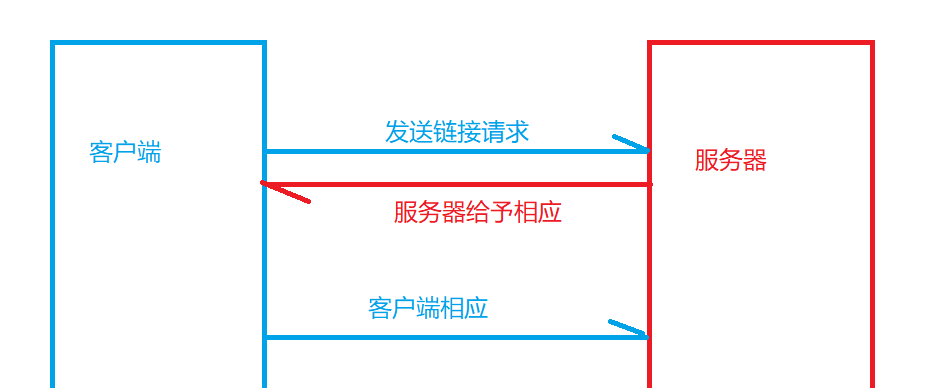
Socket - client socket
Provide the Socket object conforming to TCP/IP requirements for data transmission to the client.
Constructor:
Socket(String host, int port);
host is the IP address of the server, and port corresponds to the port number of the server program Gets the TCP connection object through the specified server IP address and port number.
Member Method:
InputStream getInputStream();
Get the input byte stream of Socket object, and get the corresponding data from the server InputStream is a resource and needs to close Read when the program exits
OutputStream getOutputStream();
Get the output byte stream of Sokcet object and send the data to the server OutputStream is a resource that needs to be closed when the program exits
void close();
Close client Socket
void shutdownOutput();
Disable the current Socket from sending data
The Socket corresponding to TCP/IP protocol is implemented by IO flow.
ServerSocket - server Socket
Open Socket server on server side
Constructor:
ServerSocket(int port);
Open the ServerSocket server and specify who the current service port is
Member Method:
Socket accept();
Listen and connect to get a Socket object, which is a blocking method, Will be in a listening state all the time. It returns the Socket, that is, the client Socket object. It gets the current Socket object, Relative to getting the connection to the client, the Socket used at the same time is the same as the client.
TCP protocol code demonstration
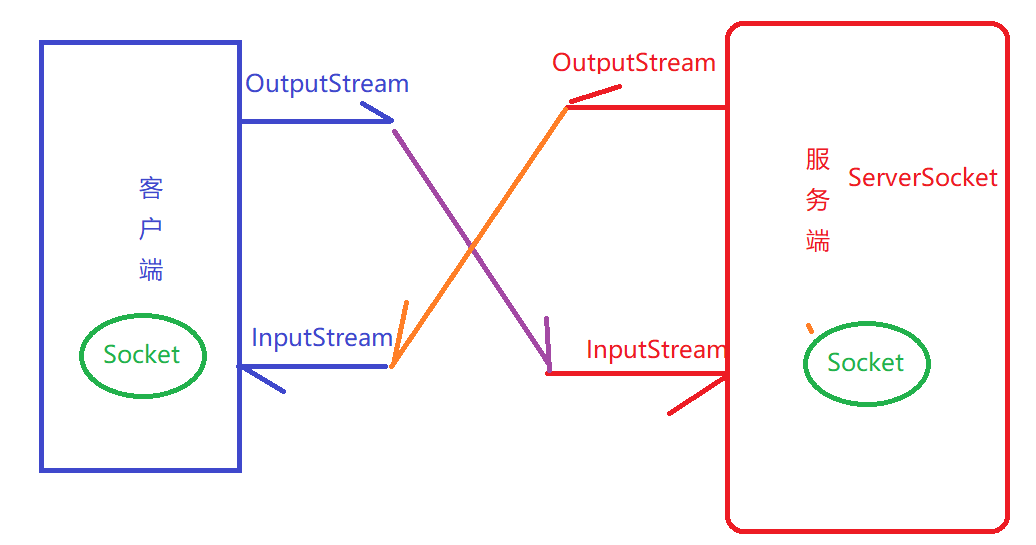
Server code
Technological process:
- Create a ServerSocket server and listen to the specified port at the same time
- Get Socket connection through accept method and get client Socket object
- Get InputStream through Socket object and read data sent by client
- Through the Socket object, get the OutputStream and send the data to the client
- Shut down service
Code example:
import java.io.IOException; import java.io.InputStream; import java.io.OutputStream; import java.net.ServerSocket; import java.net.Socket; /* Technological process: 1. Create a ServerSocket server and listen to the specified port at the same time 2. Get Socket connection through accept method and get client Socket object 3. Get InputStream through Socket object and read data sent by client 4. Through the Socket object, get the OutputStream and send the data to the client 5. Shut down service */ public class TcpServer1 { public static void main(String[] args) throws IOException { System.out.println("Server start"); System.out.println("-----------------------"); // 1. Create a ServerSocket server and listen to the specified port at the same time ServerSocket serverSocket = new ServerSocket(8848); // 2. Get Socket connection through accept method, and get client Socket object Socket socket = serverSocket.accept(); // 3. Get InputStream through Socket object and read the data sent by client InputStream inputStream = socket.getInputStream(); // IO flow operation byte[] buf = new byte[1024]; int length = inputStream.read(buf); System.out.println(new String(buf, 0, length)); // 4. Get the OutputStream through the Socket object and send the data to the client OutputStream outputStream = socket.getOutputStream(); String str = "Welcome to the Deley Alliance"; outputStream.write(str.getBytes()); // 5. Close the Socket service and the input byte stream and output byte stream used by the current Socket // Closing this socket will also closethe socket's InputStream and OutputStream. socket.close(); } }
Client code
Technological process:
- Create a Socket service and specify the IP address and corresponding port number of the connected server
- Obtain the corresponding OutputStream object through the Socket object and send the data to the server
- Through the Socket object, obtain the corresponding InputStream object and receive the data sent by the server
- Shut down service
Code example:
import java.io.IOException; import java.io.InputStream; import java.io.OutputStream; import java.net.Socket; import java.net.UnknownHostException; /* Technological process: 1. Create a Socket service and specify the IP address and corresponding port number of the connected server 2. Obtain the corresponding OutputStream object through the Socket object and send the data to the server 3. Through the Socket object, obtain the corresponding InputStream object and receive the data sent by the server 4. Shut down service */ public class TcpClient1 { public static void main(String[] args) throws UnknownHostException, IOException { System.out.println("Client start"); System.out.println("------------------------"); // 1. Create a Socket service and specify the IP address and corresponding port number of the connected server Socket socket = new Socket("192.168.31.154", 8848); // 2. Get the corresponding OutputStream object through the Socket object and send the data to the server OutputStream outputStream = socket.getOutputStream(); outputStream.write("Hello server!!!".getBytes()); // 3. Obtain the corresponding InputStream object through the Socket object, and receive the data sent by the server InputStream inputStream = socket.getInputStream(); byte[] buf = new byte[1024]; int length = inputStream.read(buf); System.out.println(new String(buf, 0, length)); // 4. Close service socket.close(); } }
File upload operation
Analysis process
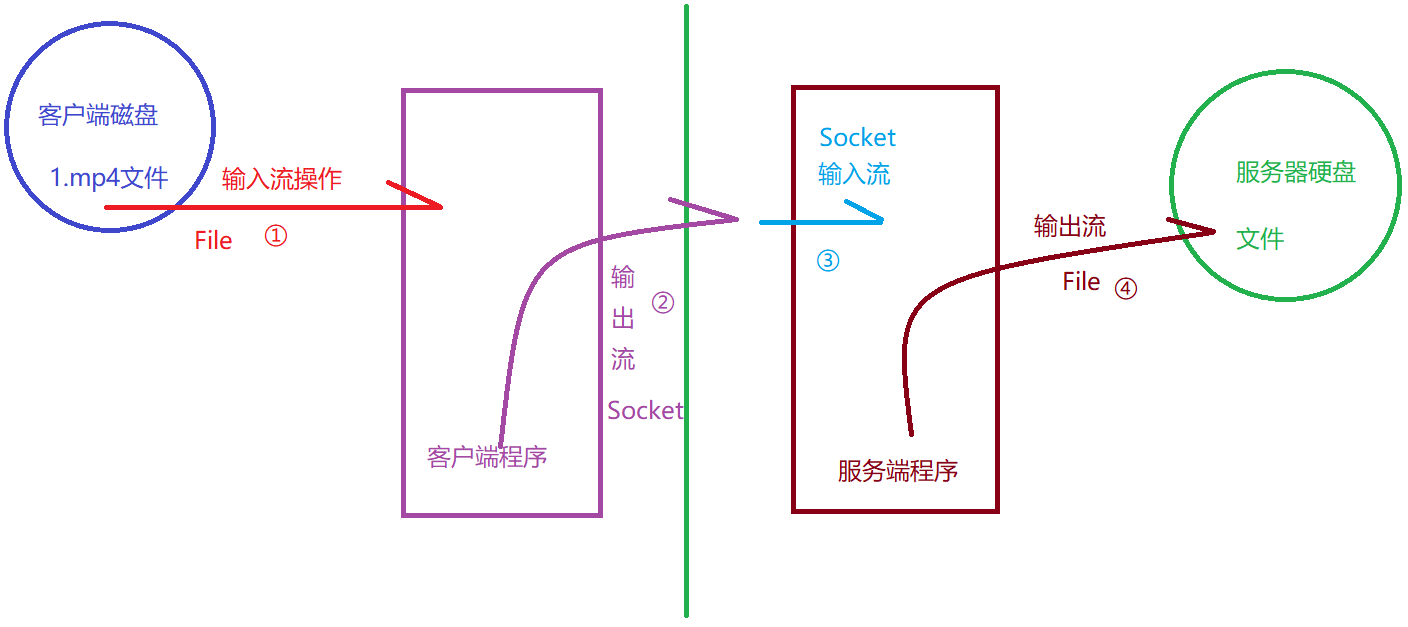
Client program
Technological process:
- Create the input byte stream operation of the corresponding file, where the buffer can be used
- Start Socket,
- Get Socket output OutputStream object and send data to the server
- Side reading
- When the file reading is finished and the sending is finished, close the client
import java.io.BufferedInputStream; import java.io.File; import java.io.FileInputStream; import java.io.IOException; import java.io.OutputStream; import java.net.InetAddress; import java.net.Socket; /* Technological process: 1. Create the input byte stream operation of the corresponding file, where the buffer can be used 2. Start Socket, 3. Get Socket output OutputStream object and send data to the server 4. Side reading 5. When the file reading is finished and the sending is finished, close the client */ public class TcpClient { public static void main(String[] args) throws IOException { // 1. Create the input byte stream operation of the corresponding file, where buffer can be used BufferedInputStream bis = new BufferedInputStream( new FileInputStream(new File("D:/aaa/1.mp4"))); // 2. Start Socket Socket socket = new Socket(InetAddress.getLocalHost().getHostAddress(), 8848); // 3. Get Socket output OutputStream object and send data to the server OutputStream outputStream = socket.getOutputStream(); int length = -1; byte[] buf = new byte[1024 * 8]; // 4. Read and send data while ((length = bis.read(buf)) != -1) { outputStream.write(buf, 0, length); } // 5. Close resources socket.close(); bis.close(); } }
Server program
Technological process:
- Start the server service and create the ServerSocket object
- Specify the location to save the file and create the output buffer byte stream of the corresponding folder
- Read data, write file
- Shut down the server
import java.io.BufferedOutputStream; import java.io.File; import java.io.FileOutputStream; import java.io.IOException; import java.io.InputStream; import java.net.ServerSocket; import java.net.Socket; /* Technological process: 1. Start the server service and create the ServerSocket object 2. Specify the location to save the file and create the output buffer byte stream of the corresponding folder 3. Read data, write file 4. Shut down the server */ public class TcpServer { public static void main(String[] args) throws IOException { // 1. Start the server service and create the ServerSocket object ServerSocket serverSocket = new ServerSocket(8848); Socket socket = serverSocket.accept(); // 2. Specify the location to save the file, and create the output buffer byte stream of the corresponding folder BufferedOutputStream bos = new BufferedOutputStream(new FileOutputStream(new File("D:/aaa/temp.mp4"))); // 3. Obtain the input stream corresponding to the Socket InputStream inputStream = socket.getInputStream(); // 4. Reading and writing int length = -1; byte[] buf = new byte[1024 * 8]; while ((length = inputStream.read(buf))!= -1) { bos.write(buf, 0, length); } // 5. Close resources bos.close(); socket.close(); } }

