1, Polymorphism overview
2, Embodiment of polymorphism
Polymorphism in Code: parent class reference point Subclass object
Polymorphic format:
Parent class name object name = new subclass name ();
perhaps
Interface name object name = new implementation class name ();
code implementation
Create parent class
public class Fu {
public void method(){
System.out.println("Parent method");
}
public void methodFu(){
System.out.println("Parent class specific methods");
}
}Create subclass
public class Zi extends Fu{
@Override
public void method() {
System.out.println("Parent method override)");
}
}Test class
public class Demo01Multi {
public static void main(String[] args) {
//Polymorphism: parent class name object name = new subclass name ();
//Parent class reference on the left, child class object on the right
Fu obj = new Zi();
//Calling a parent class method is actually overridden by a child class
obj.method();
//Calling parent class specific methods
obj.methodFu();
}
}Operation results
Parent method override) Parent class specific methods Process finished with exit code 0
3, Polymorphic access member variables and methods
There are two ways to access member variables:
1. Directly access the member variable through the object name: see who is on the left of the equal sign and who is preferred. If not, look up.
2. Access member variables indirectly through member methods: see who the method belongs to and who uses it first. If not, look up.
Upper code
Create parent class
public class Fu {
int num = 10;
public void showNum(){
System.out.println(num);
}
public void method(){
System.out.println("Parent method");
}
public void methodFu(){
System.out.println("Parent class specific methods");
}
}Create subclass
public class Zi extends Fu{
int num = 20;
int age = 30;
@Override
public void method() {
System.out.println("Subclass method");
}
@Override
public void showNum() {
System.out.println(num);
}
public void methodZi() {
System.out.println("Subclass specific methods");
}
}Create a test class to access member variables
public class Demo01MultiField {
public static void main(String[] args) {
Fu obj = new Zi();
//A subclass cannot override a member variable that overrides a parent class
//Directly access the member variables through the object name. Whoever is on the left of the equal sign has priority to use, without looking up
System.out.println(obj.num);//10
//The parent class member variable does not exist, and the child class cannot be accessed. Wrong writing
// System.out.println(obj.age);
System.out.println("============");
//Access member variables indirectly through member methods: see who the method belongs to and who uses it first. If not, look up.
obj.showNum();//10 before overwriting
obj.showNum();//20 after overwriting
}
}Create test class access member method
public class Demo02MultiField {
public static void main(String[] args) {
//polymorphic
Fu obj = new Zi();
//Compile to the left and run to the right
obj.method();//Both father and son have priority over son
obj.methodFu();//If the parent has children, look up for the parent class
// obj.methodZi(); The parent class on the left does not have this method
}
}4, Benefits of polymorphism
5, Reference type conversion
Upper code
Create parent class:
public abstract class Animal {
public abstract void eat();
}Create subclass 1:
public class Cat extends Animal {
@Override
public void eat() {
System.out.println("Cats eat fish");
}
public void play(){
System.out.println("Special method: cat catches mouse");
}
}Create subclass 2:
public class Dog extends Animal{
@Override
public void eat() {
System.out.println("Dogs eat meat");
}
public void play(){
System.out.println("Woof, woof");
}
}Create test class 1:
/*
Upward transformation must be safe, no problem and correct. But there is also a drawback:
Once an object is transformed upward into a parent class, it cannot call the original unique content of the child class.
Solution: use the downward transformation of objects [restore].
*/
public class Demo01Main {
public static void main(String[] args) {
//The upward transformation is that the parent class reference points to the child class object
Animal animal = new Cat();//It was originally created as a cat
animal.eat();
// animal.play();// Wrong writing
//Transition down, similar to cast
//Format: subclass name new object name = (subclass name) old object name
Cat cat = (Cat)animal;
//At this point, subclass specific methods can be called
cat.play();//Special method: cat catches mouse
//Wrong downward transformation
Dog dog = (Dog)animal;//No error reported here
//dog.eat();// Exception at runtime: ClassCastException: class conversion exception
}
}
Create test class 2:
/*
How can I know what subclasses an object referenced by a parent class is originally?
Format:
Object instanceof class name
This will result in a boolean value, that is, whether the previous object can be used as an instance of the following type.
*/
public class Demo02Instanteof {
public static void main(String[] args) {
//Upward transformation
Animal animal = new Cat();
// Animal animal = new Dog();
//Downward transformation
//Judge whether the animal is a cat or a dog
//If it's a dog, turn it into a dog
if(animal instanceof Dog){
System.out.println("This animal is a dog");
Dog dog = (Dog)animal;
dog.eat();
dog.play();
}
else if(animal instanceof Cat){
System.out.println("This animal is a cat");
Cat cat = (Cat)animal;
cat.eat();
cat.play();
}
sendAnimal(animal);
}
public static void sendAnimal(Animal animal){
//Downward transformation
//Judge whether the animal is a cat or a dog
//If it's a dog, turn it into a dog
if(animal instanceof Dog){
System.out.println("This animal is a dog");
Dog dog = (Dog)animal;
dog.eat();
dog.play();
}
else if(animal instanceof Cat){
System.out.println("This animal is a cat");
Cat cat = (Cat)animal;
cat.eat();
cat.play();
}
}
}6, Interface, a comprehensive case of polymorphism: laptop
Notebook computer:
Case study:
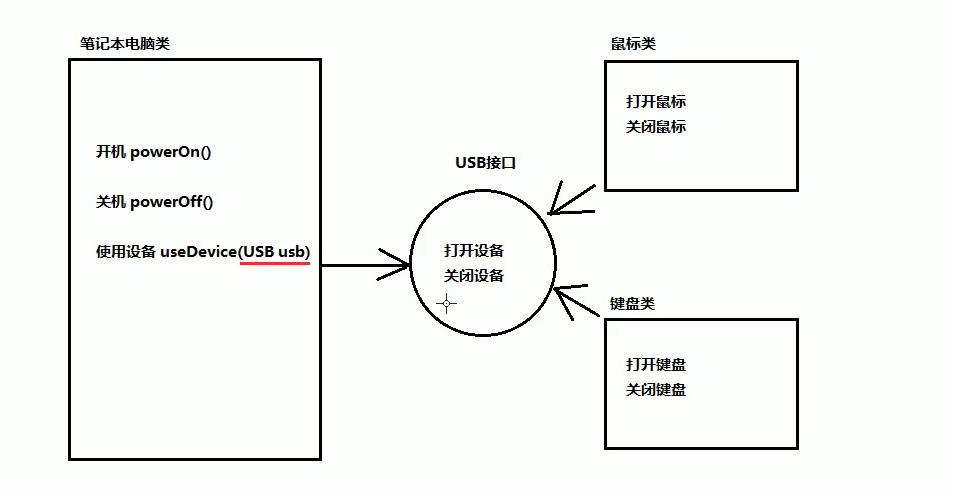
Code implementation:
Create USB interface
public interface USB {
public abstract void open();
public abstract void close();
}Create mouse class
public class Mouse implements USB{
@Override
public void open() {
System.out.println("Open mouse");
}
@Override
public void close() {
System.out.println("Turn off the mouse");
}
public void play2(){
System.out.println("Click the mouse");
}
}Create keyboard class
public class Keyboard implements USB{
@Override
public void open() {
System.out.println("Open keyboard");
}
@Override
public void close() {
System.out.println("turn off keyboard");
}
public void play1(){
System.out.println("keyboard entry");
}
}Create computer class
public class Computer {
public void putOn(){//Turn on the computer
System.out.println("Power on");
}
public void putOff(){//Turn off the computer
System.out.println("Shut down");
}
public void usbMain(USB usb){//Method of using USB
usb.open();
if(usb instanceof Keyboard){
Keyboard keyboard = (Keyboard) usb;
keyboard.play1();
}
else if(usb instanceof Mouse){
Mouse mouse = (Mouse) usb;
mouse.play2();
}
usb.close();
}
}Create test class
public class DemoMain {
public static void main(String[] args) {
//Create computer
Computer computer = new Computer();
//Turn on the computer
computer.putOn();
//Prepare the mouse for use by the computer
// Mouse mouse = new Mouse();
// USB usb = mouse;
//perhaps
USB usb = new Mouse();
// usb.open();
computer.usbMain(usb);
//Create a keyboard
Keyboard keyboard = new Keyboard();
computer.usbMain(keyboard);
//Turn off the computer
computer.putOff();
}
}At the end of this article, we can communicate and discuss technical issues with our favorite partners. Thank you for your support!