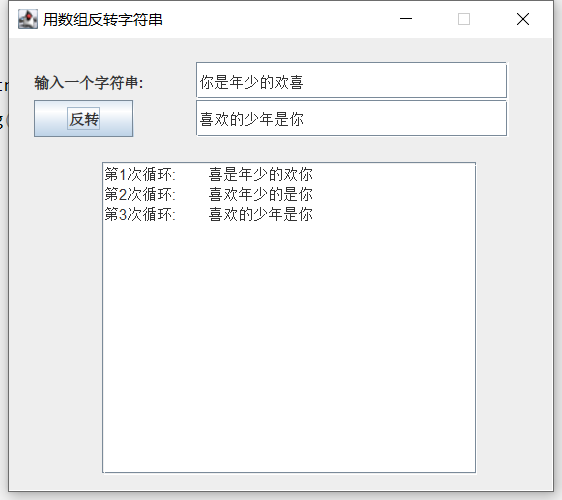Java programming exercise Day08
Check box control array
Example description
Check box control is often used in GUI program interface design. For example, many options can be added to the user's favorite program interface. If these options are entered through the GUI interface designer, it is very time-consuming, and the generated code is cumbersome and inconvenient to maintain.
This example realizes the user preference information selection interface through the check box control array, and the number of check boxes in the interface can be automatically adjusted according to the length of the string specifying the check box name.
design process
1. Create a CheckBoxArray form class in the project. Set the title of the form and add a label at the top of the interface to show "what are your hobbies:".
2. Write the getPanel() method to create a panel, and create a check box in the panel through the control array. The text of all check boxes is defined by the string array, and the number of check boxes is determined according to the length of the string array.
Test code
import javax.swing.*;
import java.awt.*;
public class CheckBoxArray extends JFrame {
//Create prompt label
JLabel tip;
//Create control array
JCheckBox[] boxes;
//Create panel container
JPanel panel;
//Create box
Box box;
Box box1;
Box box2;
//Create a form constructor
public CheckBoxArray() {
//Set form position and size
setBounds(100, 100, 500, 400);
//Set window title
setTitle("Check box control array");
//Set closing mode
setDefaultCloseOperation(EXIT_ON_CLOSE);
//Set form visibility
setVisible(true);
tip = new JLabel("What are your hobbies:");
JPanel panel = getPanel();
box = Box.createVerticalBox();
box1 = Box.createHorizontalBox();
box2 = Box.createHorizontalBox();
box1.add(tip);
box2.add(panel);
box.add(box1);
box.add(box2);
add(box);
}
//getPanel() method
private JPanel getPanel(){
if(panel == null){
//Create panel objects
panel = new JPanel();
//Set up grid layout manager
panel.setLayout(new GridLayout(0,4));
//Create a control text array
String[] labels = {"Football","Basketball","Magic","Table Tennis","watch movie","World of Warcraft","CS Team","badminton",
"Swimming","Mountain climbing","sing","Blog","Animal World","photograph","play the guitar","Read a newspaper","Drag racing","Go shopping",
"Go shopping","mahjong","read a book","Read materials on the Internet","Journalism","military","Gossip","health preservation","drink tea","League of Heroes"};
//Create control array
boxes = new JCheckBox[labels.length];
//Traversal control array
for (int i = 0; i < boxes.length; i++) {
//Initializes the check box component in the array
boxes[i] = new JCheckBox(labels[i]);
panel.add(boxes[i]);//Add each check box to the panel
}
}
return panel;
}
public static void main(String[] args) {
new CheckBoxArray();
}
}
Operation results
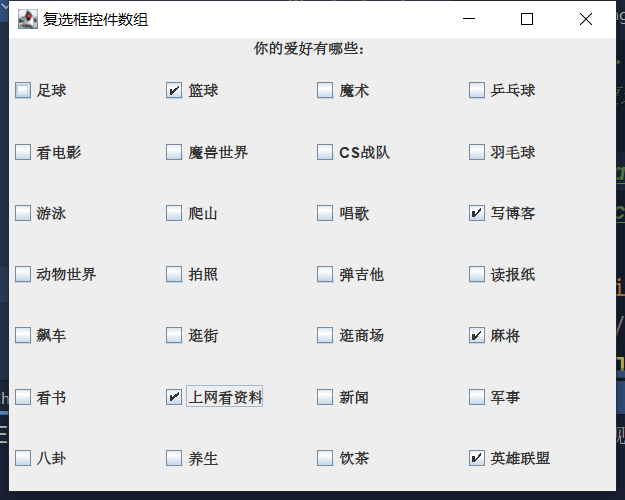
Invert a string with an array
Example description
This example uses the array inversion algorithm to reverse the string. Compared with the reserve() method of the StringBuilder class,
This example is more complex because the algorithms are completed by ourselves, but this example is more flexible. The instance is in the string
During the inversion process, the inversion steps are displayed. Developers can also add more business processes during the inversion process, such as controlling and displaying the progress bar, which cannot be realized by the reserve() method of StringBuilder class.
design process
1. Create the form class ArrayReverseString in the project. Add two text boxes to the form, a text field and an inversion button control.
2. Write the time processing method of the inversion button. In this method, the string entered by the user is converted into a character array, and then the array inversion algorithm is used to reverse the index of the array elements, and then the inverted character array is combined into a string and displayed in the text box control.
Test code
package com.zhang.exer.day08;
import javax.swing.*;
import java.awt.event.ActionEvent;
import java.awt.event.ActionListener;
public class ArrayReverseString extends JFrame {
//create label
JLabel tip;
//Create text box
JTextField textField1;
JTextField textField2;
//Create text field
JTextArea textArea;
//Create button
JButton reserve;
//Create scroll panel
JScrollPane jsp;
//Create constructor
public ArrayReverseString(){
tip = new JLabel("Enter a string:");
textField1 = new JTextField(5);
textField2 = new JTextField(5);
textArea = new JTextArea(10,10);
reserve = new JButton("reversal");
jsp = new JScrollPane(textArea);
//Set form title
setTitle("Invert a string with an array");
//Set form position and size
setBounds(250, 250, 450, 400);
//Set form closing method
setDefaultCloseOperation(EXIT_ON_CLOSE);
//Set form visibility
setVisible(true);
//Set the window to be non zoomable
setResizable(false);
//Set the layout mode to empty layout
setLayout(null);
//Set the position of each component
tip.setBounds(20, 20,100,30);
textField1.setBounds(150, 20,250,30);
reserve.setBounds(20, 50,80,30);
textField2.setBounds(150,50,250,30 );
jsp.setBounds(75, 100,300,250);
//Create event listener
reserve.addActionListener(new ActionListener() {
@Override
public void actionPerformed(ActionEvent e) {
String inputStr = textField1.getText();//Gets the string entered by the user
char[] strArray = inputStr.toCharArray();//Extract character array
textArea.setText("");//Clear text field
for (int i = 0; i < strArray.length / 2; i++) {//Array inversion algorithm
char temp = strArray[i];//Swap array elements
strArray[i] = strArray[strArray.length-i-1];
strArray[strArray.length-i-1] = temp;
textArea.append("The first"+(i+1)+"Secondary cycle:\t");//Displays the cycle reversal process
for (char c:strArray) {
textArea.append(c+"");
}
textArea.append("\n");//Text field wrap
}
String outputStr = new String(strArray);//Convert a character array to a string
textField2.setText(outputStr);//Displays the inverted string
}
});
//Add the component to the window
add(tip);
add(textField1);
add(textField2);
add(reserve);
add(jsp);
}
public static void main(String[] args) {
new ArrayReverseString();
}
}
Operation results