preface
Recently, I've been looking at the knowledge points related to android plug-in. I still feel a little weak about some basic knowledge, so I learn from some knowledge points. This blog is to record and review the knowledge points. Part of the article is based on online videos and blogs. If there are mistakes, I hope you can correct them and learn together for common progress.
What is reflection?
The importance of reflection goes without saying. In a word, it is to encapsulate the components of a class into other objects.
Three phases of Java code:
For example, we have a book java
public class Book {
private String name;
private int price;
private int page;
public String color;
protected int realPrice;
public String getColor() {
return color;
}
public int getRealPrice() {
return realPrice;
}
public void setRealPrice(int realPrice) {
this.realPrice = realPrice;
}
public void setColor(String color) {
this.color = color;
}
public String getName() {
return name;
}
public void setName(String name) {
this.name = name;
}
public int getPrice() {
return price;
}
public void setPrice(int price) {
this.price = price;
}
public int getPage() {
return page;
}
public void setPage(int page) {
this.page = page;
}
public Book() {
}
public Book(String name, int price, int page) {
this.name = name;
this.price = price;
this.page = page;
}
@Override
public String toString() {
return "Book{" +
"name='" + name + '\'' +
", price=" + price +
", page=" + page +
'}';
}
}
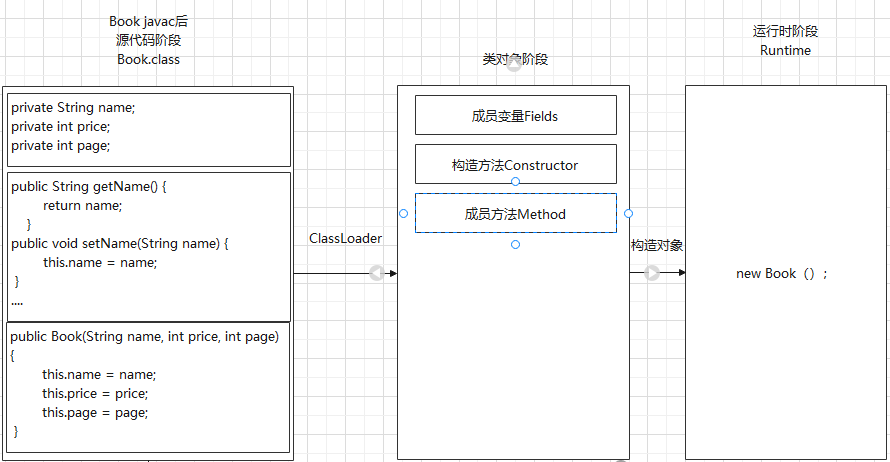
It is clearly explained in the figure that each component of a class (member variable, construction Method, member Method) is encapsulated into other objects (Fields, Constructor, Method)
Benefits:
- Decoupling improves the flexibility and expansibility of the program.
- You can manipulate objects while the program is running.
Disadvantages:
- Efficiency issues
- Security restrictions
Three ways to get Class
Source code stage: class Forname ("full class name") loads bytecode into the memory control
Class object stage: class name Class is obtained by class name
Runtime phase: objects getClass();
Conclusion: the same bytecode file will get the same class object no matter which way it is in the process of running a program.
Class book1 = Class.forName("com.example.lib.Book");
System.out.println(book1.getName());
Class book2 = Book.class;
System.out.println(book2.getName());
Class book3 = new Book().getClass();
System.out.println(book3.getName());
System.out.println("===============");
System.out.println(book1 == book2);
System.out.println(book1 == book3);Output result:
com.example.lib.Book com.example.lib.Book com.example.lib.Book =============== true true
Class object
There are many methods in the class object, which are basically get methods. There are many basic methods. The following describes some basic uses.
1 get member variables
getField() getFields(); getDeclaredField() getDeclaredFields()
2 get member method
getMethod() getMethods() getDeclaredMethod() getDeclaredMethods()
3 get construction method
getConstructor() getConstructors(); getDeclaredConstructor() getDeclaredConstructors()
verification:
System.out.println("===============");
System.out.println(book1.getField("color"));
System.out.println(book1.getDeclaredField("name"));
System.out.println(Arrays.toString(book1.getFields()));
System.out.println(Arrays.toString(book1.getDeclaredFields()));
System.out.println("===============");
System.out.println(book1.getMethod("getColor"));
System.out.println(Arrays.toString(book1.getMethods()));
System.out.println(Arrays.toString(book1.getMethods()));
System.out.println(Arrays.toString(book1.getDeclaredMethods()));
System.out.println("===============");
System.out.println(book1.getConstructor());
System.out.println(Arrays.toString(book1.getConstructors()));
System.out.println(book1.getDeclaredConstructor());
System.out.println(Arrays.toString(book1.getDeclaredConstructors()));=============== public java.lang.String com.example.lib.Book.color private java.lang.String com.example.lib.Book.name [public java.lang.String com.example.lib.Book.color] [private java.lang.String com.example.lib.Book.name, private int com.example.lib.Book.price, private int com.example.lib.Book.page, public java.lang.String com.example.lib.Book.color, protected int com.example.lib.Book.realPrice] =============== public java.lang.String com.example.lib.Book.getColor() [public java.lang.String com.example.lib.Book.toString(), public java.lang.String com.example.lib.Book.getName(), public void com.example.lib.Book.setName(java.lang.String), public void com.example.lib.Book.setColor(java.lang.String), public int com.example.lib.Book.getPrice(), public int com.example.lib.Book.getPage(), public void com.example.lib.Book.setPage(int), public void com.example.lib.Book.setPrice(int), public int com.example.lib.Book.getRealPrice(), public void com.example.lib.Book.setRealPrice(int), public java.lang.String com.example.lib.Book.getColor(), public final void java.lang.Object.wait() throws java.lang.InterruptedException, public final void java.lang.Object.wait(long,int) throws java.lang.InterruptedException, public final native void java.lang.Object.wait(long) throws java.lang.InterruptedException, public boolean java.lang.Object.equals(java.lang.Object), public native int java.lang.Object.hashCode(), public final native java.lang.Class java.lang.Object.getClass(), public final native void java.lang.Object.notify(), public final native void java.lang.Object.notifyAll()] [public java.lang.String com.example.lib.Book.toString(), public java.lang.String com.example.lib.Book.getName(), public void com.example.lib.Book.setName(java.lang.String), public void com.example.lib.Book.setColor(java.lang.String), public int com.example.lib.Book.getPrice(), public int com.example.lib.Book.getPage(), public void com.example.lib.Book.setPage(int), public void com.example.lib.Book.setPrice(int), public int com.example.lib.Book.getRealPrice(), public void com.example.lib.Book.setRealPrice(int), public java.lang.String com.example.lib.Book.getColor(), public final void java.lang.Object.wait() throws java.lang.InterruptedException, public final void java.lang.Object.wait(long,int) throws java.lang.InterruptedException, public final native void java.lang.Object.wait(long) throws java.lang.InterruptedException, public boolean java.lang.Object.equals(java.lang.Object), public native int java.lang.Object.hashCode(), public final native java.lang.Class java.lang.Object.getClass(), public final native void java.lang.Object.notify(), public final native void java.lang.Object.notifyAll()] [public java.lang.String com.example.lib.Book.toString(), public java.lang.String com.example.lib.Book.getName(), public void com.example.lib.Book.setName(java.lang.String), public void com.example.lib.Book.setColor(java.lang.String), public int com.example.lib.Book.getPrice(), public int com.example.lib.Book.getPage(), public void com.example.lib.Book.setPage(int), public void com.example.lib.Book.setPrice(int), public int com.example.lib.Book.getRealPrice(), public void com.example.lib.Book.setRealPrice(int), public java.lang.String com.example.lib.Book.getColor()] =============== public com.example.lib.Book() [public com.example.lib.Book(), public com.example.lib.Book(java.lang.String,int,int)] public com.example.lib.Book() [public com.example.lib.Book(), public com.example.lib.Book(java.lang.String,int,int)]
Summary: Field is the member variable, Constructor is the construction Method, Method is the Method, and with s is to return an array; Those with Declared can only get the attribute members of the class itself (including private, shared and protected). Those without Declared can only get the public attribute members of the class (and its parent class). The verification results are as follows. You can try it yourself.
Modify values by reflection
Field color = book1.getField("color");
Book book=new Book();
color.set(book,"12346");
System.out.println(book.color);
// Print results:
===============
12346Here is only an example of a writing construction method. You can practice other API s yourself.
Write at the end
A good memory is not as good as a bad pen. To learn a knowledge, you need to write code manually to deepen your impression. Don't practice because it's simple. It's not simple to do simple things well!