First of all, the following is a semi-finished project, in which JScrollPane is used to wrap a JPanel to realize the dynamic display of the project and use less space to display more projects
The important point is that the internal JPanel needs to be used
setPreferredSize(new Dimension(x,y)) to set the expected width and height, even if the height has been defined in setSize(x,y) Without this, the page cannot scroll even if the scroll bar is forced

After scrolling
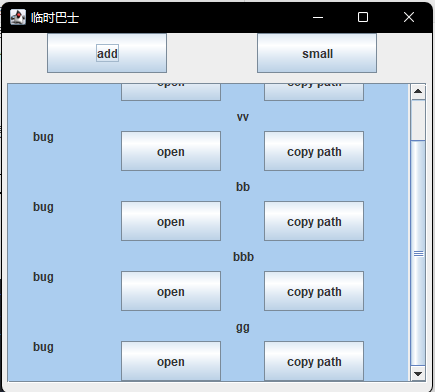
The reason seems to be explained in stackflow

But for JScrollPane, the way to wrap child elements is
JScrollPane jScrollPane = new JScrollPane(listItems,ScrollPaneConstants.VERTICAL_SCROLLBAR_ALWAYS,
ScrollPaneConstants.HORIZONTAL_SCROLLBAR_NEVER);
Because JScrollPane contains only one element, does it use a layout manager?
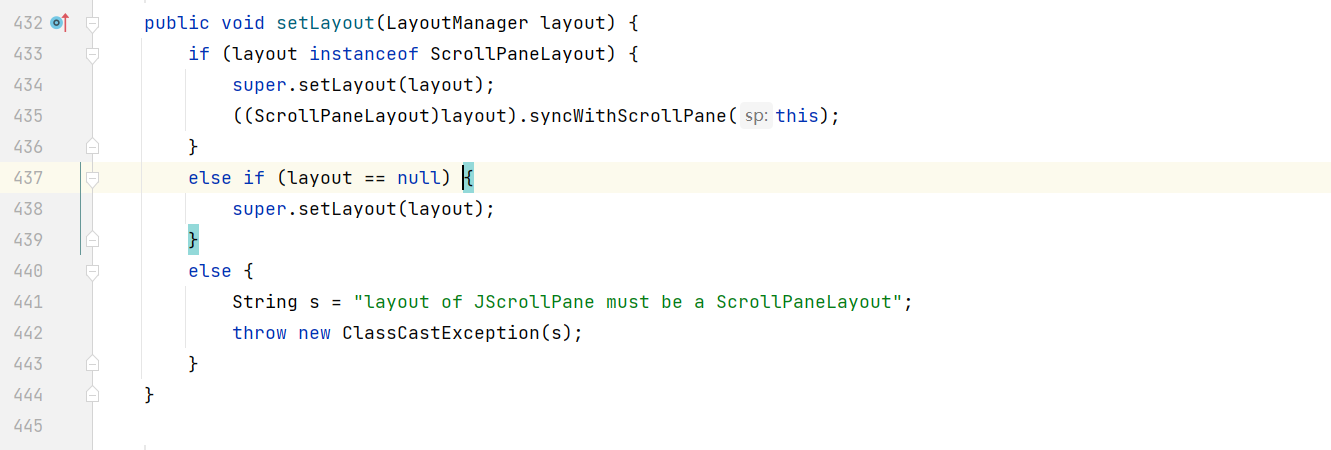
His layout manager can only be
ScrollPaneLayout
The root constructor is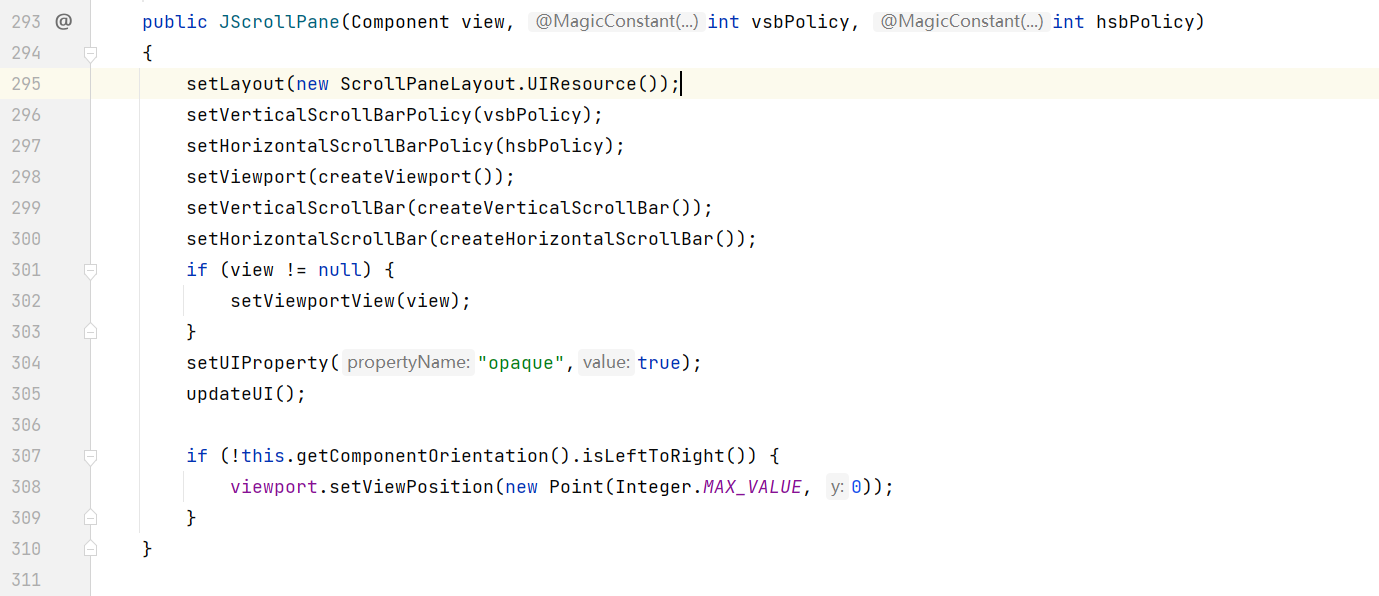
Contains a constructor
This seems understandable. If the explanation on Stack Overflow can be recognized, it is understandable Because JScrollPane always uses the layout manager, the use of setSize for its child elements (such as JPanel) may not have much effect. It can be understood that the display size is set, but the parent container does not have so much space, which affects the layout manager of the parent container JScrollPane to correctly handle rolling events and rolling display
After setting the PreferredSize, the parent container ensures the normal use of the rolling layout manager according to the Size
If you just use it, it's probably enough to understand it But if you want to go deeper, you can take a look at the processing logic of JScrollPane and its specific layout manager. I'm sure you will benefit a lot
Part of the logic of my code is
public void addChangedNotify(){
if(items.size()>4){
listItems.setSize(400,70*items.size());
listItems.setPreferredSize(new Dimension(400,70* items.size()));
}else{
listItems.setSize(400,300);
listItems.setPreferredSize(new Dimension(400,300));
}
listItems.removeAll();
for(int i = 0;i<items.size();i++){
Item item = items.get(i);
listItems.add(item);
item.setBounds(0,70*i,400,70);
}
// getContentPane().remove(jScrollPane);
// jScrollPane = new JScrollPane(listItems,ScrollPaneConstants.VERTICAL_SCROLLBAR_ALWAYS,
// ScrollPaneConstants.HORIZONTAL_SCROLLBAR_NEVER);
// getContentPane().add(jScrollPane);
// jScrollPane.setBounds(5,50,420,300);
listItems.repaint();
jScrollPane.repaint();
jScrollPane.getVerticalScrollBar().setUnitIncrement(getNewScrollSpeed ( listItems.getHeight() ));
setVisible(true);Download on github
https://github.com/Basicconstruction/quick_open.git
Main behavior code:
Design prototype
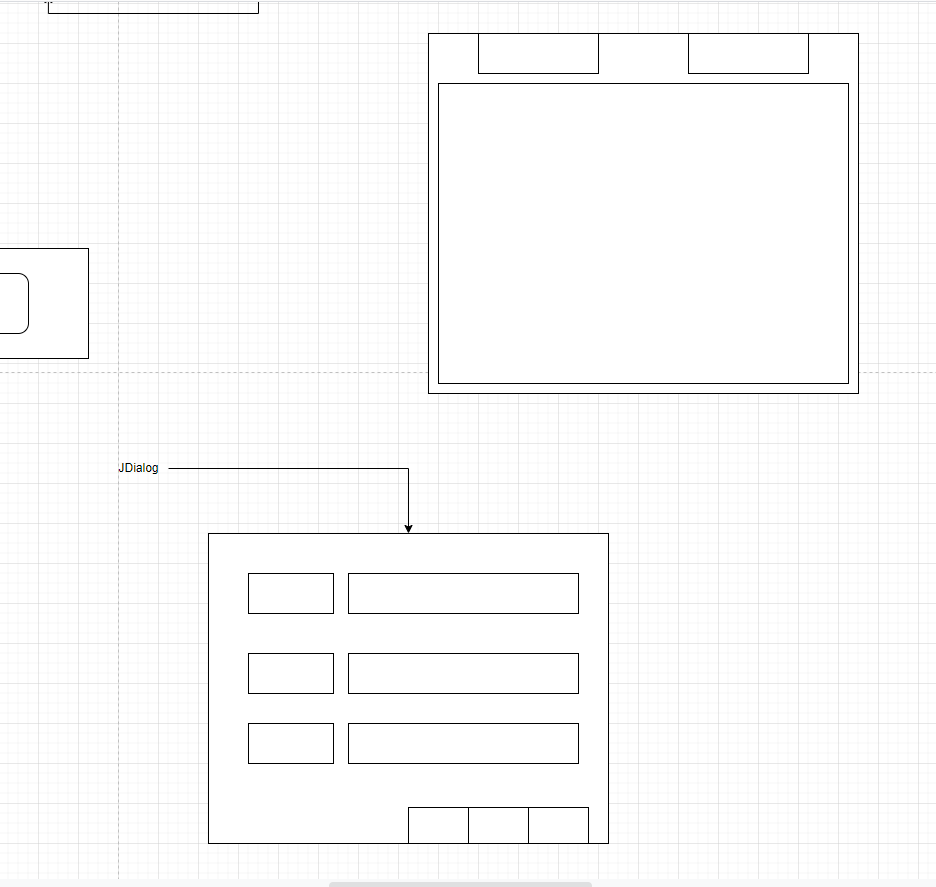
JFrame on the upper right
The top two are buttons
The following external is a JScrollPane, and the internal contains a JPanel
The layout managers of JPanel and JScrollPane are null / none
JPanel's internal subprojects handle layout management by themselves through customized absolute layout
package frame;
import javax.swing.*;
import java.awt.*;
import java.util.ArrayList;
import java.util.Date;
public class TemporaryCar extends JFrame {
public boolean test = false;
public ArrayList<Item> items = new ArrayList<Item>();
private JButton add = new JButton("add");
private JButton small = new JButton("small");
// private JPanel listItems = new JPanel(new GridLayout(3,1));
// private JPanel listItems = new JPanel(new FlowLayout(FlowLayout.LEFT));
private JPanel listItems;
private JScrollPane jScrollPane;
private JDialog addItemDialog;
private final JFrame me;
public TemporaryCar(int x){
super("Temporary bus");
setLocation(x,20);
setSize(430+Utils.x,360+Utils.y);
setLayout(null);
getContentPane().add(add);
getContentPane().add(small);
add.setBounds(45,0,120,40);
small.setBounds(255,0,120,40);
listItems = new JPanel(null);
listItems.setBounds(0,0,400,300);
jScrollPane = new JScrollPane(listItems,ScrollPaneConstants.VERTICAL_SCROLLBAR_ALWAYS,
ScrollPaneConstants.HORIZONTAL_SCROLLBAR_NEVER);
getContentPane().add(jScrollPane);
jScrollPane.setBounds(5,50,420,300);
me = this;
AddListeners();
}
public void AddListeners(){
small.addActionListener(e->{
me.setVisible(false);
Utils.uiStarter.setLocation(me.getLocation());
Utils.uiStarter.setVisible(true);
});
add.addActionListener(e->{
if(addItemDialog==null){
addItemDialog = new JDialog(me);
Dialog d = addItemDialog;
d.setLayout(null);
d.setTitle("add item");
d.setLocation(new Point(me.getLocation().x,me.getLocation().y+50));
d.setSize(400+Utils.x,310+Utils.y);
JTextField path = new JTextField();
JLabel pathLabel = new JLabel("specific path");
JTextField icon = new JTextField();
JLabel iconLabel = new JLabel("icon res/text");
JTextField tag = new JTextField();
JLabel tagLabel = new JLabel("tag");
JButton ok = new SButton("ok");
JButton cancel = new SButton("cancel");
JButton apply = new SButton("apply");
pathLabel.setBounds(40,40,85,40);
path.setBounds(140,40,230,40);
iconLabel.setBounds(40,110,85,40);
icon.setBounds(140,110,230,40);
tagLabel.setBounds(40,180,85,40);
tag.setBounds(140,180,230,40);
ok.setBounds(200,274,60,36);
cancel.setBounds(260,274,60,36);
apply.setBounds(320,274,60,36);
d.add(pathLabel);d.add(path);
d.add(iconLabel);d.add(icon);
d.add(tagLabel);d.add(tag);
d.add(ok);d.add(cancel);d.add(apply);
ok.addActionListener(ec->{
if(!path.getText().equals("")){
items.add(new Item(path.getText(),
icon.getText().equals("")?new NameGetter(path.getText()).getTitle():icon.getText(),
tag.getText(),new Date().toString()));
System.out.println(new NameGetter(path.getText()).getTitle());
}
Utils.temporaryCar.addChangedNotify();
if(!test){
path.setText("");
icon.setText("");
tag.setText("");
}
d.setVisible(false);
});
cancel.addActionListener(ec->{
d.setVisible(false);
});
apply.addActionListener(ec->{
if(!path.getText().equals("")){
items.add(new Item(path.getText(),
icon.getText().equals("")?new NameGetter(path.getText()).getTitle():icon.getText(),
tag.getText(),new Date().toString()));
}
});
Utils.temporaryCar.addChangedNotify();
d.setVisible(true);
}else{
addItemDialog.setVisible(true);
}
});
}
public void addChangedNotify(){
if(items.size()>4){
listItems.setSize(400,70*items.size());
listItems.setPreferredSize(new Dimension(400,70* items.size()));
}else{
listItems.setSize(400,300);
listItems.setPreferredSize(new Dimension(400,300));
}
listItems.removeAll();
for(int i = 0;i<items.size();i++){
Item item = items.get(i);
listItems.add(item);
item.setBounds(0,70*i,400,70);
}
// getContentPane().remove(jScrollPane);
// jScrollPane = new JScrollPane(listItems,ScrollPaneConstants.VERTICAL_SCROLLBAR_ALWAYS,
// ScrollPaneConstants.HORIZONTAL_SCROLLBAR_NEVER);
// getContentPane().add(jScrollPane);
// jScrollPane.setBounds(5,50,420,300);
listItems.repaint();
jScrollPane.repaint();
jScrollPane.getVerticalScrollBar().setUnitIncrement(getNewScrollSpeed ( listItems.getHeight() ));
setVisible(true);
}
int getNewScrollSpeed( int scrollPaneHeight ){
return (int) ( scrollPaneHeight * 0.1 );
}
}
 https://stackoverflow.com/questions/1783793/java-difference-between-the-setpreferredsize-and-setsize-methods-in-compone
https://stackoverflow.com/questions/1783793/java-difference-between-the-setpreferredsize-and-setsize-methods-in-compone