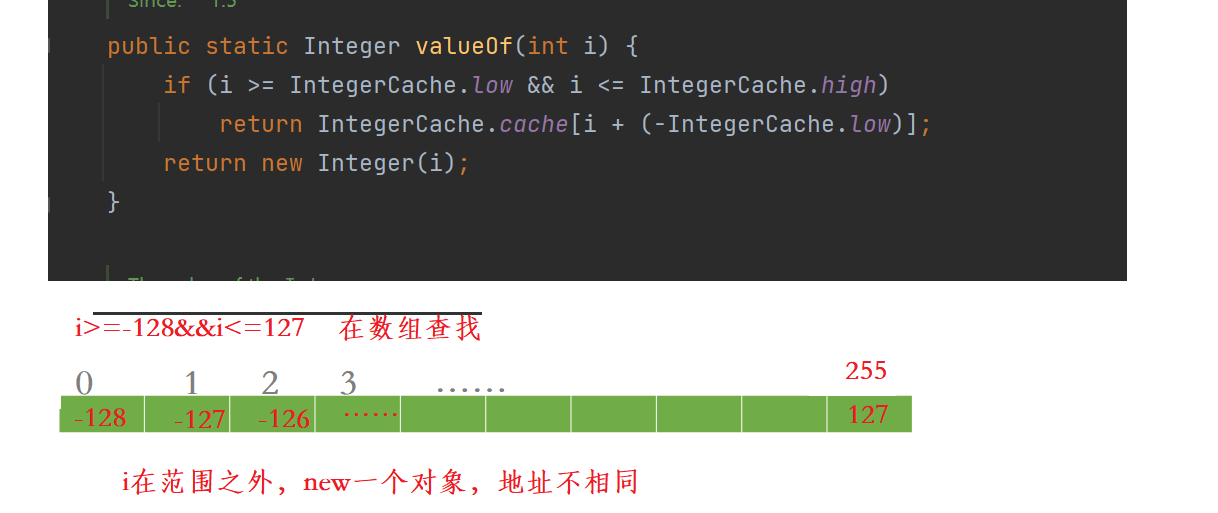Catalog
Traversal of Collection Collections
ConcurrentModificationException exception for ArrayList collection
Single-threaded solution--method to call iterator
Multithreaded solution--using CopyOnWriteArrayList
Packaging Class
The eight basic types correspond to their respective packaging classes, which include operations on the basic types
For example, int's wrapper class Integer
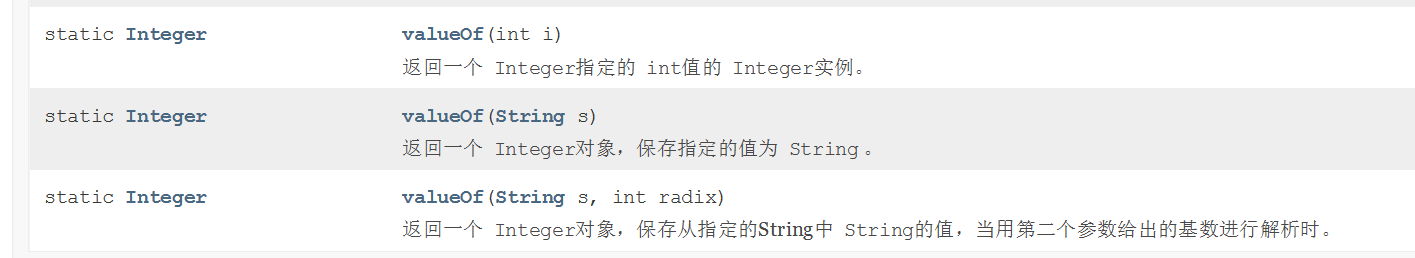
public static void main(String[] args) {
int s = Integer.valueOf(3);
//Equivalent to
int a = 3;
System.out.println(s);
System.out.println(a);
int str = Integer.valueOf("123");//Converts a string to a number
System.out.println(str);
}Packing, Unpacking
Boxing - Convert common types to packing class types
Unpacking - Converts the packing class type to the normal type
public static void main(String[] args) {
Integer s=123;//Packing
int b=s;//Unpacking
Integer str=Integer.valueOf(123);//Show packing
int a=str.intValue();//Show Unboxing
}Implicit packing and unpacking are achieved by calling methods.
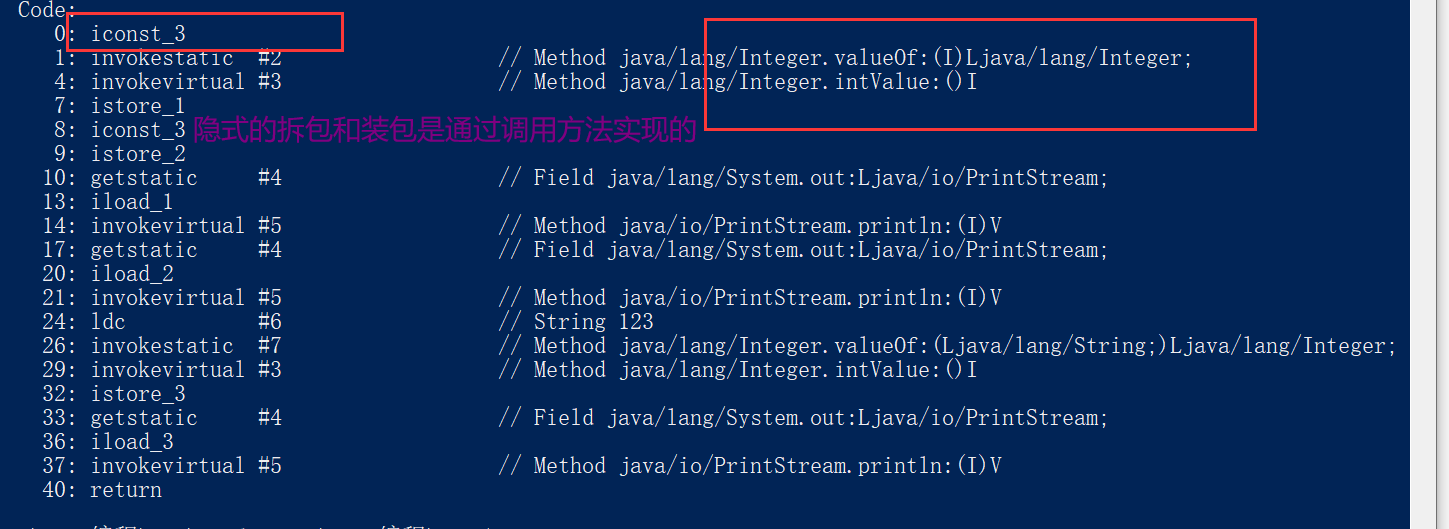 Comparison of packing
Comparison of packing
public static void main(String[] args) {
Integer a=13;
Integer b=13;
System.out.println(a==b);
Integer c=139;
Integer d=139;
System.out.println(c==d);
}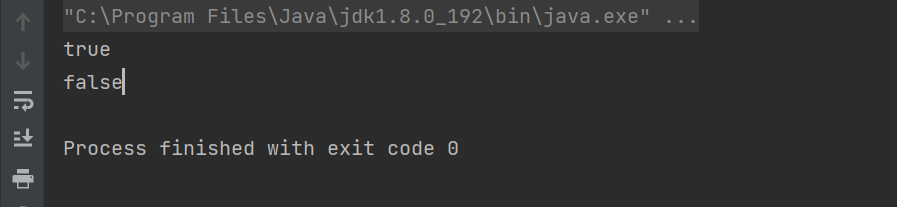 Implicitly called valueof method
Implicitly called valueof method
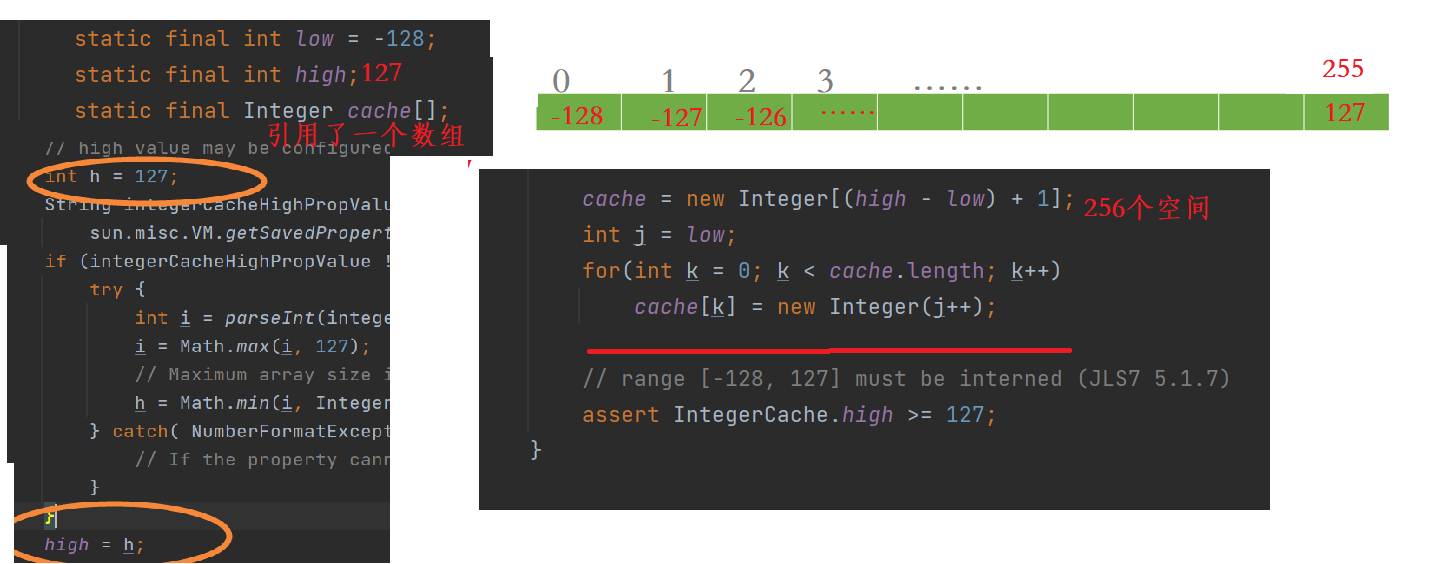
Summary: Integer type data: [-128~127] number from the initialization array compare addresses are the same, out of range new type, address is different
List interface
The List interface inherits the Collection interface, and the List interface elements are duplicated and ordered
The List interface inherits all the abstract methods of the Collection interface and has a few more unique methods
add - - add elements
public static void main(String[] args) {
List<String> list=new ArrayList<>();
//ArrayList class implements List interface, transition up
list.add("hello");//Add element at end
list.add(0,"world");//Add at a certain mark
System.out.println(list);
}remove - - delete element
public static void main(String[] args) {
List<String> list=new ArrayList<>();
//ArrayList class implements List interface, transition up
list.add("hello");//Add element at end
list.add(0,"world");//Add at a certain mark
list.add("fine");
System.out.println(list);
list.remove("hello");
list.remove(1);//Remove an element of a subscript
System.out.println(list);
}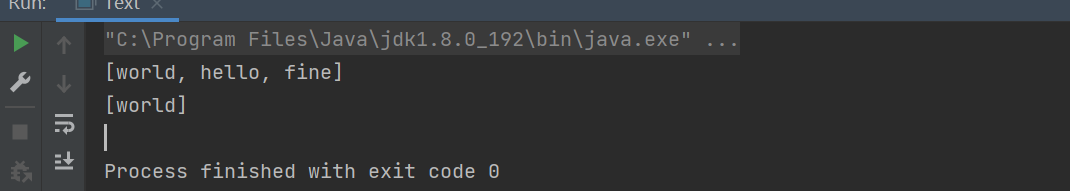
Get - - get an element of a subscript
public static void main(String[] args) {
List<String> list = new ArrayList<>();
//ArrayList class implements List interface, transition up
list.add("hello");//Add element at end
list.add(0, "world");//Add at a certain mark
list.add("fine");
System.out.println(list);
String str = list.get(1);//Returns the element of a subscript
System.out.println(str);
}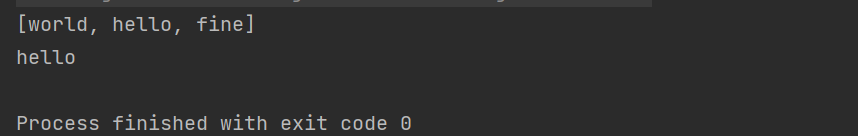
indexOf() - Returns the subscript of the first occurrence of an element
lastIndexOf() - Subscript that appears last in an element
System.out.println(list.indexOf("world"));
System.out.println(list.lastIndexOf("world"));;///Return last index occurrencesort(Comparator<? super E > c) - Sort
class Person{
int age;
String name;
public Person(int age, String name) {
this.age = age;
this.name = name;
}
@Override
public String toString() {
return "Person{" +
"age=" + age +
", name='" + name + '\'' +
'}';
}
}
class Agesort implements Comparator<Person>{
@Override
public int compare(Person o1, Person o2) {
return (o1).age-o2.age;
}
}
class NameSort implements Comparator<Person>{
@Override
public int compare(Person o1, Person o2) {
return o1.name.compareTo(o2.name);
}
}
public class Text {
public static void main(String[] args) {
List<Person> list = new ArrayList<>();
list.add(new Person(10, "Zhang San"));
list.add(new Person(20, "Li Si"));
list.add(new Person(5, "King Five"));
System.out.println(list);
list.sort(new Agesort());
System.out.println(list);
System.out.println("==============");
System.out.println(list);
list.sort(new NameSort());
System.out.println(list);
}
}subList() - Returns the elements within an interval
public static void main(String[] args) {
List<String> list = new ArrayList<>();
//ArrayList class implements List interface, transition up
list.add("hello");//Add element at end
list.add(0, "world");//Add at a certain mark
list.add("world");
System.out.println(list);
List list1=list.subList(0,2);//Returns the left closed right open interval of elements within an interval
System.out.println(list1);
list1.add("ok");
System.out.println(list);
}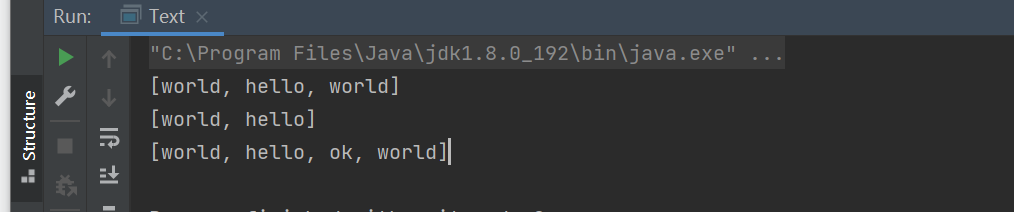
Changes to list1 cause changes to lists
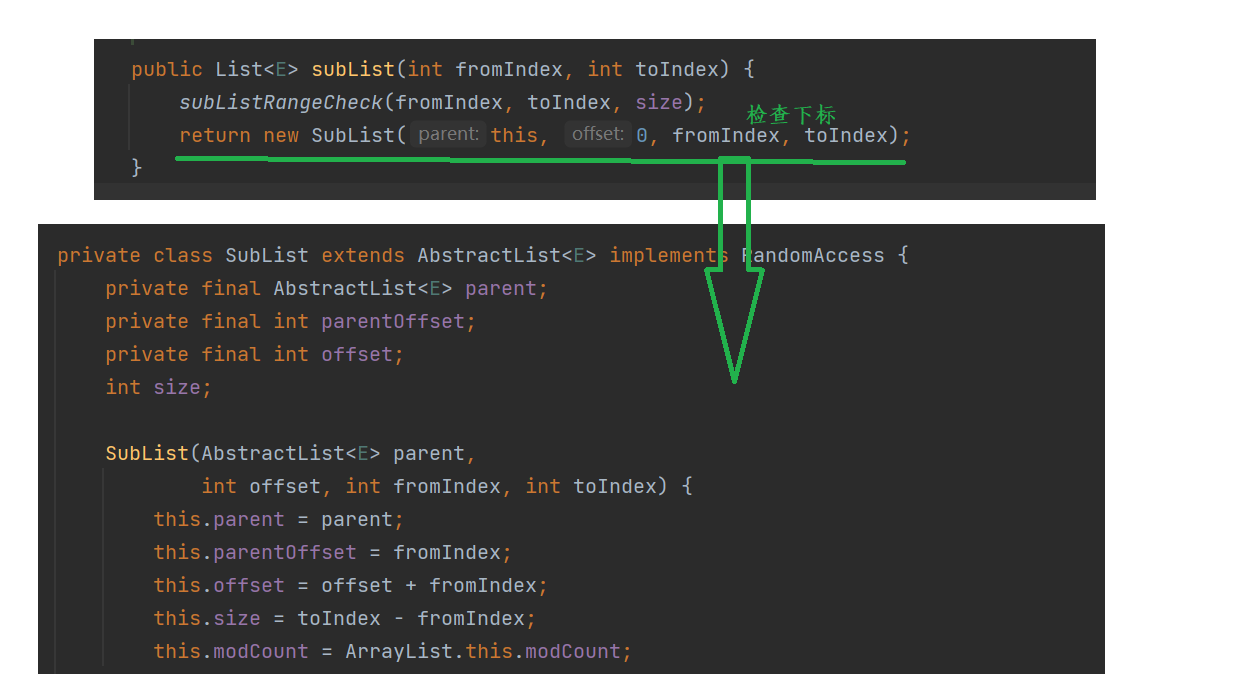
This method returns a SubList, which is an internal class in ArrayList.
When this class is called, its construction method is called instead of creating a new class, but referencing the original class, only returning part of it
ArrayList Collection
Sequence table
Construction method
public static void main(String[] args) {
ArrayList<String> arrayList=new ArrayList<>();
//Call a construction method without parameters
ArrayList<String> arrayList1=new ArrayList<>(20);
//The initial space of the array is 20
ArrayList<String> arrayList2=new ArrayList<>(arrayList);
//The order table is first populated with arrayList
}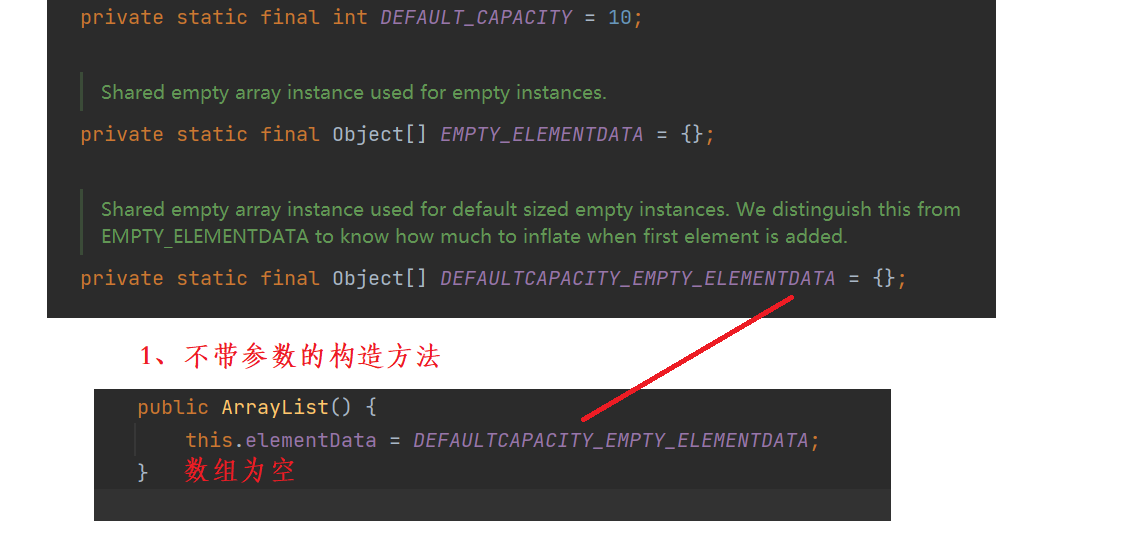
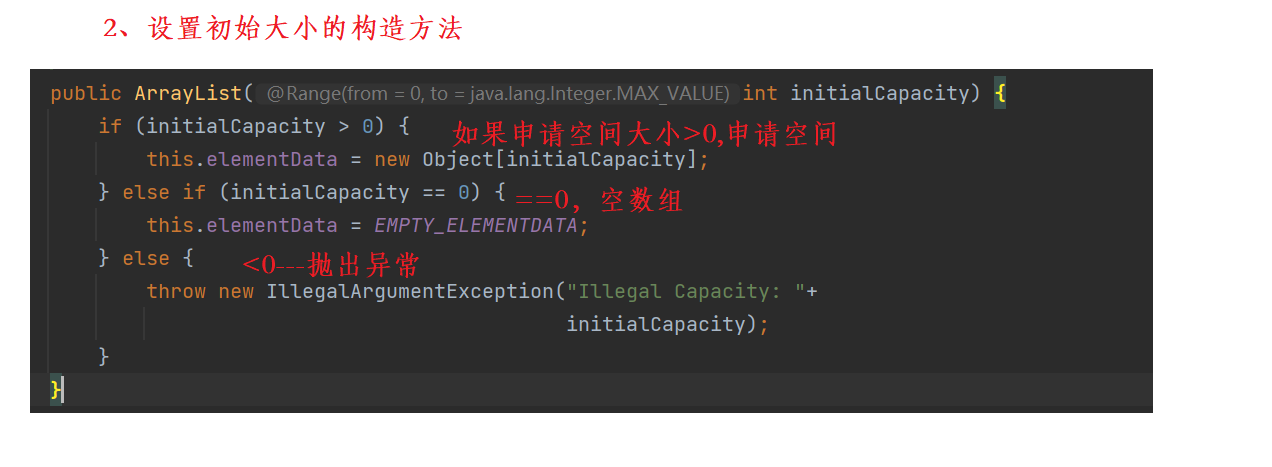
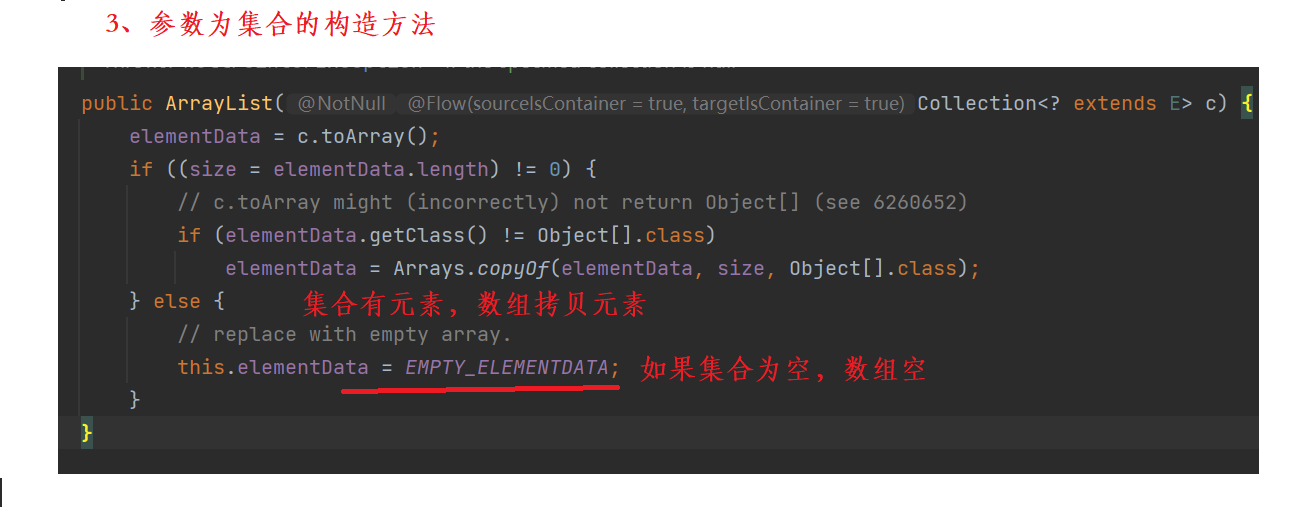
Add - - add elements
Call a parameterless construction method, the underlying array is empty, so that the next element can prove that the add method must be expanded
public static void main(String[] args) {
ArrayList<String> arrayList=new ArrayList<>();
arrayList.add("hello");
System.out.println(arrayList);
}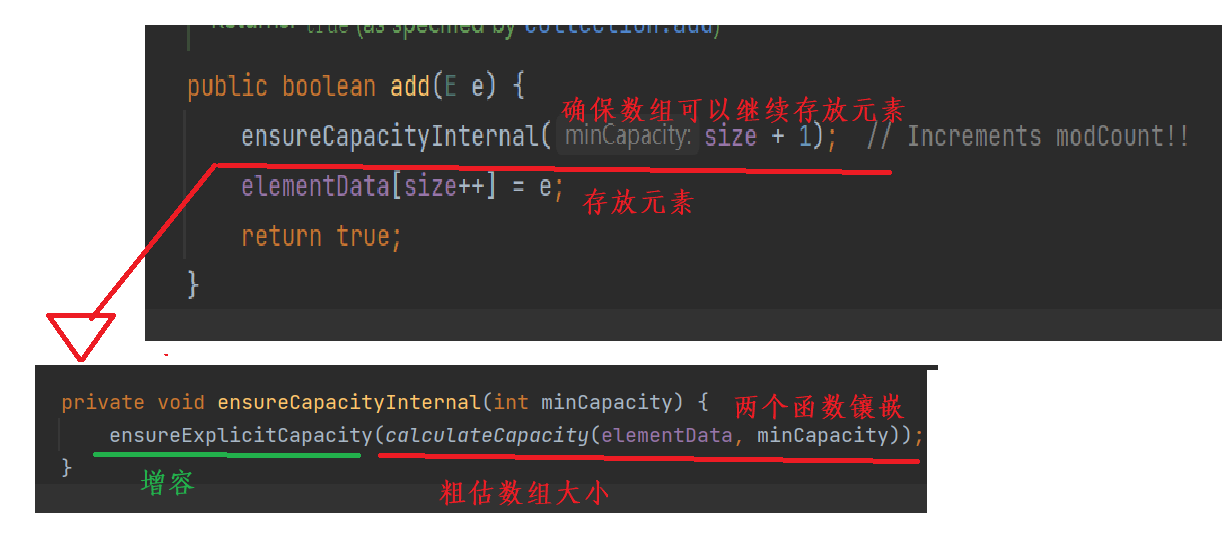
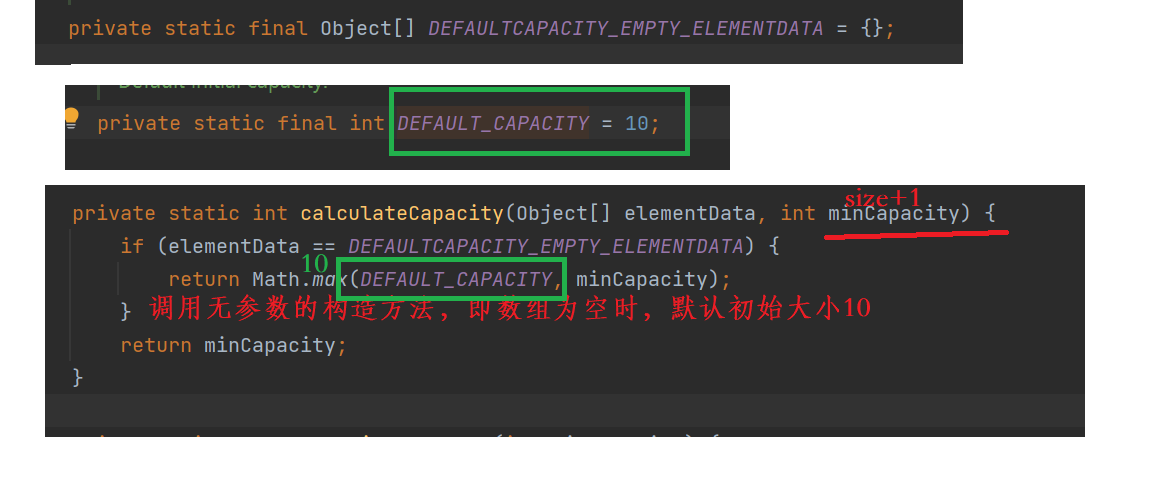
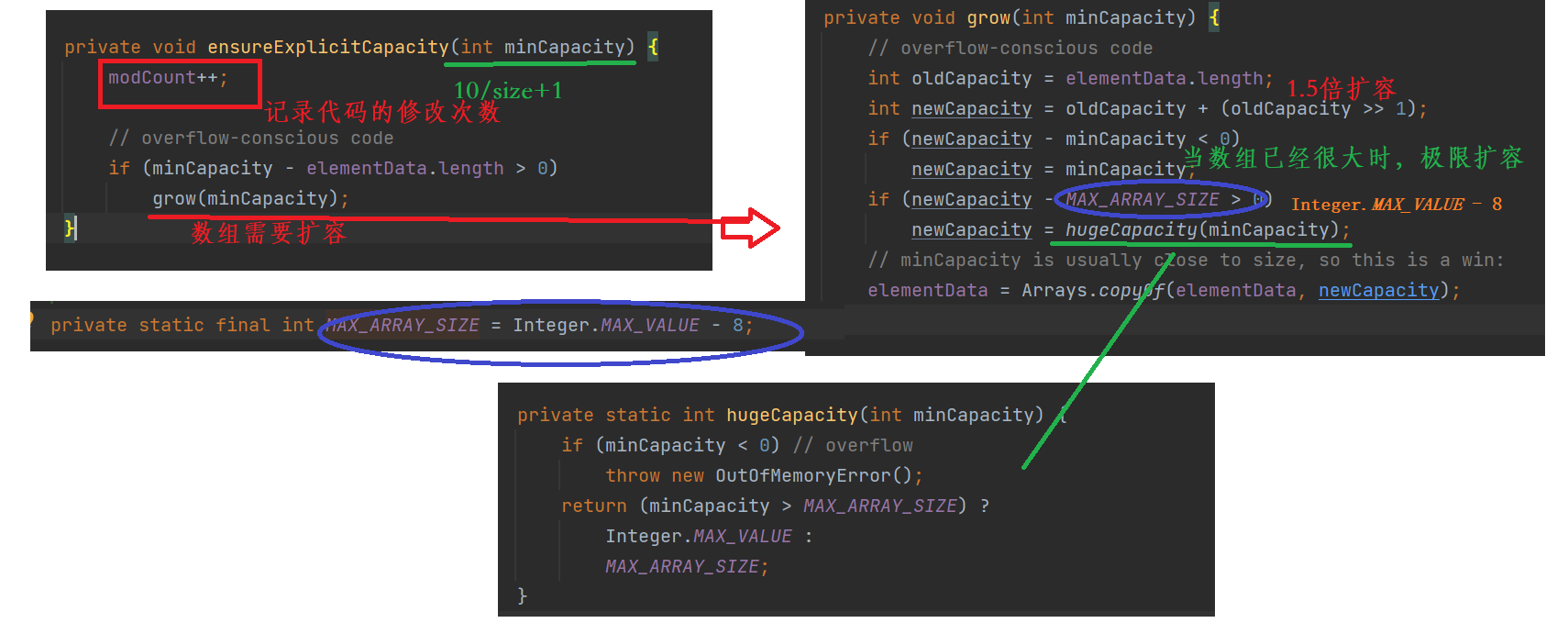
Summary: When invoking a construction method without parameters, the array is empty, and when adding elements, the default size is modified to 10, and then the normal 1.5-fold capacity is achieved
remove - - delete element
public static void main(String[] args) {
ArrayList<Integer> list = new ArrayList<>();
list.add(2);
list.add(8);
System.out.println(list);
list.remove(0);
System.out.println(list);
}
Traversal of Collection Collections
Iterator Traversal Collection
The Iterator interface is part of the Java collection framework and is primarily used to traverse elements. Iterator objects are called iterators
public static void main(String[] args) {
ArrayList<String> arrayList=new ArrayList<>();
arrayList.add("hello");
System.out.println(arrayList);
}Internally overridden toString method
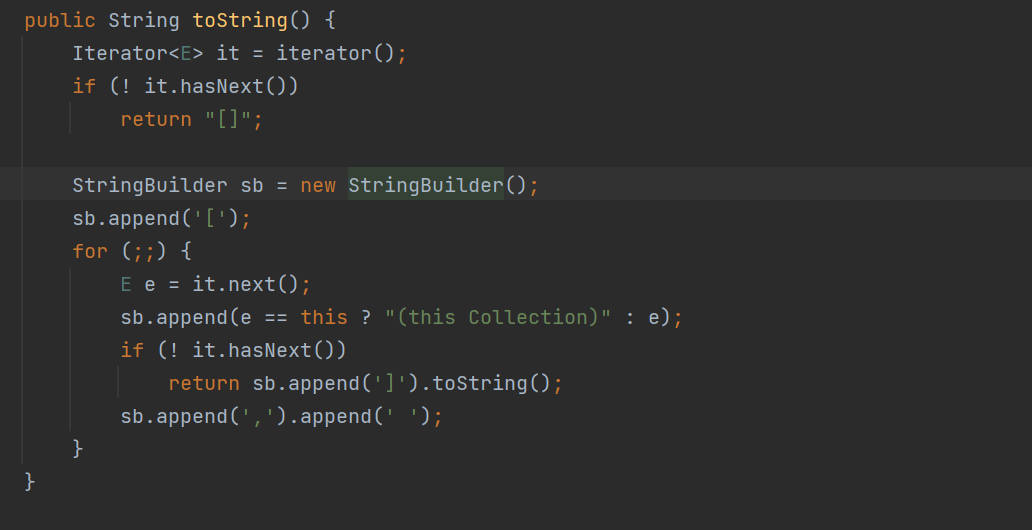
public static void main(String[] args) {
ArrayList<String> arrayList=new ArrayList<>();
arrayList.add("hello");
arrayList.add(0,"world");
Iterator<String> stringIterator =arrayList.iterator();
while(stringIterator.hasNext()){
String s=stringIterator.next();
System.out.print(s+" ");
}
}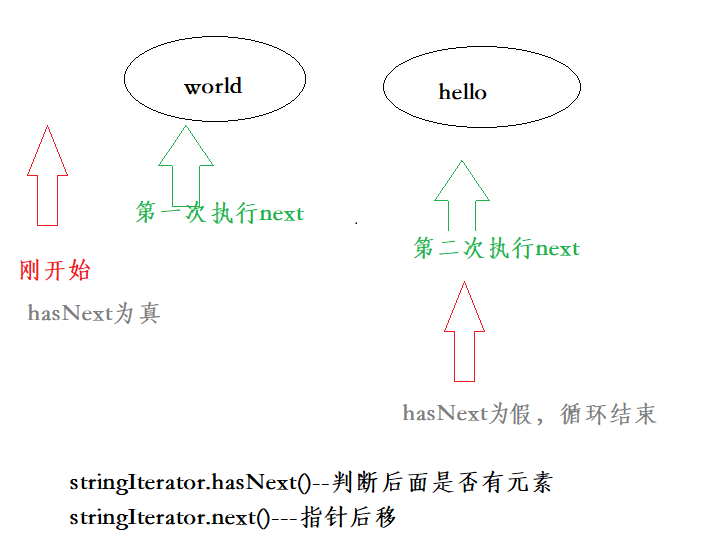
Delete exception for iterator
public static void main(String[] args) {
ArrayList<String> arrayList=new ArrayList<>();
arrayList.add("hello");
arrayList.add(0,"world");
ListIterator<String> stringIterator = arrayList.listIterator();
while(stringIterator.hasNext()){
stringIterator.remove();
System.out.print(stringIterator.next()+" ");
}
}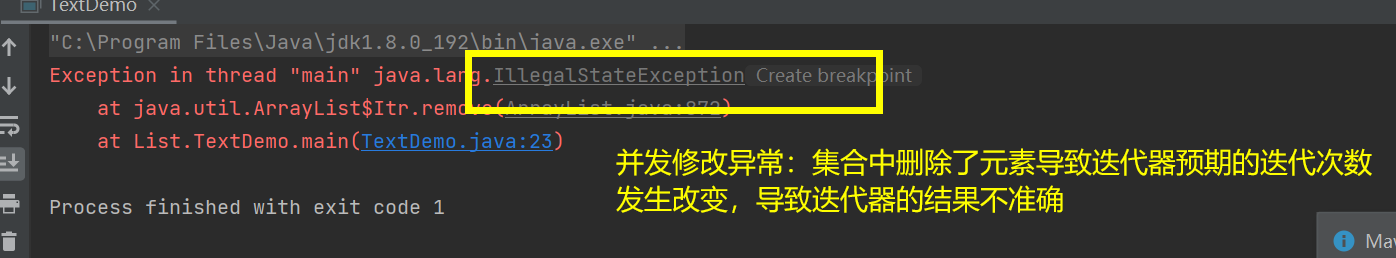
To solve this problem: Iterate elements first, then delete, to avoid throwing exceptions multiple times over the same iterator remove
public static void main(String[] args) {
ArrayList<String> arrayList=new ArrayList<>();
arrayList.add("hello");
arrayList.add(0,"world");
Iterator<String> stringIterator = arrayList.iterator();
while(stringIterator.hasNext())
System.out.print(stringIterator.next()+" ");
System.out.println("\n+++++++++++++++++");
stringIterator = arrayList.iterator();
while(stringIterator.hasNext()) {
String s= stringIterator.next();
if(s.equals("world"))
stringIterator.remove();
}
stringIterator = arrayList.iterator();
while(stringIterator.hasNext())
System.out.print(stringIterator.next()+" ");
}
Iterators also have different implementation classes, each with its own method
ListIterator: ListIterator provides add, set, previous, and other operations on lists based on Iterator.
public static void main(String[] args) {
ArrayList<String> arrayList=new ArrayList<>();
arrayList.add("hello");
arrayList.add(0,"world");
ListIterator<String> stringIterator = arrayList.listIterator();
while(stringIterator.hasNext())
System.out.print(stringIterator.next()+" ");
System.out.println("\n+++++++++++++++++");
stringIterator = arrayList.listIterator();
while(stringIterator.hasNext()) {
String s= stringIterator.next();
if(s.equals("world"))
stringIterator.add("hi");//Adds method for listIterator
}
stringIterator = arrayList.listIterator();
while(stringIterator.hasNext())
System.out.print(stringIterator.next()+" ");
System.out.println(arrayList);
}
ConcurrentModificationException exception for ArrayList collection
public static void main(String[] args) {
ArrayList<String> arrayList = new ArrayList<>();
arrayList.add("hello");
arrayList.add(0, "world");
ListIterator<String> stringIterator = arrayList.listIterator();
while(stringIterator.hasNext()) {
String s= stringIterator.next();
if(s.equals("world"))
arrayList.add(s);//Method to invoke the ArrayList collection
}
}
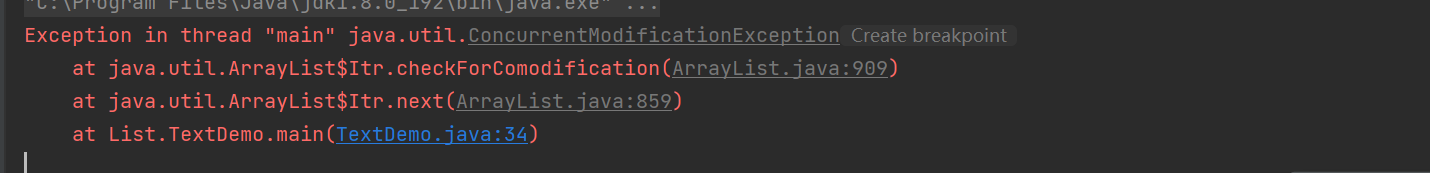
The cause of the anomaly
From the exception information, you can see that the exception occurs in the checkForComodification() method of the Itr class in the ArrayList class
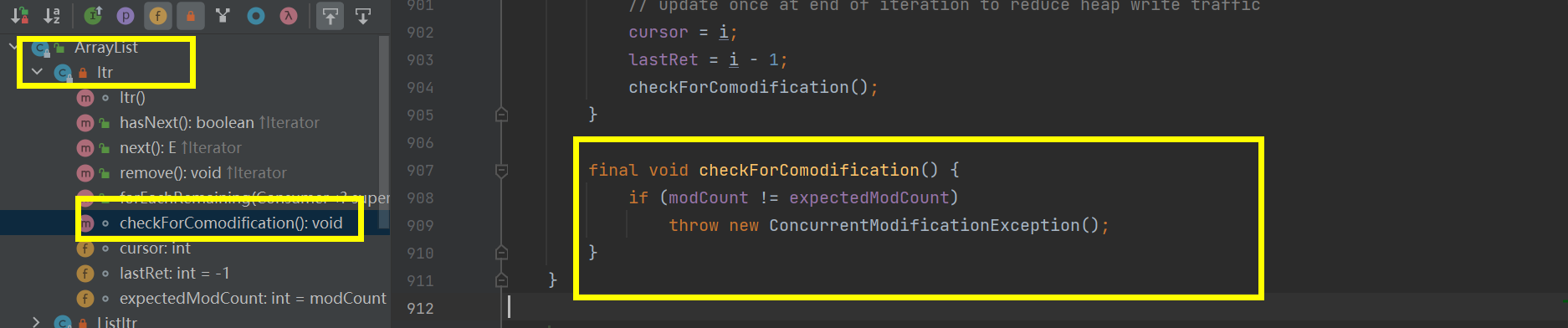
Discovered cause of exception: code changes are not the same number as expected
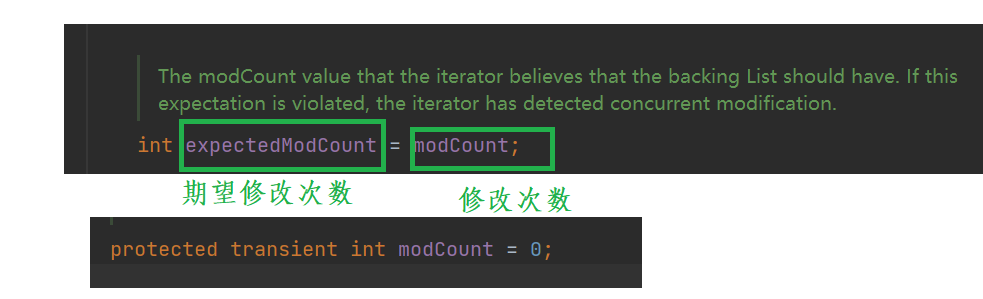
Called the add method of ArrayList, which internally implements a change to modCount
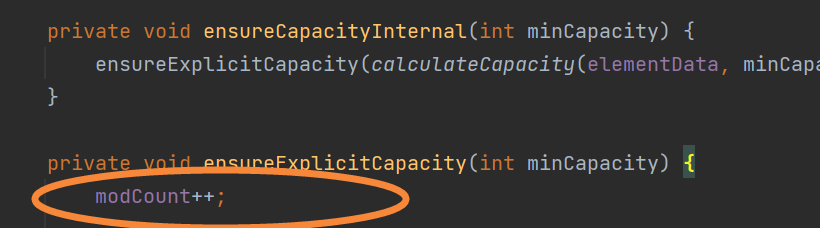
In the ArrayList collection, modCount exists when a method modifies code to record the number of modifications, and an exception ConcurrentModificationException is thrown when the number of modifications is inconsistent with the expected number of modifications
Single-threaded solution--method to call iterator
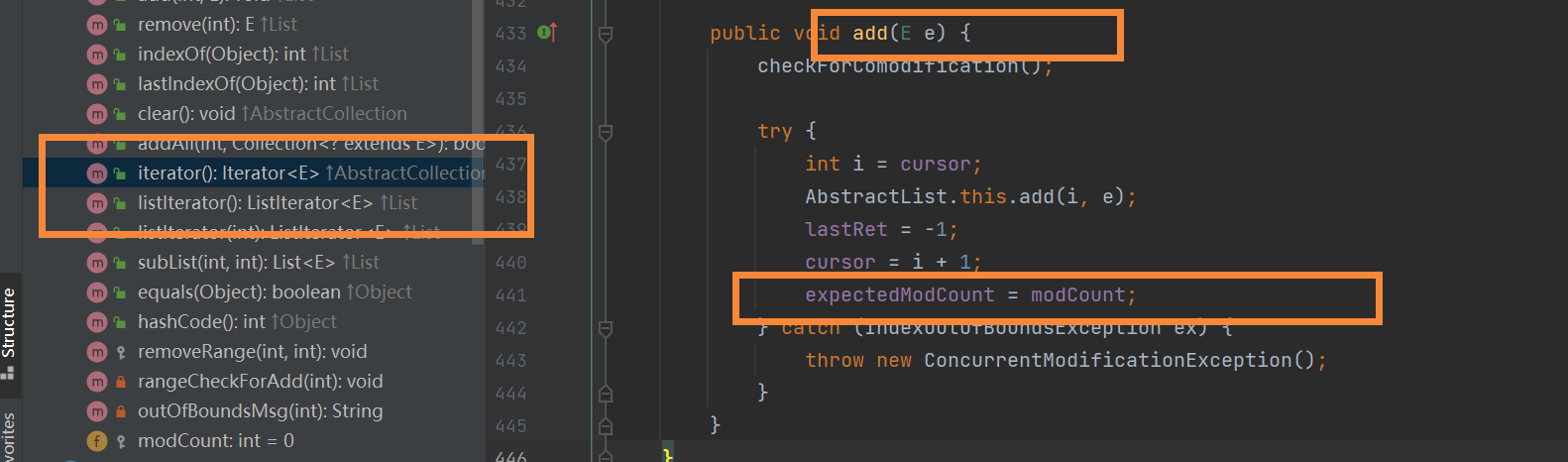
There are add s and other methods in the iterator, but there is one more statement: expectedModCount = modCount; Resolved exception
public static void main(String[] args) {
ArrayList<String> arrayList = new ArrayList<>();
arrayList.add("hello");
arrayList.add(0, "world");
ListIterator<String> stringIterator = arrayList.listIterator();
while(stringIterator.hasNext()) {
String s= stringIterator.next();
if(s.equals("world"))
stringIterator.add(s);
}
}
Multithreaded solution--using CopyOnWriteArrayList
CopyOnWriteArrayList is thread-safe and suitable for multithreading
public static void main(String[] args) {
CopyOnWriteArrayList<Integer> list = new CopyOnWriteArrayList<>();
list.add(2);
Iterator<Integer> iterator = list.iterator();
while(iterator.hasNext()){
Integer integer = iterator.next();
if(integer==2)
list.remove(integer);
}
}
for-each traversal
public static void main(String[] args) {
ArrayList<String> arrayList=new ArrayList<>();
arrayList.add("hello");
arrayList.add(0,"world");
for (String s:arrayList
) {
System.out.println(s);
}
}for loop traversal
public static void main(String[] args) {
ArrayList<String> arrayList=new ArrayList<>();
arrayList.add("hello");
arrayList.add(0,"world");
for (int i=0;i<arrayList.size();i++)
System.out.println(arrayList.get(i));
}