1.PHP:
php installation:
Install - double click exe —— Find the installed folder - double click the executable exe - click start
1. Double click exe:
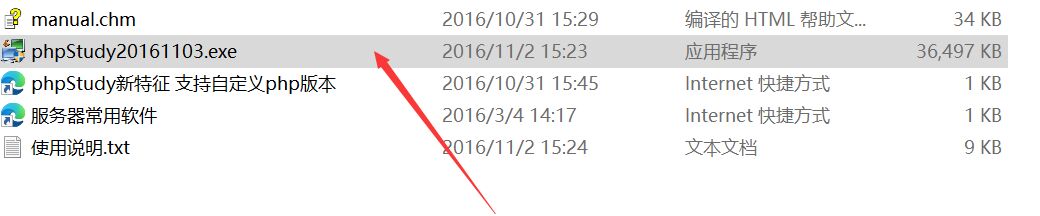
2. After installation, execute exe and click Start:
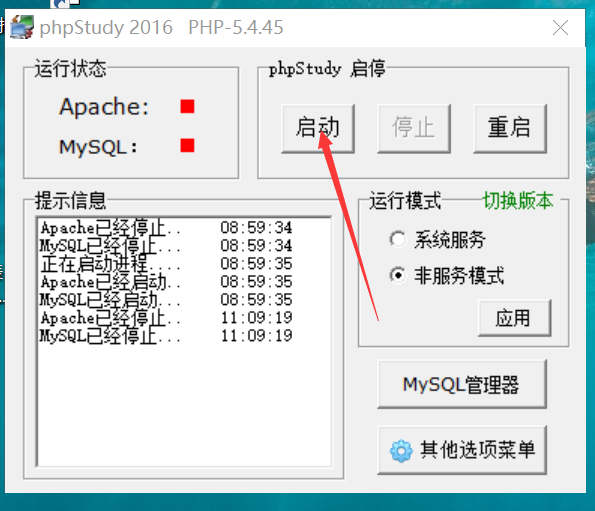
3. When the status is green, the installation is successful:
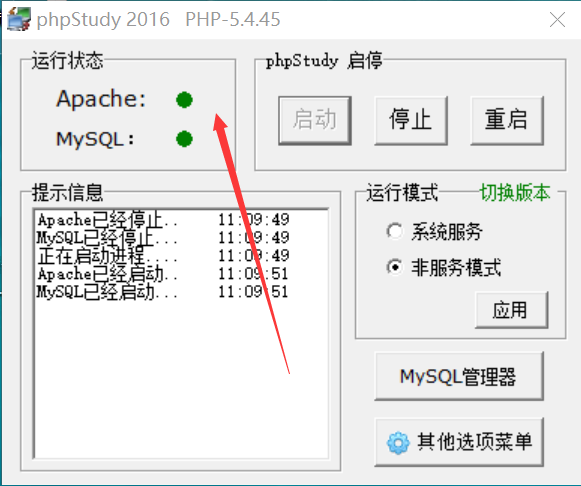
php application:
How to access files through the web server (apache):
1. Place the contents to be accessed in the phpstudy folder on the disk www folder
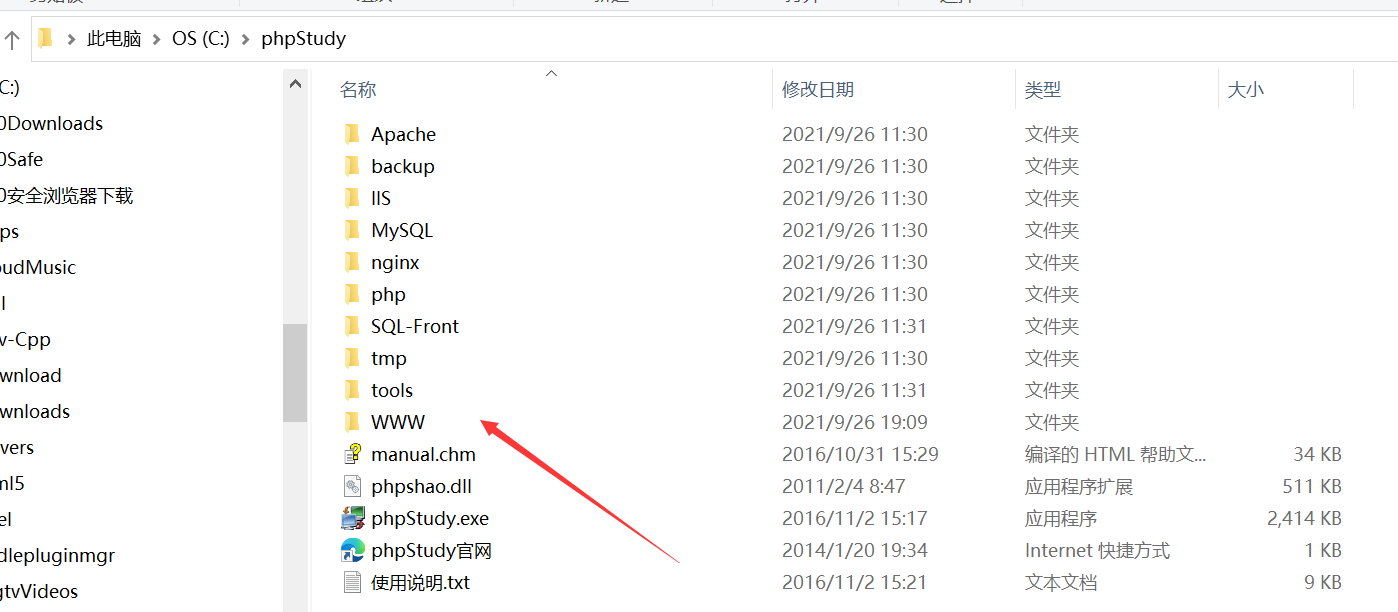
2. The access method is Native ip address + file path
Note: local IP = = all paths before the WWW file
2.php syntax:
*******In addition to being a back-end logical file, php can also be used as an html page.
1.php write the code in the. php file.
2. The code should be written in <? php And ?> between.
3. Each line of code must end with a semicolon.
4. Three annotation methods of PHP:// or # or /* Content*/ .
5.echo is equivalent to document.write.
6. Make php support Chinese encoding format:
header("Content-type:text/html;charset=utf-8");
7. Ring address:
http://127.0.0.1/testPhp/HelloWorld.php
http://localhost/testPhp/HelloWorld.php
<?php
//One of the functions of echo is document.write
//Support Chinese coding format
header("Content-type:text/html;charset=utf-8");
echo "Lao Wang";
echo "<br>";
echo "dark green";
?>1. Variable definition: add string sequence starting with $
$name = "Lao Wang"; $name1 = "Dull hair"; echo "$name";
2.php string splicing uses
echo $name ." ". $name1;
3.if conditional statement:
Any variable name must be written with the $character
$a=123;
$b=456;
$c;
if($a>$b){
$c = $a;
}else{
$c = $b;
}
echo $c;//4564. Loop and array:
count (array): returns the length of the array
// $arr = [1,2,4,5,6];
$arr=Array(1,2,3,4,6);
for($i=0;$i<count($arr);$i++){
echo $arr[$i] . "<br>";
}5. Function:
function add($a,$b){
return $a+$b;
}
echo add(1,2);//33. Form submission:
action: submit data file
Method: data submission method
1.get: low security, high efficiency and small carrying data. get will carry the request parameters after the url address
2. post: high security, low efficiency and large carrying data
name: agreement of front and back end interaction
1. html file content:
<form action="zhishi.php" method="GET">
user name:<input type="text" name="userName"><br>
password:<input type="text" name="userPwd"><br>
<input type="submit" value="Sign in">
</form>******php receives front-end data
1. Two by two correspondence. The front end uses what it uses, and the back end uses what it receives
$_ GET[key value];
$_ POST[key value];
2. Both are acceptable
$_ request[key value];
2. php file content:
<?php
header("Content-type:text/html;charset=utf-8");
$name = $_GET["userName"];
$pwd = $_GET["userPwd"];
echo $name ."".$pwd;
?>4. Database
1. Database concept:
* Warehouse: Warehouse
* Table: a warehouse is divided into many parts, much like classes
* Fields: much like each attribute of a class.
* Data type of each field:
Database is a warehouse that organizes, stores and manages data according to data structure.
For example:
Int ----- > integer blob ----- > binary data
Varchar / char ----- > string
Date ----- > date
2. Common databases
* Relational database: Oracle, MySQL, SQLServer, DB2, sybase
* Non relational databases: Redis, Tokyo Cabinet, Cassandra, Voldemort, MongoDB, Dynomite,
HBase,CouchDB,Hypertable, Riak,Ti,
3. Database operation:
1.MYSQL Manager - select MySQL front
2. User login - log in as root by default, and the logged in user name is localhost
There are many libraries under a user name, and there are many tables under each library
Object Browser: describes the type and number of fields
Data browser: describes records
SQL compiler: operate the database through SQL statements
3. Create database
4. Open a library
5. Create table (in SQL compiler)
4. Creation, addition, deletion, modification and query of SQL statement database - in the database:
1. Create table:
create table name (field 1, field 2..... Field n);
create table student
(
stu_id int,
stu_nume varChar(10),
stu_age int,
stu_gender char(2)
);2. Add a record
insert into table name (field 1, field 2..... Field n)
Values (value 1, value 2..... Value n);
insert into student (stu_id,stu_nume,stu_age,stu_gender) values(1, "Dull hair" , 22 , "M" ); insert into student values(2,"Hee hee",21,"w"); insert into student values(2,"ha-ha",21,"w"); insert into student values(2,"Hoo hoo",21,"w");
3. Delete:
delete from table name;
* Delete all contents in student:
delete from student;
where clause:
* Delete stu_ All contents with ID 1:
delete from student where stu_id=1;
AND OR:
* Delete stu_id 1 and stu_nume is all the contents of dead hair:
delete from student where stu_id=1 AND stu_nume="Dull hair";
Delete entire table:
qrop table student;
4. Change
update table name: set field 1 = value 1... Field n = value n;
* Modify the entire:
update student set stu_nume="a mandarin orange";//Replaced all the names with oranges
* Modified part: add where
update student set stu_nume="a mandarin orange",stu_age=22 where stu_nume="Dull hair";//Change the name from dumao to orange and the age to 22
5. Check
select field 1... Field n from table name;
* Check part:
select stu_nume from student;//Find all names in the table
* Check all:
select * from student;//Find out all the contents in the table
5.php connection to mySQL: (control the database in the php file)
1. Log in to the database and create a connection object (there is a user after logging in)
mysql_connect("address of database server", "user name", "password"): the return value is the connection object
$conn = mysql_connect("localhost","root","root");2. Select database:
mysql_select_db("database name");
3. Data operation: add, delete, modify and query
mysql_query(sql statement, connection object);
1. Increase
mysql_query("insert into student values (3,'Lily',19,'M')",$conn);2. Delete
mysql_query("delete from student where stu_nume='Dull hair'",$conn);3. Change
mysql_query("update student set stu_nume='Huanhuan' where stu_id=3",$conn);****** 4. Query (return result set, similar to a table)
mysql_ num_ Rows: returns the number of records corresponding to the current result set
1. It is usually used as the judgment condition for login and registration
//Judge whether there is stu in the corresponding database_ Nume is the information of dead hair. If there is any, the login is successful, and if there is no, the login fails
$result = mysql_query("select * from student where stu_nume='Dull hair'",$conn);
if(mysql_num_rows($result)==1){
echo "Login succeeded";
}else{
echo "Login failed";
}2. It is used to obtain a record in the database
musql_ fetch_ Assoc (result set): returns the record pointed to by the current cursor and stores it as an object
Note: MySQL_ fetch_ After Assoc method is executed once, the cursor will automatically move down
//Displays all the contents of the database on the page
$result = mysql_query("select * from student ",$conn);
while($obj = mysql_fetch_assoc($result)){
echo $obj["stu_id"]."".$obj["stu_nume"]."".$obj["stu_age"]."".$obj["stu_gender"].""."<br>";
}4. Close the connection object:
mysql_ Close (connection object);
mysql_close($conn);//close
6. Simulated Login or registration:
html page:
<!DOCTYPE html>
<html lang="en">
<head>
<meta charset="UTF-8">
<meta http-equiv="X-UA-Compatible" content="IE=edge">
<meta name="viewport" content="width=device-width, initial-scale=1.0">
<title>Document</title>
</head>
<body>
<form action="denglu.php" method="POST">
ID: <input type="text" name="useid"><br>
NAME: <input type="text" name="useName"><br>
<input type="submit" value="Submit">
</form>
</body>
</html>php page:
<?php
//Support Chinese coding format
header("Content-type:text/html;charset=utf-8");
//Get the id and name of the html file submission
$id = $_POST["useid"];
$name=$_POST["useName"];
//Login database to create connection object
$conn = mysql_connect("localhost","root","root");
//If the connection is successful
if($conn){
//Select the appropriate database
mysql_select_db("2021-9-26");
//Find out whether the obtained id and name exist in the database
$result =mysql_query("select * from student where stu_id=$id AND stu_nume='$name'",$conn);
//If it exists, the user name already exists
if(mysql_num_rows($result)==1){
echo "User name already exists";
}else{
//If it does not exist, register the corresponding data
echo "login was successful";
mysql_query("inser into student values ($id,'$name',20,'M')",$conn);
}
//Close connection object
mysql_close($conn);
}
?>