Environment: Ubuntu 18.04
1. Acquire license certification
Get the document from darwin source, use "Alt+Ctrl+T" to open the command window, enter
$ssh-keygen
All the way back, back, back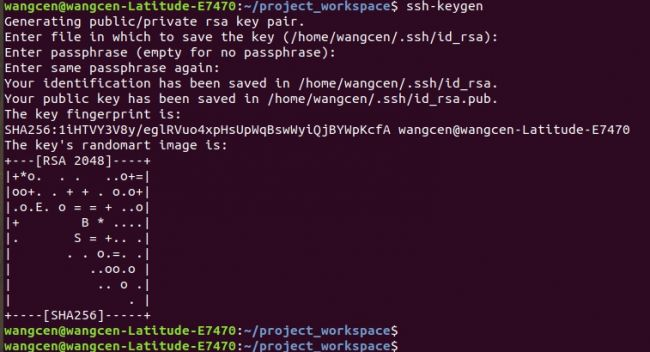
You can see that the generated id_rsa file, at / home/wangcen/.ssh/id_rsa location (different computer location, please note for yourself), you need to copy this file to Junzheng's staff to add permission before you can continue source synchronization.But the file is hidden, so we do the following:
1 Enter the folder where the file is located
$cd /home/wangcen/.ssh
(2) Extract the file
$ls $cp id_rsa.pub ~/
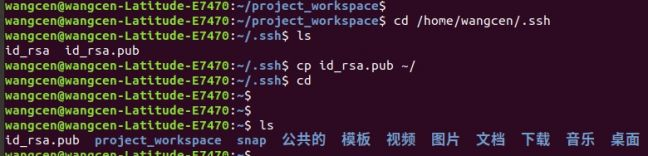
Then we can see that there is this id_in the home folderRsa.pubFile,
Next, give this file to Junzheng's staff for permission certification, and then we can continue.
2. Repo Tool Download (you can download repo tools by typing the following four commands in sequence)
$mkdir project_workspace $cd project_workspace $wget http://git.ingenic.com.cn:8082/bj/repo $chmod +x repo
3. Source synchronization
$./repo init -u ssh://sz_halley2@58.250.243.8:29418/mirror/darwin/project/manifest.git
Error one occurred:
Unable to negotiate with xxx.xxx.xxx.xxx port 29418: no matching key exchange method found.
Their offer: diffie-hellman-group1-sha1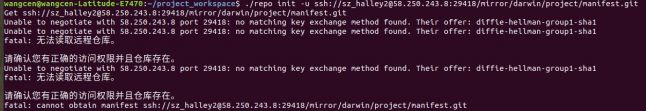
Solution (create one if there is no config file):
$sudo vi /etc/ssh/ssh_config
In ssh_In the config file, enter:
Host * KexAlgorithms +diffie-hellman-group1-sha1

Error 2 occurred: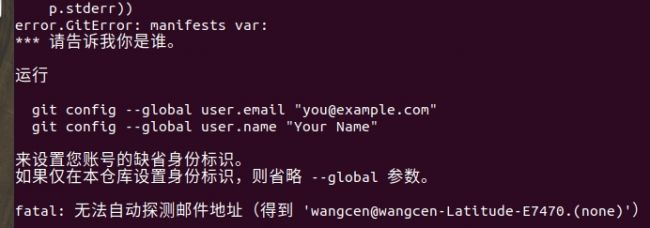
Solution (remember to force repo file deletion (enter rm.repo-RF) every time an error occurs before you can enter source link):
$ git config --global user.email "Enter your mailbox" $ git config --global user.name "Enter your name" $ rm .repo -rf
Error three occurred:
The following errors were made:
Unable to negotiate with xxxxxxxx: no matching cipher found. Their offer: aes128-cbc,3des-cbc,blowfish-cbc,aes192-cbc,aes256-cbc
fatal: Unable to read remote repository
no matching cipher found. Their offer: aes128-cbc,3des-cbc,blowfish-cbc,aes192-cbc,aes256-cbc
Solution:
$sudo vi /etc/ssh/ssh_config
Find the line:
# Ciphers aes128-ctr,aes192-ctr,aes256-ctr,arcfour256,arcfour128,aes128-cbc,3des-cbc,blow fish-cbc,cast128-cbc,aes192-cbc,aes256-cbc,arcfour
Add the following line to the back (without #):
Ciphers aes128-ctr,aes192-ctr,aes256-ctr,aes128-cbc,3des-cbc,aes192-cbc,aes256-cbc
Save it.
After resolving the above problems, enter the following source synchronization code to synchronize successfully.
$ ./repo init -u ssh://sz_halley2@58.250.243.8:29418/mirror/darwin/project/manifest.git Get http://git.ingenic.com.cn:8082/gerrit/android/repo.git $./repo sync
The libraries on which the subsequent compilation depends:
sudo apt-get install autopoint sudo apt-get install liblzo2-dev sudo apt-get install build-essential sudo apt-get install automake autoconf m4 libtool gettext sudo apt-get install zlib1g-dev sudo apt-get install libncurses5-dev libslang2-dev libselinux1-dev debhelper lsb-release pkg-config po-debconf