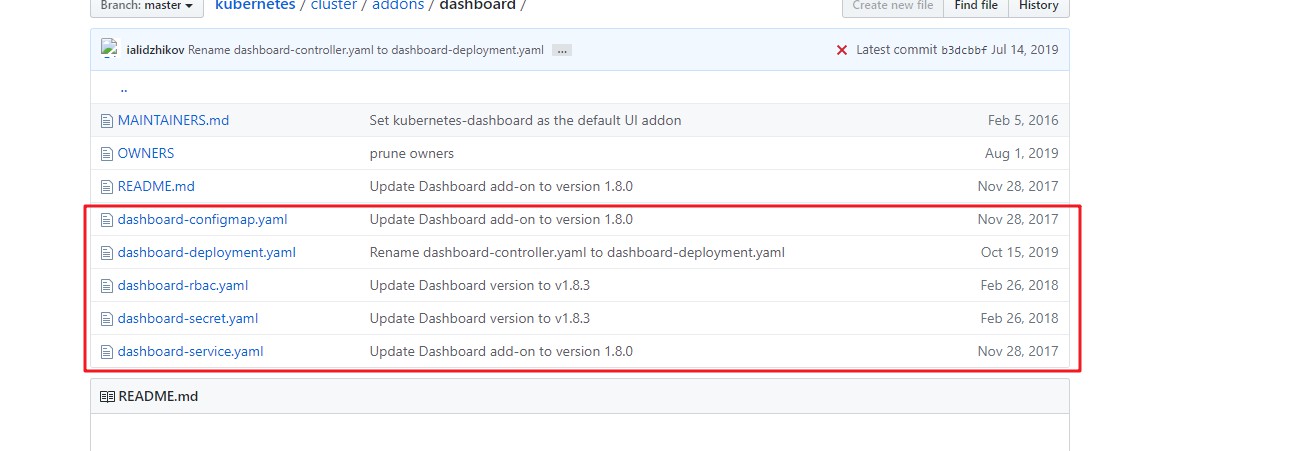The function of UI page in kubernetes platform
- K8s Web UI management interface can be better, more intuitive and more convenient for us to manage our k8s cluster.
Experimental deployment
Experimental environment
- lb01: 192.168.80.19 (load balancing server)
- lb01: 192.168.80.20 (load balancing server)
- Master01:192.168.80.12
- Master01:192.168.80.11
- Node01:192.168.80.13
- Node02:192.168.80.14
- This article continues with the previous multi node deployment and load balancing deployment, and the experimental environment remains the same.
web page deployment
- To deploy the web page, we need to download the yaml file from GitHub. I have already downloaded it. You can download it directly
- Official file download Extraction code: tj0d
-
Operate on the master01 server
[root@master01 ~]# mkdir abc / / create mount directory [root@master01 ~]# mount.cifs //192.168.80.2/Shares/K8S/k8s03 /root/abc / / mount the prepared yaml file to the abc directory Password for root@//192.168.80.2/Shares/K8S/k8s03: [root@master01 ~]# cd abc/ [root@master01 abc]# ls dashboard-configmap.yaml dashboard-rbac.yaml dashboard-service.yaml dashboard-controller.yaml dashboard-secret.yaml k8s-admin.yaml [root@master01 abc]# cd /root/k8s/ [root@master01 k8s]# mkdir dashboard / / create working directory [root@master01 dashboard]# cp /root/abc/*.yaml /root/k8s/dashboard / / / copy files to working directory [root@master01 dashboard]# ls dashboard-configmap.yaml dashboard-rbac.yaml dashboard-service.yaml dashboard-controller.yaml dashboard-secret.yaml k8s-admin.yaml [root@master01 dashboard]# kubectl create -f dashboard-rbac.yaml role.rbac.authorization.k8s.io/kubernetes-dashboard-minimal created rolebinding.rbac.authorization.k8s.io/kubernetes-dashboard-minimal created [root@master01 dashboard]# kubectl create -f dashboard-secret.yaml secret/kubernetes-dashboard-certs created secret/kubernetes-dashboard-key-holder created [root@master01 dashboard]# kubectl create -f dashboard-configmap.yaml configmap/kubernetes-dashboard-settings created [root@master01 dashboard]# kubectl create -f dashboard-controller.yaml serviceaccount/kubernetes-dashboard created deployment.apps/kubernetes-dashboard created [root@master01 dashboard]# kubectl create -f dashboard-service.yaml service/kubernetes-dashboard created [root@master01 dashboard]# Kubectl get Pods - n Kube system / / after completion, view and create under the specified Kube system namespace NAME READY STATUS RESTARTS AGE kubernetes-dashboard-65f974f565-72cs2 0/1 ContainerCreating 0 3m42s [root@master01 dashboard]# Kubectl get pods, SVC - n Kube system / / check how to access NAME READY STATUS RESTARTS AGE pod/kubernetes-dashboard-65f974f565-72cs2 1/1 Running 1 25m NAME TYPE CLUSTER-IP EXTERNAL-IP PORT(S) AGE service/kubernetes-dashboard NodePort 10.0.0.89 <none> 443:30001/TCP 23m
- Directly access the IP address of the node node in the host
-
https://192.168.80.13:30001 //Use https to access, pay attention to the access port
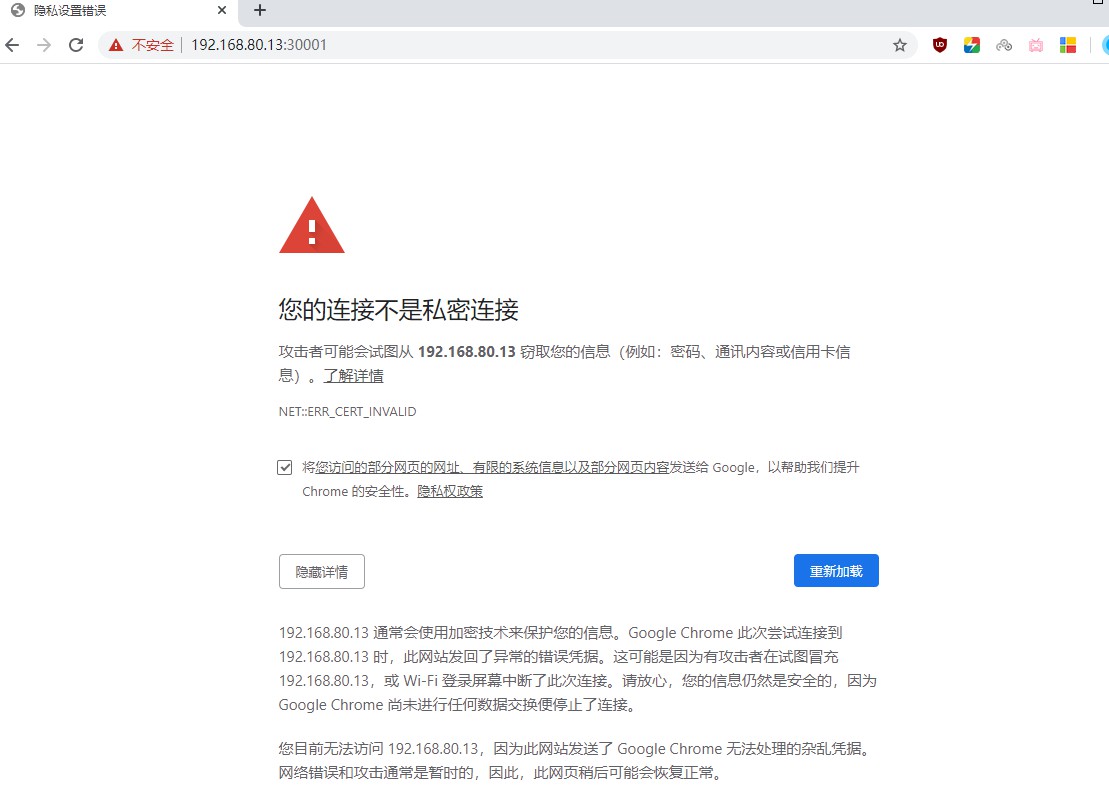
-
https://192.168.80.13:30001 //Use https to access, pay attention to the access port
- When visiting the page, an error will be reported and there will be an unreachable problem. Let's solve this problem
-
Back to master01 server operation
[root@master01 dashboard]# vim dashboard-cert.sh / / create a certificate file cat > dashboard-csr.json <<EOF { "CN": "Dashboard", "hosts": [], "key": { "algo": "rsa", "size": 2048 }, "names": [ { "C": "CN", "L": "BeiJing", "ST": "BeiJing" } ] } EOF K8S_CA=$1 cfssl gencert -ca=$K8S_CA/ca.pem -ca-key=$K8S_CA/ca-key.pem -config=$K8S_CA/ca-config.json -profile=kubernetes dashboard-csr.json | cfssljson -bare dashboard kubectl delete secret kubernetes-dashboard-certs -n kube-system kubectl create secret generic kubernetes-dashboard-certs --from-file=./ -n kube-system :wq [root@master01 dashboard]# Bash dashboard cert.sh / root / k8s / k8s Cert / / / execute script 2020/02/12 11:51:38 [INFO] generate received request 2020/02/12 11:51:38 [INFO] received CSR 2020/02/12 11:51:38 [INFO] generating key: rsa-2048 2020/02/12 11:51:39 [INFO] encoded CSR 2020/02/12 11:51:39 [INFO] signed certificate with serial number 681019580324880598304565567389099666263132072953 2020/02/12 11:51:39 [WARNING] This certificate lacks a "hosts" field. This makes it unsuitable for websites. For more information see the Baseline Requirements for the Issuance and Management of Publicly-Trusted Certificates, v.1.1.6, from the CA/Browser Forum (https://cabforum.org); specifically, section 10.2.3 ("Information Requirements"). secret "kubernetes-dashboard-certs" deleted secret/kubernetes-dashboard-certs created [root@master01 dashboard]# vim dashboard-controller.yaml / / edit the yaml file ... protocol: TCP args: # PLATFORM-SPECIFIC ARGS HERE - --auto-generate-certificates - --tls-key-file=dashboard-key.pem - --tls-cert-file=dashboard.pem volumeMounts: - name: kubernetes-dashboard-certs ... :wq [root@master01 dashboard]# Kubectl apply - f dashboard controller.yaml / / redeploy the application Warning: kubectl apply should be used on resource created by either kubectl create --save-config or kubectl apply serviceaccount/kubernetes-dashboard configured Warning: kubectl apply should be used on resource created by either kubectl create --save-config or kubectl apply deployment.apps/kubernetes-dashboard configured - Visit the web page again after redeploying the app
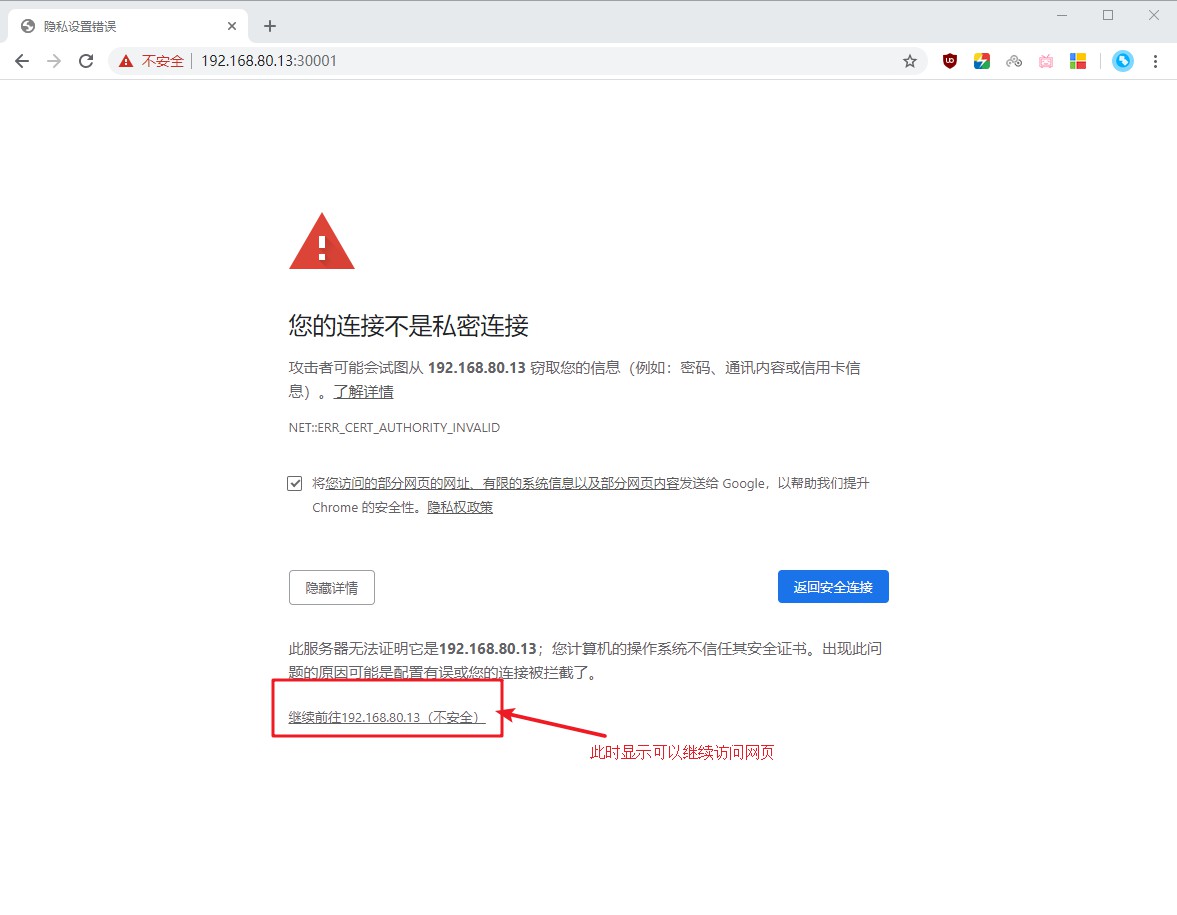
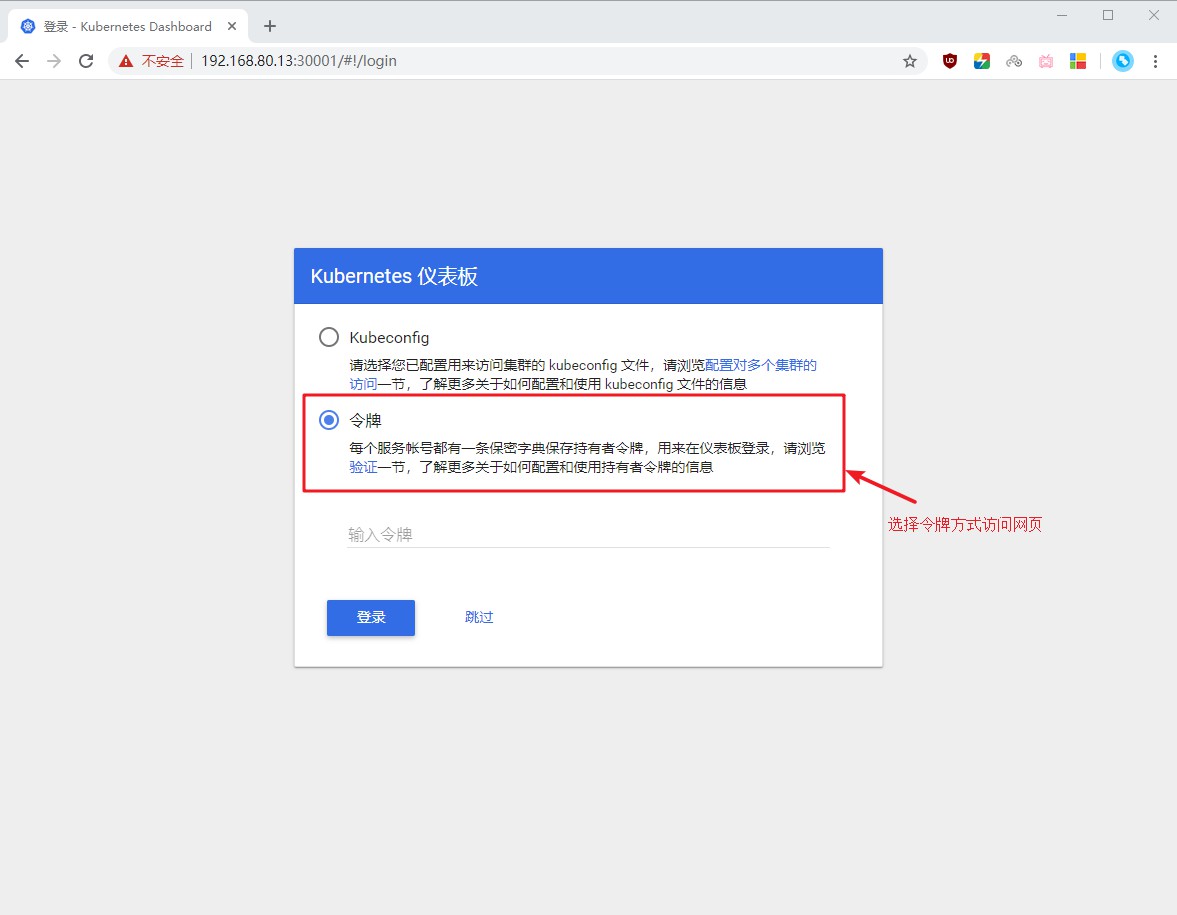
-
Back to master01 node server operation generate token
[root@master01 dashboard]# kubectl create -f k8s-admin.yaml / / create token in specified file mode serviceaccount/dashboard-admin created clusterrolebinding.rbac.authorization.k8s.io/dashboard-admin created [root@master01 dashboard]# Kubectl get secret - n Kube system / / save token NAME TYPE DATA AGE dashboard-admin-token-2slr4 kubernetes.io/service-account-token 3 44s default-token-g6klk kubernetes.io/service-account-token 3 26h kubernetes-dashboard-certs Opaque 11 124m kubernetes-dashboard-key-holder Opaque 2 160m kubernetes-dashboard-token-42q89 kubernetes.io/service-account-token 3 159m [root@master01 dashboard]# Kubectl describe secret dashboard-admin-token-2slr4 - n Kube system / / view the newly saved dashboard-admin-token-2slr4 token file, Name: dashboard-admin-token-2slr4 Namespace: kube-system Labels: <none> Annotations: kubernetes.io/service-account.name: dashboard-admin kubernetes.io/service-account.uid: 3f7a81ec-4d5c-11ea-8ed9-000c297d4201 Type: kubernetes.io/service-account-token Data ==== ca.crt: 1359 bytes namespace: 11 bytes token: eyJhbGciOiJSUzI1NiIsImtpZCI6IiJ9.eyJpc3MiOiJrdWJlcm5ldGVzL3NlcnZpY2VhY2NvdW50Iiwia3ViZXJuZXRlcy5pby9zZXJ2aWNlYWNjb3VudC9uYW1lc3BhY2UiOiJrdWJlLXN5c3RlbSIsImt1YmVybmV0ZXMuaW8vc2VydmljZWFjY291bnQvc2VjcmV0Lm5hbWUiOiJkYXNoYm9hcmQtYWRtaW4tdG9rZW4tMnNscjQiLCJrdWJlcm5ldGVzLmlvL3NlcnZpY2VhY2NvdW50L3NlcnZpY2UtYWNjb3VudC5uYW1lIjoiZGFzaGJvYXJkLWFkbWluIiwia3ViZXJuZXRlcy5pby9zZXJ2aWNlYWNjb3VudC9zZXJ2aWNlLWFjY291bnQudWlkIjoiM2Y3YTgxZWMtNGQ1Yy0xMWVhLThlZDktMDAwYzI5N2Q0MjAxIiwic3ViIjoic3lzdGVtOnNlcnZpY2VhY2NvdW50Omt1YmUtc3lzdGVtOmRhc2hib2FyZC1hZG1pbiJ9.db1SgMq37OagIsRiPMgR-zWpneHpzTVGun3Di4VYdVY1XBmmD_DraAGElLal6fm7t5nMVwIqOI3SH2w_0B8iZbHYJUwowMjW6GSSg_W4SP0E4Dfec29MhyIX8NMRRIWqJKRsf9vTj5F5Drjs1PSBAYLOWPibNVp81KzyzvIdHVW_o8x7apYz_uU7GxvvYasEtY5xjJIbzs9BjHfWE2vEPDm04B6Gs9x_dHw89o2izYQwisKpaiqepWyMP6uHj6gZk9ksvzg7bz_t5NpEczJmoZNNjXhkjLyZ8k2Y_3Zl0N5T55i5SPXIae46wt-G-Q7ezuYWJjL5EP-wR7gEuE7IyA - Copy token file paste in browser
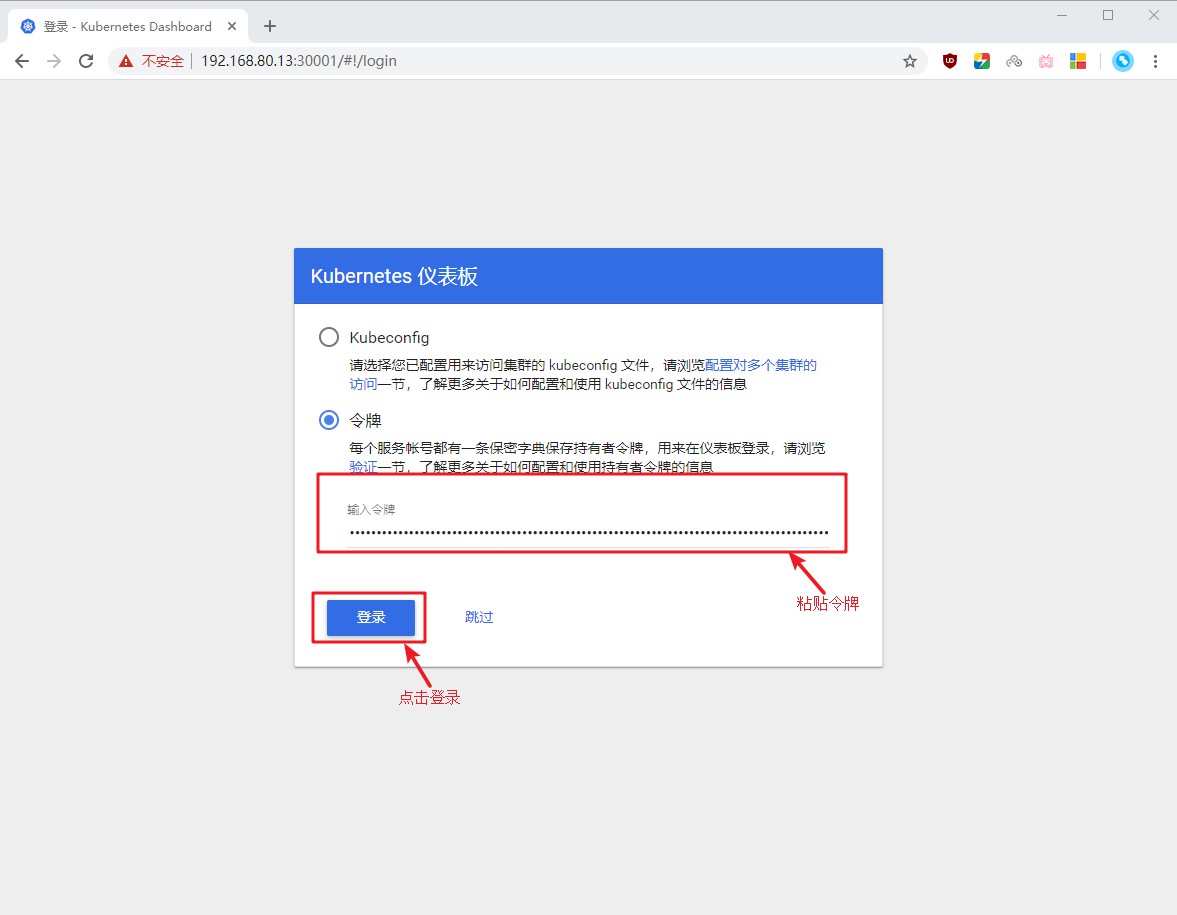
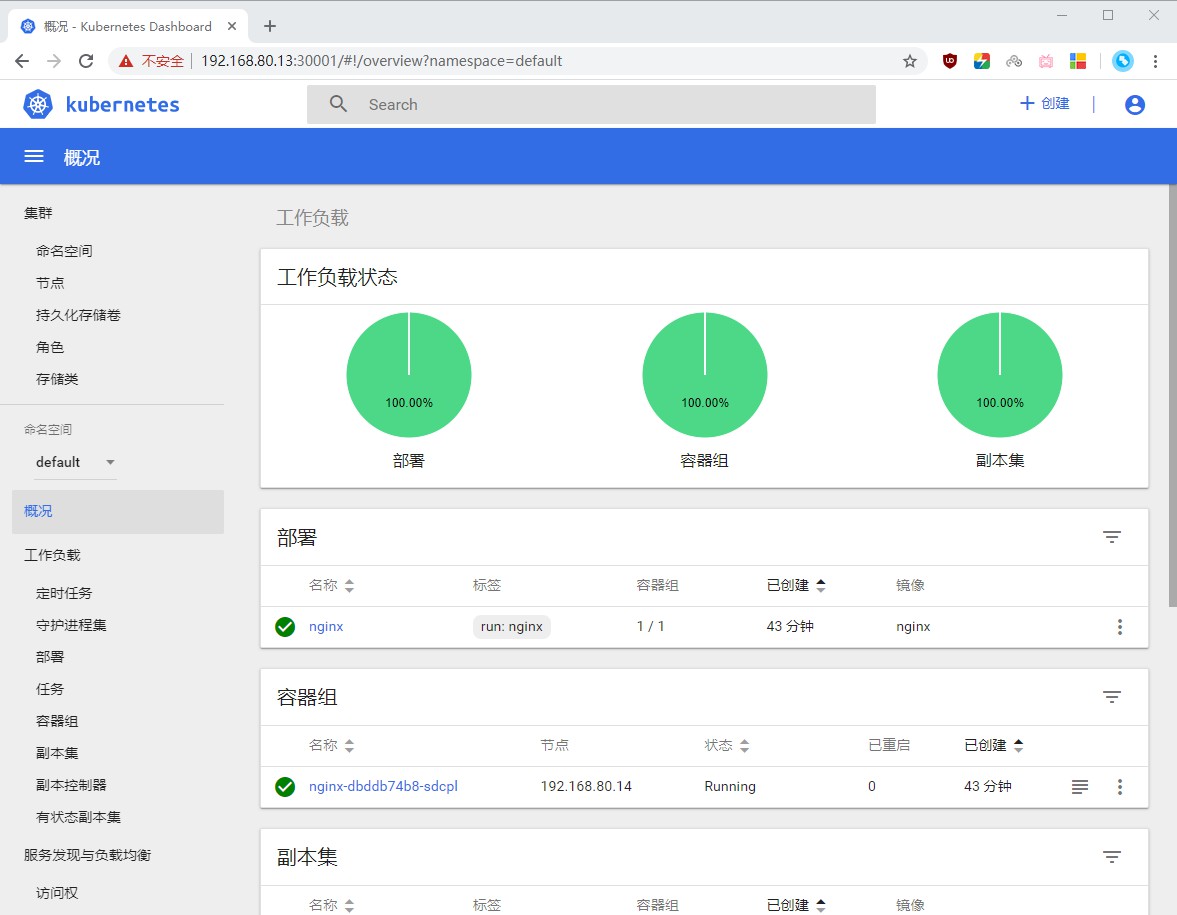
Successfully set up Web UI interface