1, Data volume type
1 emptyDir
emptyDir: simple empty directory
Data is not stored permanently, but can only be stored temporarily. It is often used to exchange and share data between multiple Docker containers in a pod
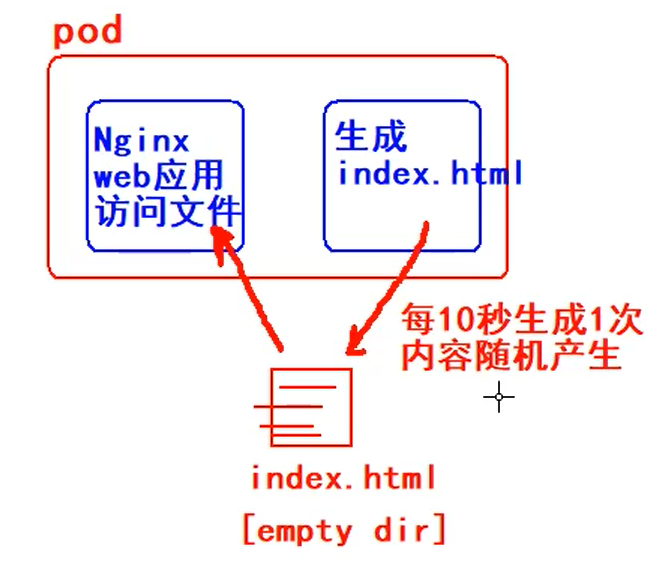
Create a pod containing two containers that share the same volume
cat <<EOF > fortune-pod.yml
apiVersion: v1
kind: Pod
metadata:
name: fortune
labels:
app: fortune
spec:
containers:
- image: luksa/fortune # Image name
name: html-genrator # Container name
imagePullPolicy: Never
volumeMounts:
- name: html # The volume name is html
mountPath: /var/htdocs # Mount path in container
- image: nginx:alpine # Second image name
name: web-server # Second container name
imagePullPolicy: Never
volumeMounts:
- name: html # Same volume html
mountPath: /usr/share/nginx/html # Mount path in the second container
readOnly: true # Set to read-only
ports:
- containerPort: 80
protocol: TCP
volumes: # volume
- name: html # Name the volume
emptyDir: {} # Volume of type emptyDir
EOF
k create -f fortune-pod.yml k get po -o wide
When you enter the pod container, you will find two docker containers
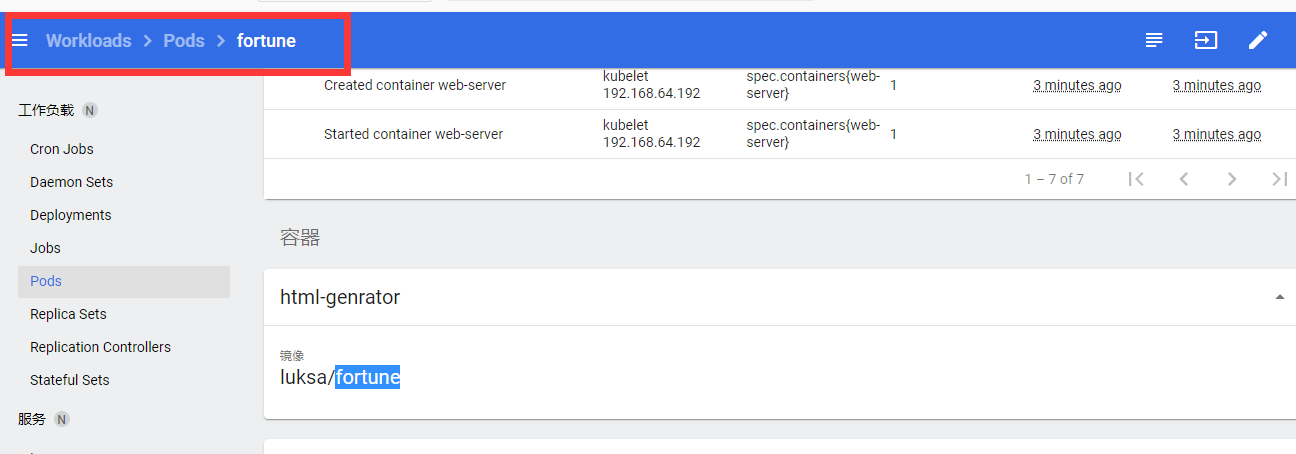
When accessing the cluster id, the curl 172.20.2.7 content will change in order in 10 seconds
View the location of the emptyDir directory
View the NODE deployed by the data volume container, that is, the NODE value
[root@localhost ~]# k get po -o wide
NAME READY STATUS RESTARTS AGE IP NODE NOMINATED NODE READINESS GATES
fortune 2/2 Running 0 7m4s 172.20.2.7 192.168.64.192 <none> <none>
# Login node server
ssh 192.168.64.192
# View container
[root@localhost ~]# docker ps
CONTAINER ID IMAGE COMMAND CREATED STATUS PORTS NAMES
58d0d51b2ec2 a6eb2a334a9f "/docker-entrypoint...." 8 minutes ago Up 8 minutes k8s_web-server_fortune_default_5943f81f-f5a6-428a-827c-657728895106_0
6419851d4319 5dce1e9bc302 "/bin/sh -c /bin/for..." 8 minutes ago Up 8 minutes k8s_html-genrator_fortune_default_5943f81f-f5a6-428a-827c-657728895106_0
d87ef9890ca9 easzlab/pause-amd64:3.4.1 "/pause" 8 minutes ago Up 8 minutes k8s_POD_fortune_default_5943f81f-f5a6-428a-827c-657728895106_0
#View container description
docker inspect 58d
# Find "Mounts"
"Mounts": [
{
"Type": "bind",
"Source": "/var/lib/kubelet/pods/5943f81f-f5a6-428a-827c-657728895106/volumes/kubernetes.io~empty-dir/html",
"Destination": "/usr/share/nginx/html",
"Mode": "ro",
"RW": false,
"Propagation": "rprivate"
}
#Enter the directory to view
[root@localhost ~]# cd /var/lib/kubelet/pods/5943f81f-f5a6-428a-827c-657728895106/volumes/kubernetes.io~empty-dir/html
[root@localhost html]# ll
Total consumption 4
-rw-r--r-- 1 root root 51 10 July 21-17:10 index.html
The temporary directory container is deleted, and the data volume is also deleted
2 nfs shared file system
Install nfs on three servers: DNF install nfs utils
Share 191 folders on the network
Create the nfs directory / etc / nfs on the master node 192.168.64.191_ data,
And allow the host share of 1921.68.64 network segment to access this directory
# create folder mkdir /etc/nfs_data # Write the configuration in the exports folder # no_root_squash: the server side uses root privileges cat <<EOF > /etc/exports /etc/nfs_data 192.168.64.0/24(rw,async,no_root_squash) EOF
systemctl enable nfs-server systemctl enable rpcbind systemctl start nfs-server systemctl start rpcbind
Try to mount the remote nfs directory on the client host, such as 192.168.64.192
# New mount directory mkdir /etc/web_dir/ # On the client side, mount the nfs directory of the server mount -t nfs 192.168.64.191:/etc/nfs_data /etc/web_dir/
Persistent storage
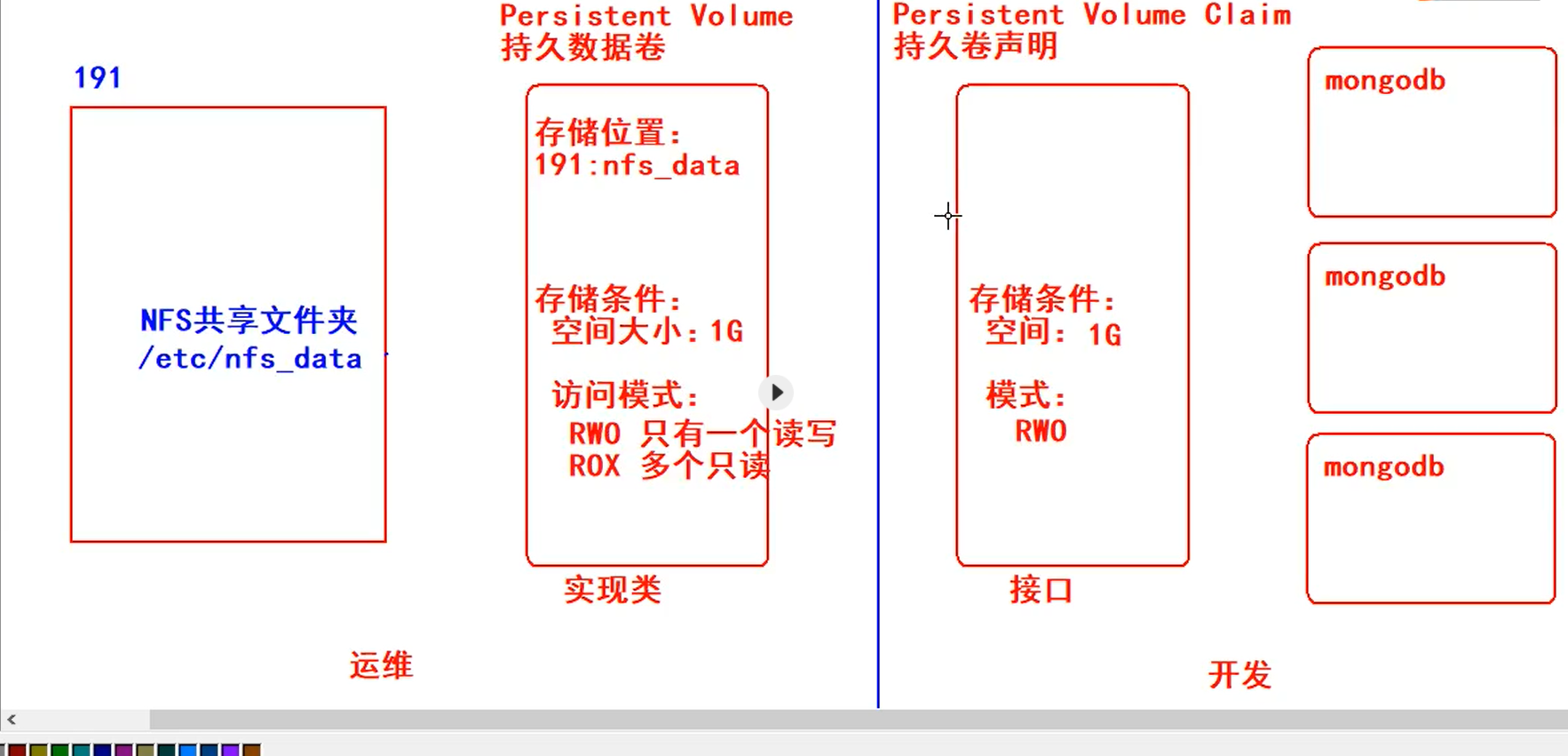
Create PersistentVolume - persistent volume resource
cat <<EOF > mongodb-pv.yml
apiVersion: v1
kind: PersistentVolume
metadata:
name: mongodb-pv
spec:
capacity:
storage: 1Gi # Define persistent volume size
accessModes:
- ReadWriteOnce # Only one client is allowed to mount in read-write mode
- ReadOnlyMany # Can be mounted in read-only mode by multiple clients
persistentVolumeReclaimPolicy: Retain # When the declaration is released, the persistent volume is retained
nfs: # nfs remote directory definition
path: /etc/nfs_data
server: 192.168.64.191
EOF
# Create persistent volume k create -f mongodb-pv.yml # View persistent volumes k get pv ---------------------------------------------------------------------------------------------------------- NAME CAPACITY ACCESS MODES RECLAIM POLICY STATUS CLAIM STORAGECLASS REASON AGE mongodb-pv 1Gi RWO,ROX Retain Available 4s
Persistent volume declaration
Use persistent volume declaration to decouple the application from the underlying storage technology
cat <<EOF > mongodb-pvc.yml
apiVersion: v1
kind: PersistentVolumeClaim
metadata:
name: mongodb-pvc
spec:
resources:
requests:
storage: 1Gi # Request 1GiB of storage space
accessModes:
- ReadWriteOnce # Allow a single client to read and write
storageClassName: "" # Refer to the dynamic configuration section
EOF
k create -f mongodb-pvc.yml k get pvc ----------------------------------------------------------------------------------- NAME STATUS VOLUME CAPACITY ACCESS MODES STORAGECLASS AGE mongodb-pvc Bound mongodb-pv 1Gi RWO,ROX 3s
cat <<EOF > mongodb-pod-pvc.yml
apiVersion: v1
kind: Pod
metadata:
name: mongodb
spec:
containers:
- image: mongo
name: mongodb
imagePullPolicy: Never
securityContext:
runAsUser: 0
volumeMounts:
- name: mongodb-data
mountPath: /data/db
ports:
- containerPort: 27017
protocol: TCP
volumes:
- name: mongodb-data
persistentVolumeClaim:
claimName: mongodb-pvc # Reference the previously created persistent volume declaration
EOF
View the file CD / etc / nfs in the nfs remote directory_ data/
3 hostPath: the disk path in the work node
4 gitRepo local repository cloned from git
2, Configure startup parameters
Command line parameters for docker
Instructions defining commands and parameters in Dockerfile
- ENTRYPOINT command executed within the container when the container is started
- CMD parameters passed to start command
CMD can be overridden in the docker run command, for example
...... ENTRYPOINT ["java", "-jar", "/opt/sp05-eureka-0.0.1-SNAPSHOT.jar"] CMD ["--spring.profiles.active=eureka1"]
When you start the container, you can execute: docker run < Image >
Or overwrite CMD docker run < Image > -- spring. Profiles. Active = eureka2 when starting the container
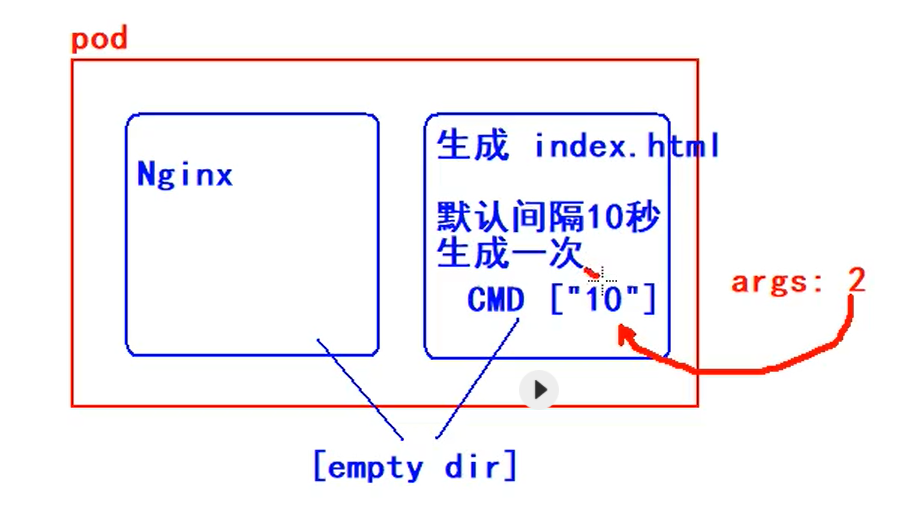
Overwrite the entry point and CMD of docker in k8s
- command can override ENTRYPOINT
- args can override CMD
In the image luksa/fortune:args, set the interval time parameter for automatically generating content to 10 seconds. Docker inspect luksa / Fortune: argview cmd
You can override the CMD of docker by args of k8s
cat <<EOF > fortune-pod-args.yml
apiVersion: v1
kind: Pod
metadata:
name: fortune
labels:
app: fortune
spec:
containers:
- image: luksa/fortune:args
args: ["2"] # The CMD configured in the docker image is 10. Here, args is used to override this value to 2
name: html-genrator
imagePullPolicy: Never
volumeMounts:
- name: html
mountPath: /var/htdocs
- image: nginx:alpine
name: web-server
imagePullPolicy: Never
volumeMounts:
- name: html
mountPath: /usr/share/nginx/html
readOnly: true
ports:
- containerPort: 80
protocol: TCP
volumes:
- name: html
emptyDir: {}
EOF
k create -f fortune-pod-args.yml # View pod k get po -o wide -------------------------------------------------------------------------------------------------------------- NAME READY STATUS RESTARTS AGE IP NODE NOMINATED NODE READINESS GATES fortune 2/2 Running 0 34s 172.20.2.55 192.168.64.192 <none> <none>
Repeatedly execute the curl command and access the pod. You will see that the data is refreshed every 2 seconds. Note that it should be modified to the IP curl of your pod cluster http://172.20.2.5
3, Environmental variables
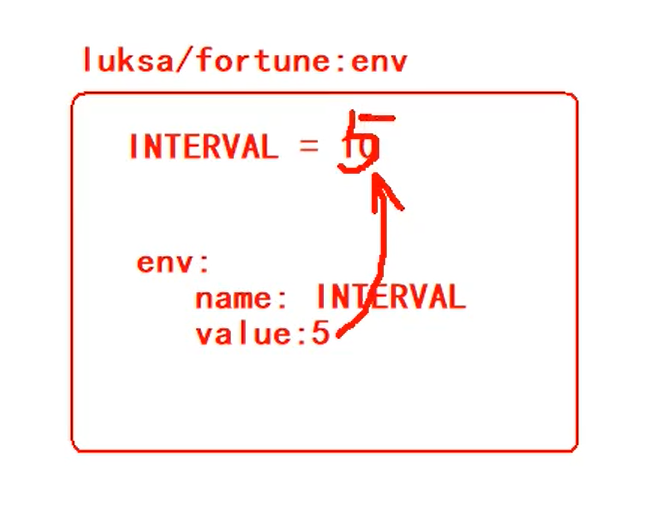
In the image luksa/fortune:env, specify the INTERVAL between content generation through the environment variable INTERVAL
In the following configuration, the value of the environment variable INTERVAL is set in the container through env configuration
cat <<EOF > fortune-pod-env.yml
apiVersion: v1
kind: Pod
metadata:
name: fortune
labels:
app: fortune
spec:
containers:
- image: luksa/fortune:env
env: # Set the environment variable INTERVAL=5
- name: INTERVAL
value: "5"
name: html-genrator
imagePullPolicy: Never
volumeMounts:
- name: html
mountPath: /var/htdocs
- image: nginx:alpine
name: web-server
imagePullPolicy: Never
volumeMounts:
- name: html
mountPath: /usr/share/nginx/html
readOnly: true
ports:
- containerPort: 80
protocol: TCP
volumes:
- name: html
emptyDir: {}
EOF
k create -f fortune-pod-env.yml # View pod [root@localhost nfs_data]# k get po -o wide NAME READY STATUS RESTARTS AGE IP NODE NOMINATED NODE READINESS GATES fortune 2/2 Running 0 16s 172.20.2.6 192.168.64.192 <none> <none> #Repeat the curl command to access the pod, and you will see that the data is refreshed every 5 seconds [root@localhost nfs_data]# curl http://172.20.2.6 You have an ambitious nature and may make a name for yourself. [root@localhost nfs_data]# curl http://172.20.2.6 Chicken Little only has to be right once. # Enter pod k exec -it fortune bash # View the environment variables of the pod env
ConfigMap
Through the ConfigMap resource, the environment variable configuration can be separated from the pod, which decouples the environment variable configuration from the pod
You can create a ConfigMap resource from the command line: K create ConfigMap fortune config -- from literal = sleep interval = 10
Or create a ConfigMap from the deployment file:
# Or create from file cat <<EOF > fortune-config.yml apiVersion: v1 kind: ConfigMap metadata: name: fortune-config data: sleep-interval: "10" EOF
# Create ConfigMap k create -f fortune-config.yml # View the configuration of ConfigMap k get cm fortune-config -o yaml
Get the configuration data from ConfigMap and set it as the environment variable of pod
cat <<EOF > fortune-pod-env-configmap.yml
apiVersion: v1
kind: Pod
metadata:
name: fortune
labels:
app: fortune
spec:
containers:
- image: luksa/fortune:env
imagePullPolicy: Never
env:
- name: INTERVAL # Environment variable name
valueFrom:
configMapKeyRef: # The value of the environment variable is obtained from ConfigMap
name: fortune-config # ConfigMap name used
key: sleep-interval # Fetch data from ConfigMap with the specified key
name: html-genrator
volumeMounts:
- name: html
mountPath: /var/htdocs
- image: nginx:alpine
imagePullPolicy: Never
name: web-server
volumeMounts:
- name: html
mountPath: /usr/share/nginx/html
readOnly: true
ports:
- containerPort: 80
protocol: TCP
volumes:
- name: html
emptyDir: {}
EOF