Preface
In experiment 2.2 - Deployment, we successfully transformed wordpress+mysql based on Pod deployment into Deployment-based deployment. Deployment-based deployment has many advantages, such as supporting Rolling Update and horizontal expansion.
However, there is a problem that when our Deployment is modified or Pod is deleted and reconstructed, the data will also be lost. This is what we don't want to see. In this article, we will try stateful application based on PV & PVC to save data state.
scene
For single instance stateful applications, we can define Deployment and replicas can only be 1, associate it with a PV by specifying PVC, and use the state storage function provided by PV. If you want to start multiple instances, then Deployment is not competent for this task. You must use the StatefulSet+PVC Template approach, which we will talk about later, to create a multi-instance-to-multi-PVC model.
All the source codes of this experiment are saved in:
https://github.com/zrbcool/blog-public/tree/master/k8s-hands-on/lab06
actual combat
Definition of PVC
lab06 git:(master) cat 03-wordpress-pvc.yaml apiVersion: v1 kind: PersistentVolumeClaim metadata: name: wordpress-pv-claim spec: accessModes: - ReadWriteOnce resources: requests: storage: 2Gi
View status after deployment
lab06 git:(master) kubectl apply -f 03-wordpress-pvc.yaml persistentvolumeclaim/wordpress-pv-claim created lab06 git:(master) kubectl get pvc NAME STATUS VOLUME CAPACITY ACCESS MODES STORAGECLASS AGE wordpress-mysql-pv-claim Pending 4s
Find out that PVC is in Pending state, trace down the reasons
lab06 git:(master) kubectl describe pvc/wordpress-mysql-pv-claim Name: wordpress-mysql-pv-claim Namespace: default StorageClass: Status: Pending Volume: Labels: <none> Annotations: kubectl.kubernetes.io/last-applied-configuration: {"apiVersion":"v1","kind":"PersistentVolumeClaim","metadata":{"annotations":{},"name":"wordpress-mysql-pv-claim","namespace":"default"},"s... Finalizers: [kubernetes.io/pvc-protection] Capacity: Access Modes: VolumeMode: Filesystem Events: Type Reason Age From Message ---- ------ ---- ---- ------- Normal FailedBinding 6s (x4 over 36s) persistentvolume-controller no persistent volumes available for this claim and no storage class is set Mounted By: <none>
Next we create PV
PV Definition
View Definitions
lab06 git:(master) cat 04-wordpress-pv.yaml kind: PersistentVolume apiVersion: v1 metadata: name: wordpress-mysql-pv-volume labels: type: local spec: capacity: storage: 2Gi accessModes: - ReadWriteOnce hostPath: path: "/data/pv/wordpress/mysql"
The pv definition is based on hostPath, so we need to create a directory on the node in advance, as follows:
lab06 git:(master) mkdir -p /data/pv/wordpress/mysql lab06 git:(master) kubectl create -f 04-wordpress-pv.yaml persistentvolume/wordpress-mysql-pv-volume created lab06 git:(master) kubectl get pv NAME CAPACITY ACCESS MODES RECLAIM POLICY STATUS CLAIM STORAGECLASS REASON AGE wordpress-mysql-pv-volume 2Gi RWO Retain Bound default/wordpress-mysql-pv-claim 31s lab06 git:(master) kubectl get pvc NAME STATUS VOLUME CAPACITY ACCESS MODES STORAGECLASS AGE wordpress-mysql-pv-claim Bound wordpress-mysql-pv-volume 2Gi RWO 118s
At this point, the pvc we defined earlier has been successfully bound
Make Deployment use the PVC
View Definitions
lab06 git:(master) cat 01-wordpress-mysql-deployment.yaml apiVersion: extensions/v1beta1 kind: Deployment metadata: labels: app: wordpress name: wordpress spec: replicas: 1 selector: matchLabels: app: wordpress template: metadata: labels: app: wordpress spec: containers: - image: wordpress:latest imagePullPolicy: IfNotPresent name: wordpress env: - name: WORDPRESS_DB_HOST value: "127.0.0.1" - name: WORDPRESS_DB_USER value: "root" - name: WORDPRESS_DB_PASSWORD value: "passw0rd" - image: mysql:5.7.26 imagePullPolicy: IfNotPresent name: mysql env: - name: MYSQL_ROOT_PASSWORD value: "passw0rd" - name: MYSQL_DATABASE value: "wordpress" volumeMounts: - name: mysql-persistent-storage mountPath: /var/lib/mysql volumes: - name: mysql-persistent-storage persistentVolumeClaim: claimName: wordpress-mysql-pv-claim
Perform updates and view effects
lab06 git:(master) kubectl apply -f 01-wordpress-mysql-deployment.yaml deployment.extensions/wordpress configured lab06 git:(master) kubectl get pod NAME READY STATUS RESTARTS AGE wordpress-6cfd879fcd-9mlhb 2/2 Running 0 29s lab06 git:(master) ls -l /data/pv/wordpress/mysql/ total 188480 -rw-r----- 1 999 999 56 Jun 10 23:42 auto.cnf -rw------- 1 999 999 1675 Jun 10 23:42 ca-key.pem -rw-r--r-- 1 999 999 1107 Jun 10 23:42 ca.pem ... drwxr-x--- 2 999 999 12288 Jun 10 23:42 sys drwxr-x--- 2 999 999 4096 Jun 10 23:42 wordpress
It is obvious that Pod has already generated data under / data/pv/wordpress/mysql/. Next, let's try to delete Pod after configuration data, so that Deployment controls Pod reconstruction and whether configuration data can be saved.
Remove Pod and rebuild it by following commands
lab06 git:(master) kubectl get pod NAME READY STATUS RESTARTS AGE wordpress-6cfd879fcd-9mlhb 2/2 Running 0 7m34s lab06 git:(master) kubectl delete pod/wordpress-6cfd879fcd-9mlhb pod "wordpress-6cfd879fcd-9mlhb" deleted lab06 git:(master) kubectl get pod NAME READY STATUS RESTARTS AGE wordpress-6cfd879fcd-29qg9 2/2 Running 1 11s
Refresh the web page, the test file is still published, the test is successful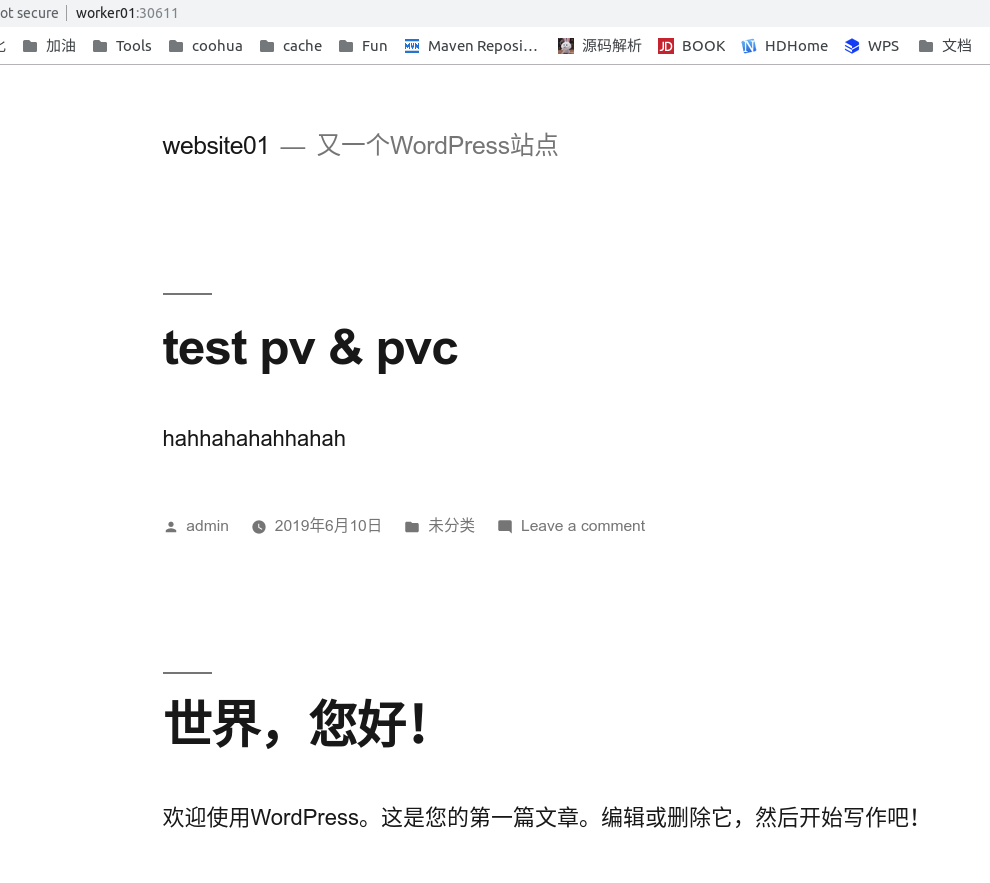
New issues
Check the official website notes: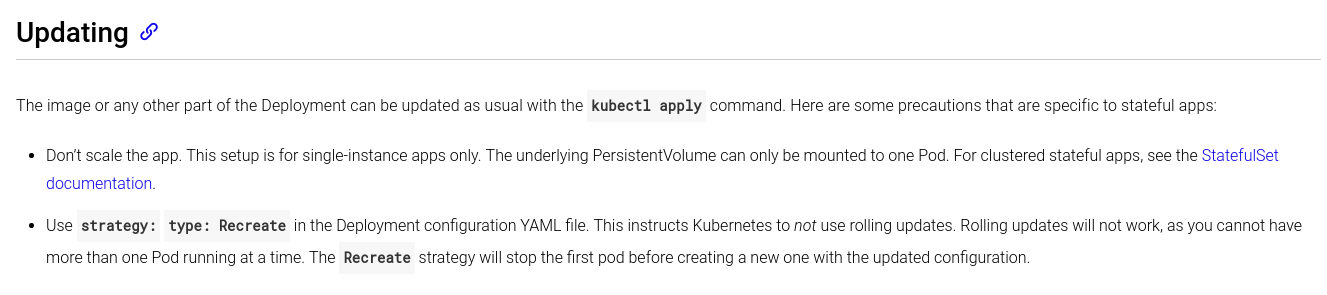
This means that the stateful Deployment of this single instance should not be expanded, and that rolling updates should not be used when the Deployment definition is updated. Instead, it should be deleted and recreated, namely strategy: type: Recreate.
The revised documents are as follows:
lab06 git:(master) cat 01-wordpress-mysql-deployment.yaml apiVersion: extensions/v1beta1 kind: Deployment metadata: labels: app: wordpress name: wordpress spec: strategy: type: Recreate replicas: 1 selector: matchLabels: app: wordpress template: metadata: labels: app: wordpress spec: containers: - image: wordpress:latest imagePullPolicy: IfNotPresent name: wordpress env: - name: WORDPRESS_DB_HOST value: "127.0.0.1" - name: WORDPRESS_DB_USER value: "root" - name: WORDPRESS_DB_PASSWORD value: "passw0rd" - image: mysql:5.7.26 imagePullPolicy: IfNotPresent name: mysql env: - name: MYSQL_ROOT_PASSWORD value: "passw0rd" - name: MYSQL_DATABASE value: "wordpress" volumeMounts: - name: mysql-persistent-storage mountPath: /var/lib/mysql volumes: - name: mysql-persistent-storage persistentVolumeClaim: claimName: wordpress-mysql-pv-claim
Clear data
lab06 git:(master) kubectl delete -f . deployment.extensions "wordpress" deleted service "wordpress-svc" deleted persistentvolumeclaim "wordpress-mysql-pv-claim" deleted persistentvolume "wordpress-mysql-pv-volume" deleted