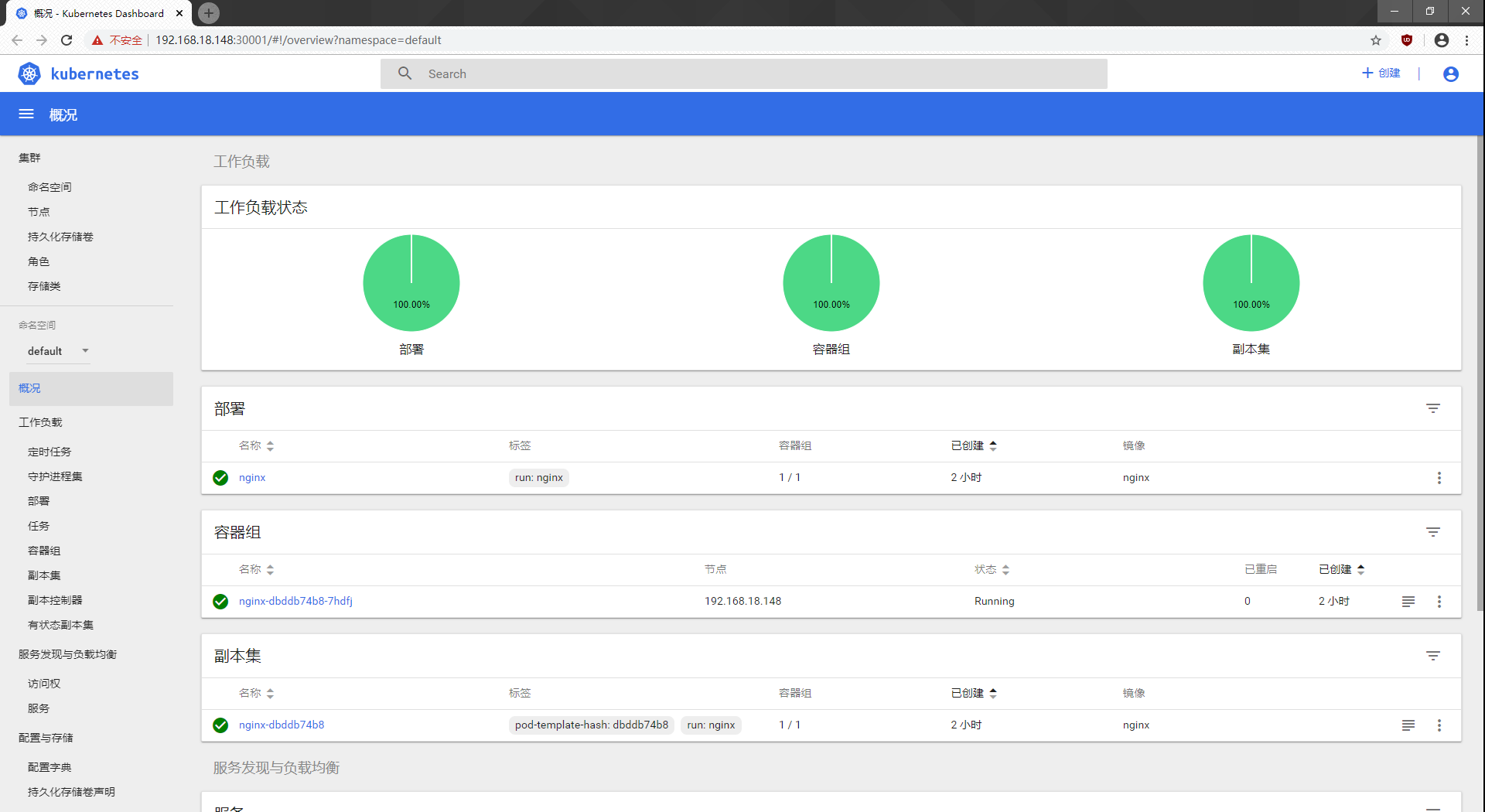K8s Multi-node Deployment --> Load Balancing Using Nginx Service --> UI Interface Display
Special note: a k8s cluster with a single master must be deployed before this experiment can begin
See my previous blog: https://blog.csdn.net/JarryZho/article/details/104193913
Environment Deployment:
Related packages and documentation:
Link: https://pan.baidu.com/s/1l4vVCkZ03la-VpIFXSz1dA
Extraction Code: rg99
Use Nginx Do load balancing:
lb1:192.168.195.147/24 mini-2
lb2:192.168.195.133/24 mini-3
Master Node:
master1:192.168.18.128/24 CentOS 7-3
master2:192.168.18.132/24 mini-1
Node Node:
node1: 192.168.18.148/24 CentOS 7-4
node2: 192.168.18.145/24 CentOS 7-5
VRRP Drift address: 192.168.18.100
Multi-master cluster architecture diagram:
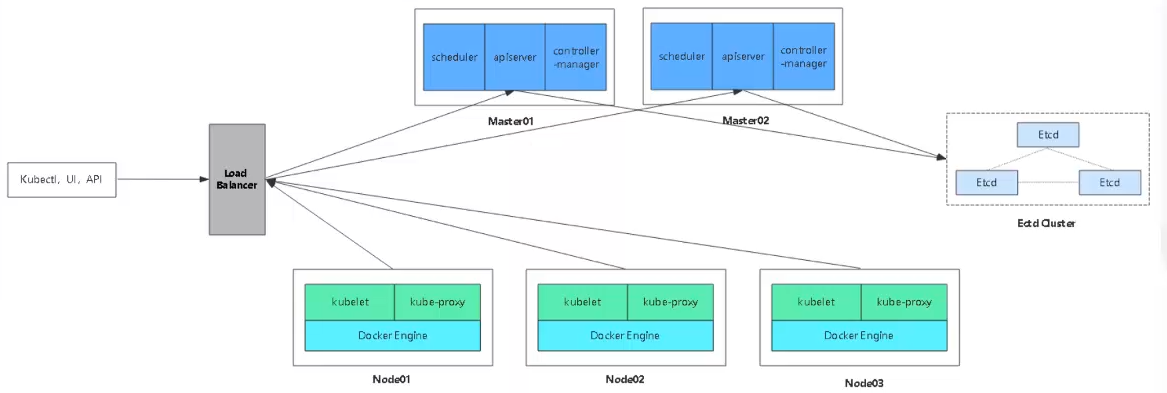
--------- Master 2 deployment---------
Step 1: Turn off Master 2 firewall services first
[root@master2 ~]# systemctl stop firewalld.service [root@master2 ~]# setenforce 0
Step 2: Operate on master 1 and copy the kubernetes directory to master 2
[root@master1 k8s]# scp -r /opt/kubernetes/ root@192.168.18.132:/opt The authenticity of host '192.168.18.132 (192.168.18.132)' can't be established. ECDSA key fingerprint is SHA256:mTT+FEtzAu4X3D5srZlz93S3gye8MzbqVZFDzfJd4Gk. ECDSA key fingerprint is MD5:fa:5a:88:23:49:60:9b:b8:7e:4b:14:4b:3f:cd:96:a0. Are you sure you want to continue connecting (yes/no)? yes Warning: Permanently added '192.168.18.132' (ECDSA) to the list of known hosts. root@192.168.18.132's password: token.csv 100% 84 90.2KB/s 00:00 kube-apiserver 100% 934 960.7KB/s 00:00 kube-scheduler 100% 94 109.4KB/s 00:00 kube-controller-manager 100% 483 648.6KB/s 00:00 kube-apiserver 100% 184MB 82.9MB/s 00:02 kubectl 100% 55MB 81.5MB/s 00:00 kube-controller-manager 100% 155MB 70.6MB/s 00:02 kube-scheduler 100% 55MB 77.4MB/s 00:00 ca-key.pem 100% 1675 1.2MB/s 00:00 ca.pem 100% 1359 1.5MB/s 00:00 server-key.pem 100% 1675 1.2MB/s 00:00 server.pem 100% 1643 1.7MB/s 00:00
Step 3: Copy the three component startup scripts from master 1, kube-apiserver.service, kube-controller-manager.service, kube-scheduler.service, to master 2
[root@master1 k8s]# scp /usr/lib/systemd/system/{kube-apiserver,kube-controller-manager,kube-scheduler}.service root@192.168.18.132:/usr/lib/systemd/system/
root@192.168.18.132's password:
kube-apiserver.service 100% 282 286.6KB/s 00:00
kube-controller-manager.service 100% 317 223.9KB/s 00:00
kube-scheduler.service 100% 281 362.4KB/s 00:00Step 4: Modify the IP in the configuration file kube-apiserver by operating on Master 2
[root@master2 ~]# cd /opt/kubernetes/cfg/ [root@master2 cfg]# ls kube-apiserver kube-controller-manager kube-scheduler token.csv [root@master2 cfg]# vim kube-apiserver 5 --bind-address=192.168.18.132 \ 7 --advertise-address=192.168.18.132 \ #Lines 5 and 7 IP address needs to be changed to master 2 address #Press Esc to exit insert mode after modification is completed, enter: wq save to exit
Step 5: Copy the etcd certificate already on master 1 for Master 2
Special note: Master 2 must have an etcd certificate, otherwise the apiserver service cannot start
[root@master1 k8s]# scp -r /opt/etcd/ root@192.168.18.132:/opt/ root@192.168.18.132's password: etcd 100% 516 535.5KB/s 00:00 etcd 100% 18MB 90.6MB/s 00:00 etcdctl 100% 15MB 80.5MB/s 00:00 ca-key.pem 100% 1675 1.4MB/s 00:00 ca.pem 100% 1265 411.6KB/s 00:00 server-key.pem 100% 1679 2.0MB/s 00:00 server.pem 100% 1338 429.6KB/s 00:00
Step 6: Start the three component services in master 2
[root@master2 cfg]# systemctl start kube-apiserver.service [root@master2 cfg]# systemctl enable kube-apiserver.service Created symlink from /etc/systemd/system/multi-user.target.wants/kube-apiserver.service to /usr/lib/systemd/system/kube-apiserver.service. [root@master2 cfg]# systemctl status kube-apiserver.service ● kube-apiserver.service - Kubernetes API Server Loaded: loaded (/usr/lib/systemd/system/kube-apiserver.service; enabled; vendor preset: disabled) Active: active (running) since Five 2020-02-07 09:16:57 CST; 56min ago [root@master2 cfg]# systemctl start kube-controller-manager.service [root@master2 cfg]# systemctl enable kube-controller-manager.service Created symlink from /etc/systemd/system/multi-user.target.wants/kube-controller-manager.service to /usr/lib/systemd/system/kube-controller-manager.service. [root@master2 cfg]# systemctl status kube-controller-manager.service ● kube-controller-manager.service - Kubernetes Controller Manager Loaded: loaded (/usr/lib/systemd/system/kube-controller-manager.service; enabled; vendor preset: disabled) Active: active (running) since Five 2020-02-07 09:17:02 CST; 57min ago [root@master2 cfg]# systemctl start kube-scheduler.service [root@master2 cfg]# systemctl enable kube-scheduler.service Created symlink from /etc/systemd/system/multi-user.target.wants/kube-scheduler.service to /usr/lib/systemd/system/kube-scheduler.service. [root@master2 cfg]# systemctl status kube-scheduler.service ● kube-scheduler.service - Kubernetes Scheduler Loaded: loaded (/usr/lib/systemd/system/kube-scheduler.service; enabled; vendor preset: disabled) Active: active (running) since Five 2020-02-07 09:17:07 CST; 58min ago
Step 7: Add environmental variables and take effect
[root@master2 cfg]# vim /etc/profile #End Add export PATH=$PATH:/opt/kubernetes/bin/ [root@master2 cfg]# source /etc/profile [root@master2 cfg]# kubectl get node NAME STATUS ROLES AGE VERSION 192.168.18.145 Ready <none> 21h v1.12.3 192.168.18.148 Ready <none> 22h v1.12.3 #You can now see the addition of node1 and node2
Now Master 2 is deployed
--------Nginx Load Balancing Deployment-------
Note: The nginx service is used here for load balancing. After version 1.9, nginx has four layers of forwarding (load balancing), which includes more stream s.
Multi-node principle:
Unlike a single node, the core point of a multi-node is to point to a core address. We have previously written the vip address definition to the k8s-cert.sh script file (192.168.18.100) when making a single node. vip opens the apiserver, and the multi-master opens the port accepts the apiserver request from the node node. If a new node joins, it is not directly looking for the moster node, whileIs to find vip directly for spiserver requests, then vip is dispatched and distributed to a master for execution, at which point the master receives the request and issues a certificate to the node change
Step 1: Upload two files, keepalived.conf and nginx.sh, to the root directory of lb1 and lb2
`lb1` [root@lb1 ~]# ls anaconda-ks.cfg keepalived.conf Public Video Document Music initial-setup-ks.cfg nginx.sh Template Picture Download Desktop `lb2` [root@lb2 ~]# ls anaconda-ks.cfg keepalived.conf Public Video Document Music initial-setup-ks.cfg nginx.sh Template Picture Download Desktop
Step 2: lb1 (192.168.18.147) operation
[root@lb1 ~]# systemctl stop firewalld.service
[root@lb1 ~]# setenforce 0
[root@lb1 ~]# vim /etc/yum.repos.d/nginx.repo
[nginx]
name=nginx repo
baseurl=http://nginx.org/packages/centos/7/$basearch/
gpgcheck=0
#Press Esc to exit insert mode after modification is completed, enter: wq save to exit
`Reload yum Warehouse`
[root@lb1 ~]# yum list
`install nginx service`
[root@lb1 ~]# yum install nginx -y
[root@lb1 ~]# vim /etc/nginx/nginx.conf
#Insert the following under line 12
stream {
log_format main '$remote_addr $upstream_addr - [$time_local] $status $upstream_bytes_sent';
access_log /var/log/nginx/k8s-access.log main;
upstream k8s-apiserver {
server 192.168.18.128:6443; #This is the ip address of master 1
server 192.168.18.132:6443; #This is the ip address of Master 2
}
server {
listen 6443;
proxy_pass k8s-apiserver;
}
}
#Press Esc to exit insert mode after modification is completed, enter: wq save to exit
`Detect Grammar`
[root@lb1 ~]# nginx -t
nginx: the configuration file /etc/nginx/nginx.conf syntax is ok
nginx: configuration file /etc/nginx/nginx.conf test is successful
[root@lb1 ~]# cd /usr/share/nginx/html/
[root@lb1 html]# ls
50x.html index.html
[root@lb1 html]# vim index.html
14 <h1>Welcome to mater nginx!</h1> #Add master to 14 lines to distinguish
#Press Esc to exit insert mode after modification is completed, enter: wq save to exit
`Start Services`
[root@lb2 ~]# systemctl start nginxBrowser validation access, enter 192.168.18.147 to access master's nginx home page

Deploy keepalived service
[root@lb1 html]# yum install keepalived -y
`Modify Profile`
[root@lb1 html]# cd ~
[root@lb1 ~]# cp keepalived.conf /etc/keepalived/keepalived.conf
cp: Whether to Overwrite"/etc/keepalived/keepalived.conf"? yes
#Use the keepalived.conf configuration file we uploaded earlier to overwrite the original configuration file after installation
[root@lb1 ~]# vim /etc/keepalived/keepalived.conf
18 script "/etc/nginx/check_nginx.sh" #Change the 18-Line directory to/etc/nginx/, write after the script
23 interface ens33 #eth0 to ens33, where the name of the network card can be queried using the ifconfig command
24 virtual_router_id 51 #vrrp routing ID instance, each instance is unique
25 priority 100 #Priority, Standby Server Settings 90
31 virtual_ipaddress {
32 192.168.18.100/24 #Change vip address to 192.168.18.100
#Delete below 38 lines
#Press Esc to exit insert mode after modification is completed, enter: wq save to exit
`Write a script`
[root@lb1 ~]# vim /etc/nginx/check_nginx.sh
count=$(ps -ef |grep nginx |egrep -cv "grep|$$") #Statistics Quantity
if [ "$count" -eq 0 ];then
systemctl stop keepalived
fi
#Match 0, turn off keepalived service
#Press Esc to exit insert mode after writing, enter: wq save to exit
[root@lb1 ~]# chmod +x /etc/nginx/check_nginx.sh
[root@lb1 ~]# ls /etc/nginx/check_nginx.sh
/etc/nginx/check_nginx.sh #The script is now executable, green
[root@lb1 ~]# systemctl start keepalived
[root@lb1 ~]# ip a
2: ens33: <BROADCAST,MULTICAST,UP,LOWER_UP> mtu 1500 qdisc pfifo_fast state UP qlen 1000
link/ether 00:0c:29:24:63:be brd ff:ff:ff:ff:ff:ff
inet 192.168.18.147/24 brd 192.168.18.255 scope global dynamic ens33
valid_lft 1370sec preferred_lft 1370sec
inet `192.168.18.100/24` scope global secondary ens33 #The drift address is now in lb1
valid_lft forever preferred_lft forever
inet6 fe80::1cb1:b734:7f72:576f/64 scope link
valid_lft forever preferred_lft forever
inet6 fe80::578f:4368:6a2c:80d7/64 scope link tentative dadfailed
valid_lft forever preferred_lft forever
inet6 fe80::6a0c:e6a0:7978:3543/64 scope link tentative dadfailed
valid_lft forever preferred_lft foreverStep 3: lb2 (192.168.18.133) operation
[root@lb2 ~]# systemctl stop firewalld.service
[root@lb2 ~]# setenforce 0
[root@lb2 ~]# vim /etc/yum.repos.d/nginx.repo
[nginx]
name=nginx repo
baseurl=http://nginx.org/packages/centos/7/$basearch/
gpgcheck=0
#Press Esc to exit insert mode after modification is completed, enter: wq save to exit
`Reload yum Warehouse`
[root@lb2 ~]# yum list
`install nginx service`
[root@lb2 ~]# yum install nginx -y
[root@lb2 ~]# vim /etc/nginx/nginx.conf
#Insert the following under line 12
stream {
log_format main '$remote_addr $upstream_addr - [$time_local] $status $upstream_bytes_sent';
access_log /var/log/nginx/k8s-access.log main;
upstream k8s-apiserver {
server 192.168.18.128:6443; #This is the ip address of master 1
server 192.168.18.132:6443; #This is the ip address of Master 2
}
server {
listen 6443;
proxy_pass k8s-apiserver;
}
}
#Press Esc to exit insert mode after modification is completed, enter: wq save to exit
`Detect Grammar`
[root@lb2 ~]# nginx -t
nginx: the configuration file /etc/nginx/nginx.conf syntax is ok
nginx: configuration file /etc/nginx/nginx.conf test is successful
[root@lb2 ~]# vim /usr/share/nginx/html/index.html
14 <h1>Welcome to backup nginx!</h1> #Add backup in line 14 to distinguish
#Press Esc to exit insert mode after modification is completed, enter: wq save to exit
`Start Services`
[root@lb2 ~]# systemctl start nginxBrowser validation access, enter 192.168.18.133 to access master's nginx home page

Deploy keepalived service
[root@lb2 ~]# yum install keepalived -y
`Modify Profile`
[root@lb2 ~]# cp keepalived.conf /etc/keepalived/keepalived.conf
cp: Whether to Overwrite"/etc/keepalived/keepalived.conf"? yes
#Use the keepalived.conf configuration file we uploaded earlier to overwrite the original configuration file after installation
[root@lb2 ~]# vim /etc/keepalived/keepalived.conf
18 script "/etc/nginx/check_nginx.sh" #Change the 18-Line directory to/etc/nginx/, write after the script
22 state BACKUP #22 rows role MASTER changed to BACKUP
23 interface ens33 #Change eth0 to ens33
24 virtual_router_id 51 #vrrp routing ID instance, each instance is unique
25 priority 90 #Priority, standby server is 90
31 virtual_ipaddress {
32 192.168.18.100/24 #Change vip address to 192.168.18.100
#Delete below 38 lines
#Press Esc to exit insert mode after modification is completed, enter: wq save to exit
`Write a script`
[root@lb2 ~]# vim /etc/nginx/check_nginx.sh
count=$(ps -ef |grep nginx |egrep -cv "grep|$$") #Statistics Quantity
if [ "$count" -eq 0 ];then
systemctl stop keepalived
fi
#Match 0, turn off keepalived service
#Press Esc to exit insert mode after writing, enter: wq save to exit
[root@lb2 ~]# chmod +x /etc/nginx/check_nginx.sh
[root@lb2 ~]# ls /etc/nginx/check_nginx.sh
/etc/nginx/check_nginx.sh #The script is now executable, green
[root@lb2 ~]# systemctl start keepalived
[root@lb2 ~]# ip a
2: ens33: <BROADCAST,MULTICAST,UP,LOWER_UP> mtu 1500 qdisc pfifo_fast state UP qlen 1000
link/ether 00:0c:29:9d:b7:83 brd ff:ff:ff:ff:ff:ff
inet 192.168.18.133/24 brd 192.168.18.255 scope global dynamic ens33
valid_lft 958sec preferred_lft 958sec
inet6 fe80::578f:4368:6a2c:80d7/64 scope link
valid_lft forever preferred_lft forever
inet6 fe80::6a0c:e6a0:7978:3543/64 scope link tentative dadfailed
valid_lft forever preferred_lft forever
#There is no 192.168.18.100 at this time because the address is on lb1 (master)Step 4: Verify address drift
`Stop it lb1 In nginx service`
[root@lb1 ~]# pkill nginx
[root@lb1 ~]# systemctl status nginx
● nginx.service - nginx - high performance web server
Loaded: loaded (/usr/lib/systemd/system/nginx.service; disabled; vendor preset: disabled)
Active: failed (Result: exit-code) since Five 2020-02-07 12:16:39 CST; 1min 40s ago
#The state is off at this time
`inspect keepalived Is the service shut down at the same time`
[root@lb1 ~]# systemctl status keepalived.service
● keepalived.service - LVS and VRRP High Availability Monitor
Loaded: loaded (/usr/lib/systemd/system/keepalived.service; disabled; vendor preset: disabled)
Active: inactive (dead)
#The keepalived service is shut down at this time, indicating that the check_nginx.sh script executed successfully
[root@lb1 ~]# ps -ef |grep nginx |egrep -cv "grep|$$"
0
#At this point, the criterion is 0 and the keepalived service should be stopped
`See lb1 Does the drift address on exist`
[root@lb1 ~]# ip a
2: ens33: <BROADCAST,MULTICAST,UP,LOWER_UP> mtu 1500 qdisc pfifo_fast state UP qlen 1000
link/ether 00:0c:29:24:63:be brd ff:ff:ff:ff:ff:ff
inet 192.168.18.147/24 brd 192.168.18.255 scope global dynamic ens33
valid_lft 1771sec preferred_lft 1771sec
inet6 fe80::1cb1:b734:7f72:576f/64 scope link
valid_lft forever preferred_lft forever
inet6 fe80::578f:4368:6a2c:80d7/64 scope link tentative dadfailed
valid_lft forever preferred_lft forever
inet6 fe80::6a0c:e6a0:7978:3543/64 scope link tentative dadfailed
valid_lft forever preferred_lft forever
#The 192.168.18.100 drift address disappears at this time, and should drift to lb2 if the dual-machine hot-up succeeds.
`View Again lb2 See if drift address exists`
[root@lb2 ~]# ip a
2: ens33: <BROADCAST,MULTICAST,UP,LOWER_UP> mtu 1500 qdisc pfifo_fast state UP qlen 1000
link/ether 00:0c:29:9d:b7:83 brd ff:ff:ff:ff:ff:ff
inet 192.168.18.133/24 brd 192.168.18.255 scope global dynamic ens33
valid_lft 1656sec preferred_lft 1656sec
inet 192.168.18.100/24 scope global secondary ens33
valid_lft forever preferred_lft forever
inet6 fe80::578f:4368:6a2c:80d7/64 scope link
valid_lft forever preferred_lft forever
inet6 fe80::6a0c:e6a0:7978:3543/64 scope link tentative dadfailed
valid_lft forever preferred_lft forever
#At this point, the drift address 192.168.18.100 to lb2 indicates that the dual-machine is ready successfully.Step 5: Resume the operation
`stay lb1 Up Start nginx and keepalived service`
[root@lb1 ~]# systemctl start nginx
[root@lb1 ~]# systemctl start keepalived
`Drift addresses will come back again lb1 upper`
[root@lb1 ~]# ip a
2: ens33: <BROADCAST,MULTICAST,UP,LOWER_UP> mtu 1500 qdisc pfifo_fast state UP qlen 1000
link/ether 00:0c:29:24:63:be brd ff:ff:ff:ff:ff:ff
inet 192.168.18.147/24 brd 192.168.18.255 scope global dynamic ens33
valid_lft 1051sec preferred_lft 1051sec
inet 192.168.18.100/24 scope global secondary ens33
valid_lft forever preferred_lft forever
inet6 fe80::1cb1:b734:7f72:576f/64 scope link
valid_lft forever preferred_lft forever
inet6 fe80::578f:4368:6a2c:80d7/64 scope link tentative dadfailed
valid_lft forever preferred_lft forever
inet6 fe80::6a0c:e6a0:7978:3543/64 scope link tentative dadfailed
valid_lft forever preferred_lft forever
#Conversely, drift addresses on lb2 disappearStep 6: At this point we use the host's cmd command to test if the drift address is connected
C:\Users\zhn>ping 192.168.18.100
Ping 192.168.18.100 with 32 bytes of data:
Reply from 192.168.18.100: Byte=32 Time <1ms TTL=64
Reply from 192.168.18.100: Byte=32 Time <1ms TTL=64
Reply from 192.168.18.100: Byte=32 Time=1ms TTL=64
Reply from 192.168.18.100: Byte=32 Time <1ms TTL=64
Ping STATISTICS OF 192.168.18.100:
Packet: sent = 4, received = 4, lost = 0 (0% lost),
Estimated round-trip time in milliseconds:
Minimum = 0ms, Maximum = 1ms, Average = 0ms
#You can ping at this point, indicating you can access this virtual IPStep 7: Using 192.168.18.100 address on the host machine should access the master's nginx home page, which is lb1

Step 8: Start modifying the node node configuration file Unified VIP (bootstrap.kubeconfig,kubelet.kubeconfig)
node1:
[root@node1 ~]# vim /opt/kubernetes/cfg/bootstrap.kubeconfig 5 server: https://192.168.18.100:6443 Line #5 Changed to Vip's address #Press Esc to exit insert mode after modification is completed, enter: wq save to exit [root@node1 ~]# vim /opt/kubernetes/cfg/kubelet.kubeconfig 5 server: https://192.168.18.128:6443 Line #5 Changed to Vip's address #Press Esc to exit insert mode after modification is completed, enter: wq save to exit [root@node1 ~]# vim /opt/kubernetes/cfg/kube-proxy.kubeconfig 5 server: https://192.168.18.128:6443 Line #5 Changed to Vip's address #Press Esc to exit insert mode after modification is completed, enter: wq save to exit `Replacement Complete Direct Self-Check` [root@node1 ~]# cd /opt/kubernetes/cfg/ [root@node1 cfg]# grep 100 * bootstrap.kubeconfig: server: https://192.168.18.100:6443 kubelet.kubeconfig: server: https://192.168.18.100:6443 kube-proxy.kubeconfig: server: https://192.168.18.100:6443 [root@node1 cfg]# systemctl restart kubelet.service [root@node1 cfg]# systemctl restart kube-proxy.service
node2:
[root@node2 ~]# vim /opt/kubernetes/cfg/bootstrap.kubeconfig 5 server: https://192.168.18.100:6443 Line #5 Changed to Vip's address #Press Esc to exit insert mode after modification is completed, enter: wq save to exit [root@node2 ~]# vim /opt/kubernetes/cfg/kubelet.kubeconfig 5 server: https://192.168.18.128:6443 Line #5 Changed to Vip's address #Press Esc to exit insert mode after modification is completed, enter: wq save to exit [root@node2 ~]# vim /opt/kubernetes/cfg/kube-proxy.kubeconfig 5 server: https://192.168.18.128:6443 Line #5 Changed to Vip's address #Press Esc to exit insert mode after modification is completed, enter: wq save to exit `Replacement Complete Direct Self-Check` [root@node2 ~]# cd /opt/kubernetes/cfg/ [root@node2 cfg]# grep 100 * bootstrap.kubeconfig: server: https://192.168.18.100:6443 kubelet.kubeconfig: server: https://192.168.18.100:6443 kube-proxy.kubeconfig: server: https://192.168.18.100:6443 [root@node2 cfg]# systemctl restart kubelet.service [root@node2 cfg]# systemctl restart kube-proxy.service
Step 9: View the k8s log of nginx on lb01
[root@lb1 ~]# tail /var/log/nginx/k8s-access.log 192.168.18.145 192.168.18.128:6443 - [07/Feb/2020:14:18:54 +0800] 200 1119 192.168.18.145 192.168.18.132:6443 - [07/Feb/2020:14:18:54 +0800] 200 1119 192.168.18.148 192.168.18.128:6443 - [07/Feb/2020:14:18:57 +0800] 200 1120 192.168.18.148 192.168.18.132:6443 - [07/Feb/2020:14:18:57 +0800] 200 1120
Step 10: Operate on master 1
`Test Creation pod` [root@master1 ~]# kubectl run nginx --image=nginx kubectl run --generator=deployment/apps.v1beta1 is DEPRECATED and will be removed in a future version. Use kubectl create instead. deployment.apps/nginx created `View Status` [root@master1 ~]# kubectl get pods NAME READY STATUS RESTARTS AGE nginx-dbddb74b8-7hdfj 0/1 ContainerCreating 0 32s #ContainerCreating is now being created [root@master1 ~]# kubectl get pods NAME READY STATUS RESTARTS AGE nginx-dbddb74b8-7hdfj 1/1 Running 0 73s #At this point the state is Running, indicating that the creation is complete and running `Note: Logging issues` [root@master1 ~]# kubectl logs nginx-dbddb74b8-7hdfj Error from server (Forbidden): Forbidden (user=system:anonymous, verb=get, resource=nodes, subresource=proxy) ( pods/log nginx-dbddb74b8-7hdfj) #The log is not viewable at this time and permissions need to be turned on `Anonymous users in the bound cluster grant administrator privileges` [root@master1 ~]# kubectl create clusterrolebinding cluster-system-anonymous --clusterrole=cluster-admin --user=system:anonymous clusterrolebinding.rbac.authorization.k8s.io/cluster-system-anonymous created [root@master1 ~]# kubectl logs nginx-dbddb74b8-7hdfj #You won't make a mistake at this time `See pod network` [root@master1 ~]# kubectl get pods -o wide NAME READY STATUS RESTARTS AGE IP NODE NOMINATED NODE nginx-dbddb74b8-7hdfj 1/1 Running 0 20m 172.17.32.2 192.168.18.148 <none>
Operations on the corresponding segment's node1 node are directly accessible
[root@node1 ~]# curl 172.17.32.2
<!DOCTYPE html>
<html>
<head>
<title>Welcome to nginx!</title>
<style>
body {
width: 35em;
margin: 0 auto;
font-family: Tahoma, Verdana, Arial, sans-serif;
}
</style>
</head>
<body>
<h1>Welcome to nginx!</h1>
<p>If you see this page, the nginx web server is successfully installed and
working. Further configuration is required.</p>
<p>For online documentation and support please refer to
<a href="http://nginx.org/">nginx.org</a>.<br/>
Commercial support is available at
<a href="http://nginx.com/">nginx.com</a>.</p>
<p><em>Thank you for using nginx.</em></p>
</body>
</html>
#What you see here is information about nginx in the containerAccess produces a log, so we can go back to master 1 and view the log
[root@master1 ~]# kubectl logs nginx-dbddb74b8-7hdfj 172.17.32.1 - - [07/Feb/2020:06:52:53 +0000] "GET / HTTP/1.1" 200 612 "-" "curl/7.29.0" "-" #You can now see the record that node1 accessed using the gateway (172.17.32.1)
-------Create UI display interface-------
Create dashborad working directory on master 1
[root@master1 ~]# cd k8s/ [root@master1 k8s]# mkdir dashboard [root@master1 k8s]# cd dashboard/ #Page files need to be uploaded to this folder here
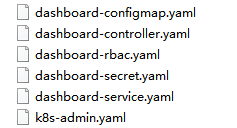
`Now you can see the page's yaml file` [root@master1 dashboard]# ls dashboard-configmap.yaml dashboard-rbac.yaml dashboard-service.yaml dashboard-controller.yaml dashboard-secret.yaml k8s-admin.yaml `Create pages in a sequence that requires attention` [root@master1 dashboard]# kubectl create -f dashboard-rbac.yaml #Authorized access to api role.rbac.authorization.k8s.io/kubernetes-dashboard-minimal created rolebinding.rbac.authorization.k8s.io/kubernetes-dashboard-minimal created [root@master1 dashboard]# kubectl create -f dashboard-secret.yaml #Encrypt secret/kubernetes-dashboard-certs created secret/kubernetes-dashboard-key-holder created [root@master1 dashboard]# kubectl create -f dashboard-configmap.yaml #Configure Application configmap/kubernetes-dashboard-settings created [root@master1 dashboard]# kubectl create -f dashboard-controller.yaml #Controller serviceaccount/kubernetes-dashboard created deployment.apps/kubernetes-dashboard created [root@master1 dashboard]# kubectl create -f dashboard-service.yaml #Publish for access service/kubernetes-dashboard created `View creation after completion at specified kube-system Under Namespace` [root@master1 dashboard]# kubectl get pods -n kube-system NAME READY STATUS RESTARTS AGE kubernetes-dashboard-65f974f565-9qs8j 1/1 Running 0 3m27s `See how to access` [root@master1 dashboard]# kubectl get pods -n kube-system NAME READY STATUS RESTARTS AGE kubernetes-dashboard-65f974f565-9qs8j 1/1 Running 0 3m27s [root@master1 dashboard]# kubectl get pods,svc -n kube-system NAME READY STATUS RESTARTS AGE pod/kubernetes-dashboard-65f974f565-9qs8j 1/1 Running 0 4m21s NAME TYPE CLUSTER-IP EXTERNAL-IP PORT(S) AGE service/kubernetes-dashboard NodePort 10.0.0.169 <none> 443:30001/TCP 4m15s
Validation: Enter nodeIP in the browser to access:
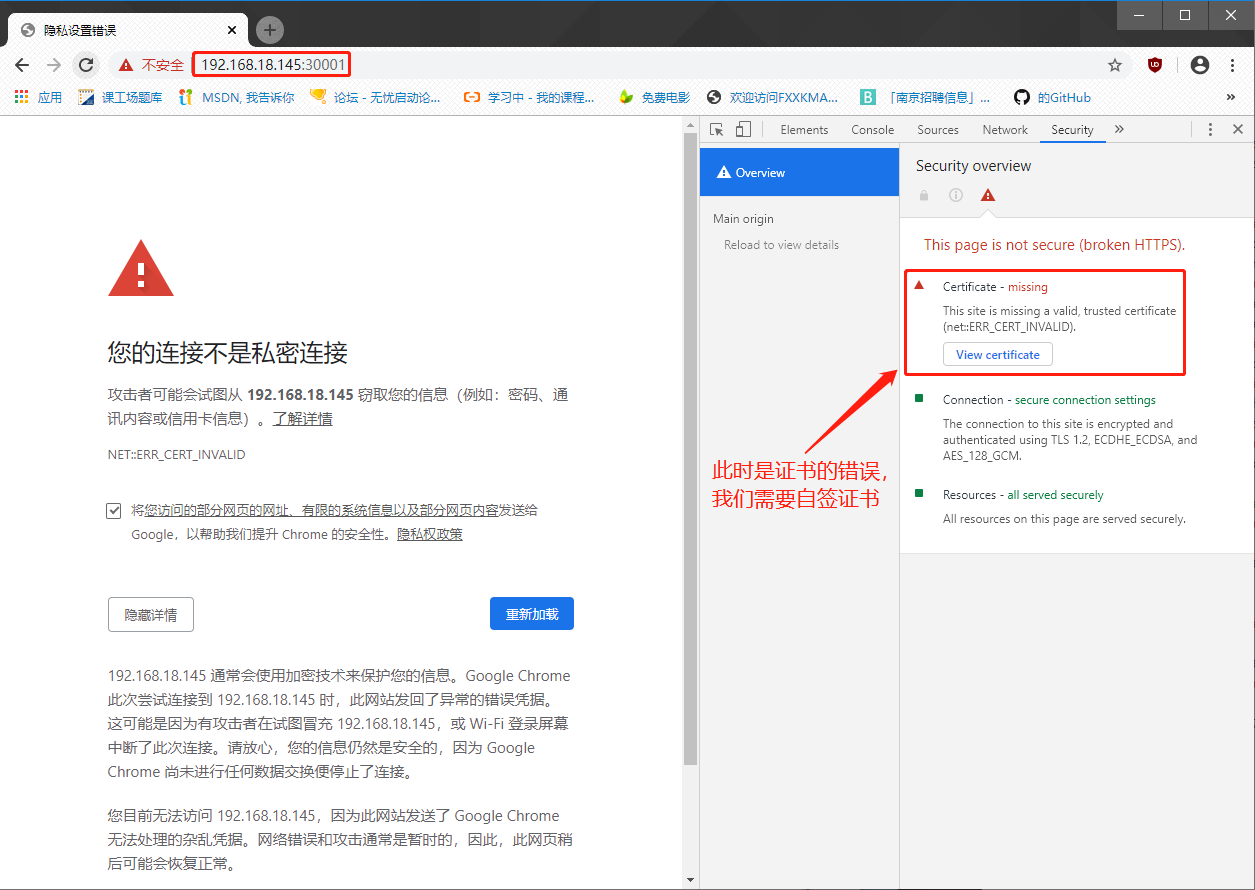
Solution: About Google Browser's inaccessibility
`stay master1 Medium:`
[root@master1 dashboard]# vim dashboard-cert.sh
cat > dashboard-csr.json <<EOF
{
"CN": "Dashboard",
"hosts": [],
"key": {
"algo": "rsa",
"size": 2048
},
"names": [
{
"C": "CN",
"L": "NanJing",
"ST": "NanJing"
}
]
}
EOF
K8S_CA=$1
cfssl gencert -ca=$K8S_CA/ca.pem -ca-key=$K8S_CA/ca-key.pem -config=$K8S_CA/ca-config.json -profile=kubernetes dashboard-csr.json | cfssljson -bare dashboard
kubectl delete secret kubernetes-dashboard-certs -n kube-system
kubectl create secret generic kubernetes-dashboard-certs --from-file=./ -n kube-system
#Press Esc to exit insert mode after modification is completed, enter: wq save to exit
[root@master1 dashboard]# bash dashboard-cert.sh /root/k8s/k8s-cert/
2020/02/07 16:47:49 [INFO] generate received request
2020/02/07 16:47:49 [INFO] received CSR
2020/02/07 16:47:49 [INFO] generating key: rsa-2048
2020/02/07 16:47:49 [INFO] encoded CSR
2020/02/07 16:47:49 [INFO] signed certificate with serial number 612466244367800695250627555980294380133655299692
2020/02/07 16:47:49 [WARNING] This certificate lacks a "hosts" field. This makes it unsuitable for
websites. For more information see the Baseline Requirements for the Issuance and Management
of Publicly-Trusted Certificates, v.1.1.6, from the CA/Browser Forum (https://cabforum.org);
specifically, section 10.2.3 ("Information Requirements").
secret "kubernetes-dashboard-certs" deleted
secret/kubernetes-dashboard-certs created
[root@master1 dashboard]# vim dashboard-controller.yaml
45 args:
46 # PLATFORM-SPECIFIC ARGS HERE
47 - --auto-generate-certificates
#Insert the following under line 47
48 - --tls-key-file=dashboard-key.pem
49 - --tls-cert-file=dashboard.pem
#Press Esc to exit insert mode after modification is completed, enter: wq save to exit
`Redeployment`
[root@master1 dashboard]# kubectl apply -f dashboard-controller.yaml
Warning: kubectl apply should be used on resource created by either kubectl create --save-config or kubectl apply
serviceaccount/kubernetes-dashboard configured
Warning: kubectl apply should be used on resource created by either kubectl create --save-config or kubectl apply
deployment.apps/kubernetes-dashboard configured
#At this point the page will prompt: Continue to 192.168.18.148 (unsafe)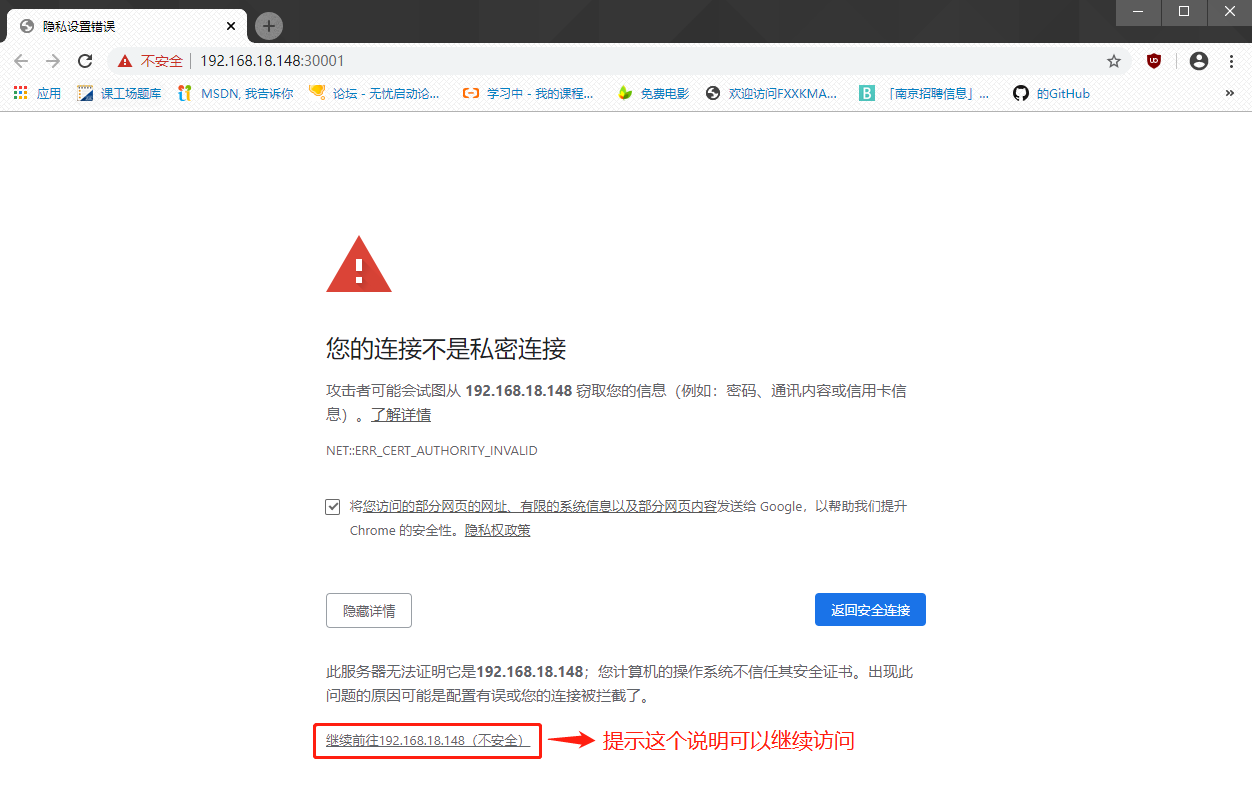
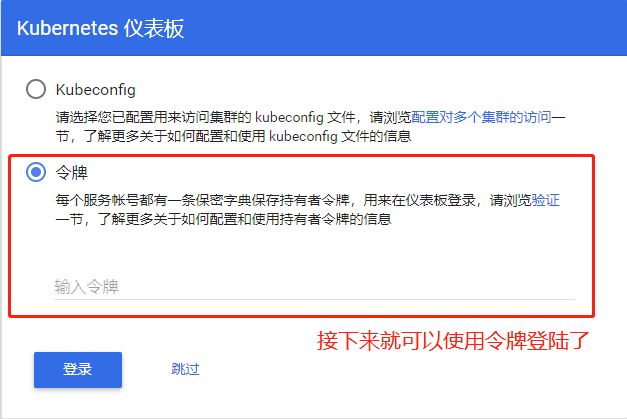
`Generate token`
[root@master1 dashboard]# kubectl create -f k8s-admin.yaml
serviceaccount/dashboard-admin created
clusterrolebinding.rbac.authorization.k8s.io/dashboard-admin created
`Preservation`
[root@master1 dashboard]# kubectl get secret -n kube-system
NAME TYPE DATA AGE
dashboard-admin-token-l9z5f kubernetes.io/service-account-token 3 30s
#To view tokens after dashboard-admin-token-l9z5f
default-token-8hwtl kubernetes.io/service-account-token 3 2d3h
kubernetes-dashboard-certs Opaque 11 11m
kubernetes-dashboard-key-holder Opaque 2 26m
kubernetes-dashboard-token-crqvs kubernetes.io/service-account-token 3 25m
`View tokens`
[root@master1 dashboard]# kubectl describe secret dashboard-admin-token-l9z5f -n kube-system
Name: dashboard-admin-token-l9z5f
Namespace: kube-system
Labels: <none>
Annotations: kubernetes.io/service-account.name: dashboard-admin
kubernetes.io/service-account.uid: 115a70a5-4988-11ea-b617-000c2986f9b2
Type: kubernetes.io/service-account-token
Data
====
token: eyJhbGciOiJSUzI1NiIsImtpZCI6IiJ9.eyJpc3MiOiJrdWJlcm5ldGVzL3NlcnZpY2VhY2NvdW50Iiwia3ViZXJuZXRlcy5pby9zZXJ2aWNlYWNjb3VudC9uYW1lc3BhY2UiOiJrdWJlLXN5c3RlbSIsImt1YmVybmV0ZXMuaW8vc2VydmljZWFjY291bnQvc2VjcmV0Lm5hbWUiOiJkYXNoYm9hcmQtYWRtaW4tdG9rZW4tbDl6NWYiLCJrdWJlcm5ldGVzLmlvL3NlcnZpY2VhY2NvdW50L3NlcnZpY2UtYWNjb3VudC5uYW1lIjoiZGFzaGJvYXJkLWFkbWluIiwia3ViZXJuZXRlcy5pby9zZXJ2aWNlYWNjb3VudC9zZXJ2aWNlLWFjY291bnQudWlkIjoiMTE1YTcwYTUtNDk4OC0xMWVhLWI2MTctMDAwYzI5ODZmOWIyIiwic3ViIjoic3lzdGVtOnNlcnZpY2VhY2NvdW50Omt1YmUtc3lzdGVtOmRhc2hib2FyZC1hZG1pbiJ9.DdqS8xHxQYUw68NpqR1XIqQRgOFS3nsrfhjPe1pdqbt6PepAf1pOaDYTJ2cGtbA89J4v0go-6ZWc1BiwidMcthVv_LgXD9cD_5RXN_GoYqsEFFFgkzdyG0y4_BSowMCheS9tGCzuo-O-w_U5gPz3LGTwMRPyRbfEVDaS3Dign_b8SASD_56WkHkSGecI42t1Zct5h1Mnsam_qPhpfgMCzwxQ8l8_8XK6t5NK6orSwL9ozAmX5XGR9j4EL06OKy6al5hAHoB1k0srqT_mcj8Lngt7iq6VPuLVVAF7azAuItlL471VR5EMfvSCRrUG2nPiv44vjQPghnRYXMWS71_B5w
ca.crt: 1359 bytes
namespace: 11 bytes
#The entire token paragraph is the token we need to copyPaste the token and log in to get the UI interface: