Network
Access between Docker containers
The same network segment can communicate through docker0 network card
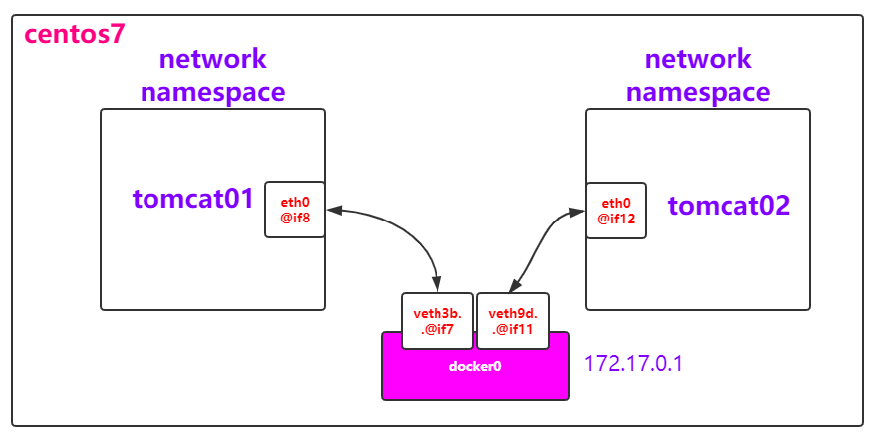
6.1 container communication in the same Pod - pause container
Next, let's talk about the content related to Kubernetes network communication
We all know that the smallest operation unit of K8S is Pod. First, think about the communication between multiple containers in the same Pod
It can be seen from the passage on the official website that the containers in the same pod share the network ip address and port number, and the communication is obviously no problem
Each Pod is assigned a unique IP address. Every container in a Pod shares the network namespace, including the IP address and network ports.
What if communication is through the name of the container? You need to add all the containers in the pod to the network of the same container. We call this container the pause container in the pod.
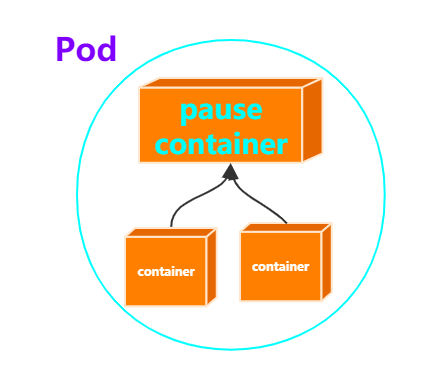
6.2 communication between pods in the cluster Calico
Next, let's talk about the communication between Pod, the smallest operation unit of K8S
All our pods have independent IP addresses, which are shared by all the containers in the Pod
Can the communication between multiple pods pass through this IP address?
I think it needs to be divided into two dimensions: one is the Pod in the same machine in the cluster, and the other is the Pod in different machines in the cluster
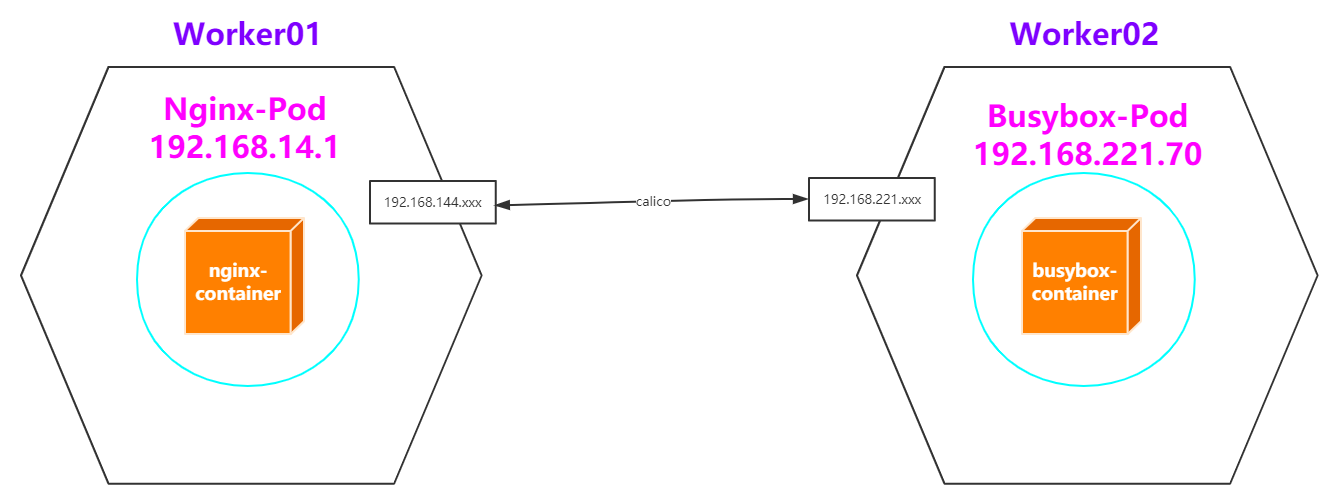
Prepare two pod s, one nginx and one busybox
nginx_pod.yaml
apiVersion: v1
kind: Pod
metadata:
name: nginx-pod
labels:
app: nginx
spec:
containers:
- name: nginx-container
image: nginx
ports:
- containerPort: 80
busybox_pod.yaml
apiVersion: v1
kind: Pod
metadata:
name: busybox
labels:
app: busybox
spec:
containers:
- name: busybox
image: busybox
command: ['sh', '-c', 'echo The app is running! && sleep 3600']
Run the two pod s and check the operation
kubectl apply -f nginx_pod.yaml
kubectl apply -f busy_pod.yaml
kubectl get pods -o wide
NAME READY STATUS RESTARTS AGE IP NODE busybox 1/1 Running 0 49s 192.168.221.70 worker02-kubeadm-k8s nginx-pod 1/1 Running 0 7m46s 192.168.14.1 worker01-kubeadm-k8s
It is found that the ip of nginx pod is 192.168.14.1 and that of busybox pod is 192.168.221.70
The same machine in the same cluster
(1) Go to worker01: ping 192.168.14.1
PING 192.168.14.1 (192.168.14.1) 56(84) bytes of data. 64 bytes from 192.168.14.1: icmp_seq=1 ttl=64 time=0.063 ms 64 bytes from 192.168.14.1: icmp_seq=2 ttl=64 time=0.048 ms
(2) Come to worker01: curl 192.168.14.1
<!DOCTYPE html>
<html>
<head>
<title>Welcome to nginx!</title>
<style>
body {
width: 35em;
margin: 0 auto;
font-family: Tahoma, Verdana, Arial, sans-serif;
}
</style>
Different machines in the same cluster
(1) Go to worker02: ping 192.168.14.1
[root@worker02-kubeadm-k8s ~]# ping 192.168.14.1 PING 192.168.14.1 (192.168.14.1) 56(84) bytes of data. 64 bytes from 192.168.14.1: icmp_seq=1 ttl=63 time=0.680 ms 64 bytes from 192.168.14.1: icmp_seq=2 ttl=63 time=0.306 ms 64 bytes from 192.168.14.1: icmp_seq=3 ttl=63 time=0.688 ms
(2) Go to worker02: curl 192.168.14.1, and you can also access nginx
(3) To master:
ping/curl 192.168.14.1 accesses nginx pod on worker01
ping 192.168.221.70 accesses busybox pod on worker02
(4) Go to worker01: ping 192.168.221.70 and visit busybox pod on worker02
How to implement the Kubernetes Cluster networking model–Calico
Official website: https://kubernetes.io/docs/concepts/cluster-administration/networking/#the-kubernetes-network-model
- pods on a node can communicate with all pods on all nodes without NAT
- agents on a node (e.g. system daemons, kubelet) can communicate with all pods on that node
- pods in the host network of a node can communicate with all pods on all nodes without NAT
6.3 accessing the service Kube proxy in the cluster
For the above-mentioned Pod, although the internal communication of the cluster is realized, the Pod is unstable. For example, the capacity of the Pod may be expanded or reduced at any time by managing the Pod through Deployment. At this time, the IP address of the Pod changes. It can have a fixed IP so that it can be accessed in the cluster. That is, as mentioned earlier in the architecture description, the same or associated Pod can be labeled to form a Service. The Service has a fixed IP. No matter how the Pod is created or destroyed, it can be accessed through the Service IP
Service official website: https://kubernetes.io/docs/concepts/services-networking/service/
An abstract way to expose an application running on a set of Pods as a network service. With Kubernetes you don't need to modify your application to use an unfamiliar service discovery mechanism. Kubernetes gives Pods their own IP addresses and a single DNS name for a set of Pods, and can load-balance across them.
[the external chain image transfer fails. The source station may have an anti-theft chain mechanism. It is recommended to save the image and upload it directly (img-6qmjifrm-1624149255351)( https://gitee.com/onlycreator/draw/raw/master/img/services-userspace-overview.svg )]
Graphic scene
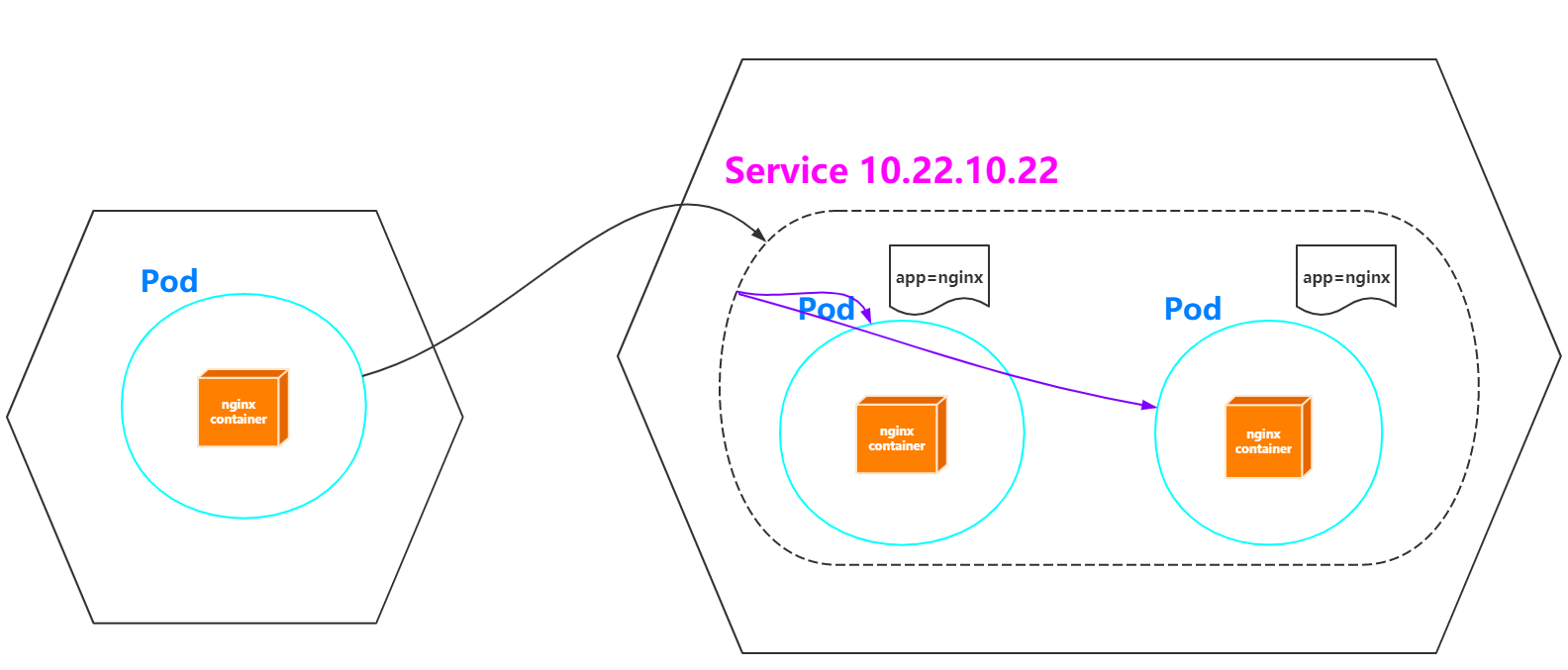
(1) Create whoamI deployment Yaml file, and apply
apiVersion: apps/v1
kind: Deployment
metadata:
name: whoami-deployment
labels:
app: whoami
spec:
replicas: 3
selector:
matchLabels:
app: whoami
template:
metadata:
labels:
app: whoami
spec:
containers:
- name: whoami
image: jwilder/whoami
ports:
- containerPort: 8000
(2) View pod and service
whoami-deployment-5dd9ff5fd8-22k9n 192.168.221.80 worker02-kubeadm-k8s whoami-deployment-5dd9ff5fd8-vbwzp 192.168.14.6 worker01-kubeadm-k8s whoami-deployment-5dd9ff5fd8-zzf4d 192.168.14.7 worker01-kubeadm-k8s
kubectl get svc: it can be found that there is no service about whoami at present
NAME TYPE CLUSTER-IP EXTERNAL-IP PORT(S) AGE kubernetes ClusterIP 10.96.0.1 <none> 443/TCP 19h
(3) Normal access within the cluster
curl 192.168.221.80:8000/192.168.14.6:8000/192.168.14.7:8000
(4) Create whoami's service
Note: this address can only be accessed within the cluster
# Create a service kubectl expose deployment whoami-deployment kubectl get svc [root@master-kubeadm-k8s ~]# kubectl get svc NAME TYPE CLUSTER-IP EXTERNAL-IP PORT(S) AGE kubernetes ClusterIP 10.96.0.1 <none> 443/TCP 19h whoami-deployment ClusterIP 10.105.147.59 <none> 8000/TCP 23s # Delete svc # kubectl delete service whoami-deployment
You can find a service of Cluster IP type, whose name is whoamI deployment, and its IP address is 10.101.201.192
(5) Access through Cluster IP of Service
[root@master-kubeadm-k8s ~]# curl 10.105.147.59:8000 I'm whoami-deployment-678b64444d-b2695 [root@master-kubeadm-k8s ~]# curl 10.105.147.59:8000 I'm whoami-deployment-678b64444d-hgdrk [root@master-kubeadm-k8s ~]# curl 10.105.147.59:8000 I'm whoami-deployment-678b64444d-65t88
(6) Check the details of whoamI deployment and find that one endpoint is connected to three specific pods
[root@master-kubeadm-k8s ~]# kubectl describe svc whoami-deployment Name: whoami-deployment Namespace: default Labels: app=whoami Annotations: <none> Selector: app=whoami Type: ClusterIP IP: 10.105.147.59 Port: <unset> 8000/TCP TargetPort: 8000/TCP Endpoints: 192.168.14.8:8000,192.168.221.81:8000,192.168.221.82:8000 Session Affinity: None Events: <none>
(7) We might as well expand whoami to 5
kubectl scale deployment whoami-deployment --replicas=5
(8) Visit again: curl 10.105.147.59:8000
(9) Check the service details again: kubectl describe SVC whoamI deployment
(10) In fact, for Service creation, you can not only use kubectl expose, but also define a yaml file
apiVersion: v1
kind: Service
metadata:
name: my-service
spec:
selector:
app: MyApp
ports:
- protocol: TCP
port: 80
targetPort: 9376
type: Cluster
conclusion: in fact, the meaning of Service is for the instability of Pod, and the above discussion is about a type of Service Cluster IP, which can only be accessed in the cluster
With Pod as the center, the communication mode in the cluster has been discussed. The next step is to discuss the access of Pod in the cluster to external services and the access of external services to Pod in the cluster
6.4 Pod access to external services
It's relatively simple. There's not much to say. Just visit it directly
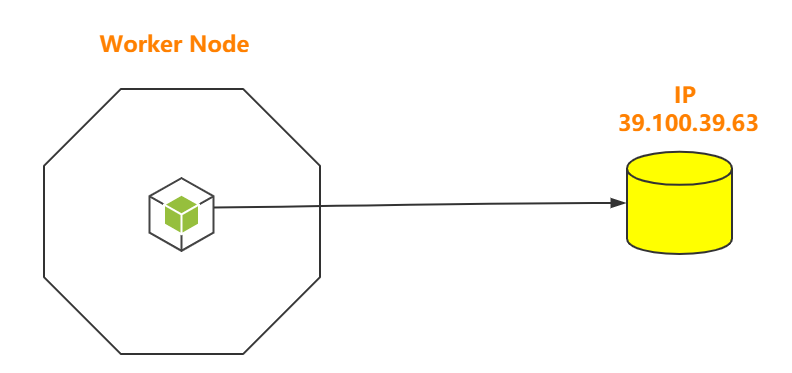
6.5 external service accessing Pod in cluster
Service-NodePort
It is also a type of Service, which can be through NodePort
To put it bluntly, because the external can access the physical machine IP of the cluster, the same IP is exposed on each physical machine in the cluster, such as 32008
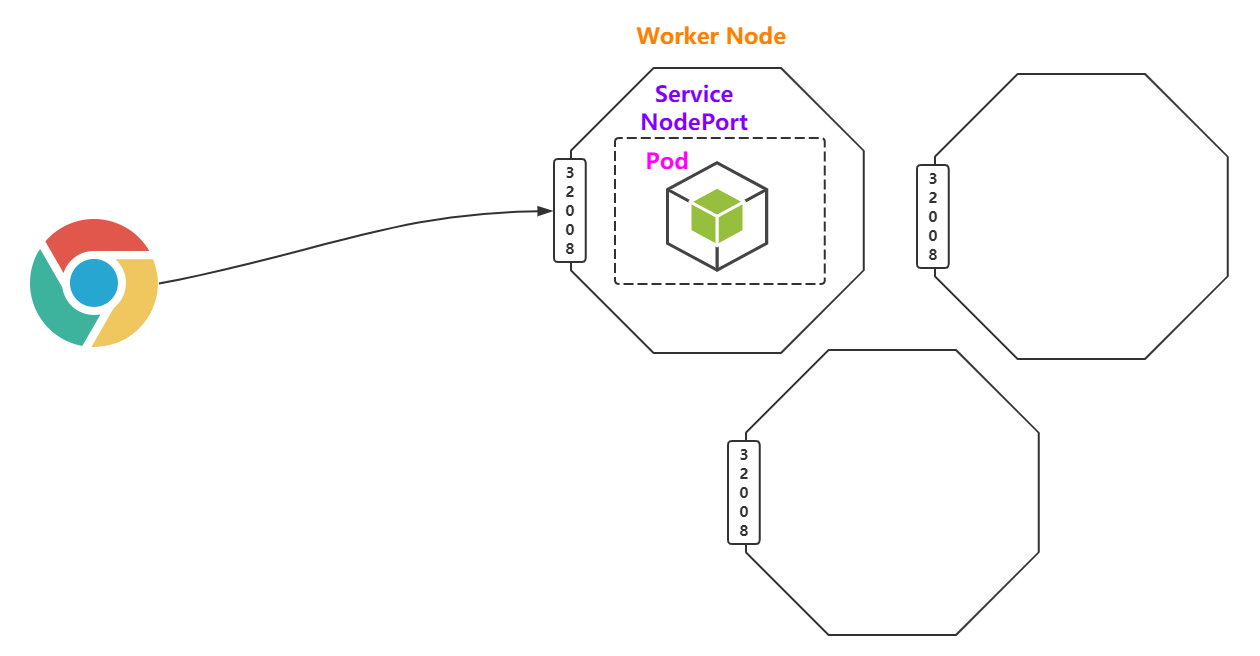
(1) According to whoamI deployment Yaml create pod
apiVersion: apps/v1
kind: Deployment
metadata:
name: whoami-deployment
labels:
app: whoami
spec:
replicas: 3
selector:
matchLabels:
app: whoami
template:
metadata:
labels:
app: whoami
spec:
containers:
- name: whoami
image: jwilder/whoami
ports:
- containerPort: 8000
(2) Create a service of NodePort type with the name whoamI deployment
kubectl delete svc whoami-deployment kubectl expose deployment whoami-deployment --type=NodePort [root@master-kubeadm-k8s ~]# kubectl get svc NAME TYPE CLUSTER-IP EXTERNAL-IP PORT(S) AGE kubernetes ClusterIP 10.96.0.1 <none> 443/TCP 21h whoami-deployment NodePort 10.99.108.82 <none> 8000:32041/TCP 7s
(3) Note that the above port 32041 is actually the port exposed on the physical machine in the cluster
lsof -i tcp:32041 netstat -ntlp|grep 32041
(4) The browser is accessed through the IP of the physical machine
http://192.168.0.51:32041 curl 192.168.0.61:32041
conclusion: Although NodePort can meet the requirements of external access to Pod, is it really good? In fact, it's not good. It occupies the ports on each physical host
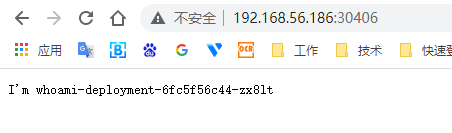
Service-LoadBalance
It usually needs the support of third-party cloud providers, which is binding
Ingress
Official website: https://kubernetes.io/docs/concepts/services-networking/ingress/
An API object that manages external access to the services in a cluster, typically HTTP. Ingress can provide load balancing, SSL termination and name-based virtual hosting.
What is Ingress?
Ingress exposes HTTP and HTTPS routes from outside the cluster to services within the cluster. Traffic routing is controlled by rules defined on the Ingress resource.
Here is a simple example where an Ingress sends all its traffic to one Service:
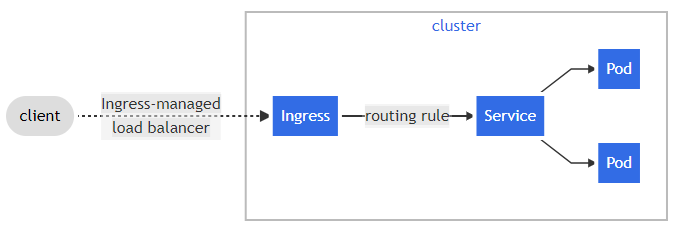
It can be found that Ingress helps us access the services in the cluster. But before we look at progress, let's start with a case.
Obviously, the service nodeport production environment is not recommended. Next, based on the above requirements, deploy whoami in the K8S cluster, which can be accessed by external hosts.
Official website: Ingress: https://kubernetes.io/docs/concepts/services-networking/ingress/
GitHub Ingress Nginx:https://github.com/kubernetes/ingress-nginx
Nginx Ingress Controller:<https://kubernetes.github.io/ingress-nginx/
Download the official offer of deploy Yaml needs scientific Internet access
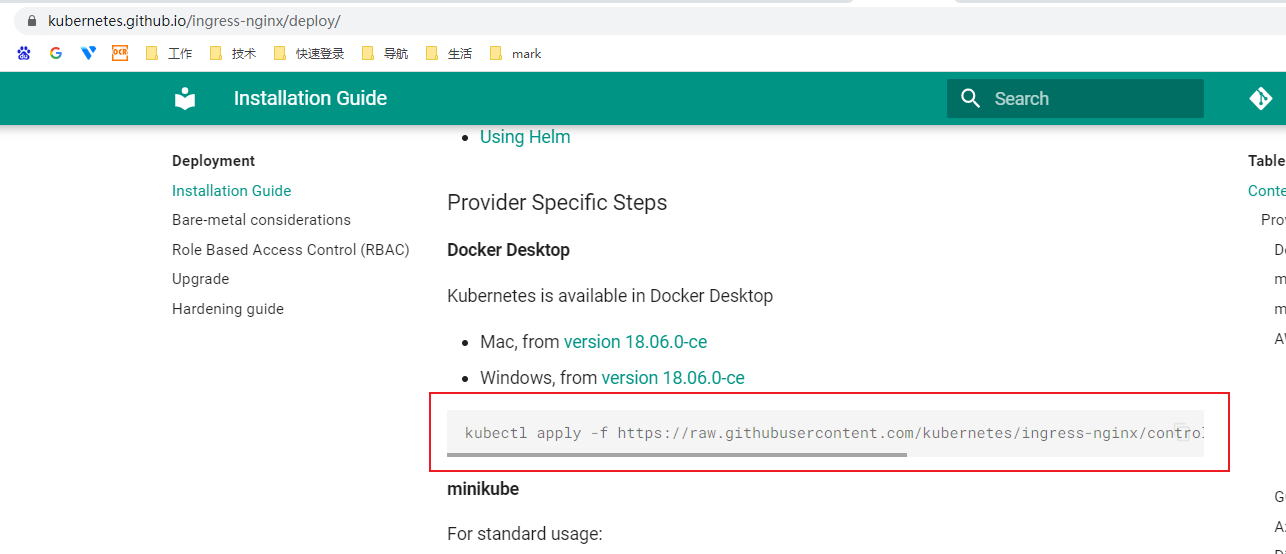
I provide a local version saved as mandatory yaml
apiVersion: v1
kind: Namespace
metadata:
name: ingress-nginx
labels:
app.kubernetes.io/name: ingress-nginx
app.kubernetes.io/part-of: ingress-nginx
---
kind: ConfigMap
apiVersion: v1
metadata:
name: nginx-configuration
namespace: ingress-nginx
labels:
app.kubernetes.io/name: ingress-nginx
app.kubernetes.io/part-of: ingress-nginx
---
kind: ConfigMap
apiVersion: v1
metadata:
name: tcp-services
namespace: ingress-nginx
labels:
app.kubernetes.io/name: ingress-nginx
app.kubernetes.io/part-of: ingress-nginx
---
kind: ConfigMap
apiVersion: v1
metadata:
name: udp-services
namespace: ingress-nginx
labels:
app.kubernetes.io/name: ingress-nginx
app.kubernetes.io/part-of: ingress-nginx
---
apiVersion: v1
kind: ServiceAccount
metadata:
name: nginx-ingress-serviceaccount
namespace: ingress-nginx
labels:
app.kubernetes.io/name: ingress-nginx
app.kubernetes.io/part-of: ingress-nginx
---
apiVersion: rbac.authorization.k8s.io/v1beta1
kind: ClusterRole
metadata:
name: nginx-ingress-clusterrole
labels:
app.kubernetes.io/name: ingress-nginx
app.kubernetes.io/part-of: ingress-nginx
rules:
- apiGroups:
- ""
resources:
- configmaps
- endpoints
- nodes
- pods
- secrets
verbs:
- list
- watch
- apiGroups:
- ""
resources:
- nodes
verbs:
- get
- apiGroups:
- ""
resources:
- services
verbs:
- get
- list
- watch
- apiGroups:
- ""
resources:
- events
verbs:
- create
- patch
- apiGroups:
- "extensions"
- "networking.k8s.io"
resources:
- ingresses
verbs:
- get
- list
- watch
- apiGroups:
- "extensions"
- "networking.k8s.io"
resources:
- ingresses/status
verbs:
- update
---
apiVersion: rbac.authorization.k8s.io/v1beta1
kind: Role
metadata:
name: nginx-ingress-role
namespace: ingress-nginx
labels:
app.kubernetes.io/name: ingress-nginx
app.kubernetes.io/part-of: ingress-nginx
rules:
- apiGroups:
- ""
resources:
- configmaps
- pods
- secrets
- namespaces
verbs:
- get
- apiGroups:
- ""
resources:
- configmaps
resourceNames:
# Defaults to "<election-id>-<ingress-class>"
# Here: "<ingress-controller-leader>-<nginx>"
# This has to be adapted if you change either parameter
# when launching the nginx-ingress-controller.
- "ingress-controller-leader-nginx"
verbs:
- get
- update
- apiGroups:
- ""
resources:
- configmaps
verbs:
- create
- apiGroups:
- ""
resources:
- endpoints
verbs:
- get
---
apiVersion: rbac.authorization.k8s.io/v1beta1
kind: RoleBinding
metadata:
name: nginx-ingress-role-nisa-binding
namespace: ingress-nginx
labels:
app.kubernetes.io/name: ingress-nginx
app.kubernetes.io/part-of: ingress-nginx
roleRef:
apiGroup: rbac.authorization.k8s.io
kind: Role
name: nginx-ingress-role
subjects:
- kind: ServiceAccount
name: nginx-ingress-serviceaccount
namespace: ingress-nginx
---
apiVersion: rbac.authorization.k8s.io/v1beta1
kind: ClusterRoleBinding
metadata:
name: nginx-ingress-clusterrole-nisa-binding
labels:
app.kubernetes.io/name: ingress-nginx
app.kubernetes.io/part-of: ingress-nginx
roleRef:
apiGroup: rbac.authorization.k8s.io
kind: ClusterRole
name: nginx-ingress-clusterrole
subjects:
- kind: ServiceAccount
name: nginx-ingress-serviceaccount
namespace: ingress-nginx
---
apiVersion: apps/v1
kind: Deployment
metadata:
name: nginx-ingress-controller
namespace: ingress-nginx
labels:
app.kubernetes.io/name: ingress-nginx
app.kubernetes.io/part-of: ingress-nginx
spec:
replicas: 1
selector:
matchLabels:
app.kubernetes.io/name: ingress-nginx
app.kubernetes.io/part-of: ingress-nginx
template:
metadata:
labels:
app.kubernetes.io/name: ingress-nginx
app.kubernetes.io/part-of: ingress-nginx
annotations:
prometheus.io/port: "10254"
prometheus.io/scrape: "true"
spec:
# wait up to five minutes for the drain of connections
terminationGracePeriodSeconds: 300
serviceAccountName: nginx-ingress-serviceaccount
hostNetwork: true
nodeSelector:
name: ingress
kubernetes.io/os: linux
containers:
- name: nginx-ingress-controller
image: quay.io/kubernetes-ingress-controller/nginx-ingress-controller:0.26.1
args:
- /nginx-ingress-controller
- --configmap=$(POD_NAMESPACE)/nginx-configuration
- --tcp-services-configmap=$(POD_NAMESPACE)/tcp-services
- --udp-services-configmap=$(POD_NAMESPACE)/udp-services
- --publish-service=$(POD_NAMESPACE)/ingress-nginx
- --annotations-prefix=nginx.ingress.kubernetes.io
securityContext:
allowPrivilegeEscalation: true
capabilities:
drop:
- ALL
add:
- NET_BIND_SERVICE
# www-data -> 33
runAsUser: 33
env:
- name: POD_NAME
valueFrom:
fieldRef:
fieldPath: metadata.name
- name: POD_NAMESPACE
valueFrom:
fieldRef:
fieldPath: metadata.namespace
ports:
- name: http
containerPort: 80
- name: https
containerPort: 443
livenessProbe:
failureThreshold: 3
httpGet:
path: /healthz
port: 10254
scheme: HTTP
initialDelaySeconds: 10
periodSeconds: 10
successThreshold: 1
timeoutSeconds: 10
readinessProbe:
failureThreshold: 3
httpGet:
path: /healthz
port: 10254
scheme: HTTP
periodSeconds: 10
successThreshold: 1
timeoutSeconds: 10
lifecycle:
preStop:
exec:
command:
- /wait-shutdown
---
(1) Create a Pod in the mode of Deployment. The Pod is an Ingress Nginx Controller. To allow external access, you can use the NodePort or HostPort mode of the Service. Here, select HostPort, for example, specify worker01 to run
#1. Make sure nginx controller runs on w1 node
kubectl label node w1 name=ingress
#2. To run in HostPort mode, you need to add configuration
# I have made the following changes in the yaml provided. Just look back
hostNetwork: true # Use local network
nodeSelector:
name: ingress #Node select the w1 node of step 1
# Search nodeSelector and ensure that ports 80 and 443 on node w1 are not occupied. It takes a long time to pull the image. Please pay attention to this
# Through cat mandatory Yaml | grep image can view which images need to be pulled
# mandatory.yaml in
kubectl apply -f mandatory.yaml
kubectl get all -n ingress-nginx
kubectl get all -n ingress-nginx -o wide
(2) View ports 80 and 443 of w1
lsof -i tcp:80 lsof -i tcp:443
(3) Create pod s and service s for whoamI deployment
Remember to delete the previous whoamI deployment: kubectl delete - F whoamI deployment yaml
vi whoami-deployment.yaml
kubectl apply -f whoami-deployment.yaml
kubectl get svc
kubectl get pods
apiVersion: apps/v1
kind: Deployment
metadata:
name: whoami-deployment
labels:
app: whoami
spec:
replicas: 3
selector:
matchLabels:
app: whoami
template:
metadata:
labels:
app: whoami
spec:
containers:
- name: whoami
image: jwilder/whoami
ports:
- containerPort: 8000
---
apiVersion: v1
kind: Service
metadata:
name: whoami-service
spec:
ports:
- port: 80
protocol: TCP
targetPort: 8000
selector:
app: whoami
(4) Create Ingress and define forwarding rules
kubectl apply -f nginx-ingress.yaml
kubectl get ingress
kubectl describe ingress nginx-ingress
apiVersion: extensions/v1beta1
kind: Ingress
metadata:
name: nginx-ingress
spec:
rules:
- host: whoami.com
http:
paths:
- path: /
backend:
serviceName: whoami-service
servicePort: 80
(5) Modify the hosts file of win and add dns resolution
192.168.56.187 whoami.com
(6) Open your browser and visit whoamI com
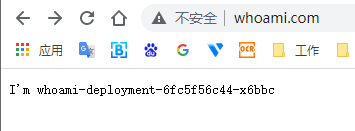
Conclusion: if you want to use ingress network in the future, you can only define ingress, service and pod. The premise is to ensure that the nginx ingress controller has been configured.