Startup of kafka
Method:
- The zookeeper service provided by kafka
//The default startup mode is foreground startup. When the current command line window is closed, the process will be closed # ./bin/zookeeper-server-start.sh ./config/zookeeper.properties //Background start command # nohup ./bin/zookeeper-server-start.sh ./config/zookeeper.properties & or # ./bin/zookeeper-server-start.sh -daemon ./config/zookeeper.properties //The "- daemon" parameter represents starting kafka server as a daemon nohup ./bin/kafka-server-start.sh ./config/server.properties & //Start kafka //Check whether the port number is listening lsof -i:2181 //zookeeper port lsof -i:9092 //kafka port
- Common commands:
./bin/kafka-topics.sh --create --zookeeper localhost:2181 --replication-factor 1 --partitions 1 --topic test //Create topic ./bin/kafka-topics.sh --describe --zookeeper localhost:2181 --topic test ./bin/kafka-topics.sh --list --zookeeper localhost:2181
- Separate zookeeper service
Note: be sure to stop the zookeeper process and kafka process of kafka
./zkServer.sh start /root/zookeeper/conf/zoo.cfg //Start zookeeper ./zkServer.sh status /root/zookeeper/conf/zoo.cfg ./zkServer.sh stop /root/zookeeper/conf/zoo.cfg nohup ./bin/kafka-server-start.sh ./config/server.properties & //Start kafka
Check:
# lsof -i:2181 COMMAND PID USER FD TYPE DEVICE SIZE/OFF NODE NAME java 18676 root 53u IPv6 561661 0t0 TCP *:eforward (LISTEN) # lsof -i:9092 COMMAND PID USER FD TYPE DEVICE SIZE/OFF NODE NAME java 18968 root 154u IPv6 561700 0t0 TCP server-1:XmlIpcRegSvc (LISTEN) java 18968 root 173u IPv6 558773 0t0 TCP server-1:36496->server-1:XmlIpcRegSvc (ESTABLISHED) java 18968 root 174u IPv6 561707 0t0 TCP server-1:XmlIpcRegSvc->server-1:36496 (ESTABLISHED)
kafka stand-alone deployment
-
Download kafka
Download address: kafka
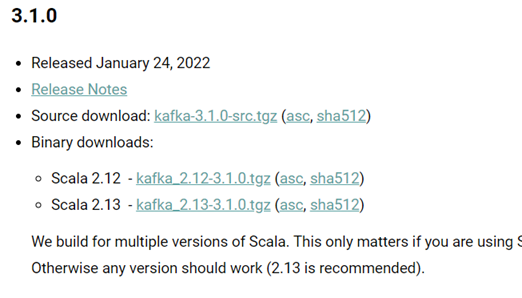
Scala 2.13 is the compiler and its version, 3.1.0 is the kafka version, and the download compiler is version 2.13
Upload it to the server, rename it kafka, and give it permission -
Start zookeeper
Kafka depends on ZooKeeper, so you need to start a ZooKeeper server firstThe zookeeper configuration is zookeeper.config under the config directory Properties, default port 2181
Start command: nohup/ bin/zookeeper-server-start. sh ./ config/zookeeper. Properties &, you can run zookeeper in the background after startup
Command: ps -ef | grep zookeeper to check whether zookeeper is started successfully
Profile: dataDir=/kafka/zookeeper # the port at which the clients will connect clientPort=2181 # disable the per-ip limit on the number of connections since this is a non-production config maxClientCnxns=0 # Disable the adminserver by default to avoid port conflicts. # Set the port to something non-conflicting if choosing to enable this admin.enableServer=false
- Start kafka
Kafka's configuration file server is provided in the config directory properties. In order to ensure remote access to Kafka, two configurations need to be modified.
listeners=PLAINTEXT://: 9092 / / remove comments advertised.listeners=PLAINTEXT://your.host.name:9092 / / remove the comment and modify it broker.id=0 log.dirs=/kafka/kafka-logs zookeeper.connect=localhost:2181 # zookeeper.connect=localhost:2181,*:2181,*:2181
Start Kafka: nohup/ bin/kafka-server-start. sh ./ config/server. properties &
View: ps -ef | grep kafka
4 . Common commands
//zookeeper startup nohup ./bin/zookeeper-server-start.sh ./config/zookeeper.properties & //kafka start nohup ./bin/kafka-server-start.sh ./config/server.properties & //Create topic ./bin/kafka-topics.sh --create --zookeeper localhost:2181 --replication-factor 1 --partitions 1 --topic test //View topic list ./bin/kafka-topics.sh --list --zookeeper localhost:2181 //View description topic information ./bin/kafka-topics.sh --describe --zookeeper localhost:2181 --topic //Create producer ./bin/kafka-console-producer.sh --broker-list localhost:9092 --topic test //Create consumer ./bin/kafka-console-consumer.sh --bootstrap-server localhost:9092 --topic test --from-beginning
zookeeper and bootstrap server
In Kafka after 0.9.0.0, there are several new changes. One is to add the role of GroupCoordinator on the Server side. Another big change is to store the offset information of topic in a special topic (_consumer_offsets) instead of previously stored on zookeeper
[use ZK] - zookeeper localhost: 2181
[use built-in] - bootstrap server localhost: 9092
It is officially recommended that if kafka version is greater than or equal to 2.2, use – bootstrap server localhost: 9092 instead of – zookeeper localhost:2181 (it is also compatible with – zookeeper above 2.2). The command is as follows
kafka-topics.sh --create --bootstrap-server localhost:9092 --replication-factor 1 --partitions 1 --topic test1
If kafka version is less than 2.2, the command is as follows
kafka-topics.sh --create --zookeeper localhost:2181 --replication-factor 1 --partitions 1 --topic test1
Note: 2181 is the listening port of ZooKeeper and 9092 is the listening port of Kafka.
The old version uses the – zookeeper parameter, and the host name (or IP) and port use zookeeper, that is, server In the properties file, zookeeper Configuration value of the connect property
Old and new – bootstrap server parameter. The host name (or IP) and port can be the of a node, that is, host name (or IP): 9092
For consumers, kafka has two settings: for old consumers, it is set by the – zookeeper parameter; For new consumers, it is set by the – bootstrap server parameter
If the – zookeeper parameter is used, the information of the consumer will be stored in zk
The way to view is to use/ Zoomeeper client, and then LS / consumers / [group_id] / offsets / [Topic] / [broker_id part_id]. This is to view a group_ offset of a topic of ID
If the – bootstrap server parameter is used, the information of the consumer will be stored in kafka
For console producers, the - broker list parameter specifies the broker to use
The bin directory contains many operational shell scripts
| Script name | Purpose description |
|---|---|
| connect-distributed.sh | Connection kafka cluster mode |
| connect-standalone.sh | Connecting kafka stand-alone mode |
| kafka-acls.sh | todo |
| kafka-broker-api-versions.sh | todo |
| kafka-configs.sh | Configuration management script |
| kafka-console-consumer.sh | kafka consumer console |
| kafka-console-producer.sh | kafka producer console |
| kafka-consumer-groups.sh | kafka consumer group related information |
| kafka-consumer-perf-test.sh | kafka consumer performance test script |
| kafka-delegation-tokens.sh | todo |
| kafka-delete-records.sh | Delete log files of low water level |
| kafka-log-dirs.sh | kafka message log directory information |
| kafka-mirror-maker.sh | kafka cluster replication tool for different data centers |
| kafka-preferred-replica-election.sh | Trigger the preferred replica election |
| kafka-producer-perf-test.sh | kafka producer performance test script |
| kafka-reassign-partitions.sh | Partition reassignment script |
| kafka-replay-log-producer.sh | todo |
| kafka-replica-verification.sh | Copy progress verification script |
| kafka-run-class.sh | todo |
| kafka-server-start.sh | Start kafka service |
| kafka-server-stop.sh | Stop kafka service |
| kafka-simple-consumer-shell.sh | It is recommended to use Kafka console consumer sh |
| kafka-streams-application-reset.sh | todo |
| kafka-topics.sh | topic management script |
| kafka-verifiable-consumer.sh | Verifiable kafka consumers |
| kafka-verifiable-producer.sh | Verifiable kafka producer |
| trogdor.sh | todo |
| zookeeper-security-migration.sh | todo |
| zookeeper-server-start.sh | Start zk service |
| zookeeper-server-stop.sh | Stop zk service |
| zookeeper-shell.sh | zk client |