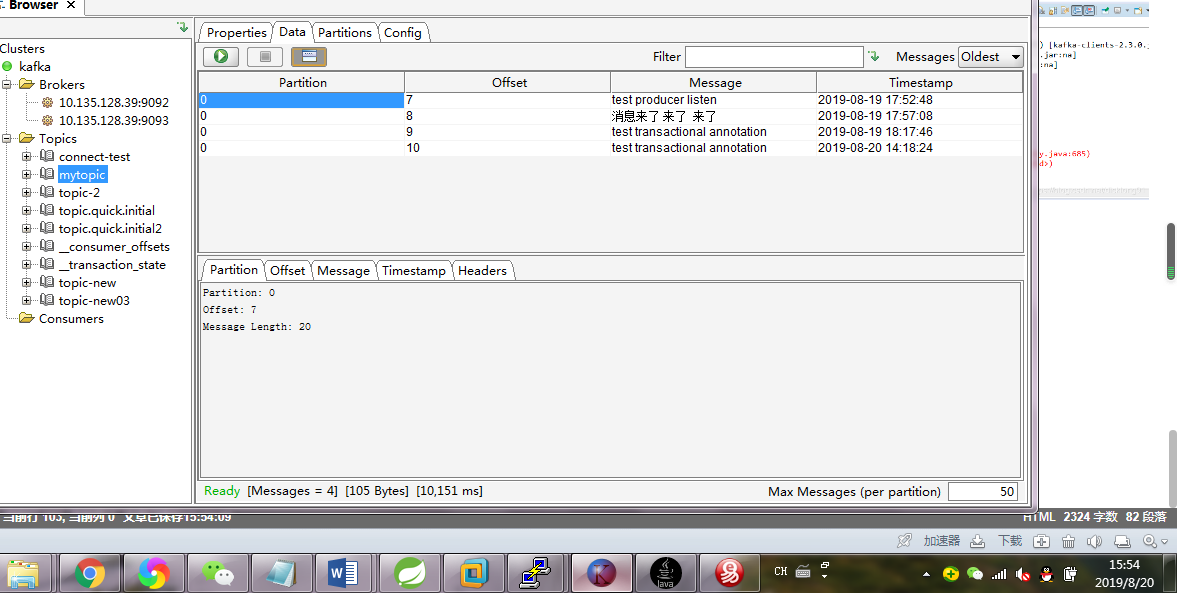1. Implementing kafka transaction by spring annotation
1. Add Configuration to the Configuration Class in the previous article
/**
* The following three methods are used for management
* Configure Kafka Transaction Manager, which is the transaction management class provided by Kafka to us. We need to use the producer factory to create this transaction management class.
* Note that we need to turn on transaction functionality in producerFactory and set Transaction IdPrefix.
* TransactionIdPrefix It is a prefix used to generate Transactional.id.
* @return
*/
@Bean
public ProducerFactory<Integer, String> producerFactory() {
@SuppressWarnings("rawtypes")
DefaultKafkaProducerFactory factory = new DefaultKafkaProducerFactory<>(senderProps());
factory.transactionCapable();
factory.setTransactionIdPrefix("trans");
return factory;
}
@Bean
public KafkaTransactionManager transactionManager(ProducerFactory producerFactory) {
KafkaTransactionManager manager = new KafkaTransactionManager(producerFactory);
return manager;
}
/**
* Configure the Kafka producer attribute
* @return
*/
@Bean
public Map<String, Object> senderProps() {
Map<String, Object> props = new HashMap<>();
//Configuration of Connected Address for Kafka Instances
props.put(AdminClientConfig.BOOTSTRAP_SERVERS_CONFIG, "10.135.128.39:9092,10.135.128.39:9093");
props.put(ProducerConfig.KEY_SERIALIZER_CLASS_CONFIG, "org.apache.kafka.common.serialization.StringSerializer");
props.put(ProducerConfig.VALUE_SERIALIZER_CLASS_CONFIG, "org.apache.kafka.common.serialization.StringSerializer");
return props;
}
/**
* KafkaTemplate It also needs to be reconfigured
* @param factory
* @return
*/
@Bean
public KafkaTemplate<String, String> kafkaTemplate(ProducerFactory factory) {
return new KafkaTemplate<String, String>(factory);
}
2. New methods in kafkaSender.java
/**
* kafka Annotation for Transaction
*/
@Transactional
public void TransactionSend(){
kafkaTemplate.send("mytopic", "test transactional annotation");
throw new RuntimeException("fail");
}
3. SpringBoot Start Class Testing
ConfigurableApplicationContext context = SpringApplication.run(SpringBootForKafkaApplication.class, args); KafkaSender sender = context.getBean(KafkaSender.class); sender.TransactionSend();
4. Test results
The console reported the message that the exception was thrown: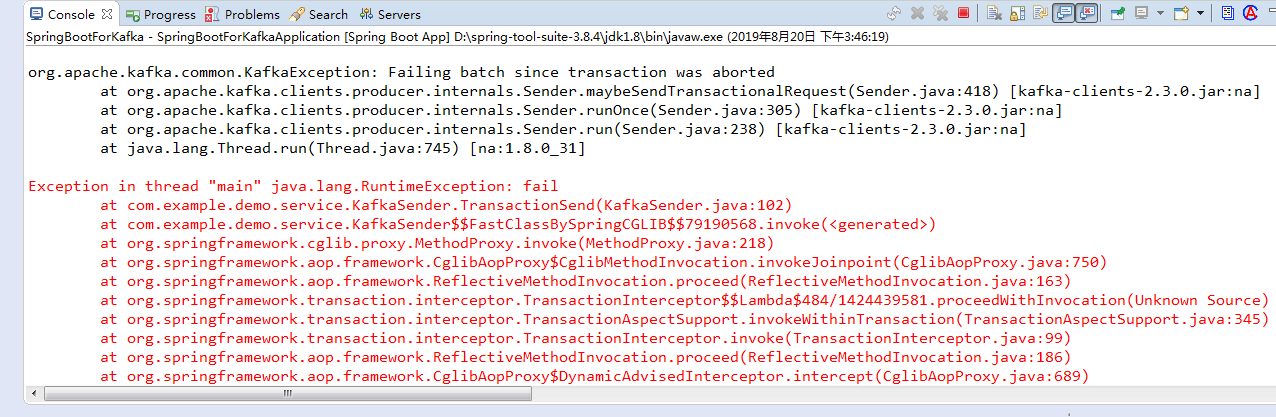
See if the tool message has succeeded: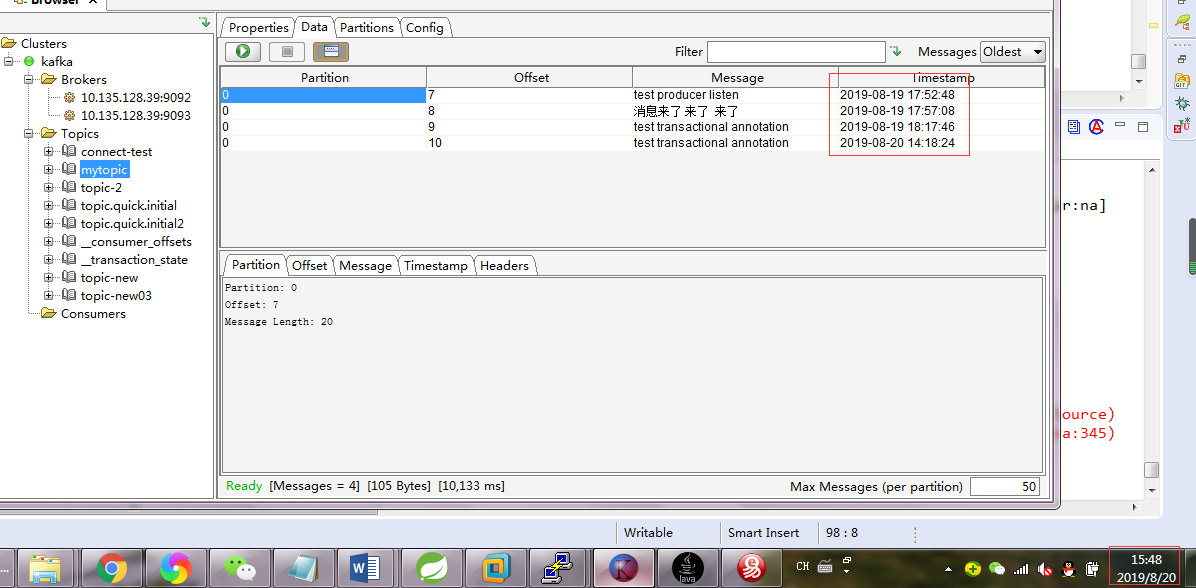
You can see that there is no news at the current time.
2. Open a transaction using KafkaTemplate.executeInTransaction
1. New methods in kafkaSender.java
/**
* Open a transaction using KafkaTemplate.executeInTransaction
*/
public void transactionSend2(){
kafkaTemplate.executeInTransaction(new KafkaOperations.OperationsCallback() {
@Override
public Object doInOperations(KafkaOperations kafkaOperations) {
kafkaOperations.send("mytopic", "test executeInTransaction");
throw new RuntimeException("fail");
//return true;
}
});
}
2. Start Class Testing
ConfigurableApplicationContext context = SpringApplication.run(SpringBootForKafkaApplication.class, args); KafkaSender sender = context.getBean(KafkaSender.class); sender.transactionSend2();
3. Test results
The console reported an exception: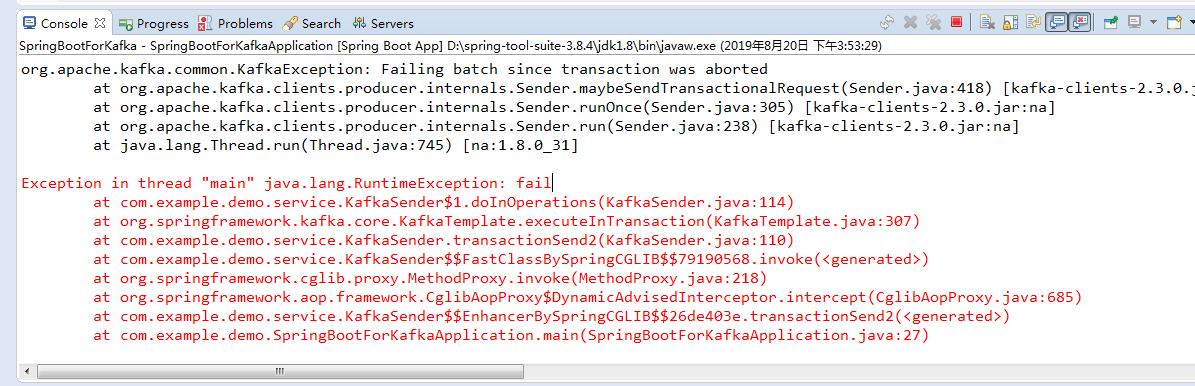
Tool messages are still missing.