Step 1: Introduce resource files (js,css,img...) under Interface - Resources
Step 2: Write the entry page of the website under the [index] file under the [interface-template].
Modify the paths of js,css and pictures in index page at this time. After correctly modifying the paths, you can see a homepage like a static page when you look at the homepage. About the path of modifying resource files, the modified path is as follows: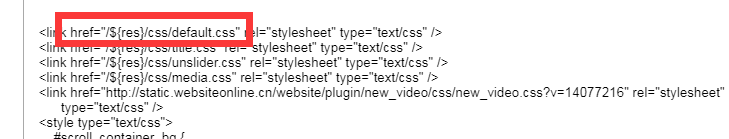
Step 3: Place the other static pages of the website under the channel file under the interface-template, and modify the resource file path of the static page in turn. After the modification, you can see a complete set of static pages of the website.
So far, the preparations for the station have been completed.
Step 4: [Configuration - Model Management - Add Model] The column template prefix of the model is understood as the page name of the cannel in the template.
The modeling model is shown in the figure.
Step 5: After the model is built, add columns under the menu.
When a column is added, the link between the column and the model is the selected column model, as shown in the figure.
The form content of the column is the column model set when modeling!!!!!
--------------------------------------------------------------------------------------------------------------------------------------------------------------------------------------------------
List Form Code
<div id="downList">
[@cms_content_page count='300' orderBy='4' titLen='30' channelId=channel.id dateFormat='yyyy-MM-dd'
channelOption='2']
<ul>
[#list tag_pagination.list as a]
<li>
<a href="${a.url}"><span>${a.title}</span></a>
<span>${a.releaseDate?string(dateFormat)}</span>
</a>
</li>
[/#list]
</ul>
[/@cms_content_page]
</div>
- 1
- 2
- 3
- 4
- 5
- 6
- 7
- 8
- 9
- 10
- 11
- 12
- 13
- 14
Effect
When you encounter lists of multiple styles, control the style by the following table of the list
Code
[@cms_content_list count='1' orderBy='4' titLen='50' channelId='75' channelOption='1' dateFormat='yyyy-MM-dd']
[#list tag_list as a]
<ul>
[#if a_index==0]
<li class="wpart-border-line"
style=" margin-bottom:20px;padding-bottom:20px;">
<div class="wp-new-article-style-01-left"
style="height:130px;width:208px;text-align:center;position: relative;overflow: hidden">
<div class="imgloading" style="height:128px;width:206px;">
</div>
<a href="${a.url}">
<img src="/${res}/picture/blank.gif"
class="wp-article_list-thumbnail img_lazy_load"
style="margin:0 auto;position: relative;height:130px;width:208px;"
data-original="http://tpl-ce8d567.pic32.websiteonline.cn/upload/sw(6).jpg" />
</a>
</div>
<!--wp-new-article-style-01-left-->
<div class="wp-new-article-style-01-right">
<p class="title">
<a class="" href="${a.url}" >${a.title}</a>
</p>
<p class="time"><span
class="wp-new-ar-pro-time">${a.releaseDate?string(dateFormat)}</span></p>
<p class="abstract">
${a.description}
</p>
</div>
<!--wp-new-article-style-01-right-->
</li>
[/#if]
</ul>
[/#list]
[/@cms_content_list]
---------------------------------------------------------------------------------------------------------------------------------------------------------------------------------
[@cms_content_list count='4' orderBy='4' titLen='50' channelId='75' channelOption='1' dateFormat='yyyy-MM-dd']
[#list tag_list as b]
<ul>
[#if b_index>0]
<li>
<p class="link title">
<a href="${b.url}">${b.title}</a>
</p>
<p class="time"><span class="wp-new-ar-pro-time">${b.releaseDate?string(dateFormat)}</span>
</p>
<p class="wpart-border-line"></p>
</li>
[/#if]
</ul>
[/#list]
[/@cms_content_list]
---------------------------------------------------------------------------------------------------------------------------------------------------------------------------------
[@cms_content_list count='7' orderBy='4' titLen='50' channelId='75' channelOption='1' dateFormat='yyyy-MM' dateFormat1='dd']
[#list tag_list as c]
<ul>
[#if c_index>3]
<li class="wpart-border-line"
style=";padding-top:12px;padding-bottom:12px;">
<div class="time"
style="background:#00008B;width:60px;height:62px;">
<span class="wp-new-ar-pro-time" id="day"
style="line-height:41px; color:#fff;font-size:34px;">${c.releaseDate?string(dateFormat1)}</span>
<span class="date" id="day_ym"
style="color:#fff;font-size:12px;display:block; ">${c.releaseDate?string(dateFormat)}</span>
</div>
<div class="conts">
<p class="title"><a href="${c.url}">${c.title}</a></p>
<p class="abstract">
${c.description}
</p>
</div>
</li>
[/#if]
</ul>
[/#list]
[/@cms_content_list]
- 1
- 2
- 3
- 4
- 5
- 6
- 7
- 8
- 9
- 10
- 11
- 12
- 13
- 14
- 15
- 16
- 17
- 18
- 19
- 20
- 21
- 22
- 23
- 24
- 25
- 26
- 27
- 28
- 29
- 30
- 31
- 32
- 33
- 34
- 35
- 36
- 37
- 38
- 39
- 40
- 41
- 42
- 43
- 44
- 45
- 46
- 47
- 48
- 49
- 50
- 51
- 52
- 53
- 54
- 55
- 56
- 57
- 58
- 59
- 60
- 61
- 62
- 63
- 64
- 65
- 66
- 67
- 68
- 69
- 70
- 71
- 72
- 73
- 74
- 75
- 76
- 77
- 78
- 79
- 80
- 81
- 82
Notice - ---------------------------------------------------------------------------------------------------------------------------------------------------------------------------------------------
The date is written as follows - ----${a. release Date? String (dateFormat)}
Custom Content Model Field - --${a.attr.Custom Field Name!}
Custom image URL - --${a. attr. Custom image field name!}
When encountering lists of various styles, there are two points to note: 1. Find subscripts (a_index==0 represents the first list), 2. The number of display of this style, if there are three ABC styles, the number of allowable display of B should be set to the total number of A+B, and so on.
Let's start by saying so much. My neck is tired. I'm going to lie down at home.