Ask yourself more why every day. You always have unimaginable gains. A rookie Xiaobai's growth path (copyer)
Why do you need babel
There are many new grammars in the front end, such as ES6, TS, JSX, etc. they all need babel transformation
Therefore, learning Babel is very important for us to understand the transformation of code from writing to online
What is babel
-
Babel is a tool chain, which is mainly used to convert ES6 code into backward compatible JavaScript in old browsers or environments
-
Including: syntax conversion, source code conversion, etc
Babel's imperative use
babel itself can be used as an independent tool without using it with webpack
If you want to use the command line babel, you need to install the following libraries:
- @Babel / core: the core code of Babel, which must be installed
- @babel/cli: you can use babel on the command line
Installation:
npm install @babel/cli @babel/core -D
Use babel to process our source code:
- src: directory of source files
- – out dir: Specifies the folder dist to output
- – out file: Specifies the file name of the output
npx babel src --out-file dist
Under the directory folder, create a new demo js
//demo.js const message = 'james'; [1,2,3].map(n => n + 1);
Execute command
npx babel demo.js --out-file dist.js
Input results:
const message = 'james'; [1, 2, 3].map(n => n + 1);
It can be found that the conversion from ES6 code to ES5 code was not successful.
Why?
Because babel also needs plug-in support
Use of plug-ins
Plug in for arrow function
install
npm install @babel/plugin-transform-arrow-functions -D
Run command
npx babel demo.js --out-file dist.js --plugins=@babel/plugin-transform-arrow-functions
You can successfully convert the arrow function into ES5 code.
Plug ins for block level scopes
Installation:
npm install @babel/plugin-transform-block-scoping -D
Run command
npx babel demo.js --out-file dist.js --plugins=@babel/plugin-transform-arrow-functions,@babel/plugin-transform-block-scoping
You can successfully turn const into var
However, there are too many syntax in ES6, so many plug-ins need to be installed, and the splicing of running instructions is also very long. What should we do?
preset of babel
There are many ES6 plug-ins built into preset, so you don't need to install and use them one by one. Just install preset directly
install
npm install @babel/preset-env -D
Run command
npx babel demo.js --out-file dist.js --presets=@babel/preset-env
effect
//Strict mode is also turned on
"use strict";
var message = 'james';
[1, 2, 3].map(function (n) {
return n + 1;
});
In this way, most of the ES6 code can be converted into ES5 code
Underlying principle of babel
We can think of babel as a compiler
The function of babel compiler is to convert our source code into another source code that can be directly recognized by the browser
Compilation process of babel:
- Parsing phase
- Transformation phase
- Code Generation
Implementation principle of babel compiler: (refer to the diagram of coderwhy teacher)

The detailed version is:
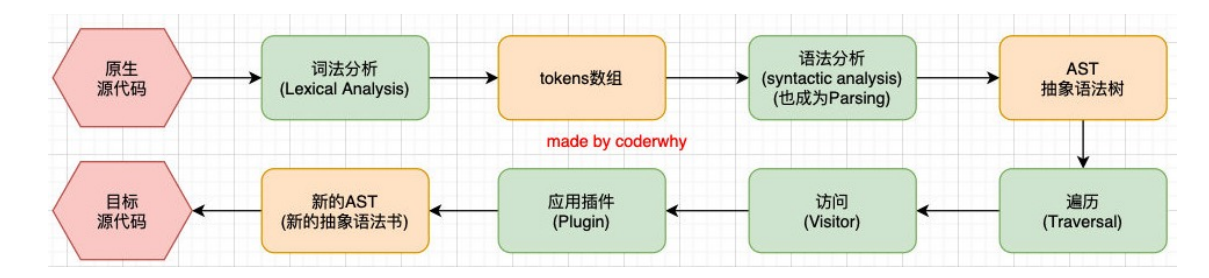
Simple explanation of specific steps:
- Original source code const name = "why"
- Lexical analysis is to cut sentences to form separate strings
- token array, put the generated string into the array ['const', 'name', '=', 'why']
- Syntax analysis, find out keywords, const
- Generate AST tree
- Traverse AST tree
- Access each node of the AST
- If it is a keyword, find the corresponding plug-in (convert const into var of ES5)
- Generate a new AST tree
- Generate the source code recognized by the converted browser
babel-loader
Generally speaking, babel is used in construction tools, such as webpack. Then you need the support of babel loader
install
npm install babel-loader -D //If @ babel/core is not installed, it also needs to be installed. This is the core code of babel
use:
As above, when using babel, you also need plug-ins.
// webpack.config.js
module.exports = {
//Setting mode
mode: 'development',
//Set source map and establish js mapping file to facilitate debugging code and errors
devtool: 'source-map',
//Entry file (address can be modified)
entry: './src/index.js',
//Packaged export file
output: {
//Packaged path
path: path.resolve(__dirname, './build'),
//Packaged file name
filename: 'build.js'
},
module: {
rules: [
{
test: /\.js$/,
use: [
{
loader: 'babel-loader',
options: {
//plug-in unit
plugins: [
"@babel/plugin-transform-block-scoping",
"@babel/plugin-transform-arrow-functions"
]
//Preset
presets: [
"@babel/preset-env" //Writing method 1: the form of string
//Writing method 2: the form of array
["@babel/preset-env", { //Configuration of previous plug-ins}]
]
}
}
]
}
]
}
}
Of course, it can also be extracted separately
Configuration file for babel
Two forms
-
pbabel.config.json (or. js,. cjs,. mjs) files;
-
babelrc.json (or. Babelrc,. js,. cjs,. mjs) files
The writing is the same as above
//babel.config.js
module.exports = {
presets: [
"@babel/preset-env"
]
}
//webpack.config.js
module.exports = {
//Setting mode
mode: 'development',
//Set source map and establish js mapping file to facilitate debugging code and errors
devtool: 'source-map',
//Entry file (address can be modified)
entry: './src/index.js',
//Packaged export file
output: {
//Packaged path
path: path.resolve(__dirname, './build'),
//Packaged file name
filename: 'build.js'
},
module: {
rules: [
{
test: /\.js$/,
use: [
{
loader: 'babel-loader'
}
]
}
]
}
}