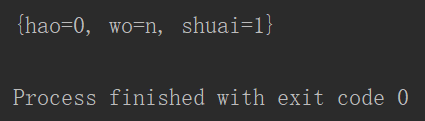catalogue
Byte stream try catch finally catch exception
Character stream - encoding table
Character stream - write out data
1.File class
When reading, tell the virtual machine where to operate (file / folder)
Operate on (file / folder) itself, including creation, deletion, etc.
FIle class overview and construction method
File: it is an abstract representation of file and directory paths
Files and directories can be encapsulated into objects through File
The object encapsulated by File is just a pathname. It may or may not exist.
Method name | Explain |
|---|---|
| File(String pathname) | Converts the File instance with the given pathname string |
| File(String parent,String child) | Create a new File instance from the parent and child pathname strings |
| File(File parent,String child) | Creates a new File instance from the parent pathname and child pathname strings |
Basic functions of File class
Method name | Explain |
|---|---|
| public boolean creatnNewFile () | Create a new empty file |
| public boolean mkdir () | Create a stand-alone folder |
| public boolean mkdirs () | Create a multi-level folder |
| public boolean delete () | Delete the file or empty directory represented by this abstract path |
| public boolean isDirectory () | Test whether the File represented by this abstract pathname is a directory |
| public boolean isFile () | Test whether the File represented by this abstract pathname is a File |
| public boolean exists () | Test whether the File represented by this abstract pathname exists |
| public String getName () | Returns the name of the file or directory represented by this abstract pathname |
| public String getAbsolutePath () | Returns the absolute pathname string for this abstract pathname |
| public Long lastModified () | Returns the time when the file represented by this abstract pathname was last modified |
| public File[] listFiles () | Returns an array of files representing directories and files in the path |
public class Main {
public static void main(String[] args) throws IOException {
File f1 = new File("src/demo2/a.txt");
File f2 = new File("src/demo2/b.txt");
//create a file
System.out.println(f1.createNewFile());
System.out.println(f2.createNewFile());
}
}
Execution results: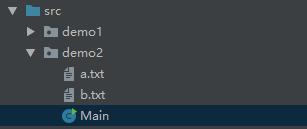
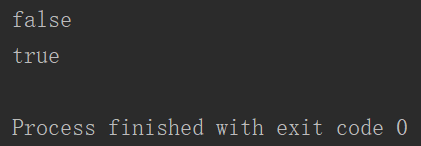
Summary:
If the path file exists, false is returned and the file is not created
If the path file does not exist, return true to create the file (only files can be created)
public class Main {
public static void main(String[] args) throws IOException {
File f1 = new File("src/demo2/aaa/bbb/ccc.txt");
//Create multi-level directory
System.out.println(f1.mkdirs());
}
}Execution results: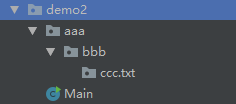
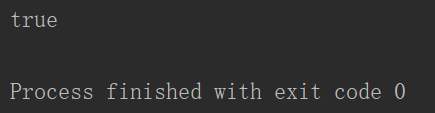
Summary:
If the path exists, false is returned and no folder is created
If the path does not exist, return true to create a folder (only folders can be created)
public class Main {
public static void main(String[] args) throws IOException {
File f1 = new File("src/demo2/aaa/bbb/ccc.txt/a.txt");
//Delete files or directories
System.out.println(f1.delete());
}
}Execution results: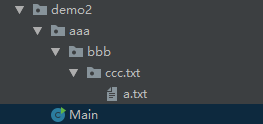
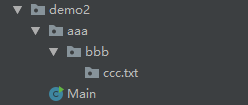
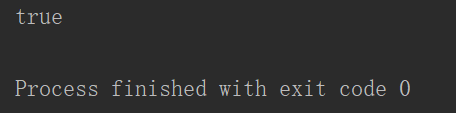
Summary:
1. Those that do not go to the recycle bin (cannot be easily restored after deletion)
2. Only existing files and empty folders can be deleted
public class Main {
public static void main(String[] args) throws IOException {
File f1 = new File("src/demo2/aaa");
File f2 = new File("src/demo2/aaa/a.txt");
//Determine whether the File is a directory
System.out.println(f1.isDirectory());
//Judge whether File is a File
System.out.println(f2.isFile());
//Determine whether the File exists
System.out.println(f2.exists());
//Get File absolute path
System.out.println(f1.getAbsolutePath());
//Get file name or folder name
System.out.println(f2.getName());
//Get the last modification time
Date date = new Date(f2.lastModified());
SimpleDateFormat sdf = new SimpleDateFormat("yyyy year HH:mm:ss");
String result = sdf.format(date);
System.out.println(result);
}
}Execution results: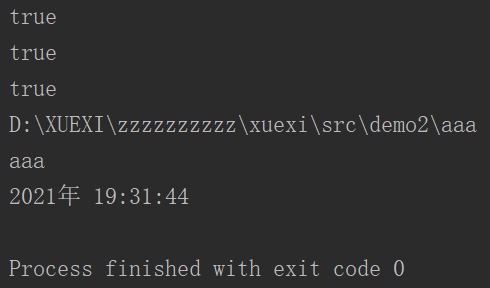
public class Main {
public static void main(String[] args) throws IOException {
File f = new File("C:/");
//Returns all files and folders in the path
for (File file : f.listFiles()) {
System.out.println(file);
}
}
}Execution results: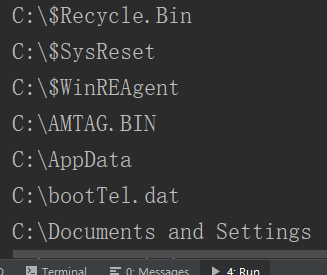
2.IO flow
Overview of IO (flow system, flow structure, flow operation steps)
I: in input
O: out output
IO data transmission can be regarded as a data flow direction. According to the flow direction, it is necessary to read and write with "memory" as the reference
Description:
Memory (Java program) - > hard disk (file): output (write data)
Hard disk (file) - > memory (Java program): input (read data)
Classification of IO
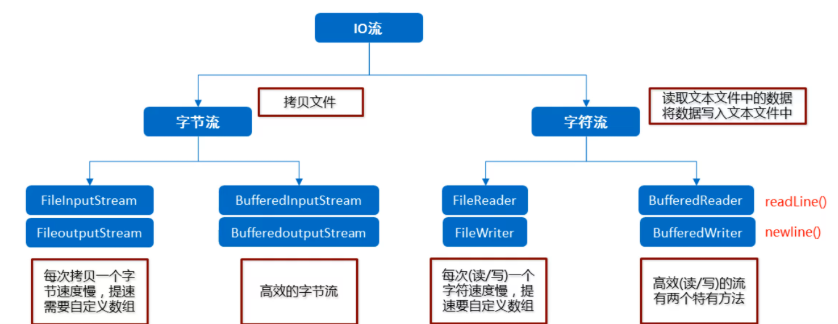
Byte stream - output
Steps:
1. Create a byte stream object (if it does not exist, it will be created according to whether the construction parameters are cleared)
2. Write data
3. Release resources (pay attention to releasing resources after use)
Construction method:
FileOutputStream(String name,boolean append)
Creates an output file stream that writes data to a file with the specified name
Classification of methods for writing data
Method name | Explain |
|---|---|
| void write (int b) | Writes the specified bytes to this file. The output stream writes one byte of data at a time |
| void write (byte [] b) | Writes b.length bytes from the specified byte array to this file output stream Write one byte array data at a time |
| void write (byte[] b, int off, int len) | Start len bytes from the specified byte array and offset off Write the output stream of this file to write part of the data of one byte array at a time |
public class Main {
public static void main(String[] args) throws IOException {
//If the directory does not exist, an error will be reported, and if the file does not exist, it will be created automatically
File f = new File("src/a.txt");
FileOutputStream fos = new FileOutputStream(f,true);
int b1 = 95;
byte[] b2 = {98,99,100};
fos.write(b1);
fos.write("\r\n".getBytes());
fos.write("take off".getBytes());
fos.write(b2);
fos.write(System.lineSeparator().getBytes());
fos.write(b2,0,2);
fos.close();
}
}Execution results: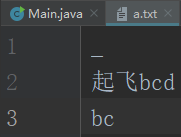
Byte stream try catch finally catch exception
Format:
try{
Codes with possible exceptions;
} catch (exception class name variable name){
Exception handling code;
} finally {
Perform all clearing operations;
}
finally features:
Statements that are finally controlled must be executed unless the JVM exits
public class Main {
public static void main(String[] args) {
FileOutputStream fos = null;
try {
//If the directory does not exist, an error will be reported, and if the file does not exist, it will be created automatically
File f = new File("src/a.txt");
fos = new FileOutputStream(f,true);
byte[] b2 = {98,99,100};
fos.write(b2);
} catch (IOException e) {
e.printStackTrace();
} finally {
if (fos != null){
try {
fos.close();
} catch (IOException e) {
e.printStackTrace();
}
}
}
}
}Byte stream - input
Steps:
1. Create byte input stream object (must exist)
2. Read a byte
3. Close flow
Construction method:
FileInputStream(String name)
public class Main {
public static void main(String[] args) throws IOException {
FileInputStream fis = new FileInputStream("D:/a.txt");
FileOutputStream fos = new FileOutputStream("D:/b.txt");
//Output char
int read1;
while ((read1 = fis.read()) != -1){
System.out.print((char)read1);
}
//Output String
byte[] b = new byte[1024];
int read2;
while ((read2 = fis.read(b)) != -1){
System.out.print(new String(b));
}
//write file
int read3;
while ((read3 = fis.read()) != -1){
fos.write(read3);
}
fis.close();
fos.close();
}
}Execution results: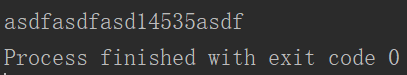
Buffer stream
Byte buffer stream
BufferedOutputStream: byte buffered output stream
BufferedInputStream: byte buffered input stream
Construction method (default buffer size: 8192 bytes)
Byte buffered output stream: BufferedOutputStream (OutputStream out)
Byte buffered input stream: BufferedInputStream (InputStream in)
Why does the construction method need a byte stream rather than a specific file or path?
Byte buffer stream only provides buffer, and the real reading and writing data still depends on the line operation of basic byte stream objects
public class Main {
public static void main(String[] args) throws IOException {
FileInputStream fis = new FileInputStream("src/ASCII.jpg");
BufferedInputStream bis = new BufferedInputStream(fis);
FileOutputStream fos = new FileOutputStream("src/cpASCII2.jpg");
BufferedOutputStream bos = new BufferedOutputStream(fos);
byte[] b = new byte[1024];
int len;
while ((len = fis.read(b)) != -1){
fos.write(b,0,len);
}
bis.close();
bos.close();
}
}Execution results: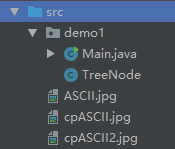
Byte stream:
You can manipulate (copy) all types of files
Byte buffer stream:
Can improve efficiency
The file cannot be operated directly, and the byte stream needs to be passed
There are four ways to copy files:
The byte stream reads and writes one byte at a time
Byte stream reads and writes one byte array at a time
The byte buffer stream operates one byte at a time
The byte buffer stream operates one byte array at a time
Character stream - encoding table
Code: character to number
Decoding: converting numbers into characters
Code table: a table of correspondence between characters and numbers
Character set: a set of characters corresponding to a coding table
What are the common coding tables?
ASCII: Modern English, USA
GB2312: Simplified Chinese, 7000 characters
gbk: more than 20000 characters, compatible with GB2312
gb18030: the most complete code table in Chinese, including minority languages
iso-8859-1: European code, Latin alphabet
unicode code table: universal code, the written characters of major national languages in the world
utf-8: variable length, English one, other two, Chinese three, up to 4 bytes
utf-16: fixed length, 2 bytes, 4 bytes
utf-32: fixed 4 bytes
code:
byte[] getBytes(): encode the String into a series of bytes using the platform default character set. There are array types
byte[] getBytes(String charseName): encode the String using the character set specified above
decode:
String(byte[] bytes): decode the specified byte array through the default character set to construct a new string
String(byte[] bytes, String charsetName): decode through the specified character set
public class Main {
public static void main(String[] args) throws IOException {
byte[] b1 = "I'm so handsome".getBytes();
System.out.println(Arrays.toString(b1));
byte[] b2 = "I'm so handsome".getBytes("GBK");
System.out.println(Arrays.toString(b2));
String s1 = new String(b1);
System.out.println(s1);
String s2 = new String(b2,"GBK");
System.out.println(s2);
String s3= new String(b2,"UTF-8");
System.out.println(s3);
}
}Execution results: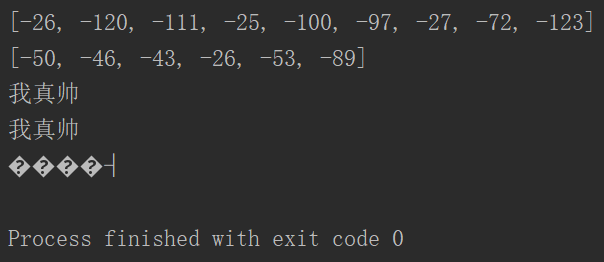
Character stream - write out data
Steps:
Create character output stream object
If the file does not exist, create it, but ensure that the parent path exists.
If the file exists, the parameter is whether to empty it.
Write data
The data of type int written out is actually the letter corresponding to the integer on the code table.
Writing out string data is to write out the string itself as it is.
Release resources
Introduction: (bottom layer: byte stream + encoding table)
Writer: Abstract parent class used to write character stream
FileWriter: a common subclass used to write character streams
Construction method
Method name | Explain |
|---|---|
| FileWriter (File file) | Construct a FileWriter object based on the given File object |
| FileWriter (File file, boolean append) | Construct a FileWriter object based on the given File object |
| FileWriter (String fileName) | Construct a FileWriter object according to the given file name |
| FileWriter (String fileName, boolean append) | Based on the given file name and indicating whether to attach write data To construct the FileWriter object |
Member method
Method name | Explain |
|---|---|
| void write (int c) | Write a character |
| void write (char[] cbuf) | Write a character array |
| void write (char[] cbuf, int off, int len) | Writes part of a character array |
| void write (String str) | Write a string |
| void write (String str, int off, int len) | Write part of a string |
public class Main {
public static void main(String[] args) throws IOException {
File f = new File("src/a.txt");
FileWriter fw = new FileWriter(f,true);
int n1 = 97;
fw.write(n1);
char[] n2 = {'\r','a','b','c','d'};
fw.write(n2);
fw.write(n2,0,4);
String s = "\r Chinese table tennis nb";
fw.write(s);
fw.write(s,0,5);
fw.close();
}
}Execution results: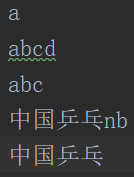
Method name | Explain |
|---|---|
| flush () | Brush the new stream and continue to write data |
| close () | Close the stream to release resources, but brush a new stream before closing. Once closed, no more data can be written |
Character stream - read data
Construction method
Method name | Explain |
|---|---|
| FileReader(File file) | Create a new FileReader given the File from which to read data |
| FileReader(String fileName) | Create a new FileReader given the file name from which to read data |
Member method
Method name | Explain |
|---|---|
| int read () | Read data one character at a time |
| int read (char[] cbuf) | Read one character array data at a time |
public class Main {
public static void main(String[] args) throws IOException {
File f = new File("src/a.txt");
FileReader fr = new FileReader(f);
int len;
while ((len = fr.read()) != -1){
System.out.print((char)len);
}
char[] chars = new char[1024];
int len2;
while ((len2 = fr.read(chars)) != -1){
System.out.print(new String(chars,0,len2));
}
fr.close();
}
}Execution code: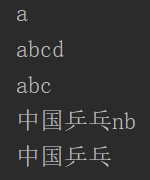
Buffer stream
BufferedWriter: writes text to the character output stream and buffers characters to provide efficient writing of single characters, arrays and strings. You can specify the buffer size or accept the default size. The default value is large enough for most purposes
BufferedReader: reads text from the character input stream and buffers characters to provide efficient reading of characters, arrays and rows. You can specify the buffer size or use the default size. The default value is large enough for most purposes
Construction method
Method name | Explain |
|---|---|
| BufferedWriter (Writer out) | Create character buffered output stream object |
| BufferedReader (Reader in) | Create character buffered input stream object |
Unique member method
Method name | Explain |
|---|---|
| void newLine () | Write a line separator. The line separator string is defined by the system property |
Method name | Explain |
| String readLine () | Read a line of text. The result is a string containing the contents of the line, excluding any Line termination character null if the end of the stream has been reached |
public class Main {
public static void main(String[] args) throws IOException {
File f = new File("src/a.txt");
BufferedWriter bw = new BufferedWriter(new FileWriter(f));
bw.write("Your girlfriend is so beautiful");
bw.newLine();
bw.write("No wonder you don't have a girlfriend at all");
bw.close();
BufferedReader br = new BufferedReader(new FileReader(f));
String line;
while ((line = br.readLine()) != null){
System.out.println(line);
}
br.close();
}
}Execution results: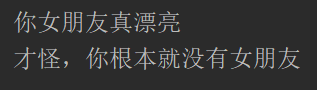
Conversion flow
InputStreamReader: it is a bridge from byte stream to character stream. The parent class is Reader. It reads bytes and decodes them into characters using the specified encoding. The character set it uses can be specified by name or explicitly, or it can accept the default character set of the platform
OutputStreamWriter: it is a bridge from character stream to byte stream. The parent class is the Writer that uses the specified encoding to encode the written characters into bytes. The character set it uses can be specified by name or explicitly, or it can accept the default character set of the platform
Construction method (required before JKD 11)
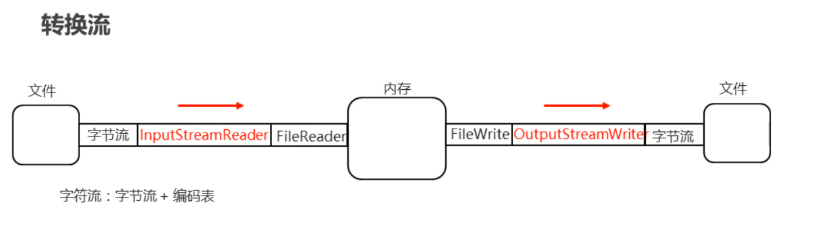
Method name | Explain |
|---|---|
| InputStreamReader(InputStream in) | Create an InputStreamReader object using the default character encoding |
| InputStreamReader(InputStream in,String chatset) | Creates an InputStreamReader object using the specified character encoding |
| OutputStreamWriter(OutputStream out) | Creates an OutputStreamWriter object using the default character encoding |
| OutputStreamWriter(OutputStream out,String charset) | Creates an OutputStreamWriter object using the specified character encoding |
public class Main {
public static void main(String[] args) throws IOException {
InputStreamReader isr = new InputStreamReader(new FileInputStream("D:/a.txt"),"utf-8");
char[] chars = new char[1024];
ArrayList<String> al = new ArrayList<>();
int len;
while ((len = isr.read(chars)) != -1){
al.add(new String(chars));
}
isr.close();
OutputStreamWriter osw = new OutputStreamWriter(new FileOutputStream("D:/a.txt"),"gbk");
for (String s : al) {
osw.write(s);
}
osw.close();
}
}Object operation flow
Object serialization:
Convert objects into byte sequences (stored on disk or transmitted over the network)
ObjectOutputStream(OutputStream)
Object deserialization:
Read byte sequence and return an object (byte sequence can come from file or network)
Steps for serialization
1. Create ObjectOutputStream(OutputStream)
2. Create object (Student object)
3.writeObject(stu);
4. Close flow
be careful:
1. The class of the serialized object must implement Serializable
2. If a member variable does not want to be serialized, it can be modified with the transient keyword
Construction method and serialization method
Method name | Explain |
|---|---|
| ObjectOutputStream(OutputStream out) | Creates an ObjectOutputStream that writes to the specified OutputStream |
| void writeObject (Object obj) | Writes the specified object to ObjectOutputStream |
Method name | Explain |
|---|---|
| ObjectInputStream(InputStream in) | Creates an ObjectInputStream read from the specified InputStream |
| Object readObject () | Read an object from ObjectInputStream |
public class Main {
public static void main(String[] args) throws IOException, ClassNotFoundException {
User user = new User("zhangsan","fawaikuangtu");
ObjectOutputStream oos = new ObjectOutputStream(new FileOutputStream("src/a.txt"));
oos.writeObject(user);
oos.close();
ObjectInputStream ois = new ObjectInputStream(new FileInputStream("src/a.txt"));
User us = (User) ois.readObject();
System.out.println(us);
}
}Execution results: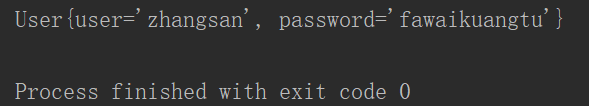
Properties
summary:
Is a collection class of Map system
Properties can be saved to or loaded from a stream
Each key in the attribute list and its corresponding value is a string
Unique method
Method name | Explain |
|---|---|
| Object setProperty (String key, String value) | Set the key and value of the collection, both of which are of String type, The bottom layer calls the Hashtable put method |
| String getProperty (String key) | Search for attributes using the key specified in this attribute list |
| Set<String> stringPropertyNames () | Returns a non modifiable value from the property list Key set, where the key and its corresponding value are strings |
public class Main {
public static void main(String[] args) {
Properties prop = new Properties();
prop.setProperty("little dragon maiden", "Guo Yang");
System.out.println(prop);
String value = prop.getProperty("little dragon maiden");
System.out.println(value);
Set<String> strings = prop.stringPropertyNames();
for (String string : strings) {
String value2 = prop.getProperty(string);
System.out.println(string + " " + value2);
}
}
}Execution results: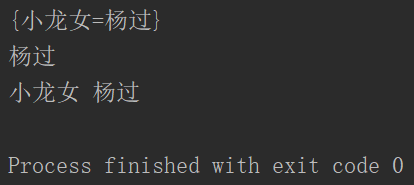
Properties-load,store
Method combined with IO stream
Method name | Explain |
|---|---|
| void load (Reader reader) | Read the attribute list (key and element pairs) from the input character stream |
| void store (Writer writer, String comments) | Write this list of Properties (key and element pairs) to this Properties table and write the output character stream in a format suitable for using the load(Reader) method |
public class Main {
public static void main(String[] args) throws IOException {
Properties prop = new Properties();
prop.put("wo","n");
prop.put("hao","0");
prop.put("shuai","1");
FileWriter fw = new FileWriter("src/demo1/prop.properties");
prop.store(fw,"I'm a comment");
fw.close();
Properties prop2 = new Properties();
FileReader fr = new FileReader("src/demo1/prop.properties");
prop2.load(fr);
fr.close();
System.out.println(prop2);
}
}Execution results: