1.Mybatis reverse engineering
Reverse engineering is that mybatis directly helps us generate the corresponding entity class, the corresponding persistence layer method and the corresponding mapping xml file through the database table.
There are only two things we need to do:
1. Write configuration file
2. Start through Java class
1.1 write configuration file:
From what reverse engineering has done, we should specify at least the following configurations in the configuration file:
1. Specify the database to connect to
2. Specify the entity class generated by the table, the persistent class method, and the location where the mapping file should be stored.
3. Specify the table to reverse and the name of the generated class
1. Database related configuration
<context id="context" targetRuntime="MyBatis3">
<commentGenerator>
<property name="suppressDate" value="true"/>
<property name="suppressAllComments" value="true"/>
</commentGenerator>
<!--Database link address account password-->
<jdbcConnection driverClass="com.mysql.cj.jdbc.Driver" connectionURL="jdbc:mysql://localhost:3306/emp?serverTimezone=UTC" userId="root" password="123456">
</jdbcConnection>
<javaTypeResolver>
<property name="forceBigDecimals" value="false"/>
</javaTypeResolver>2. Specify the generation location
<javaModelGenerator targetPackage="com.example.mgb.pojo" targetProject="./src/main/java">
<property name="enableSubPackages" value="true"/>
<property name="trimStrings" value="true"/>
</javaModelGenerator>
<!--Storage location of generation mapping file-->
<sqlMapGenerator targetPackage="Mybatis" targetProject="./src/main/resources">
<property name="enableSubPackages" value="true"/>
</sqlMapGenerator>
<!--generate Dao Class storage location-->
<javaClientGenerator type="XMLMAPPER" targetPackage="com.example.mgb.dao" targetProject="*/src/main/java">
<property name="enableSubPackages" value="true"/>
</javaClientGenerator>3. Specify the reverse table and the generated class name
<table tableName="t_emp" domainObjectName="emp" ></table>
<table tableName="t_dept" domainObjectName="dept"></table>2. Startup (in the form of java classes) the startup method is relatively fixed. You only need to copy it from the official document and modify the path of the configuration file to your own configuration file path.
@Test
public void runMgb() throws Exception{
List<String> warnings = new ArrayList<String>();
boolean overwrite = true;
File configFile = new File("D:\\programming\\mbg\\src\\main\\resources\\MBG.xml");
ConfigurationParser cp = new ConfigurationParser(warnings);
Configuration config = cp.parseConfiguration(configFile);
DefaultShellCallback callback = new DefaultShellCallback(overwrite);
MyBatisGenerator myBatisGenerator = new MyBatisGenerator(config, callback, warnings);
myBatisGenerator.generate(null);
}2. Common linux commands
ps view executing processes
Optional parameters: - a: display all
-u: Displayed process information in user format
-x: Displays the parameters for the background process to run
-e: Show all processes
-f: Full format display
kill process number
Kill process name
-9 forcibly terminate the process
Start a service: / bin/ststemctl start service name
View process tree: pstree
-p displays the process number
-u display user information
Instructions related to service management: service name [start|stop|restart|reload|status]
setup view all commands with * for self starting applications
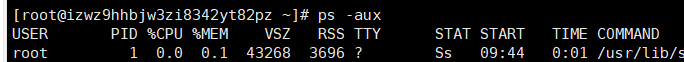
User: the user who created the process
PID: process number
%CPU: percentage of CPU consumed
%MEN: percentage of physical memory used
VSZ: size of virtual memory occupied by the process
RSS: the amount of physical memory occupied by the process
TTY: terminal name (abbreviation)
STAT: Process status S-sleep, s indicates that the process is the leader of the session, N indicates that the process has a lower priority than the normal priority, R-running, D-short-term waiting, Z-dead process, Y-tracked or stopped, etc
START: process START time
TIME: total CPU TIME consumed by the process
COMMAND: the COMMAND and parameters used to start the process