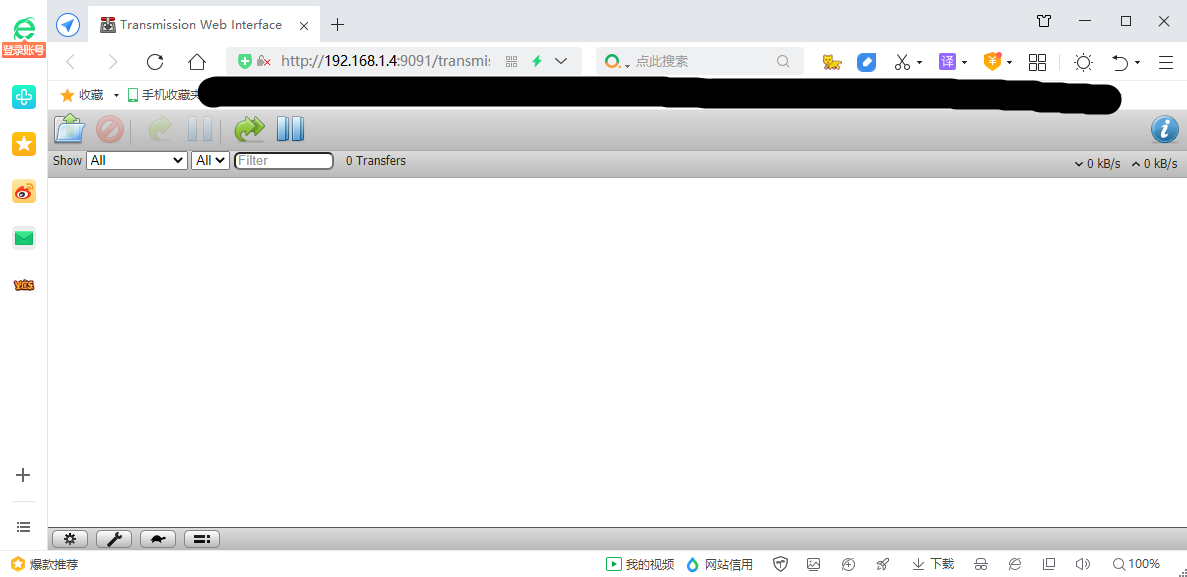1. Introduction to Transmission
Transmission is a powerful BT tool that understands nature. Currently, several versions of the website are available for download, including Mac, GTK+, QT, and Daemon.
Transmission supports features such as DHT, Magnet Link, uTP, and PEX. In particular, it is important to support Magnet Link magnetic link downloads, as many of the resources on the web are now shared in this way, rather than traditional. torrent files, such as TPB, BTDigg.
Under linux, the Transmission package contains several suites:
- transmission-gtk: GTK+ interface client.
- transmission-qt: QT interface client.
- transmission-cli: Command line BT client.
- transmission-daemon: A Transmission daemon with no operational instructions and can only be controlled by a Web client or transmission-remote-cli. This program is especially suitable for installing on servers or embedded systems, as well as some devices that do not have a display.
- transmission-remote-cli: The command suite used to control transmission-daemon does not have the ability to download BT itself and can only be used with daemon.
Just install transmission-daemon as needed.
2. Transmission Installation
sudo apt-get install transmission-daemon
root@NanoPi-M4v2:~# apt-get install transmission-daemon Reading package list... complete Analyzing package dependency tree Reading status information... complete The following packages are automatically installed and are no longer needed: squashfs-tools Use'apt autoremove'To uninstall it(they). The following software will be installed simultaneously: libminiupnpc10 libnatpmp1 transmission-cli transmission-common Recommended installation: minissdpd natpmpc transmission-gtk The following [new] packages will be installed: libminiupnpc10 libnatpmp1 transmission-cli transmission-common transmission-daemon Upgraded 0 packages, installed 5 new packages, to uninstall 0 packages, 7 packages were not upgraded. One package was not fully installed or uninstalled. 771 Download Required kB Archive of. 3 will be consumed after decompression,722 kB Extra space. Do you want to continue? [Y/n] y ......
go to Official Web Configuration Instructions
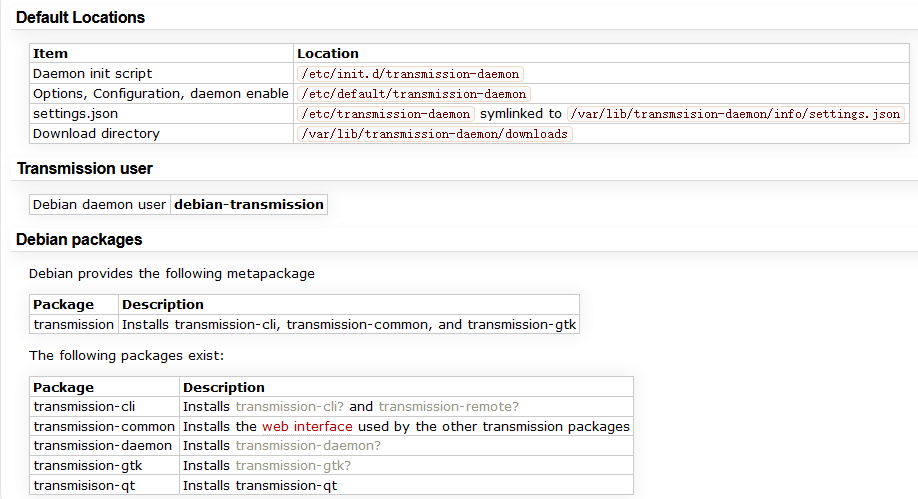
Profile directory:
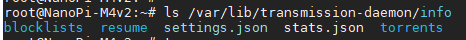
| settings.json | Primary profile to set daemon parameters, including RPC username password configuration. Its soft link points to/etc/transmission-daemon/settings.json. Configuration Instructions |
| torrents/: | User store. The directory of torrent seed files, any seeds added to the download task, is stored here. The torrent name contains the name of the seed file itself and the SHA1 HASH value of the seed. |
| resume/: | It's time to store it. Resume file,. The resume file contains information about a seed, such as which parts of the file were downloaded, where the downloaded data is stored, and so on. |
| blocklists/: | Stores the address of the blocked peer. |
A user named debian-transmission is created by default to run transmission-daemon exclusively.
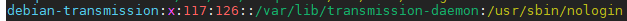
Note: If another user is used to run transmission-daemon, one will be created in that user's directory. A folder of config/transmission-daemon where there are separate settings. The JSON configuration file configures the daemon process for this user and the download directory changes to $HOME/Download.
# start-up
sudo service transmission-daemon start
# Stop it
sudo service transmission-daemon stop
View process: PS aux | grep'transmission-daemon'
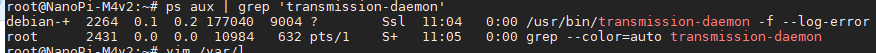
3. Transmission configuration
Configuration file: /var/lib/transmission-daemon/info/settings.json
- Note: When editing the Transmission configuration file, you need to shut down the daemon process first.
Configure RPC
Both the Web interface and the CLI interact through the RPC protocol and daemon. At settings. There are several RPC-related parameters in json:
rpc-authentication-required: Boolean (default = false) rpc-bind-address: String (default = "0.0.0.0") Where to listen for RPC connections rpc-enabled: Boolean (default = true) rpc-password: String rpc-port: Number (default = 9091) rpc-url: String (default = /transmission/. Added in v2.2) rpc-username: String rpc-whitelist: String (Comma-delimited list of IP addresses. Wildcards allowed using ''. Example: "127.0.0.,192.168..", Default: "127.0.0.1" ) rpc-whitelist-enabled: Boolean (default = true)
Modify Profile
sudo vim /var/lib/transmission-daemon/info/settings.json
#Modify the following parameters
{
......
"rpc-authentication-required": true
"rpc-bind-address": "0.0.0.0",
"rpc-enabled": true,
"rpc-password": "123456", #Logon Password
"rpc-port": 9091, #port
"rpc-url": "/transmission/",
"rpc-username": "transmission", #User name
"rpc-whitelist": "*", #Whitelist, IP can also be specified
"rpc-whitelist-enabled": true,
......
}
Note: Daemon automatically detects password settings when daemon is started. If a password configuration change is found, daemon automatically calculates the HASH value of the modified password and replaces the plain text password in the configuration file with this HASH value, which is safer.
After entering service transmission-daemon start to start the program, open settings.json, you see that the rpc-password item is changed to a HASH value.
"rpc-password": "{5f4bd5498bddd9aa2ad8f4d475dcebe23e9d8c8bsorspnUE",
Configure other parameters
settings.json also has many parameters to configure, including upload/download speed limits, DHT configuration, port settings, etc. specific Move Official Web
4. Control Transmission daemon using the Web interface
With the above configuration, we can access and control Transmission daemon through the Web interface. Enter the following address in your browser http://<your. Server. Ip. Addr>: 9091/
The browser prompts you to enter the user name and password you just configured to successfully log on to the Web administration interface, as shown in the following figure: