Reprint and: Linux system directory structure | rookie tutorial
The file directory structure is a tree structure starting from '/'!
FHS (File System Hierarchy Standard);
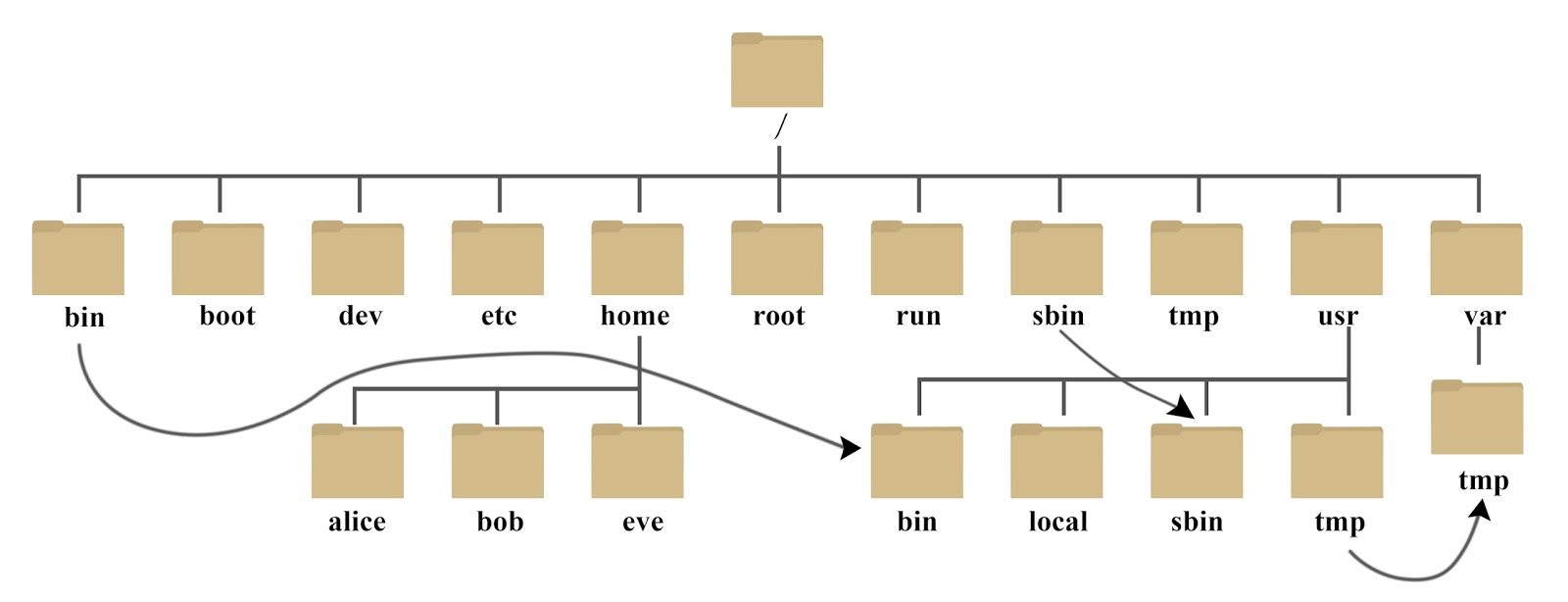
1, Four interactive forms of directory
- Shareable, which can be shared to the directory used by other systems;
- unshared, device files running on your own machine or socket files related to programs, which are only related to your own machine;
- variable, frequently changing data;
- static, the data will not change frequently, such as function library, file description file, host service configuration, etc;
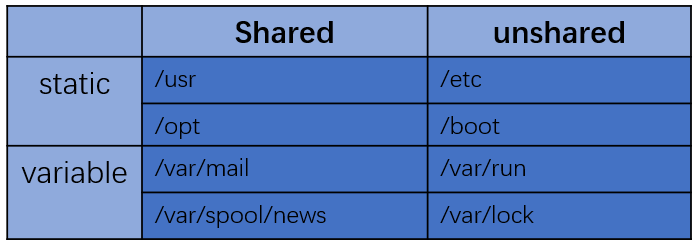
2, Directory structure
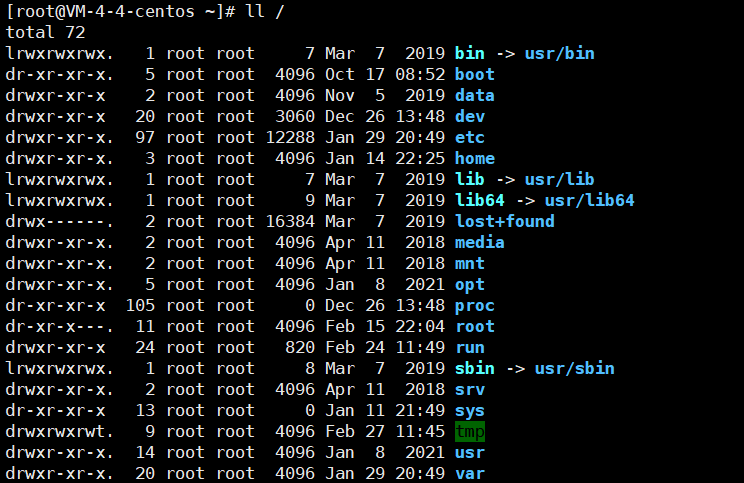
/bin
- binaries, binary files. This directory stores the most commonly used commands;
- Such as cat, chmod, chown, date, mv, mkdir, cp, bash and other common instructions;
[root@192 ~]# ls /usr/bin |grep -E '^cat$|^chmod$|^mv$|^bash$' bash cat chmod mv
/boot
- Store some core files used when starting Linux, including some link files and image files;
- Common file names are vmlinuz and grub;
[root@192 ~]# ls /boot |grep -E 'grub|vmlinuz' grub grub2 vmlinuz-0-rescue-c0dc73705fd44b958694b7f44d6eb95a vmlinuz-3.10.0-1160.el7.x86_64
/dev
- device, which stores external devices of Linux;
- In Linux, the way to access devices and files is the same;
[root@192 ~]# ll /dev/{null,zero,tty,lp*,sd*}
crw-rw----. 1 root lp 6, 0 Feb 27 11:18 /dev/lp0
crw-rw----. 1 root lp 6, 1 Feb 27 11:18 /dev/lp1
crw-rw----. 1 root lp 6, 2 Feb 27 11:18 /dev/lp2
crw-rw----. 1 root lp 6, 3 Feb 27 11:18 /dev/lp3
crw-rw-rw-. 1 root root 1, 3 Feb 27 11:18 /dev/null
brw-rw----. 1 root disk 8, 0 Feb 27 11:18 /dev/sda
brw-rw----. 1 root disk 8, 1 Feb 27 11:18 /dev/sda1
brw-rw----. 1 root disk 8, 2 Feb 27 11:18 /dev/sda2
brw-rw----. 1 root disk 8, 3 Feb 27 11:18 /dev/sda3
crw-rw-rw-. 1 root tty 5, 0 Feb 27 11:18 /dev/tty
crw-rw-rw-. 1 root root 1, 5 Feb 27 11:18 /dev/zero/etc
- etcetera, etc. this directory stores all the configuration files required for system management;
- Such as user's account, password and service start file;
- /etc/passwd, which stores the basic information of all users;
- /etc/shadow, which stores the password information of the user;
- /etc/group, which stores all information of the user group;
- /etc/gshadow, which stores user group password information;
[root@192 ~]# ll /etc/{passwd,shadow,group,gshadow}
-rw-r--r--. 1 root root 1001 Feb 22 22:33 /etc/group
----------. 1 root root 801 Feb 22 22:33 /etc/gshadow
-rw-r--r--. 1 root root 2337 Feb 22 22:33 /etc/passwd
----------. 1 root root 1181 Feb 22 22:33 /etc/shadow/home
- The user's home directory or home directory, which stores the directory generally named after the user's account name;
- ~, representing the home directory of the current user;
[root@192 ~]# ls /home test wz
/lib
- Library, which stores the most basic dynamic link shared library of the system, similar to the DLL file of Windows;
- Almost all applications need these shared libraries;
t@192 ~]# ls -d /lib* /lib /lib64
/lost+found
- This directory is generally empty, but some relevant files will be stored after the system is shut down illegally;
/media
- The Linux system will automatically identify some devices, such as U SB flash disk and optical drive, and then mount them in this directory;
/mnt
- This directory is where the user temporarily mounts the file system, such as optical drive;
/opt
- optional, which is the directory where the additional installation software of the host is stored. It is empty by default;
/proc
- processes, which is a pseudo file system (virtual file system);
- It stores a series of special files of the current kernel running state, which is the mapping of system memory. You can access this directory directly to obtain system information;
- The contents of this directory are not on the hard disk but in the memory, and some files can also be modified directly;
/root
- Home directory of system administrator or super user;
/run
- This directory is a temporary file system, which stores the information since the system was started;
- When the system restarts, the files in this directory will be deleted or cleared,
/sbin
- Superuser binaries, superuser binaries;
- It stores the system management program used by the system administrator;
- Such as instructions required for starting up, repairing and restoring the system; The software installed by the machine is placed with / usr/local/sbin;
- Common instructions, such as fdisk, fsck, ifconfig, init, mkfs;
[root@192 ~]# ll /sbin/{fdisk,fsck,ifconfig,init,mkfs}
-rwxr-xr-x. 1 root root 200496 Oct 1 2020 /sbin/fdisk
-rwxr-xr-x. 1 root root 32888 Oct 1 2020 /sbin/fsck
-rwxr-xr-x. 1 root root 81976 Aug 9 2019 /sbin/ifconfig
lrwxrwxrwx. 1 root root 22 Jan 15 12:37 /sbin/init -> ../lib/systemd/systemd
-rwxr-xr-x. 1 root root 11520 Oct 1 2020 /sbin/mkfs/srv
- Service, which stores some data to be extracted after the service is started;
- Common services such as www, ftp, etc;
/sys
- Similar to / proc, this directory is also a virtual file system;
[root@192 ~]# ls -1 /sys block bus class dev devices firmware fs hypervisor kernel module power
/tmp
- Temporary, this directory stores some temporary files;
- It can be accessed by any user and needs to be cleaned regularly;
/usr
- unix shared resources: shared resources. Many applications and files of users are stored in this directory, similar to program files under Windows;
/Bin - > / usr / bin: instructions used by most users;
/SBIN - > / usr / SBIN: instructions used by super users;
/Lib - > / usr / lib: function library, object file and script;
/usr/include: header file of c/c + +;
/usr/local: store self installed software;
/usr/share: data that stores shared files and can be read regardless of hardware architecture, such as / usr/share/man;
/usr/src: the default location of kernel source code;
[root@192 ~]# ll /usr Total consumption 268 dr-xr-xr-x. 2 root root 49152 Feb 17 23:24 bin drwxr-xr-x. 2 root root 6 Apr 11 2018 etc drwxr-xr-x. 2 root root 6 Apr 11 2018 games drwxr-xr-x. 40 root root 8192 Jan 15 12:39 include dr-xr-xr-x. 43 root root 4096 Jan 15 12:39 lib dr-xr-xr-x. 145 root root 81920 Jan 15 12:43 lib64 drwxr-xr-x. 49 root root 12288 Jan 15 12:39 libexec drwxr-xr-x. 12 root root 131 Jan 15 12:34 local dr-xr-xr-x. 2 root root 20480 Jan 15 12:40 sbin drwxr-xr-x. 240 root root 8192 Jan 15 12:40 share drwxr-xr-x. 4 root root 34 Jan 15 12:34 src lrwxrwxrwx. 1 root root 10 Jan 15 12:34 tmp -> ../var/tmp
/var
- Variable, variable. This directory stores things that are constantly expanding;
- It is customary to put those directories that are often modified under this directory, such as various logs;
/var/cache: some temporary files generated during the operation of the application;
/var/lib: the directory where the data files to be used are stored during the operation of the program itself;
/var/lock: some devices or file resources can only be used by one program at a time. If they are used by two programs, there will be errors, so they need to be locked;
/var/log: store log files, such as / var/log/messages, / var/log/wtmp, etc;
/var/spool: store some queue data, which is usually deleted after being used;
[root@192 ~]# ll /var Total consumption 24 drwxr-xr-x. 2 root root 19 Jan 15 12:39 account drwxr-xr-x. 2 root root 6 Apr 11 2018 adm drwxr-xr-x. 13 root root 159 Jan 15 12:45 cache drwxr-xr-x. 2 root root 6 Oct 2 2020 crash drwxr-xr-x. 3 root root 34 Jan 15 12:39 db drwxr-xr-x. 3 root root 18 Jan 15 12:39 empty drwxr-xr-x. 2 root root 6 Apr 11 2018 games drwxr-xr-x. 2 root root 6 Apr 11 2018 gopher drwxr-xr-x. 3 root root 18 Jan 15 12:36 kerberos drwxr-xr-x. 60 root root 4096 Jan 15 12:45 lib drwxr-xr-x. 2 root root 6 Apr 11 2018 local lrwxrwxrwx. 1 root root 11 Jan 15 12:34 lock -> ../run/lock drwxr-xr-x. 21 root root 4096 Feb 27 11:18 log lrwxrwxrwx. 1 root root 10 Jan 15 12:34 mail -> spool/mail drwxr-xr-x. 2 root root 6 Apr 11 2018 nis drwxr-xr-x. 2 root root 6 Apr 11 2018 opt drwxr-xr-x. 2 root root 6 Apr 11 2018 preserve lrwxrwxrwx. 1 root root 6 Jan 15 12:34 run -> ../run drwxr-xr-x. 12 root root 140 Jan 15 12:39 spool drwxr-xr-x. 4 root root 28 Jan 15 12:37 target drwxrwxrwt. 34 root root 8192 Feb 27 18:36 tmp drwxr-xr-x. 2 root root 6 Apr 11 2018 yp