File reading & writing in C language

#include <stdio.h>
int main()
{
FILE* fp = fopen("log.txt","r");
if(fp == NULL)
{
perror("fopen");
return 1;
}
int ct = 5;
char buf[64];
while(ct){
fgets(buf,sizeof(buf),fp);
printf(buf);
ct--;
}
/*
int ct = 5;
while(ct)
{
fputs("hello world \n",fp);
ct--;
}
*/
fclose(fp);
return 0;
}
stdin
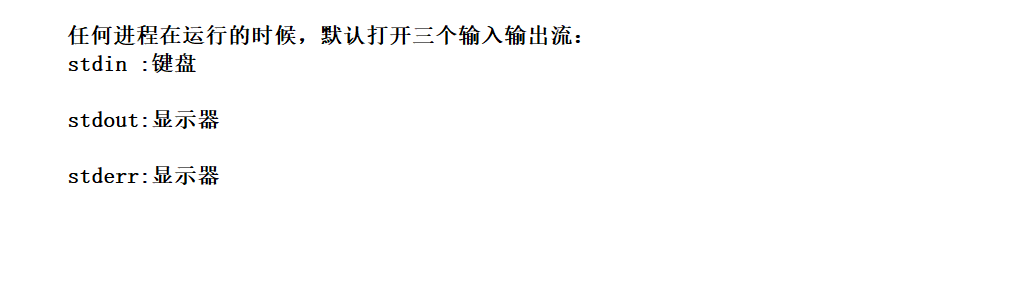
Standard input
FILE* fp = fopen("log.txt","r");
if(fp == NULL)
{
perror("fopen");
return 1;
}
int ct = 5;
char buf[64];
while(ct){
fgets(buf,sizeof(buf),stdin);
printf(buf);
ct--;
}
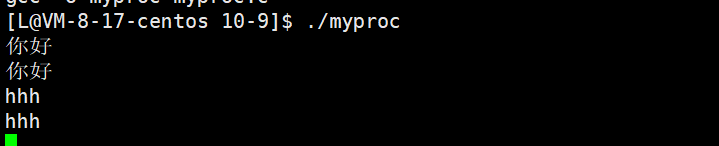
stdout
standard output
int ct = 5;
while(ct)
{
fputs("hello world \n",stdout);
ct--;
}
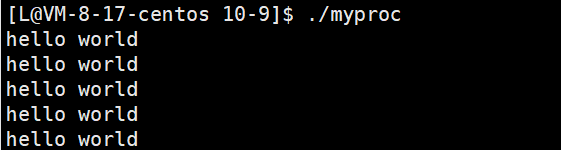
stderr
Standard error
int ct = 5;
while(ct)
{
fputs("hello world \n",stderr);
ct--;
}
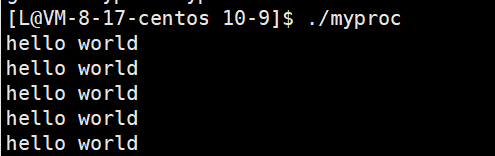
a – append write
#include <stdio.h>
int main()
{
FILE* fp = fopen("log.txt","a");//append
if(fp == NULL)
{
perror("fopen");
return 1;
}
int ct = 5;
while(ct)
{
fputs("hello L \n",fp);
ct--;
}
fclose(fp);
return 0;
}
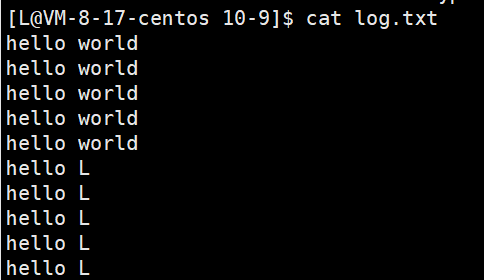
Write -- overwrite write
#include <stdio.h>
int main()
{
FILE* fp = fopen("log.txt","w");
if(fp == NULL)
{
perror("fopen");
return 1;
}
int ct = 5;
while(ct)
{
fputs("welcome!\n",fp);
ct--;
}
fclose(fp);
return 0;
}
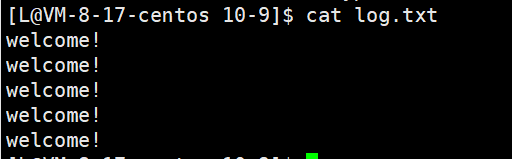
I/O in the system
Interface
- O_RDONLY read only open
- O_WRONLY write only open
- O_RDWR read / write on
- O_CREAT creates if the file does not exist
- O_APPEND append write
- Open successfully, return value greater than 0
- Open failed, return 1
File descriptor

#include <stdio.h>
#include <sys/types.h>
#include <sys/stat.h>
#include <fcntl.h>
int main()
{
int fd = open("log.txt",O_WRONLY,0666);
printf("fd: %d\n",fd);
return 0;
}
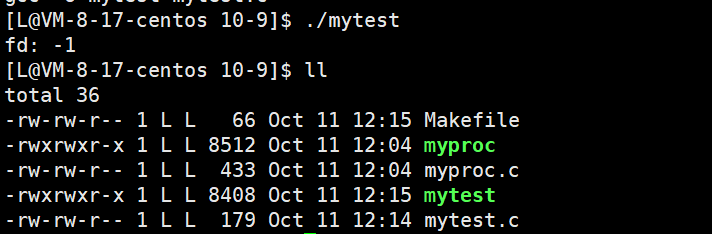
#include <stdio.h>
#include <sys/types.h>
#include <sys/stat.h>
#include <fcntl.h>
int main()
{
int fd = open("log.txt",O_WRONLY|O_CREAT,0666);
printf("fd: %d\n",fd);
return 0;
}
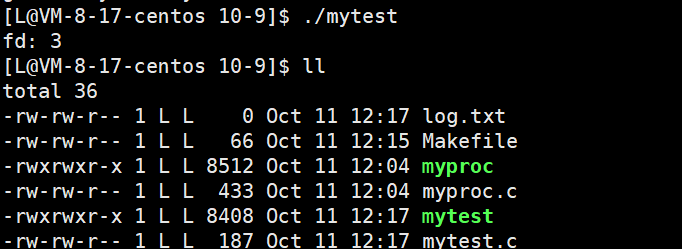
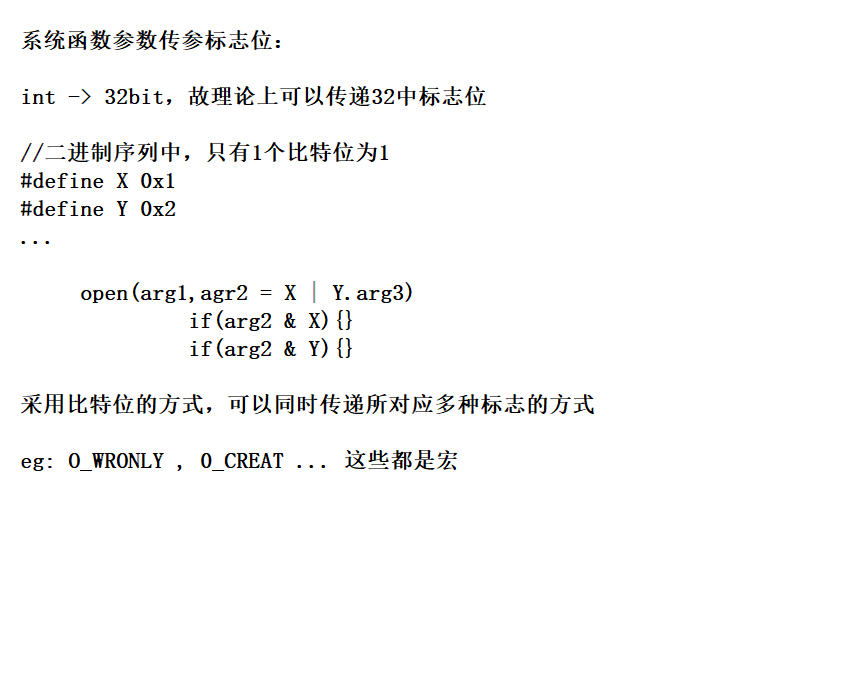
Find flag bit
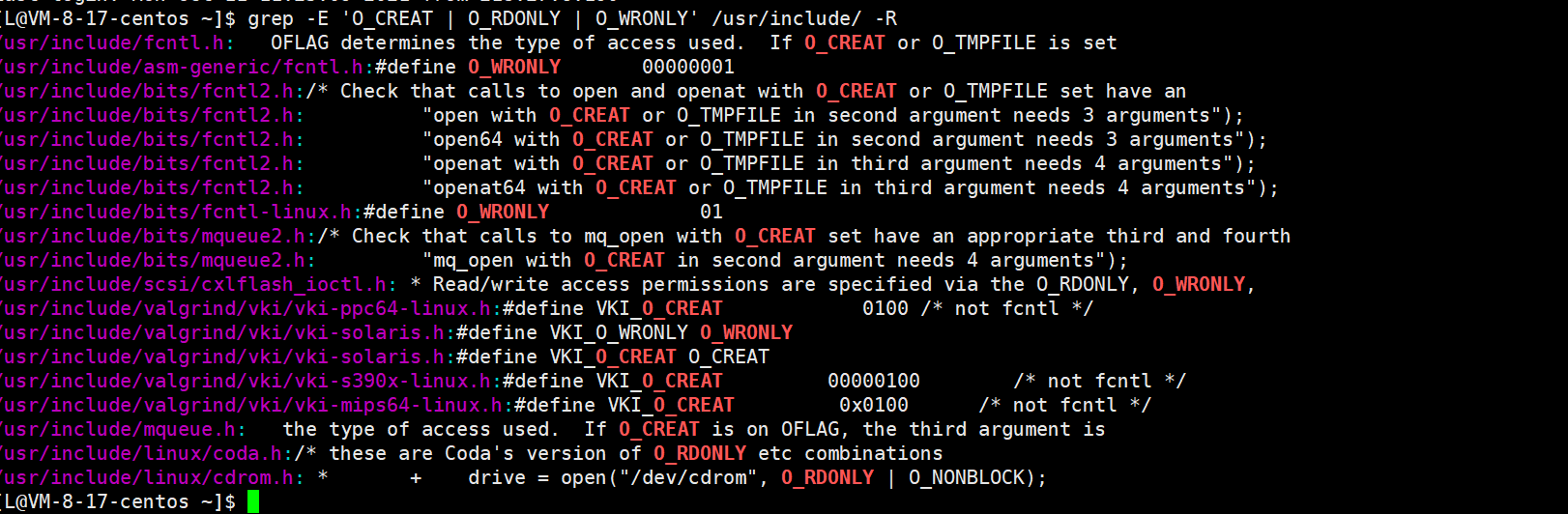
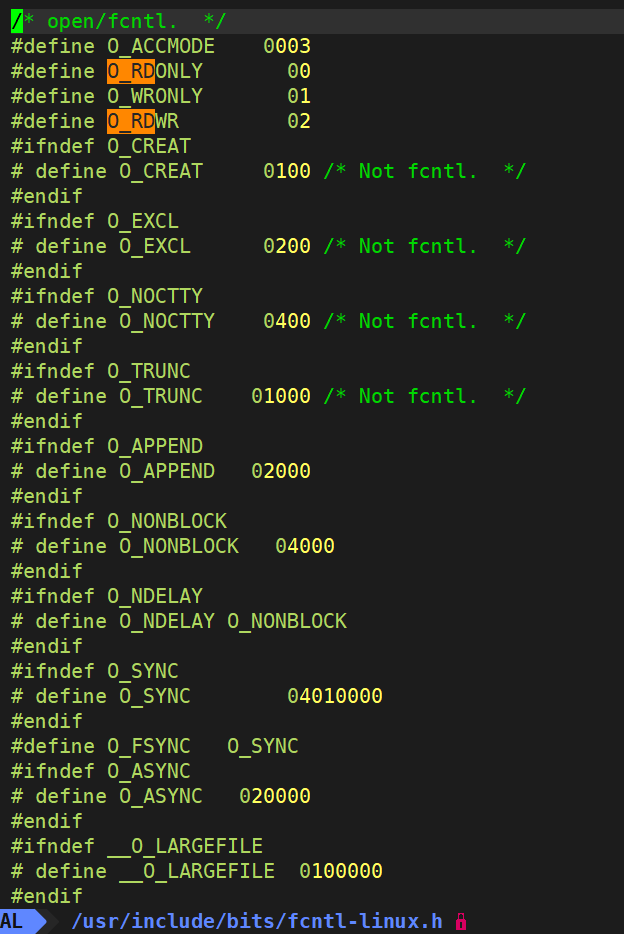
open
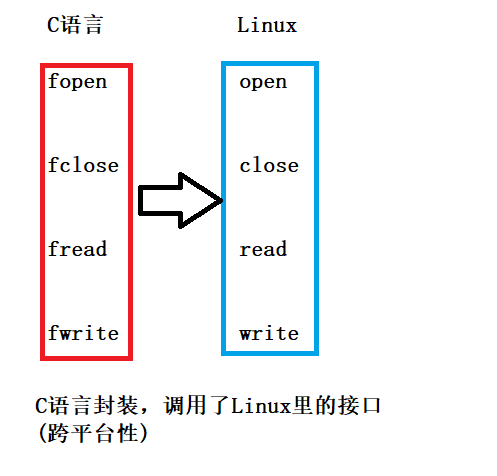
#include <stdio.h>
#include <sys/types.h>
#include <sys/stat.h>
#include <fcntl.h>
int main()
{
int f1 = open("log.txt",O_WRONLY|O_CREAT,0666);
printf("fd: %d\n",f1);
int f2 = open("log.txt",O_WRONLY|O_CREAT,0666);
printf("fd: %d\n",f2);
int f3 = open("log.txt",O_WRONLY|O_CREAT,0666);
printf("fd: %d\n",f3);
int f4 = open("log.txt",O_WRONLY|O_CREAT,0666);
printf("fd: %d\n",f4);
int f5 = open("log.txt",O_WRONLY|O_CREAT,0666);
printf("fd: %d\n",f5);
return 0;
}

write&close
const char* msg = "welcome L\n"; write(1,msg,strlen(msg));

char buff[32];
read(0,buff,32);
printf("%s\n",buff);
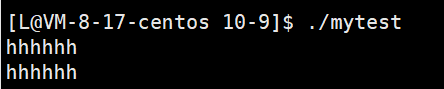
#include <stdio.h>
#include <sys/types.h>
#include <sys/stat.h>
#include <fcntl.h>
#include <unistd.h>
#include <string.h>
int main()
{
int f1 = open("log.txt",O_WRONLY|O_CREAT,0666);
if(f1 < 0){
printf("open error!\n");
}
printf("fd: %d\n",f1);
int ct = 5;
const char* msg = "hello world!\n";
while(ct)
{
write(f1,msg,strlen(msg));//strlen does not require + 1
ct--;
}
close(f1);
return 0;
}
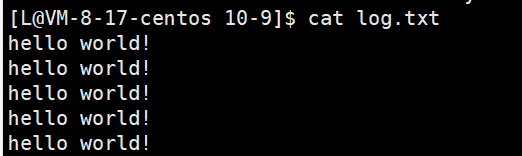
read
#include <string.h>
int main()
{
int f1 = open("log.txt",O_RDONLY);
if(f1 < 0){
printf("open error!\n");
}
printf("fd: %d\n",f1);
char c;
while(1)
{
ssize_t s = read(f1,&c,1);
if(s <= 0)
{
break;
}
write(1,&c,1);//fwrite(,,,stdout);
}
close(f1);
return 0;
}

File identifier assignment rule
Allocate from the smallest but unused
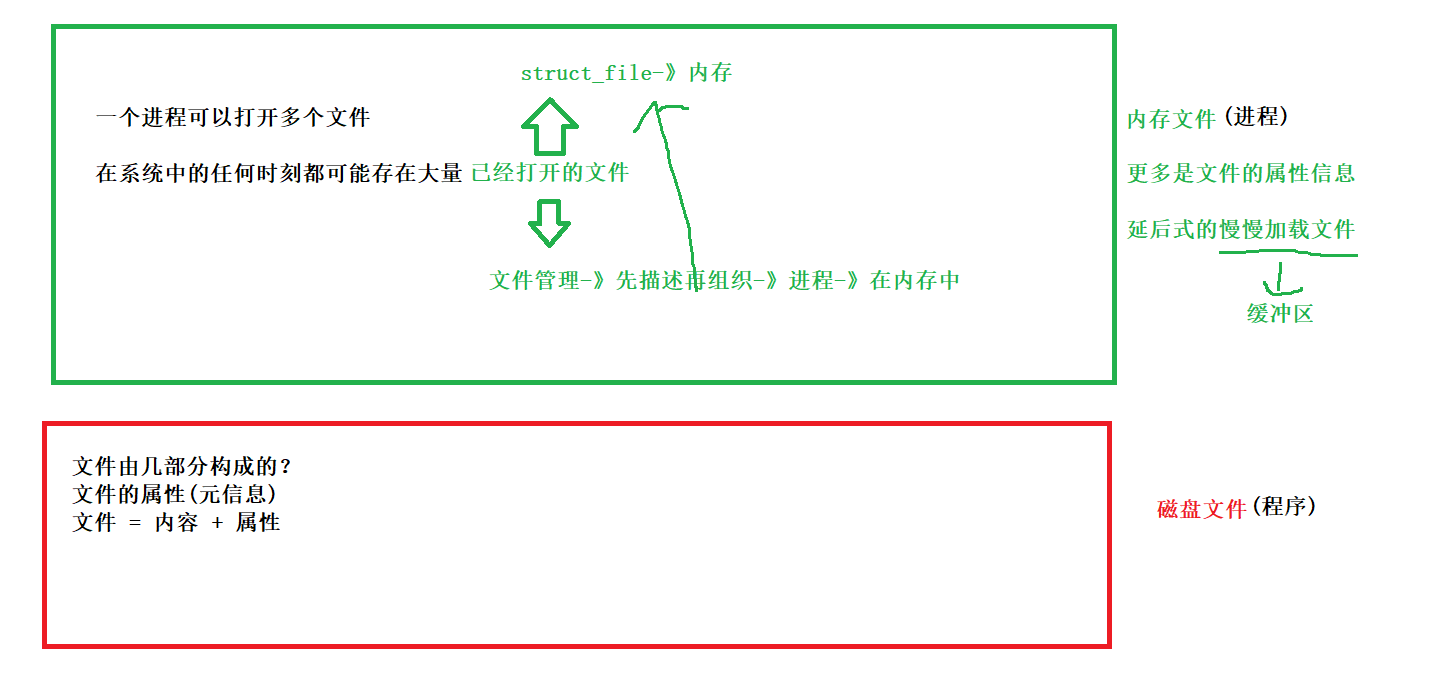
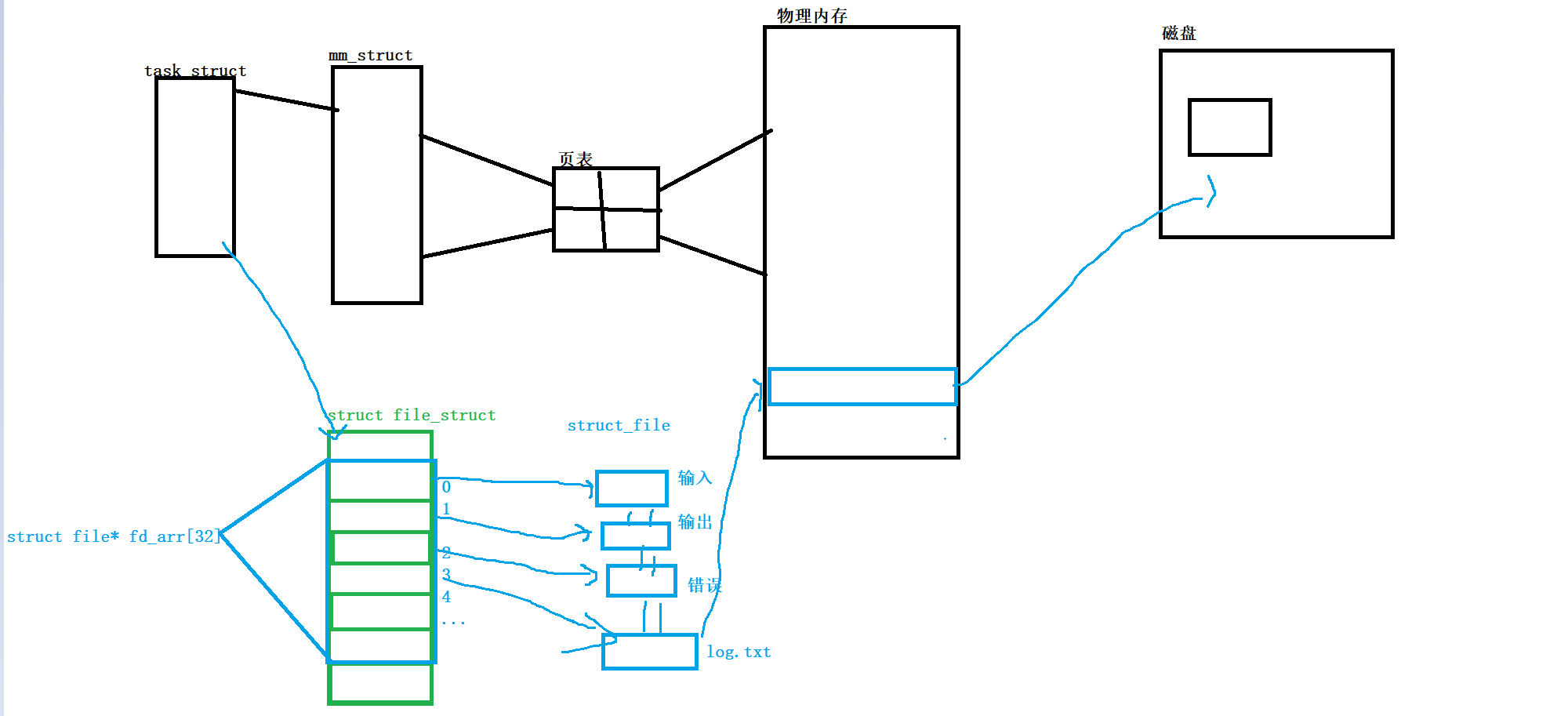
Turn off the display (1)
close(1);
int f2 = open("log.txt",O_WRONLY|O_CREAT,0666);
printf("fd: %d\n",f2);
int f3 = open("log.txt",O_WRONLY|O_CREAT,0666);
printf("fd: %d\n",f3);
int f4 = open("log.txt",O_WRONLY|O_CREAT,0666);
printf("fd: %d\n",f4);
int f5 = open("log.txt",O_WRONLY|O_CREAT,0666);
printf("fd: %d\n",f5);
return 0;

Off 0
close(0);
int f2 = open("log.txt",O_WRONLY|O_CREAT,0666);
printf("fd: %d\n",f2);
int f3 = open("log.txt",O_WRONLY|O_CREAT,0666);
printf("fd: %d\n",f3);
int f4 = open("log.txt",O_WRONLY|O_CREAT,0666);
printf("fd: %d\n",f4);
int f5 = open("log.txt",O_WRONLY|O_CREAT,0666);
printf("fd: %d\n",f5);
return 0;
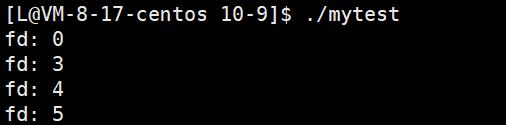
close(0);
close(2);
int f2 = open("log.txt",O_WRONLY|O_CREAT,0666);
printf("fd: %d\n",f2);
int f3 = open("log.txt",O_WRONLY|O_CREAT,0666);
printf("fd: %d\n",f3);
int f4 = open("log.txt",O_WRONLY|O_CREAT,0666);
printf("fd: %d\n",f4);
int f5 = open("log.txt",O_WRONLY|O_CREAT,0666);
printf("fd: %d\n",f5);
return 0;
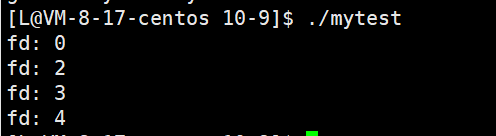
int fd = open("log.txt",O_WRONLY|O_CREAT,0666);
if(fd < 0){
return 1;
}
write(fd,"hello\n",6);
write(fd,"hello\n",6);
write(fd,"hello\n",6);
write(fd,"hello\n",6);
write(fd,"hello\n",6);
close(fd);
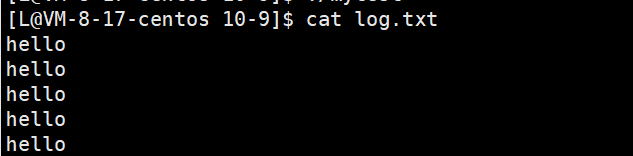
close(1);
int fd = open("log.txt",O_WRONLY|O_CREAT,0666);
if(fd < 0){
return 1;
}
write(fd,"hello\n",6);
write(fd,"hello\n",6);
write(fd,"hello\n",6);
write(fd,"hello\n",6);
write(fd,"hello\n",6);
close(fd);
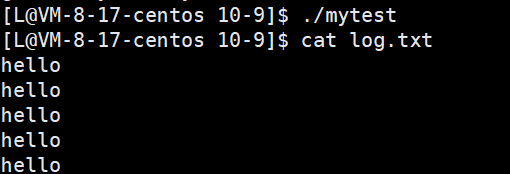
redirect
Output redirection
close(1);
int fd = open("log.txt",O_WRONLY|O_CREAT,0666);
if(fd < 0){
return 1;
}
write(1,"hello\n",6);
write(1,"hello\n",6);
write(1,"hello\n",6);
write(1,"hello\n",6);
write(1,"hello\n",6);
close(fd);

close(1);
int fd = open("log.txt",O_WRONLY|O_CREAT,0666);
if(fd < 0){
return 1;
}
printf("hello you:%d\n",123);
printf("hello you:%c\n",'v');
printf("hello you:%f\n",3.335);
fflush(stdout);
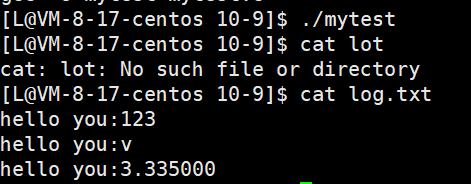
close(1);
int fd = open("log.txt",O_WRONLY|O_CREAT,0666);
if(fd < 0){
return 1;
}
printf("hello",stdout);
printf("hello",stdout);
printf("hello",stdout);

int fd = open("log.txt",O_WRONLY|O_CREAT,0666);
if(fd < 0){
return 1;
}
printf("hello",stdout);
printf("hello",stdout);
printf("hello",stdout);
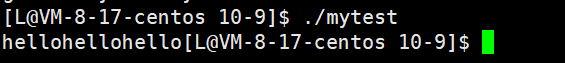
The essence of redirection is to modify the content pointed to by the struct file corresponding to the subscript of the file descriptor*
struct FILE is a structure that must contain a member called fd
#include <stdio.h>
#include <sys/types.h>
#include <sys/stat.h>
#include <fcntl.h>
#include <unistd.h>
int main()
{
umask(0);
int fd = open("log.txt",O_WRONLY|O_CREAT,0666);
if(fd < 0)
{
perror("open");
return 1;
}
//All belong to C,FILE*
printf("hello printf!\n");//stdout printf encapsulates stdout internally
fprintf(stdout,"hello fprintf!\n");
fputs("hello fputs %d %c %c\n",stdout);
close(fd);
return 0;
}
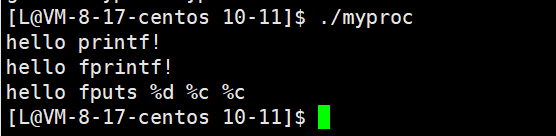
#include <stdio.h>
#include <sys/types.h>
#include <sys/stat.h>
#include <fcntl.h>
#include <unistd.h>
int main()
{
close(1);//fd = 1
umask(0);
int fd = open("log.txt",O_WRONLY|O_CREAT,0666);
if(fd < 0)
{
perror("open");
return 1;
}
//All belong to C,FILE *, and only stdout(FILE *) interfaces
printf("hello printf!\n");//stdout printf encapsulates stdout internally
fprintf(stdout,"hello fprintf!\n");
fputs("hello fputs %d %c %c\n",stdout);
close(fd);
return 0;
}
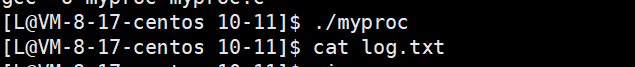
#include <stdio.h>
#include <sys/types.h>
#include <sys/stat.h>
#include <fcntl.h>
#include <unistd.h>
int main()
{
close(1);//fd = 1
umask(0);
int fd = open("log.txt",O_WRONLY|O_CREAT,0666);
if(fd < 0)
{
perror("open");
return 1;
}
//All belong to C,FILE *, and only stdout(FILE *) interfaces
printf("hello printf!\n");//stdout printf encapsulates stdout internally
fprintf(stdout,"hello fprintf!\n");
fflush(stdout);//Let the information be displayed in the file
fputs("hello fputs %d %c %c\n",stdout);
close(fd);
return 0;
}
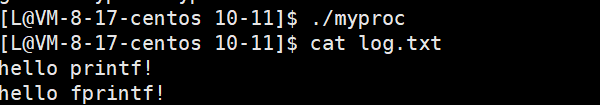
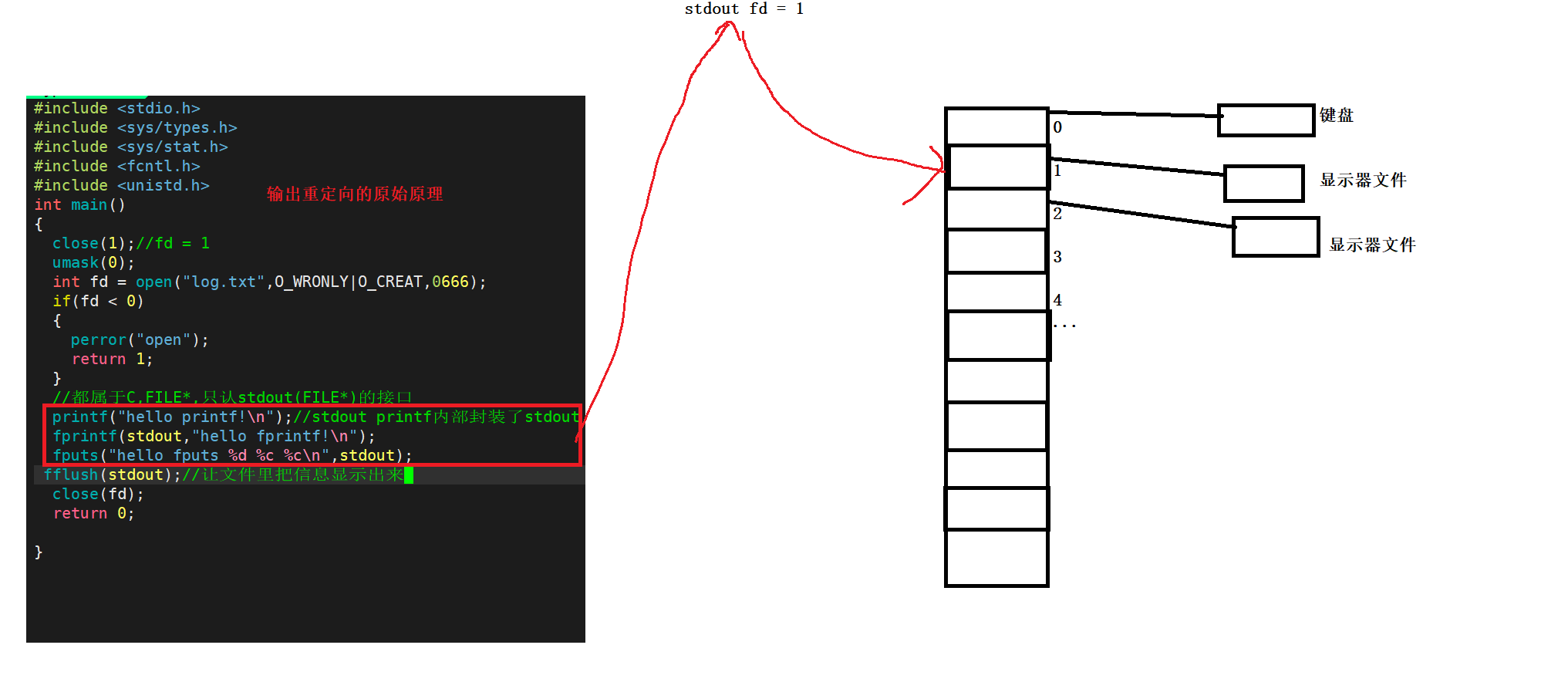
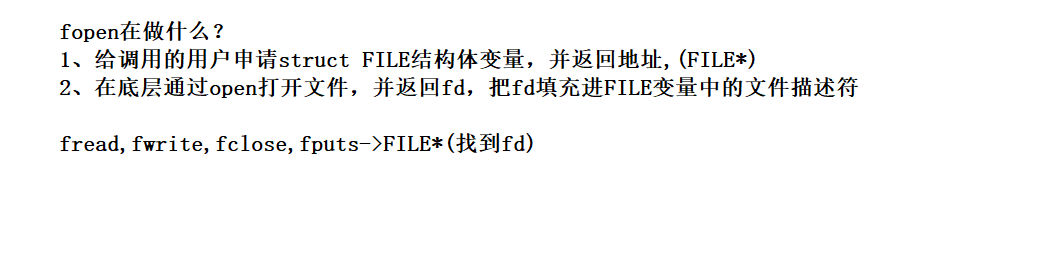
Standard input
#include <stdio.h>
#include <sys/types.h>
#include <sys/stat.h>
#include <fcntl.h>
#include <unistd.h>
int main()
{
umask(0);
int fd = open("log.txt",O_RDONLY,0666);
if(fd < 0)
{
perror("open");
return 1;
}
//All belong to C,FILE *, and only stdout(FILE *) interfaces
printf("hello printf!\n");//stdout printf encapsulates stdout internally
fprintf(stdout,"hello fprintf!\n");
fputs("hello fputs %d %c %c\n",stdout);
fflush(stdout);//Let the information be displayed in the file
char buff[50];
fgets(buff,50,stdin);
printf("%s\n",buff);
close(fd);
return 0;
}
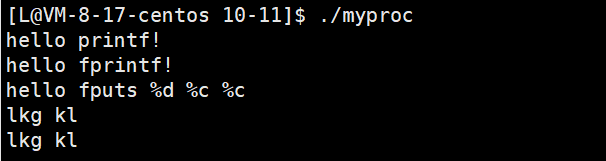
Output redirection
#include <stdio.h>
#include <sys/types.h>
#include <sys/stat.h>
#include <fcntl.h>
#include <unistd.h>
int main()
{
close(0);//stdin
umask(0);
int fd = open("log.txt",O_RDONLY,0666);
if(fd < 0)
{
perror("open");
return 1;
}
//All belong to C,FILE *, and only stdout(FILE *) interfaces
printf("hello printf!\n");//stdout printf encapsulates stdout internally
fprintf(stdout,"hello fprintf!\n");
fputs("hello fputs %d %c %c\n",stdout);
fflush(stdout);//Let the information be displayed in the file
char buff[50];
fgets(buff,50,stdin);
printf("%s\n",buff);
close(fd);
return 0;
}
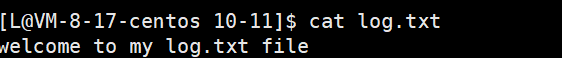
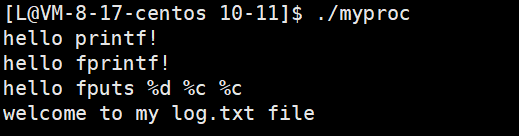
Append redirection

#include <stdio.h>
#include <sys/types.h>
#include <sys/stat.h>
#include <fcntl.h>
#include <unistd.h>
int main()
{
close(1);//fd = 1
umask(0);
int fd = open("log.txt",O_WRONLY|O_APPEND);//a
if(fd < 0)
{
perror("open");
return 1;
}
//All belong to C,FILE *, and only stdout(FILE *) interfaces
printf("hello printf!\n");//stdout printf encapsulates stdout internally
fprintf(stdout,"hello fprintf!\n");
fputs("hello fputs %d %c %c\n",stdout);
fflush(stdout);//Let the information be displayed in the file
return 0;
}
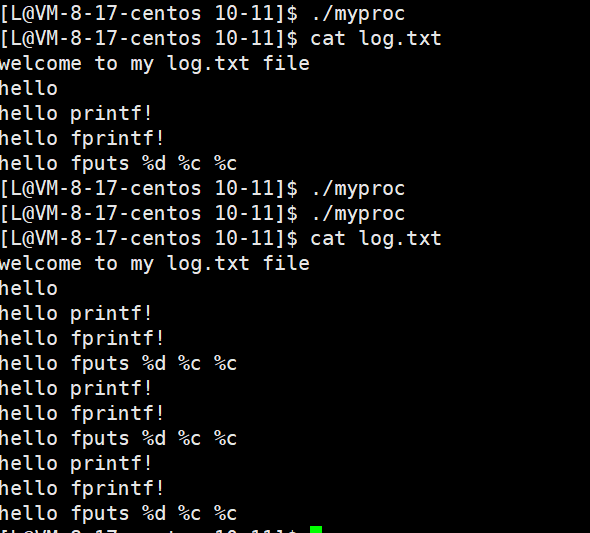
All contents displayed on the display / read from the keyboard are characters. Therefore, the keyboard and display are generally called "character devices"
scanf/printf format input / output requires converting numbers into characters according to ASCII table
See the difference between FD 1 & 2
#include <stdio.h>
#include <unistd.h>
#include <string.h>
int main()
{
printf("hello printf!\n");//stdout
perror("perror");//stderr
fprintf(stdout,"stdout : hello fprintf\n");
fprintf(stderr,"stderr : hello fprintf\n");
return 0;
}
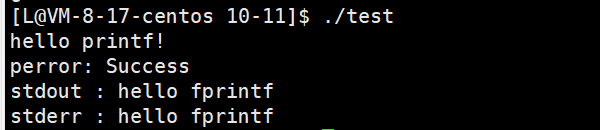
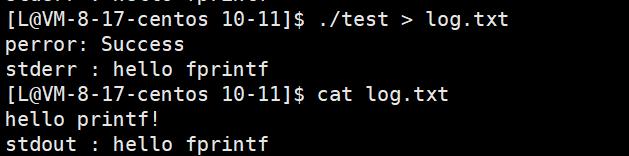
Redirection 1 does not print on the display, but does not affect 2, so the content with fd=2 is displayed on the display
Batch replacement
NOMAL mode
- 1. Press ESC
- :% s / replaced / replaced / g
Using dup2 system call
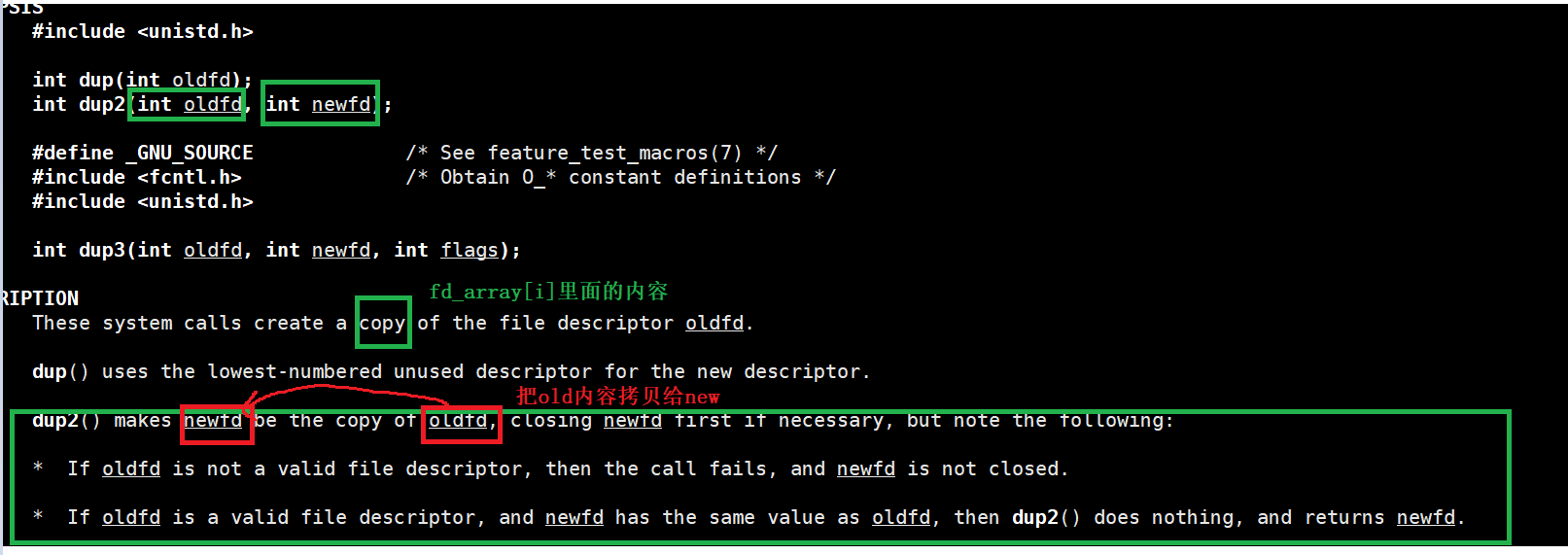
#include <sys/types.h>
#include <sys/stat.h>
#include <fcntl.h>
#include <unistd.h>
#include <string.h>
int main()
{
umask(0);
int fd = open("log.txt",O_WRONLY|O_CREAT,0666);
if(fd < 0){
perror("open");
return 1;
}
close(1);//Open before redirecting
dup2(fd,1);
printf("hello printf\n");
fprintf(stdout,"hello fprintf\n");
fputs("hello fputs:%d %c %f\n",stdout);
fflush(stdout);
close(fd);
return 0;
}
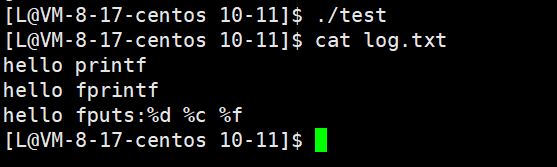
Add redirection in myshell
#include <stdio.h>
#include <unistd.h>
#include <stdlib.h>
#include <string.h>
#include <sys/types.h>
#include <sys/wait.h>
#include <ctype.h>
#include <sys/stat.h>
#include <fcntl.h>
#define len 1024
#define num 32
int main()
{
int type = 0;//0 > 1 >> 2 <
char cmd[len];
char* myarg[num];
while(1)
{
printf("[L@my_centos_mc dir]$");
fgets(cmd,len,stdin);
cmd[strlen(cmd)-1] = '\0';
//printf("%s",cmd);
//Parse string
//char* start = cmd + strlen(cmd) - 1;
char* start = cmd;
while(*start != '\0')
{
if(*start == '>')
{
type = 0;
*start = '\0';
start ++;
if(*start == '>')
{
type = 1;
start++;
}
break;
}
if(*start == '<')
{
type = 2;
*start = '\0';
start++;
break;
}
//start --;
start++;
}
if(*start != '\0')
{
while(isspace(*start)){
start++;
}
//printf("%s\n",start);
}
else{
start = NULL;
}
myarg[0] = strtok(cmd," ");
int i = 1;
while(myarg[i] = strtok(NULL," "))
{
i++;
}
pid_t id = fork();
if(id == 0)
{
//child
if(start != NULL)
{
if(type == 0){
int fd = open(start,O_CREAT|O_WRONLY,0644);
if(fd < 0)
{
perror("open");
exit(2);
}
dup2(fd,1);
}
}
else if(type == 1)
{
int fd = open(start,O_APPEND,0644);
if(fd < 0){
perror("open");
exit(2);
}
dup2(fd,1);
}
else if(type == 2)
{
int fd = open(start,O_RDONLY,0644);
dup2(fd,0);
}
else{
}
execvp(myarg[0],myarg);
exit(10);
}
int status = 0;
pid_t ret = waitpid(id,&status,0);
if(ret > 0)
{
printf("exit code: %d\n",WEXITSTATUS(status));
}
}
/*
char name[32];
while(1)
{
gethostname(name,sizeof(name)-1);
printf("%s\n",name);
}*/
return 0;
}
FILE
- IO related function interfaces correspond to system call functions, and library functions encapsulate system calls, so in essence, files are accessed through fd
- Inside the FILE structure in the C library, fd is encapsulated
Explain that everything is a file under Linux
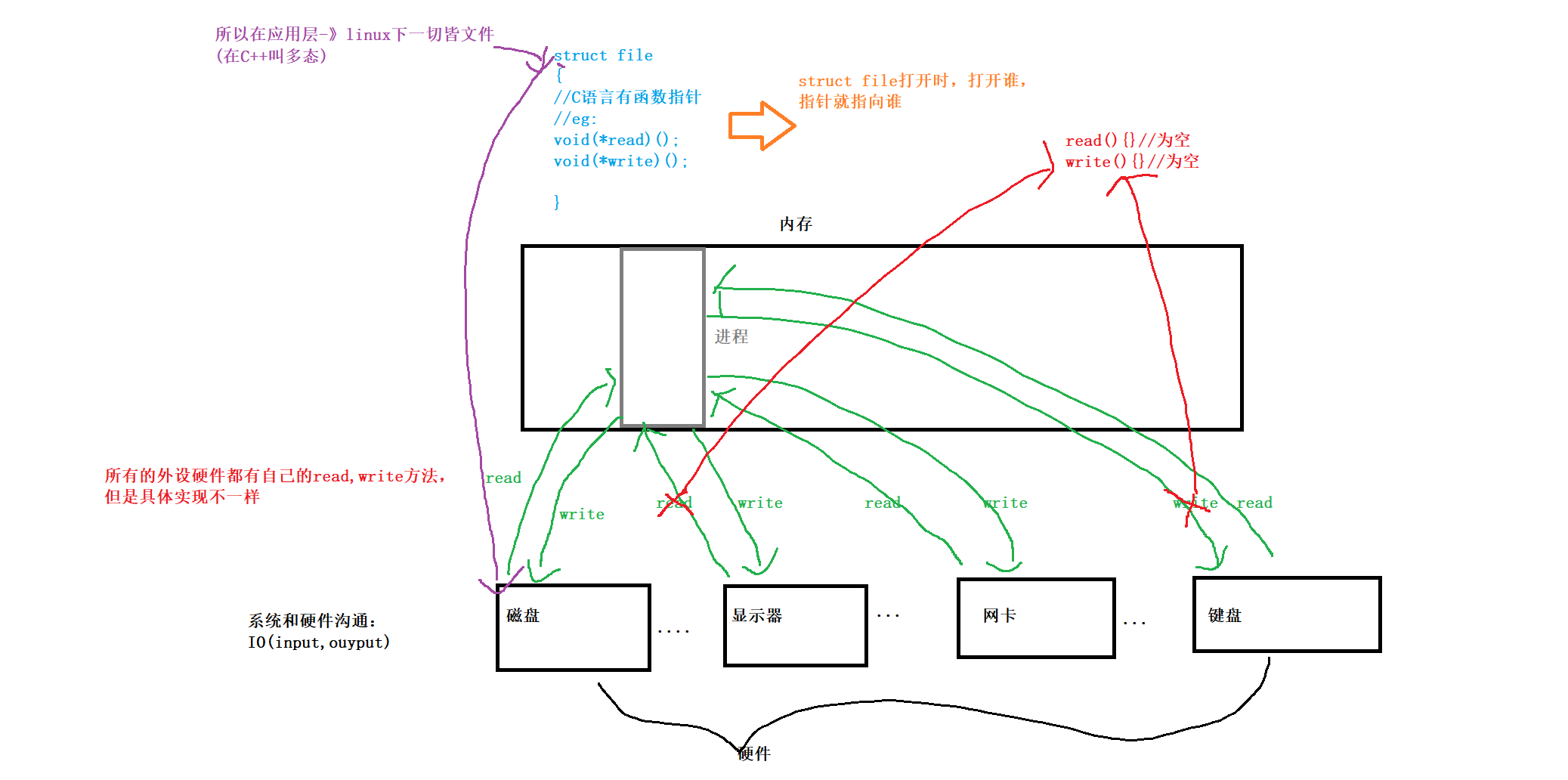
buffer
#include <stdio.h>
#include <unistd.h>
int main()
{
/*
printf("hello world!\n");//Execute Hello world first \ n
sleep(3);
*/
printf("hello world!");//It is saved to the buffer for 3 seconds and then refreshed
sleep(3);
//fflush(stdout);// Will be refreshed immediately
return 0;
}
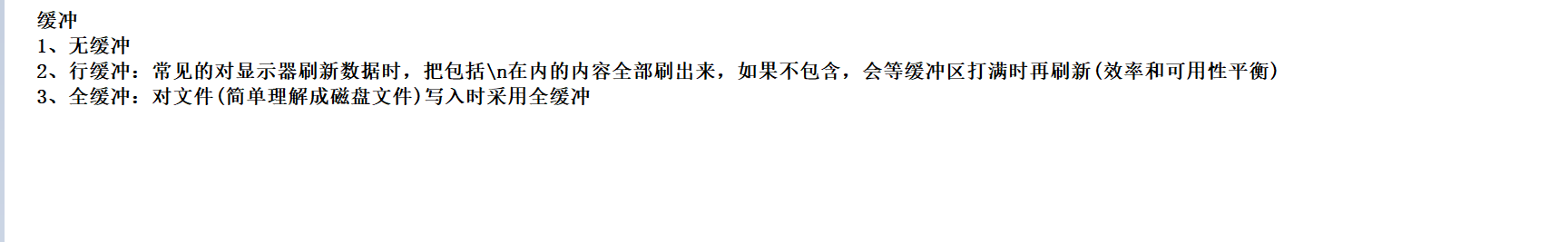
#include <stdio.h>
#include <unistd.h>
#include <string.h>
int main()
{
//C language function
printf("hello printf\n");
fprintf(stdout,"hello fprintf\n");
//system
const char* msg = "hello write\n";
write(1,msg,strlen(msg));
return 0;
}
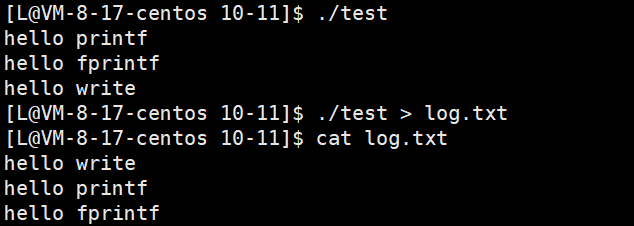
#include <stdio.h>
#include <unistd.h>
#include <string.h>
int main()
{
//C language function
printf("hello printf\n");
fprintf(stdout,"hello fprintf\n");
//system
const char* msg = "hello write\n";
write(1,msg,strlen(msg));
fork();
return 0;
}
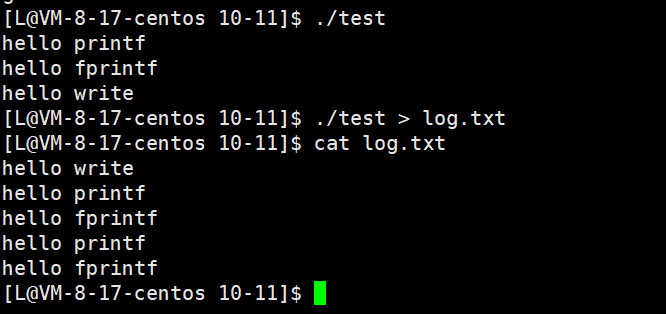
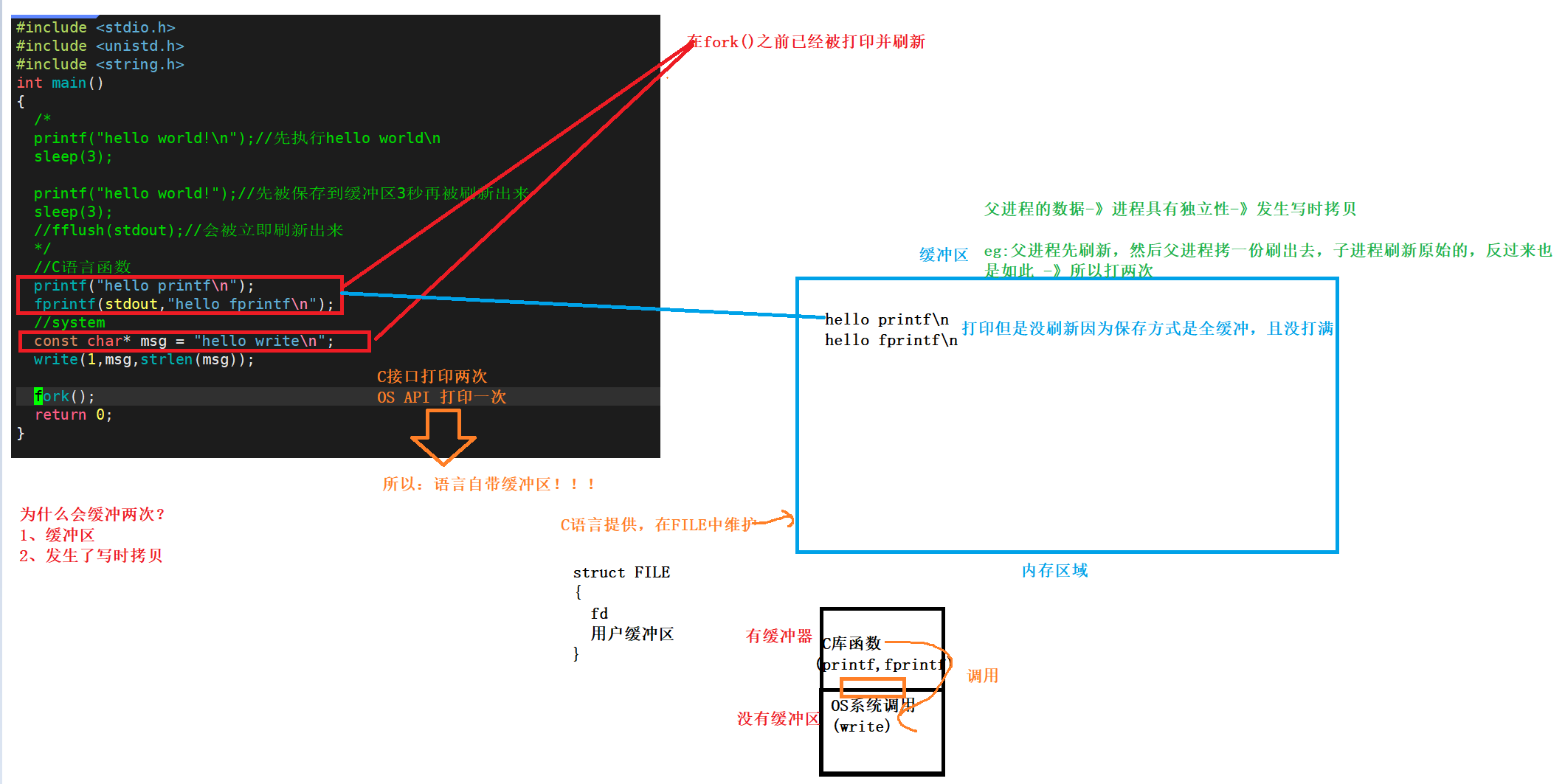

file system
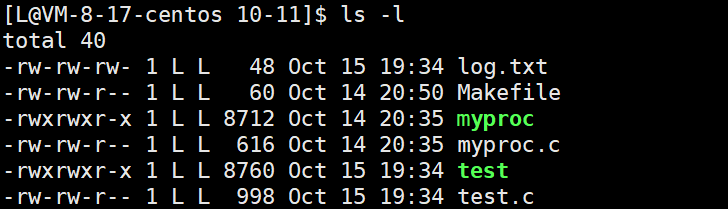
- pattern
- Number of disk links
- File owner
- group
- size
- Last modified date
- file name
disk
View disk
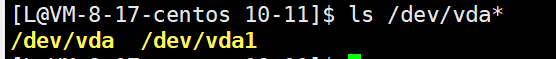

inode
View inode number: ls -l -i
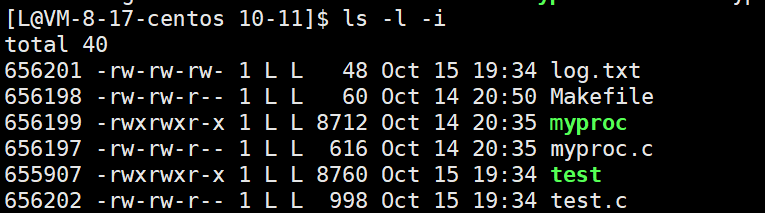
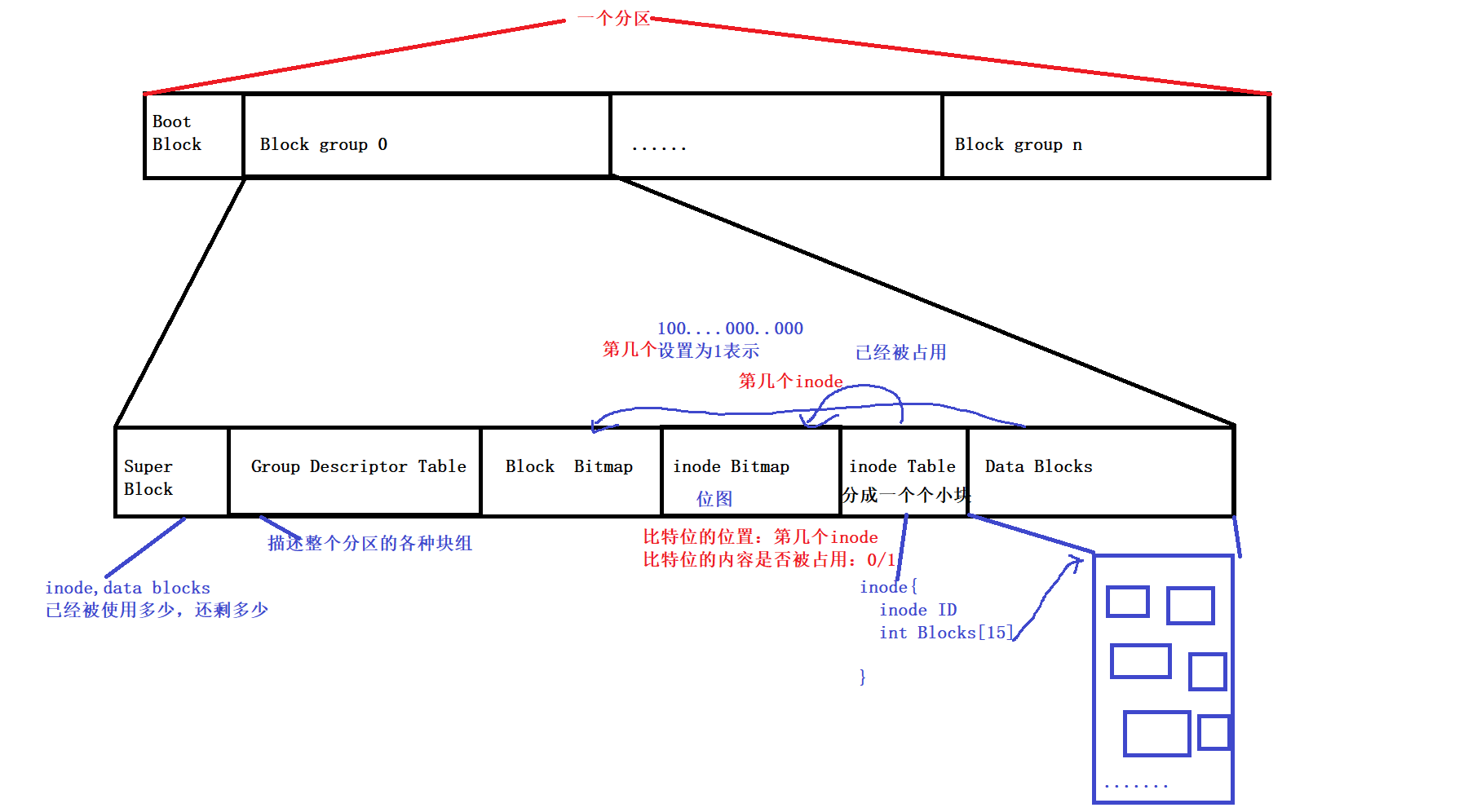

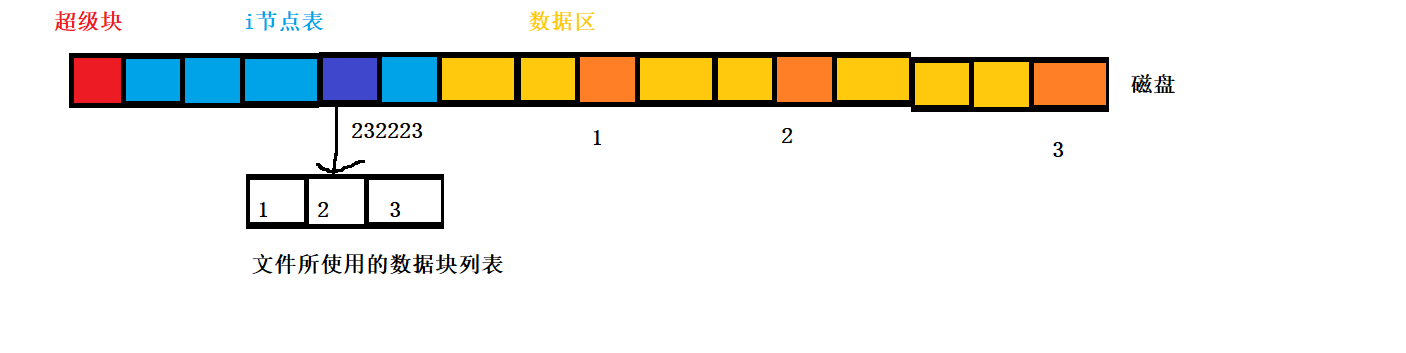
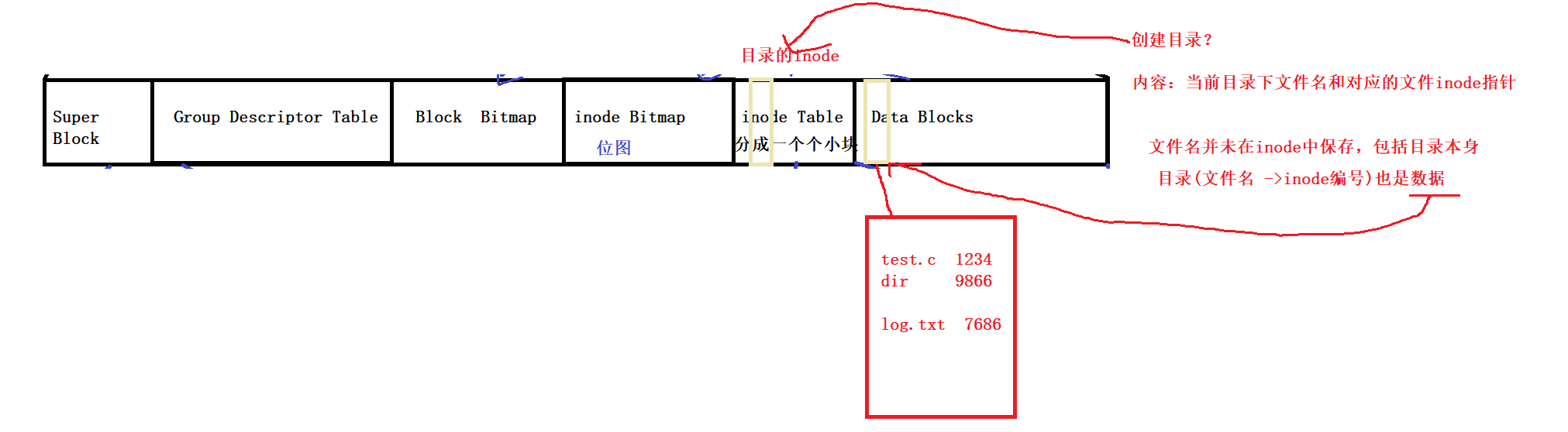
Hard and soft links
#include <stdio.h>
int main()
{
printf("hello new !\n");
return 0;
}
Establish soft link
ln -s file file-s
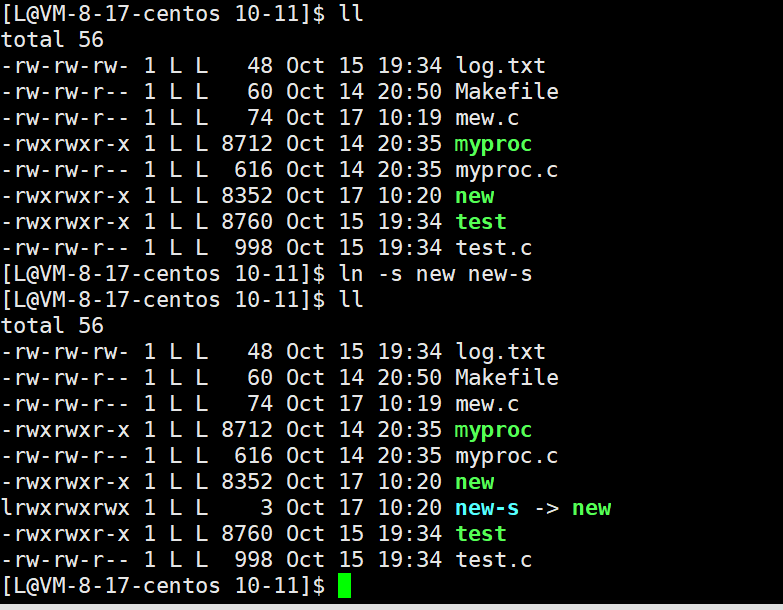

Establish hard link
ln file file-h
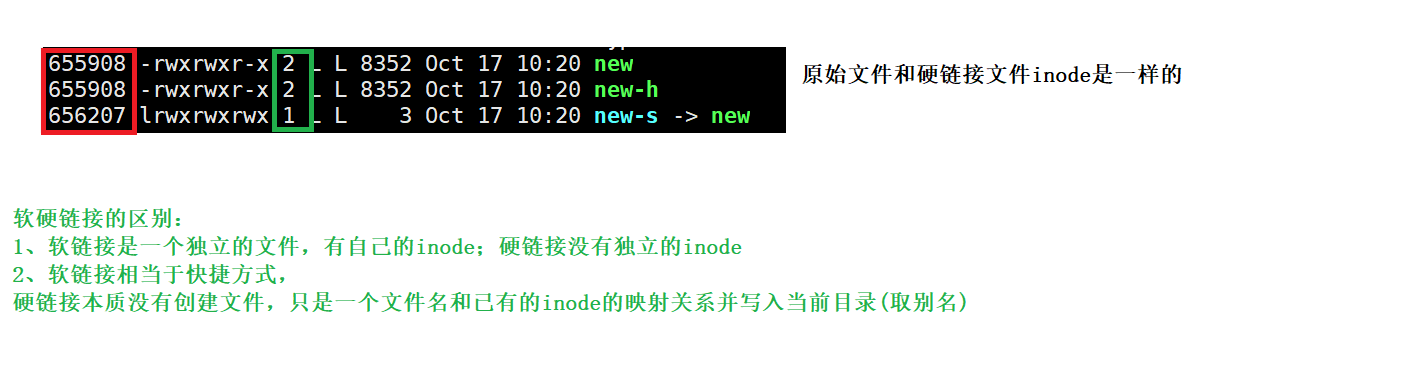
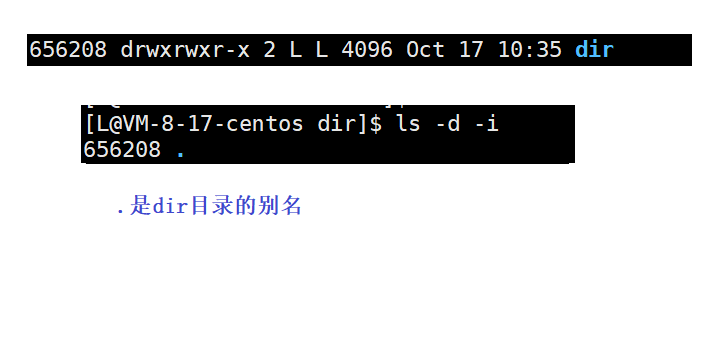
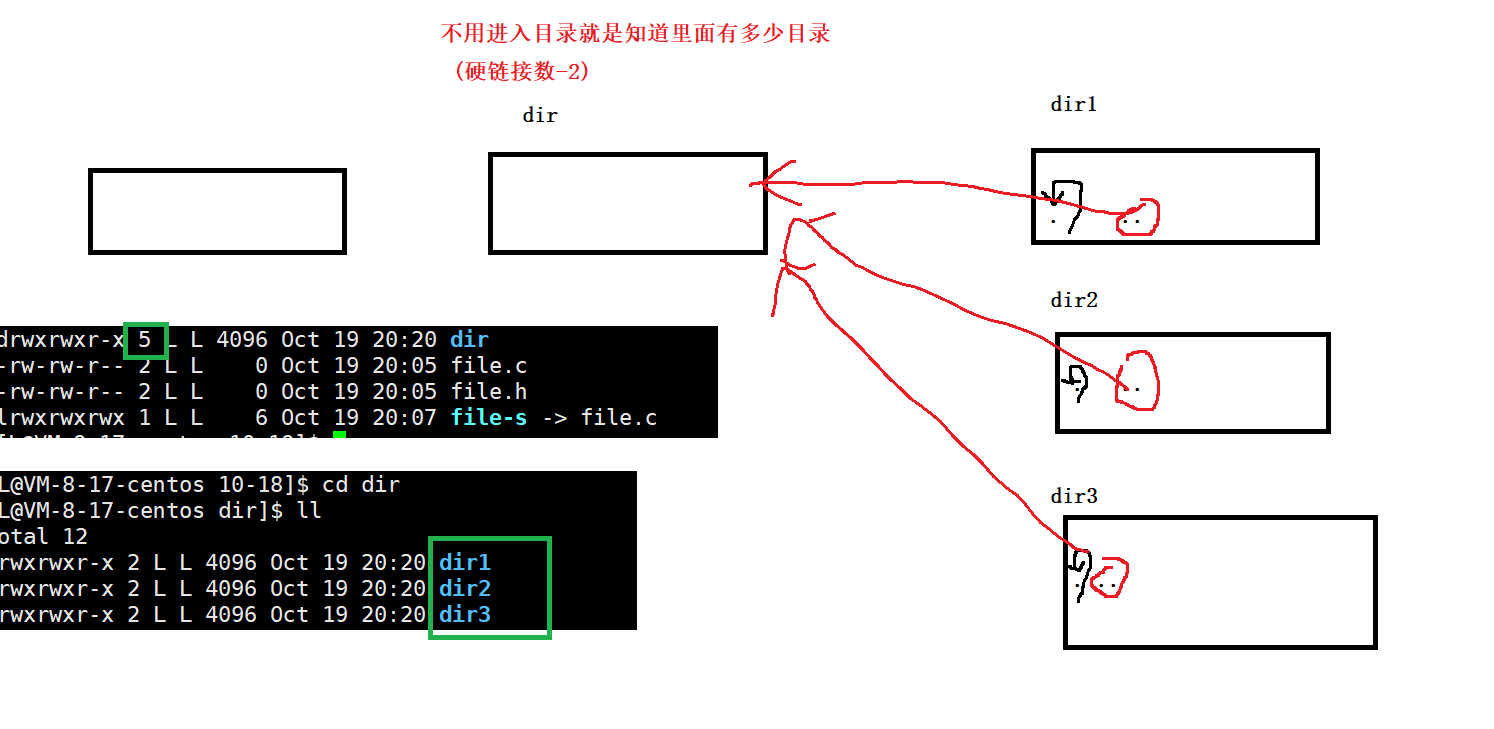
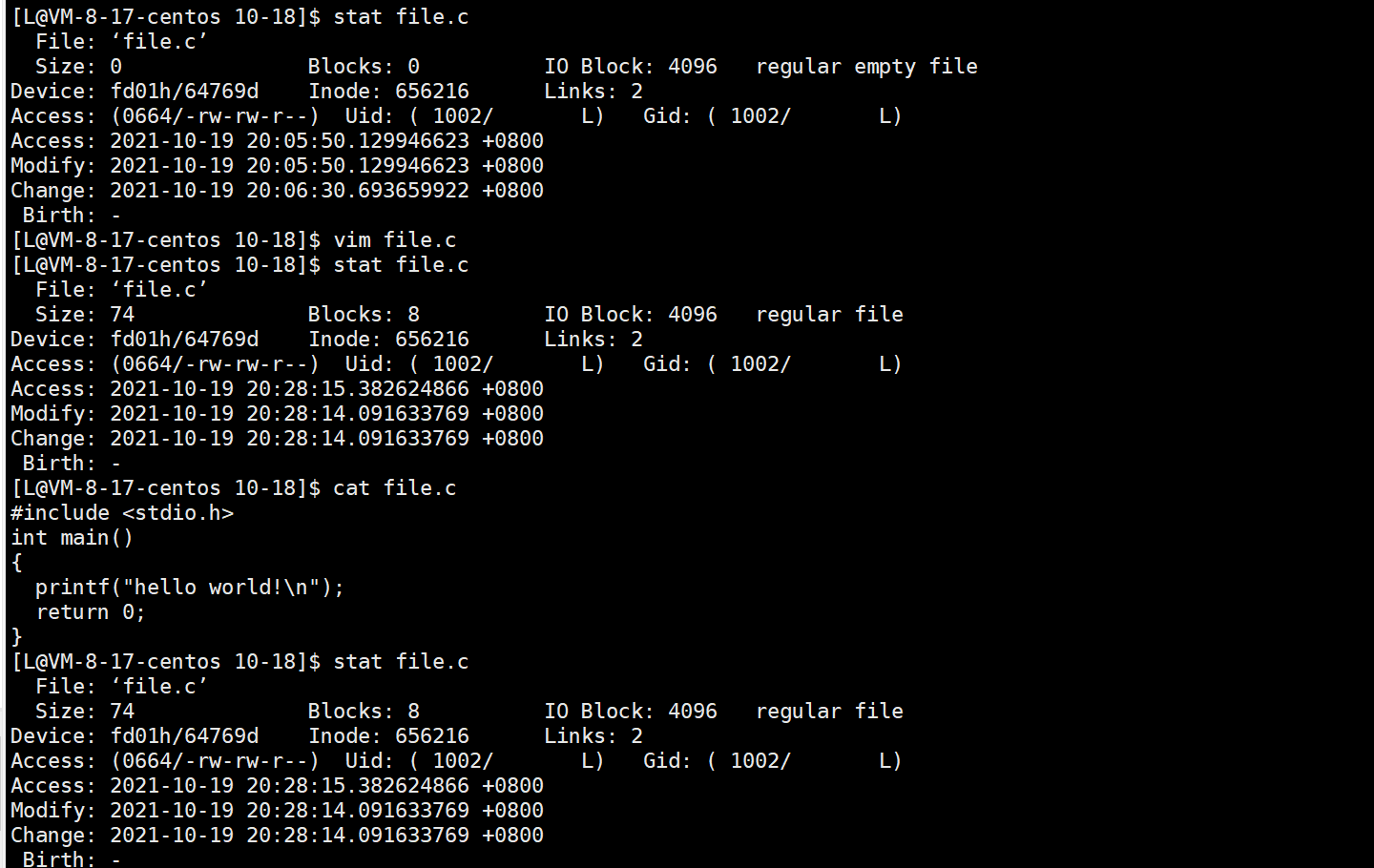

- Access: last accessed time
- Modify: last modified time
- Change: change of file attributes
Dynamic and static libraries
Linux
. so: dynamic library
. a: static library
Windows
. dll: dynamic library
. lib: static library
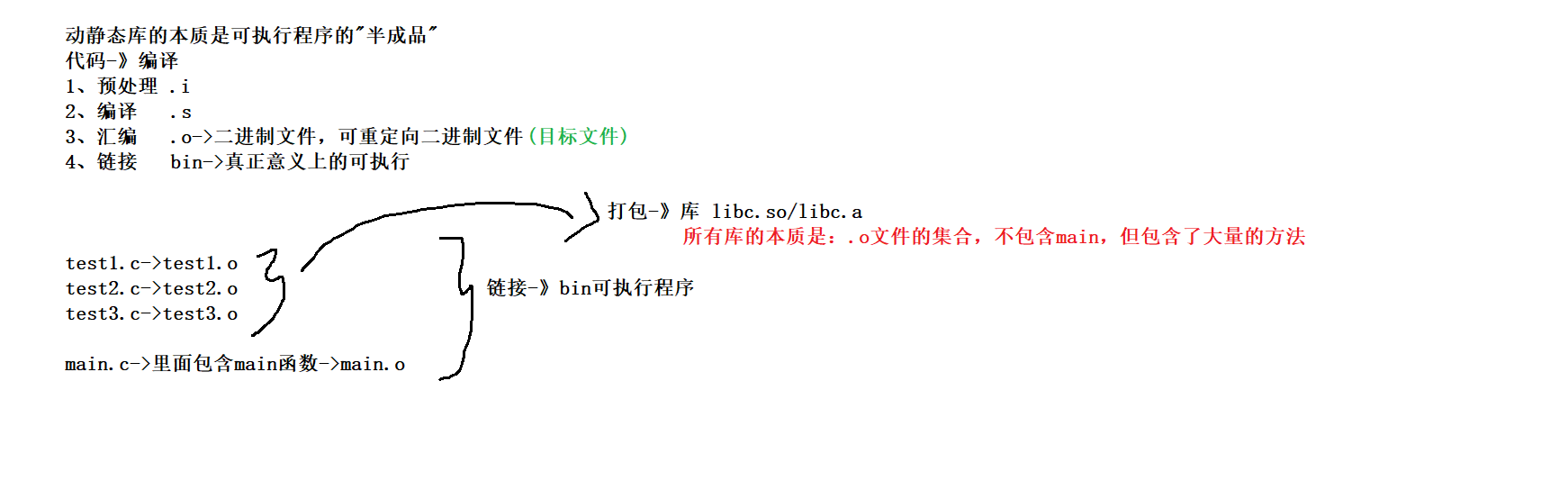
Change dynamic library into static library
gcc -o file file.c -static

- Static library (. a): the program links the code of the library to the executable file when compiling the link. The static library will no longer be needed when the program runs
- Dynamic library (. so): the code of the dynamic library is linked only when the program is running. Multiple programs share the code of the library
- The executable file linked to a dynamic library only contains a table of the function entry address it uses, not the whole machine code of the target file where the external function is located
- Before the executable starts running, the machine code of the external function is copied from the dynamic library on disk to memory by the operating system. This process is called dynamic link
- Dynamic libraries can be shared in multiple programs, so dynamic links make executable files smaller and save disk space. The operating system adopts the virtual memory mechanism, which allows a dynamic library in physical memory to be shared by all processes using the library, saving memory and disk space
Static library
Disadvantages: it takes up space (memory + disk). When multiple static library programs are loaded, there must be a lot of duplicate code in memory
Advantages: it has nothing to do with the library and does not need the library
Dynamic library:
Advantages: save space (memory space), and library files are shared through address space
Disadvantages: it must rely on the library. Without the library, it cannot run
Generate static library

- Generate static library: ar -rc libmymath.a file.o test.oar is a gnu archive tool, rc(replace and create)
cat Makefile mylib=libcal.a CC=gcc $(mylib):add.o sub.o ar -rc $(mylib) $^ %.o:%.c $(CC) -c $< .PHONY:clean clean: rm -f $(mylib) *.o .PHONY:output output: mkdir -p mathlib/lib mkdir -p mathlib/include cp *.h mathlib/include cp *.a mathlib/lib
- View the directory list in the static library: ar -tv libmymath.a test.o file.o t: list the file v:verbose details of the static library
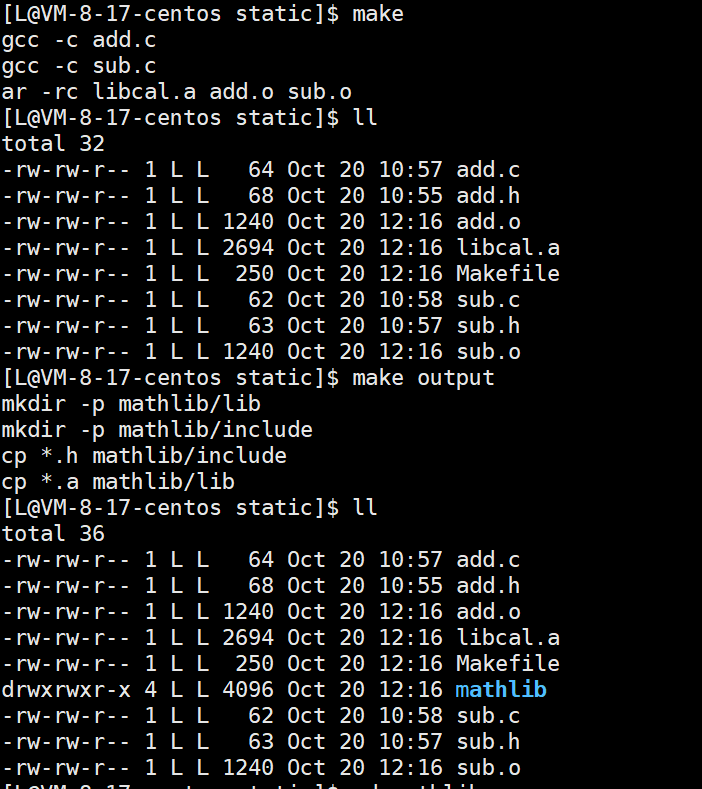
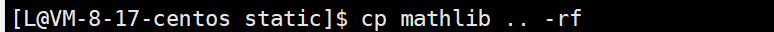
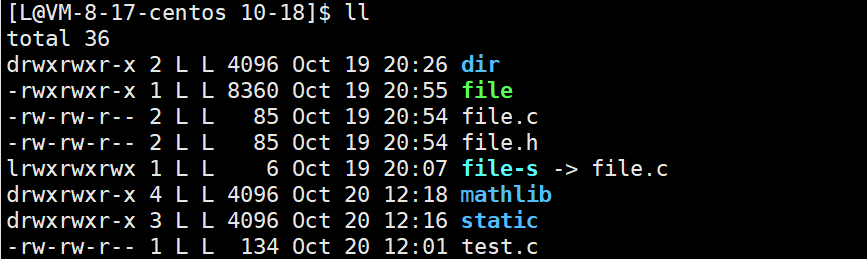
cat test.c
#include <stdio.h>
#include <add.h>
int main()
{
int x = 10;
int y = 20;
int z = my_add(x,y);
printf("%d\n",z);
return 0;
}

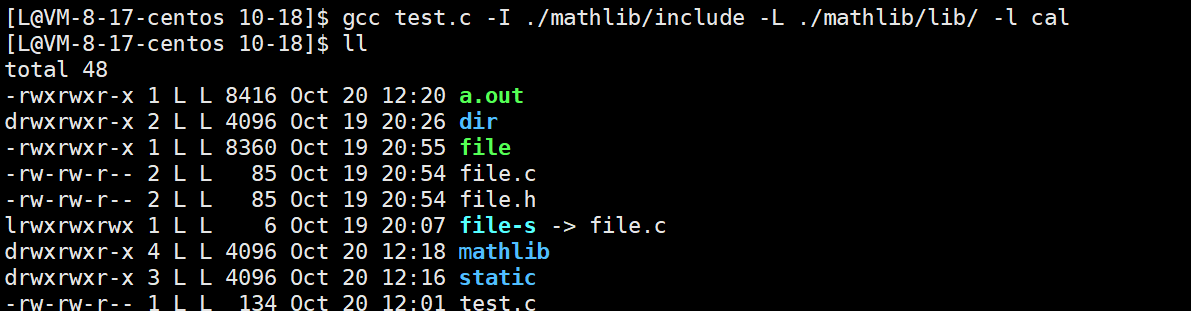
- -I: where is the header file
- -50: Where are the library files
- -l: Which library is linked
Process of installing Libraries
Copy the library to the system path
sudo cp mathlib/include/* /usr/include/
Generate dynamic library
- Shared: indicates the format of generating shared library
- FPIC: generate position independent code
- Library name rule: libxxx.so
Using dynamic libraries
- l: Link the dynamic library as long as the library name (remove lib and version number)
- 50: The path where the linked library is located
Run dynamic library
- Copy the. so file to the system shared library path, which generally refers to / usr/lib
- Change LD_LIBRARY_PATH
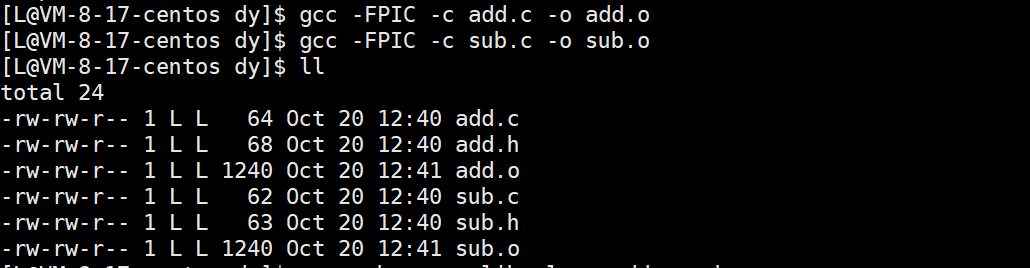
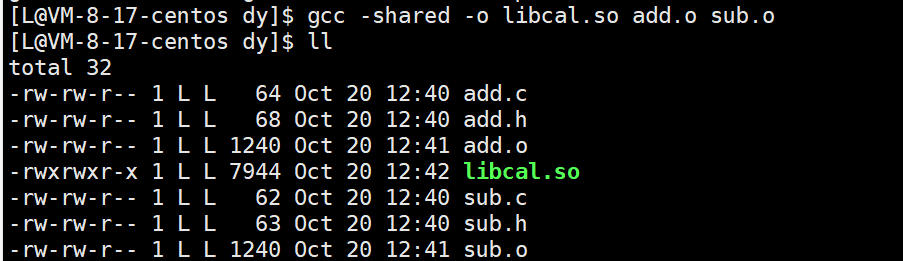


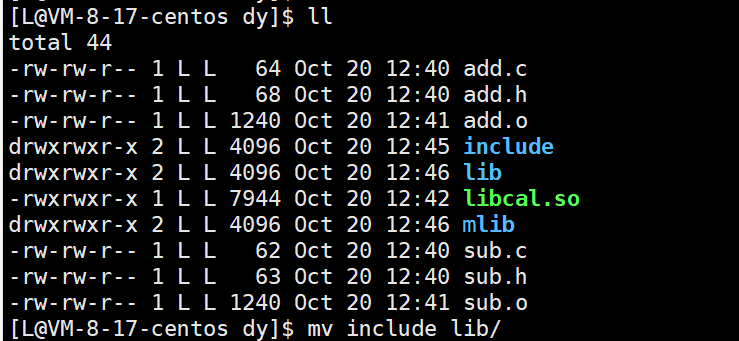
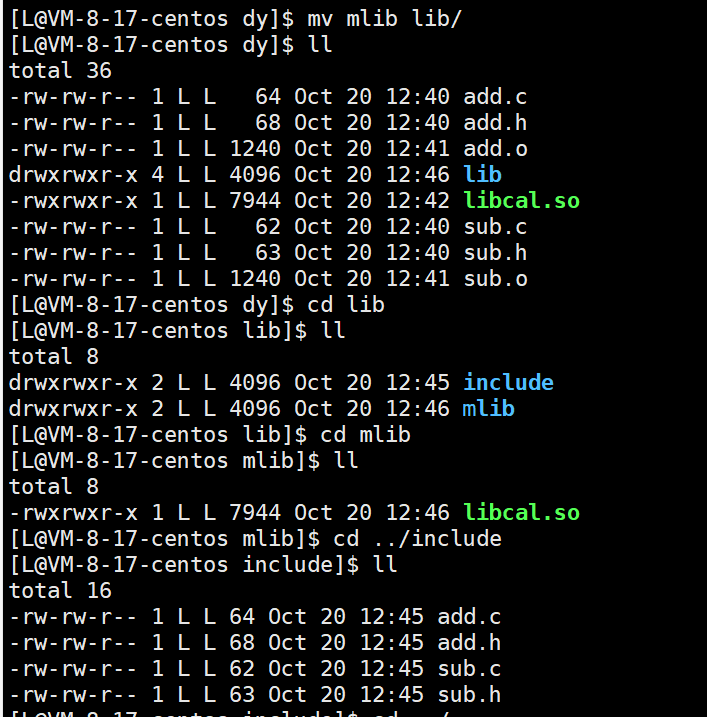

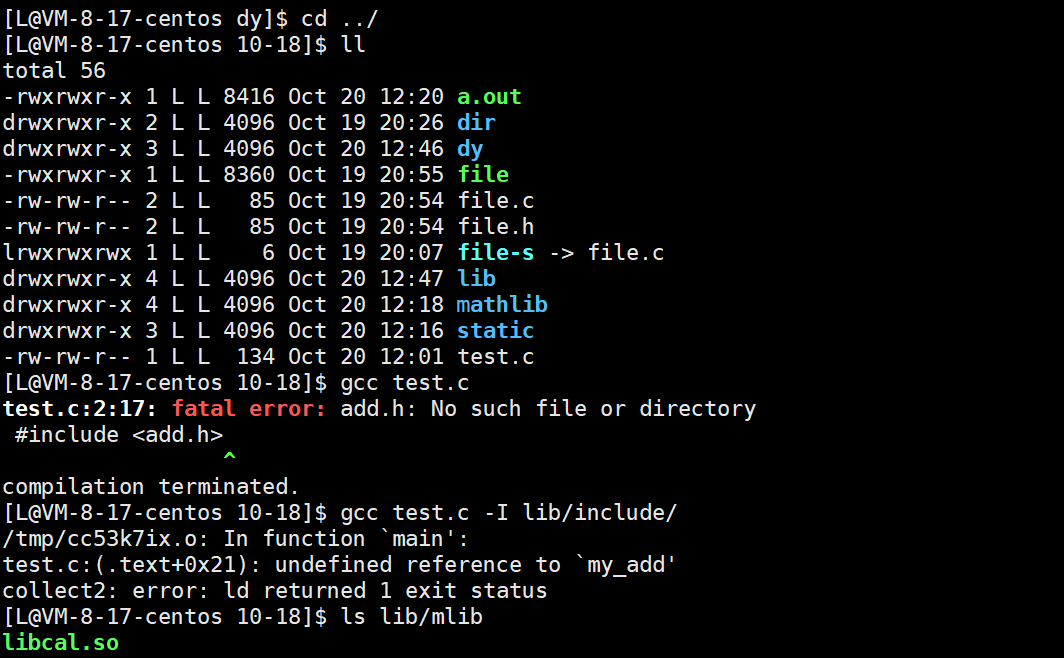


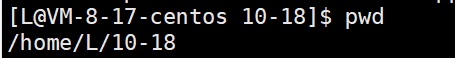

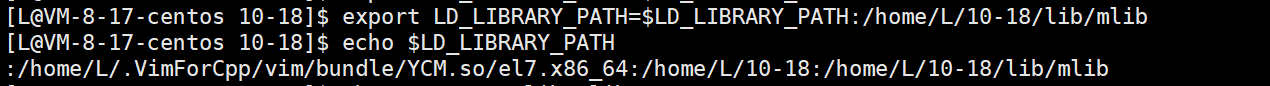
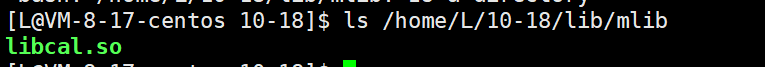
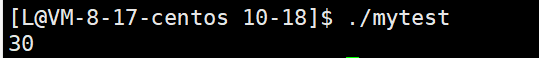
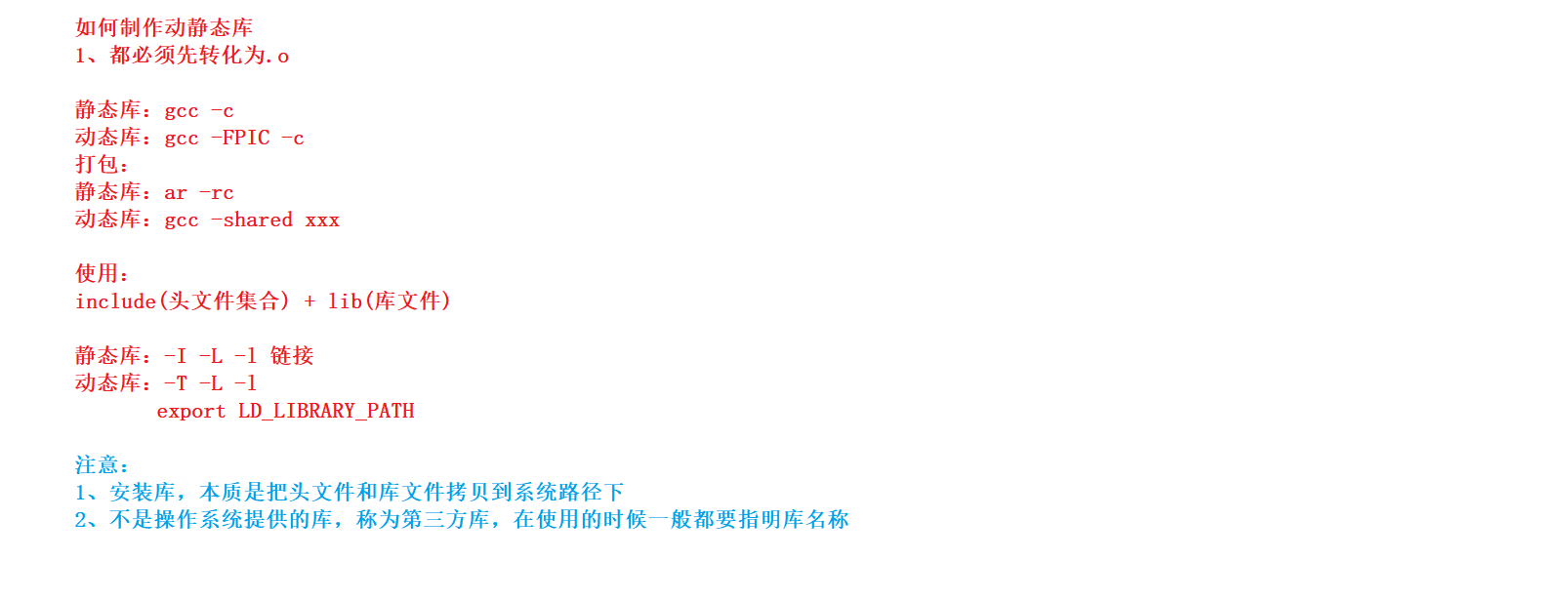
- Ldconfig configuration / etc/ld.so.conf.d/,ldconfig update
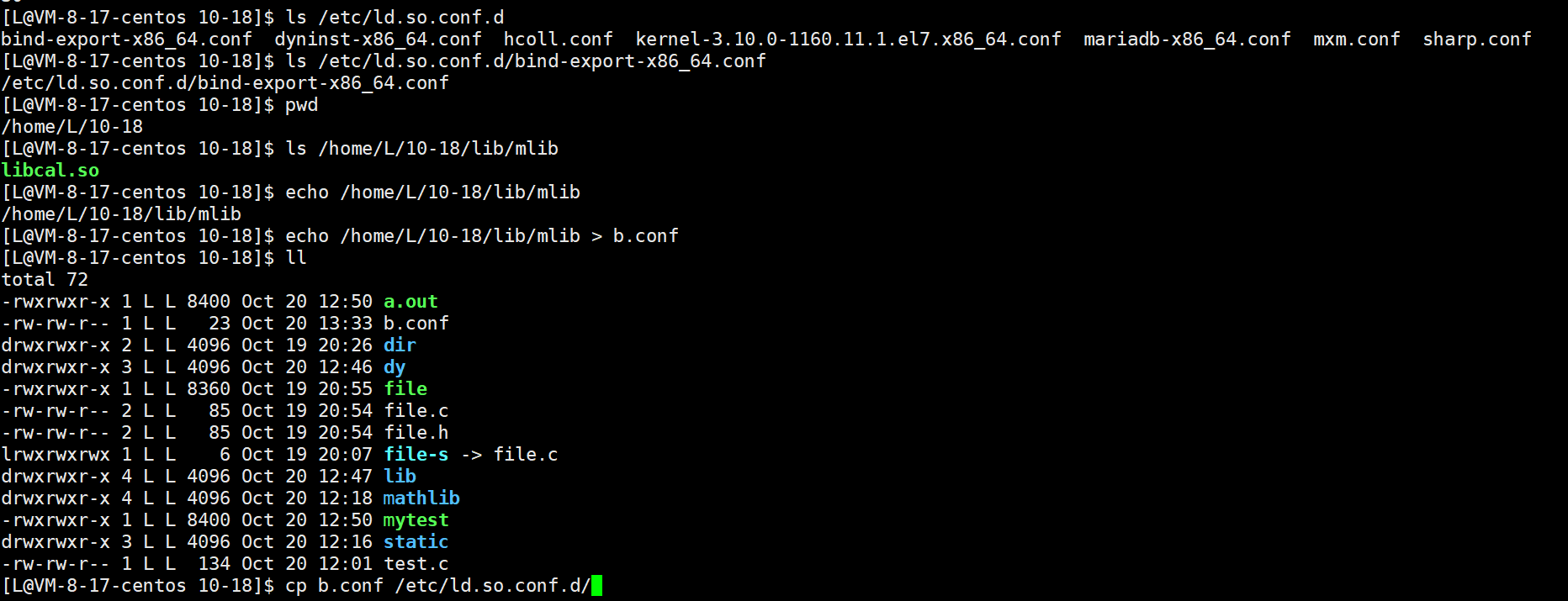
Using external libraries
- -lm means to link libm.so or libm.a library file
