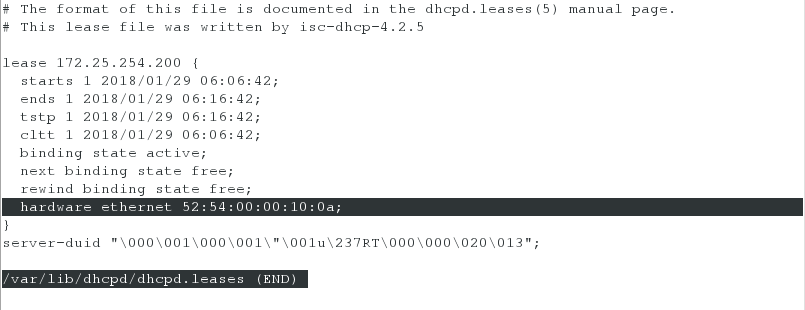1.find command
Command format:
find directory condition value
1.find -name
find /etc/ -name passwd ##Find the file named passwd under / etc2.find -user -group -a -o -not
find /mnt -group root
find /mnt -user westos
find /mnt -group root -user student ##and
find /mnt -group root -a -user student ##Both conditions are satisfied
find /mnt -group root -o -user student ##Two conditions meet at least one3.find -perm
find /mnt -perm 444 ##u=4 g=4 o=4
find /mnt -perm -444 ##u contains 4 and g contains 4 and o contains 4
find /mnt -perm -644 ##u contains 4 + 2 and g contains 4 and o contains 4
find /mnt -perm /444 ##u contains 4 or g contains 4 or o contains 4
find /mnt -perm -002 ##o contains 2 only others can write4.find -size
find /mnt -size 20k ##File size equals 20k
find /mnt -size -20k ##File size less than 20k
find /mnt -size +20k ##File size greater than 20k5.find -type -maxdepth -mindepth
find /var -type s ##socket
find /dev -type d ##Catalog
find /dev -type f ##file
find /dev -type c ##Character device
find /dev -type b ##Block device
find /dev -type p ##Piping equipment
find /etc -maxdepth 2 -mindepth 2 -type f ##Find/etc2-level file
find /etc -maxdepth 2 -type l ##Find/etcLinks with a maximum down depth of 2 (depth ≤ 2)
find /etc -mindepth 1 -type l ##Find/etcLinks with a depth of at least 1 (depth greater than or equal to 1)6.find -exec \
find /etc -type f -exec cp {} /mnt \; ##Find the file under / etc to fully backup to / mntThinking question: find all files belonging to mail group in the system and back them up to / mnt
find / -group mail -exec cp {} -rp /mnt \; &> /dev/null ##2. Soft link / hard link
Soft link
You can copy node numbers across partitions. Multiple node numbers correspond to one file to save disk space. Example: Shortcut
Hard link
You cannot copy data across partitions. One node number corresponds to multiple files. For example, backup
[root@localhost mnt]# ll
total 0
-rw-r--r--. 1 root root 0 Jan 28 22:52 file1
-rw-r--r--. 1 root root 0 Jan 28 22:50 file2
[root@localhost mnt]# ls -li * ##i-inode node number
8846759 -rw-r--r--. 1 root root 0 Jan 28 22:52 file1
8846760 -rw-r--r--. 1 root root 0 Jan 28 22:50 file2
[root@localhost mnt]# ln -s /mnt/file1 /mnt/westos ##Number of soft link-s files is 1
[root@localhost mnt]# ls -li *
8846759 -rw-r--r--. 1 root root 0 Jan 28 22:52 file1
8846760 -rw-r--r--. 1 root root 0 Jan 28 22:50 file2
8846761 lrwxrwxrwx. 1 root root 10 Jan 28 22:52 westos -> /mnt/file1
[root@localhost mnt]# rm -fr file1 ##Delete file1
[root@localhost mnt]# ls -li *
8846760 -rw-r--r--. 1 root root 0 Jan 28 22:50 file2
8846761 lrwxrwxrwx. 1 root root 10 Jan 28 22:52 westos -> /mnt/file1 ##westos exists, but there is no content
[root@localhost mnt]# rm -fr westos
[root@localhost mnt]# ls -li *
8846760 -rw-r--r--. 1 root root 0 Jan 28 22:50 file2
[root@localhost mnt]# ln /mnt/file2 /mnt/westos ##Hard link does not have the same - s node number
[root@localhost mnt]# ls -li *
8846760 -rw-r--r--. 2 root root 0 Jan 28 22:50 file2 ##Number of files is 2
8846760 -rw-r--r--. 2 root root 0 Jan 28 22:50 westos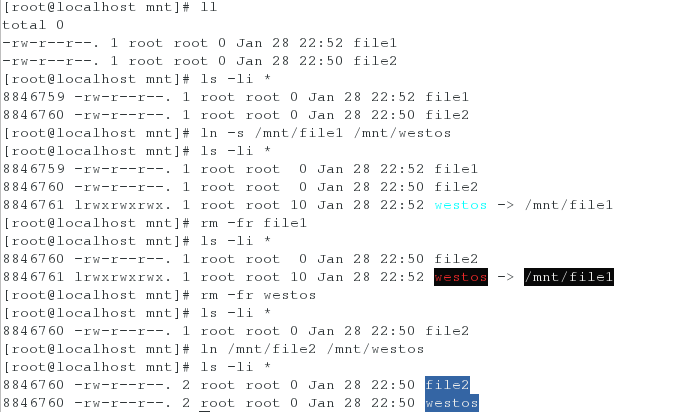
3.dhcp service
Client (Server):
[root@localhost ~]# yum install dhcp -y ##Install dhcp service
[root@localhost ~]# vim /etc/dhcp/dhcpd.conf ##configuration file
[root@localhost ~]# cp /usr/share/doc/dhcp*/dhcpd.conf.example /etc/dhcp/dhcpd.conf ##Copy the given example to the profile according to the profile prompt
cp: overwrite '/etc/dhcp/dhcpd.conf'? y
[root@localhost ~]# vim /etc/dhcp/dhcpd.conf ##Edit profile
7 option domain-name "westos.org"; ##domain name
8 option domain-name-servers 172.25.254.250; ##Server ip
27.28Line delete
30 subnet 172.25.254.0 netmask 255.255.255.0 {
31 range 172.25.254.205 172.25.254.210; ##dhcp distribution network segment range
32 option routers 172.25.254.250; ##Server ip
33 }
35Delete after line
[root@localhost ~]# systemctl restart dhcpd ##Restart servicetesting:
Desktop virtual machine:
systemctl restart network ##service network restart
ifconfig ##Check whether ip is in the range of server and MAC addressServer virtual machine:
less /var/lib/dhcpd/dhcpd.leases ##Check whether MAC address allocation is consistent with desktopMAC address assignment: