1. open function
- Function prototype:
int open(const char *pathname,int flags); int open(const char *pathname,int flags,mode_t mode);
- pathname: the relative or absolute path of the file
- flags: open mode
- Required (the three methods are mutually exclusive)
- O_RDONLY: read only open
- O_WRONLY: write only open
- O_RDWR: read / write open
- Optional
- O_APPEND: indicates append, which is added to the end of the file and does not overwrite the original data
- O_CREAT: if this file does not exist, create it. The third parameter mode: indicates the access permission of the file
- The file permission is determined by the open mode parameter and the umask mask of the current process: Mode & ~ umask
- O_EXCL: if O is also specified_ Creat, and the file already exists, an error is returned
- O_TRUNC: if the file already exists, Truncate its length to 0 bytes
- O_NINBLOCK: set the file to non blocking state
- Required (the three methods are mutually exclusive)
- Common errors:
- Open file does not exist
- Punch in the read-only file by writing (open the file without corresponding permission)
- Open directory in write only mode
code:
#include <sys/types.h>
#include <sys/stat.h>
#include <fcntl.h>
#include <unistd.h>
#include <stdlib.h>
#include <iostream>
using namespace std;
int main(){
//Open a file test
int fd = open("test",O_RDWR | O_CREAT,0777);
if(fd == -1){
perror("open error");
exit(1);
}
close(fd);
return 0;
}
2. close function
- Parameter: return value of open function
- Return value
- 0: normally closed
- -1: Error closing
3. read function
- Read data from an open device or file
- Function prototype: ssize_t read(int fd, void *buf,size_t count);
- fd: file descriptor
- buf: data buffer
- count: the number of bytes requested to be read
- Return value
- -1: Mistake
- Greater than 0: bytes read
- Equal to 0: file read completed
4. write function
- Write data to an open device or file
- Function prototype: ssize_t write(int fd,const void *buf.size_t count);
- Return value:
- -1: Fail
- Greater than or equal to 0: the number of bytes written to the file
#include <sys/types.h>
#include <sys/stat.h>
#include <stdio.h>
#include <unistd.h>
#include <string>
#include <fcntl.h>
#include <stdlib.h>
#include <iostream>
using namespace std;
int main(){
//Open file
int fd = open("test.txt",O_RDWR);
cout << "fd = " << fd << endl;
//Open another file for writing
int fd1 = open("temp",O_RDWR | O_CREAT,0664);
cout << "fd1 = " << fd1 << endl;
//read
char buf[1024];
int len = read(fd,buf,sizeof(buf));
while(len > 0){
//Write data to file
int ret = write(fd1,buf,len);
cout << "ret = " << ret << endl;
len = read(fd,buf,sizeof(buf));
}
close(fd);
close(fd1);
return 0;
}
5. lseek function
- Function prototype: off_t lseek(int fd,off_t offset,int whence)
- int fd: file descriptor
- off_t offset: offset
- Int where: offset position
- SEEK_SET: offset backward from file header
- SEEK_CUR: offset backward from current position
- SEEK_END: offset backward from the end of the file
- Return value
- Failure Return - 1
- The offset backward from the start of the file
- It is allowed to exceed the offset set at the end of the file, and the file will be expanded accordingly
- application
- Move the file pointer to the header: lseek(fd,0,SEEK_SET); The return value is 0
- Get the current position of the file pointer: lseek(fd,0,SEEK_CUR);
- Get file length: lseek(fd,0,SEEK_END);
- Expand file space:
- eg: the source file is 10K, and now it is expanded to 110k
- lseek(fd,100,SEEK_END); Expand from the tail with an offset of 100
- write(fd,"a",1); A write operation must be performed to succeed. At this time, the file size is 111k
#include <unisted.h>
#include <stdlib.h>
#include <sys/types.h>
#include <sys/stat.h>
#include <string>
#include <fcntl.h>
#include <iostream>
using namespace std;
int main(){
int fd = open("test.txt",O_RDWR);
if(fd == -1){
perror("open error");
exit(1);
}
//Document expansion
int len = lseek(fd,100,SEEK_END);
write(fd,"a",1);
cout << "len = " << len << endl;
close(fd);
return 0;
}
6. perror function and global variable error
- Function definition: void perror(const char *s);
- explain
- Used to output the cause of the error in the previous function to the standard device (stderr)
- The string indicated by parameter s will be printed first, followed by the error reason string
- The error reason determines the string to be output according to the value of the global variable error
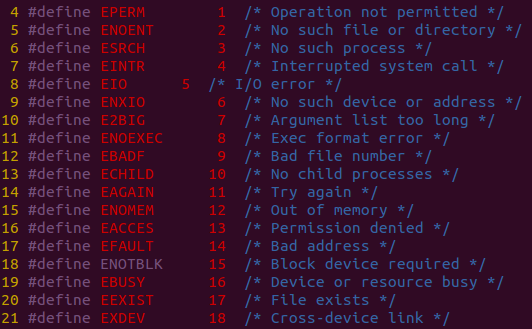
error
- Global variables, defined in the header file errno H medium
- Is the last error code of the recording system. The code is an int value
- Each value corresponds to the error type represented by a string
- When there is an error in calling some functions, the function will reset the value of errno
reference resources
Dark horse programmer Linux server development tutorial