Resource management and YAML files
1, Introduction to resource management
In kubernetes, all contents are abstracted as resources. Users need to manage kubernetes by operating resources.
Kubernetes is essentially a cluster system. Users can deploy various services in the cluster. The so-called deployment service actually means running containers in the kubernetes cluster and running the specified programs in the containers.
The smallest management unit of kubernetes is a pod rather than a container, so the container can only be placed in the pod. Generally, kubernetes does not directly manage the pod, but manages the pod through the pod controller.
After the Pod can provide services, you should consider how to access the services in the Pod. kubernetes provides Service resources to realize this function.
Of course, kubernetes also provides various storage systems if the data of programs in Pod needs to be persistent.
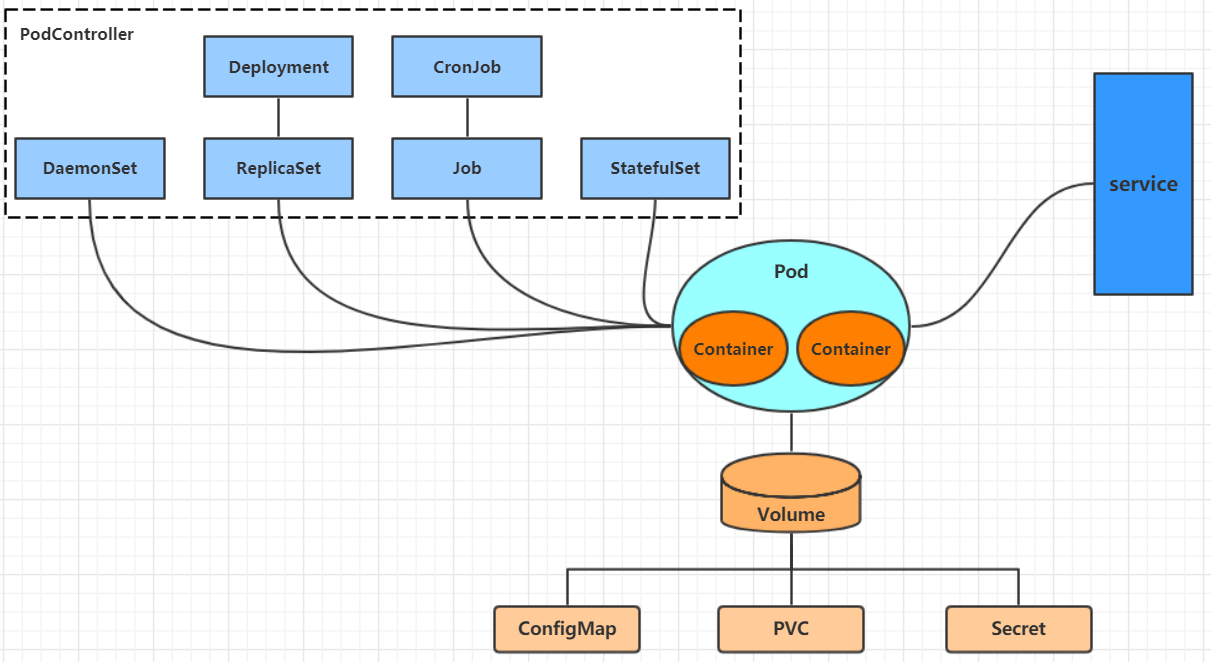
The core of learning kubernetes is to learn how to operate Pod, Pod controller, Service, storage and other resources on the cluster
2, YAML file details
1. YAML file overview
k8s In the cluster, both resource management and resource object arrangement and deployment can be realized through declaration style( YAML)File, that is, you can edit the operation of resource objects to YAML In the format file, we call this file the resource list file kubectl Command directly uses the resource manifest file to arrange and deploy a large number of resource objects.
2. YAML file writing format
1. YAML introduction
1. Resource manifest file
2. Resource arrangement
YAML : It is still a markup language. To emphasize that the language is data centric rather than markup language focused. YAML Is a highly readable format used to express data sequences.
2. YAML basic syntax
# 1. The number of indented spaces is not important, as long as the elements of the same level are aligned to the left # 2. The Tab key is not allowed when indenting in lower versions, and only spaces are allowed # 3, use#The identifier comment, from this character to the end of the line, will be ignored by the interpreter # 4. Use --- indicates the beginning of a new yaml file # 5. Case sensitive
3. YAML composition
1. Controller definition
2. Controlled object
apiVersion: v1 #Required. Specifies the version number of the API deployed by K8s
kind:Pod #Required, resource type Pod
metadata: # Required to record the metadata of the deployed application
name: nginx # Required, Pod name conforming to RFC 1035 specification
namespace: web-testing # Optional. default is not specified, and the namespace of Pod is not specified
labels: # Optional, label Selector, generally used for Selector
- app: nginx
annotations: # Optional, Note List
- app: nginx
spec: # Required to deploy container details
containers: # Required, container list
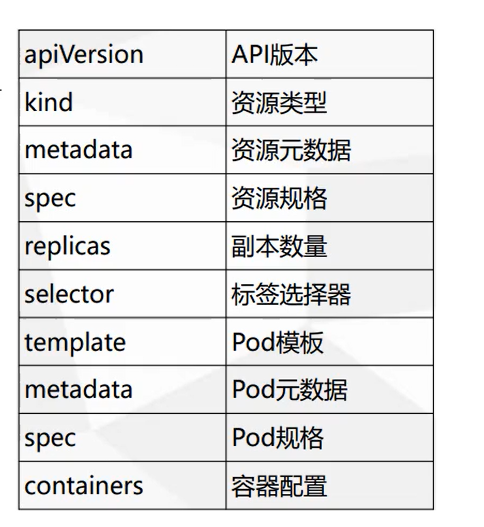

1. YAML supports the following data types:
- Scalar: a single, non separable value
- Object: a collection of key value pairs, also known as mapping / hash / dictionary
- Array: a set of values arranged in order, also known as sequence / list
# Scalar refers to a simple value, such as string, Boolean, integer, floating point number, Null, time and date
# 1 boolean type
c1: true (perhaps True)
# 2 integer
c2: 234
# 3 floating point
c3: 3.14
# 4 null type
c4: ~ # Use ~ for null
# 5 date type
c5: 2021-08-02 # The date must be in ISO 8601 format, i.e. yyyy mm DD
# 6 time type
c6: 2021-08-02T15:02:31+08:00 # The time is in ISO 8601 format, the T connection is used between the time and date, and the last + is used to represent the time zone
# 7 string type
c7: heima # It is simple to write the value directly. If there are special characters in the middle of the string, it must be wrapped in double quotation marks or single quotation marks
c8: line1
line2 # If there are too many strings, they can be split into multiple lines, and each line will be converted into a space
# object
# Form I (recommended):
heima:
age: 15
address: Beijing
# Form 2 (understanding):
heima: {age: 15,address: Beijing}
# array # Form I (recommended): address: - Shunyi - Sunrise # Form 2 (understanding): address: [Shunyi,Changping]
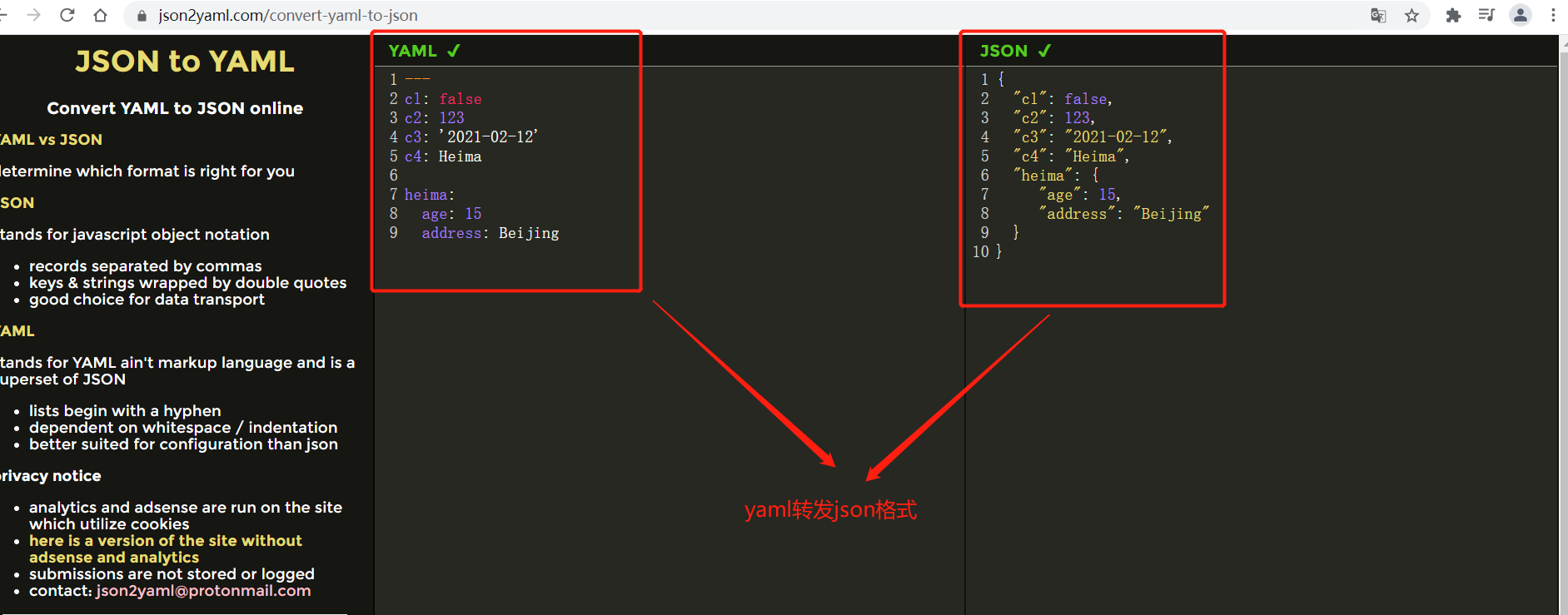
2. Tip:
1 write yaml Remember : Add a space after it 2 If necessary, add multiple segments yaml The configuration is placed in a file and used in the middle`---`separate 3 Here is a yaml turn json The website can be verified through it yaml Is it written correctly # https://www.json2yaml.com/convert-yaml-to-json
4. yaml detailed explanation
apiVersion: v1 #Required. Specifies the version number of the API deployed by K8s
kind:Pod #Required, resource type Pod
metadata: # Required to record the metadata of the deployed application
name: nginx # Required, Pod name conforming to RFC 1035 specification
namespace: web-testing # Optional. default is not specified, and the namespace of Pod is not specified
labels: # Optional, label Selector, generally used for Selector
- app: nginx
annotations: # Optional, Note List
- app: nginx
spec: # Required to deploy container details
containers: # Required, container list
- name: nginx # Required, container name conforming to RFC 1035
image: nginx:v1 # Required, the address of the image used by the container
imagePullPolicy: Always # Optional, image pull strategy
workingDir: /usr/share/nginx/html # Optional, the working directory of the container
volumeMounts: # Optional, storage volume configuration
- name: webroot # Storage volume name
mountPath: /usr/share/nginx/html # Mount directory
readOnly: true # read-only
ports: # Optional, the container needs to expose a list of port numbers
- name: http # Port name
containerPort: 80 # Port number
protocol: TCP # Port protocol, default TCP
env: # Optional, environment variable configuration
- name: TZ # Variable name
value: Asia/Shanghai
- name: LANG
value: en_US.utf8
resources: # Optional, resource limit and resource request limit
limits: # Maximum limit setting
cpu: 1000m
memory: 1024MiB
requests: # Resources required to start
cpu: 100m
memory: 512MiB
readinessProbe: # Optional, container status check
httpGet: # Detection mode
path: / # Check path
port: 80 # Monitoring port
timeoutSeconds: 2 # Timeout
initialDelaySeconds: 60 # Initialization time
livenessProbe: # Optional, monitor status check
exec: # Detection mode
command:
- cat
- /health
httpGet: # Detection mode
path: /_health
port: 8080
httpHeaders:
- name: end-user
value: jason
tcpSocket: # Detection mode
port: 80
initialDelaySeconds: 60 # Initialization time
timeoutSeconds: 2 # Timeout
periodSeconds: 5 # Detection interval
successThreshold: 2 # 2 successful checks indicate readiness
failureThreshold: 1 # Detection failed once, indicating that it is not ready
securityContext: # Optional, limit the untrusted behavior of the container
provoleged: false
restartPolicy: Always # Optional. The default is Always
nodeSelector: # Optional, specify the Node
region: subnet7
imagePullSecrets: # Optional. Pull the secret used by the image
- name: default-dockercfg-86258
hostNetwork: false # Optional, whether it is host mode. If yes, it will occupy the host port
volumes: # Shared storage volume list
- name: webroot # Name, corresponding to the above
emptyDir: {} # Shared volume type, empty
hostPath: # Shared volume type, native directory
path: /etc/hosts
secret: # Shared volume type, secret mode, generally used for password
secretName: default-token-tf2jp # name
defaultMode: 420 # jurisdiction
configMap: # Generally used for configuration files
name: nginx-conf
defaultMode: 420
[root@k8s-m-01 ~]# kubectl explain pod.spec #View parameters
string : Follow string
Object :
[]Object :
- name
5. Write yaml files quickly
Method 1: use kubectl create command to generate yaml file
Method 2: use kubectl get command to export yaml file
ate Command generation yaml file
# 1. Generate yaml file
[root@k8s-m-01 ~]# Kubectl create deployment web -- Image = nginx - O yaml -- dry run (but not executed)
W0801 20:45:16.340376 74086 helpers.go:557] --dry-run is deprecated and can be replaced with --dry-run=client.
apiVersion: apps/v1
kind: Deployment
metadata:
creationTimestamp: null
labels:
app: web
name: web
spec:
replicas: 1
selector:
matchLabels:
app: web
strategy: {}
template:
metadata:
creationTimestamp: null
labels:
app: web
spec:
containers:
- image: nginx
name: nginx
resources: {}
status: {}
Parameters:
--dry-run # Do not execute
Mode 2: use kubectl get Command Guide yaml file
[root@k8s-m-01 ~]# kubectl get deploy flannel -o=yaml --export > flannel1.yaml
4, Resource management mode
-
1. Imperative object management: directly use commands to operate kubernetes resources
kubectl run nginx-pod --image=nginx --port=80
-
2. Imperative object configuration: operate kubernetes resources through command configuration and configuration files
kubectl create/patch -f nginx-pod.yaml
-
3. Declarative object configuration: operate kubernetes resources through the apply command and configuration file
kubectl apply -f nginx-pod.yaml # Used to create and update resources
| type | Operation object | Applicable environment | advantage | shortcoming |
|---|---|---|---|---|
| Imperative object management | object | test | simple | Only active objects can be operated, and cannot be audited or tracked |
| Imperative object configuration | file | development | Can audit and track | When the project is large, there are many configuration files and the operation is troublesome |
| Declarative object configuration | catalogue | development | Support directory operation | Difficult to debug under unexpected circumstances |
1. Imperative object management
1. kubectl command
kubectl is the command line tool of kubernetes cluster. It can manage the cluster itself and install and deploy container applications on the cluster.
The syntax of the kubectl command is as follows:
kubectl [command] [type] [name] [flags]
comand: Specifies the operations to be performed on the resource, such as create, get, and delete
Type: Specifies the resource type, such as deployment, pod, and service
Name: Specifies the name of the resource. The name is case sensitive
flags: specify additional optional parameters
# 1. View all pod s [root@k8s-m-01 ~]# kubectl get pod NAME READY STATUS RESTARTS AGE nginx-6799fc88d8-pcqrj 1/1 Running 2 11h # 2. View a pod [root@k8s-m-01 ~]# kubectl get pod nginx-6799fc88d8-pcqrj NAME READY STATUS RESTARTS AGE nginx-6799fc88d8-pcqrj 1/1 Running 2 11h # 3. View a pod and display the results in yaml format [root@k8s-m-01 ~]# kubectl get pod nginx-6799fc88d8-pcqrj -o wide NAME READY STATUS RESTARTS AGE IP NODE NOMINATED NODE READINESS GATES nginx-6799fc88d8-pcqrj 1/1 Running 2 11h 10.244.1.12 k8s-n-01 <none> <none> # 4. yaml language display [root@k8s-m-01 ~]# kubectl get pod pod_name -o yaml
2. Resource type
All contents in kubernetes are abstracted as resources, which can be viewed through the following command:
kubectl api-resources
Frequently used resources include the following:
| Resource classification | Resource name | abbreviation | Resource role |
|---|---|---|---|
| Cluster level resources | nodes | no | Cluster components |
| namespaces | ns | Isolate Pod | |
| pod resources | pods | po | Loading container |
| pod resource controller | replicationcontrollers | rc | Control pod resources |
| replicasets | rs | Control pod resources | |
| deployments | deploy | Control pod resources | |
| daemonsets | ds | Control pod resources | |
| jobs | Control pod resources | ||
| cronjobs | cj | Control pod resources | |
| horizontalpodautoscalers | hpa | Control pod resources | |
| statefulsets | sts | Control pod resources | |
| Service discovery resources | services | svc | Unified pod external interface |
| ingress | ing | Unified pod external interface | |
| Storage resources | volumeattachments | storage | |
| persistentvolumes | pv | storage | |
| persistentvolumeclaims | pvc | storage | |
| Configure resources | configmaps | cm | to configure |
| secrets | to configure |
operation
kubernetes allows multiple operations on resources. You can view detailed operation commands through – help
kubectl --help
Frequently used operations include the following:
| Command classification | command | translate | Command function |
|---|---|---|---|
| Basic command | create | establish | Create a resource |
| edit | edit | Edit a resource | |
| get | obtain | Get a resource | |
| patch | to update | Update a resource | |
| delete | delete | Delete a resource | |
| explain | explain | Show resource documents | |
| Operation and commissioning | run | function | Run a specified mirror in the cluster |
| expose | expose | Exposed resource is Service | |
| describe | describe | Display resource internal information | |
| logs | journal | Output container log in pod | |
| attach | Twining | Enter the container in operation | |
| exec | implement | Execute a command in the container | |
| cp | copy | Copy files inside and outside the Pod | |
| rollout | First show | Manage publishing of resources | |
| scale | scale | Number of expansion (contraction) Pod | |
| autoscale | Automatic adjustment | Automatically adjust the number of pods | |
| Advanced command | apply | rc | Configure resources through files |
| label | label | Update labels on resources | |
| Other commands | cluster-info | Cluster information | Display cluster information |
| version | edition | Displays the current Server and Client versions |
The following is a simple demonstration of how to use the following commands by creating and deleting a namespace / pod:
# 1. Create a namespace [root@k8s-m-01 ~]# kubectl create namespace dev namespace/dev created # 2. Get namespace [root@k8s-m-01 ~]# kubectl get namespaces (abbreviation ns) NAME STATUS AGE default Active 3d8h dev Active 6s kube-node-lease Active 3d8h kube-public Active 3d8h kube-system Active 3d8h kubernetes-dashboard Active 23h # 3. Create and run an nginx Pod in this namespace [root@k8s-m-01 ~]# kubectl run pod --image=nginx -n dev pod/pod created # 4. View the newly created pod [root@k8s-m-01 ~]# kubectl get pod -n dev NAME READY STATUS RESTARTS AGE pod 1/1 Running 0 57s # 5. View pod details [root@k8s-m-01 ~]# kubectl describe pods -n dev Name: pod Namespace: dev Priority: 0 Node: k8s-n-02/192.168.15.113 Start Time: Mon, 02 Aug 2021 23:45:41 +0800 Labels: run=pod Annotations: <none> Status: Running IP: 10.244.2.7 IPs: IP: 10.244.2.7 Containers # 6. Delete the specified pod [root@master ~]# kubectl delete pod pod pod "pod" deleted # 7. Deletes the specified namespace [root@master ~]# kubectl delete ns dev namespace "dev" deleted
2. Imperative object configuration
Imperative object configuration is to use commands to operate kubernetes resources together with configuration files.
1) Create an nginxpod Yaml, as follows
[root@k8s-m-01 ~]# vim nginxpod.yaml
apiVersion: v1
kind: Namespace
metadata:
name: dev
---
apiVersion: v1
kind: Pod
metadata:
name: nginxpod
namespace: dev
spec:
containers:
- name: nginx-containers
image: nginx:latest
2) Execute the create command to create resources:
[root@k8s-m-01 ~]# kubectl create -f nginxpod.yaml namespace/dev created pod/nginxpod created
At this time, it is found that two resource objects are created, namely namespace and pod
3) Execute the get command to view resources:
[root@k8s-m-01 ~]# kubectl get -f nginxpod.yaml NAME STATUS AGE namespace/dev Active 39s NAME READY STATUS RESTARTS AGE pod/nginxpod 1/1 Running 0 39s
The information of the two resource objects is displayed
4) Execute the delete command to delete resources:
[root@k8s-m-01 ~]# kubectl delete -f nginxpod.yaml namespace "dev" deleted pod "nginxpod" deleted
At this time, two resource objects are found to be deleted
summary:
To operate resources in the way of command object configuration, you can simply think of: command + yaml Configuration file (which contains various parameters required by the command)
3. Declarative object configuration
Declarative object configuration is similar to imperative object configuration, but it has only one command, apply.
# First, execute the kubectl apply -f yaml file once and find that the resource is created [root@k8s-m-01 ~]# kubectl apply -f nginxpod.yaml namespace/dev created pod/nginxpod created # Execute the kubectl apply -f yaml file again and find that the resource has not changed [root@k8s-m-01 ~]# kubectl apply -f nginxpod.yaml namespace/dev unchanged pod/nginxpod unchanged
4. Summary
# Summary:
In fact, declarative object configuration is to use apply Describe the final state of a resource (in yaml (status defined in)
use apply Operational resources:
If the resource does not exist, it is created, which is equivalent to kubectl create
If the resource already exists, it is updated, which is equivalent to kubectl patch
Extension: can kubectl run on node nodes?
kubectl needs to be configured to run. Its configuration file is $home / kube, if you want to run this command on the node node, you need to Copy the kube file to the node node, that is, perform the following operations on the master node:
scp -r HOME/.kube n1: HOME/
Usage recommendation: how to use the three methods?
# 1. Create / update resources Use declarative object configuration kubectl apply -f XXX.yaml # 2. Delete resource use command object configuration kubectl delete -f XXX.yaml # 3. Query resources using imperative object management kubectl get(describe) Resource name