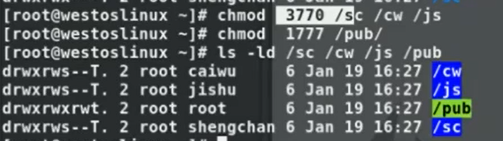Authority management
Permission viewing and reading
- Permission view
ls -l file #View file permissions ls -ld dir #View directory permissions
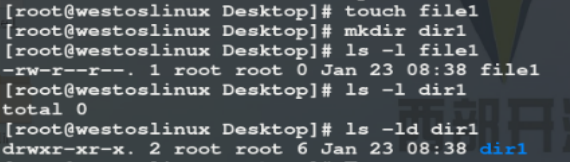
- | rw-r–r-- | . | 1 | root | root | 0 | Apr 12 10:57 | westos
[1] [2] [3] [4] [5] [6] [7] [8] [9]
[1] # file type
#-Ordinary file
#d directory
#l soft connection
#b. fast equipment
#c character device
#s socket
#p pipe|
[2] ## user permissions
##rw-|r–|r–
[3] selinux ## system startup
[4] ## for files: the number of times the file content is recorded by the system (number of hard links)
##For directory: the number of subdirectories in the directory
[5] ## file owner
[6] ## file owning group
[7] ## for files: file content size
##For directory: the metadata size of the sub file in the directory
[8] ## document content modified time
[9] ## file name
Types and functions of common permissions
- User identity to file
u: The owner of the #user file, the fifth column of information seen by ls -l
g: The #group file has groups, and ls -l sees the sixth column of information
o: #other is a generic name for other users who are neither owners nor group members
- Permission bit
rwx|r–|r–
u g o
- Permission type
-Permission not opened
r readable
#For files: you can read the contents of the file
#For directories: you can ls list the files in the directory
w writable
For files: you can change the contents of the file
For directory: you can create or delete files in the directory
x executable
For files: the program recorded in the file can be called with the file name
For directory: you can enter the directory
Method of setting normal permissions
- chmod
Set file permissions
#Copy permissions chmod -R --reference=/tmp /mnt/westosdir #Copy the permission of / tmp directory to / mnt/westosdir and the sub files in the directory- R recursive replication
#Character mode setting permission chmod <a|u|g|o><+|-|=><r|w|x> file chmod a+x /mnt/file1 chmod u+x,g-x /mnt/file1 chmod u=rx /mnt/file1
#Setting authority in digital mode r = 4; w = 2; x = 1 chmod 644 /mnt/file1
System default permission settings
- umask
Temporary modification
umask #View reserved rights umask Permission value #Temporarily set the reserved power of the system File default permissions = 777-umask-111 Directory default permissions = 777-umask umask The higher the value, the higher the system security
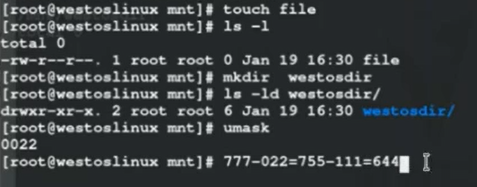
Permanent modification
vim /etc/bashrc #shell system configuration file vim /etc/profile #System environment profile source /etc/bashrc #When source is used, the content we change is immediately recognized by the system source /etc/profile
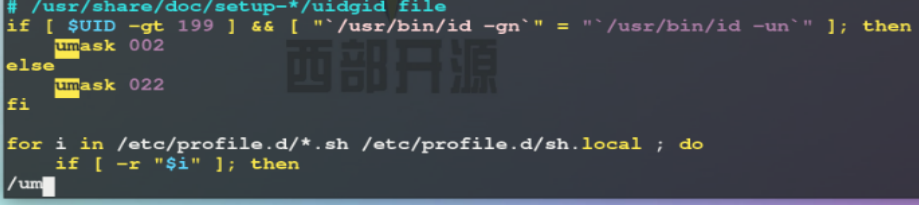
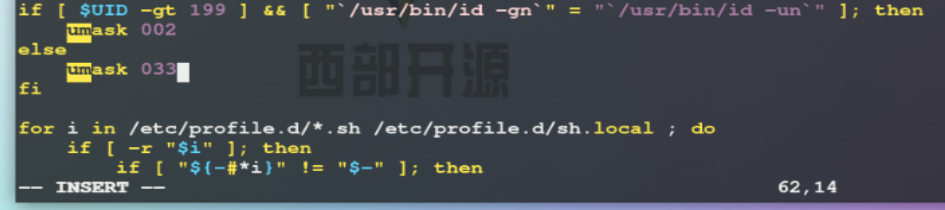
File user group management
- chown chgrp
chown username file #Change file owner chgrp groupname file #Change file ownership group chown username:groupname file #Change the owner and ownership group of the file at the same time chown -R user dir #Change the owner of the directory itself and the contents in the directory
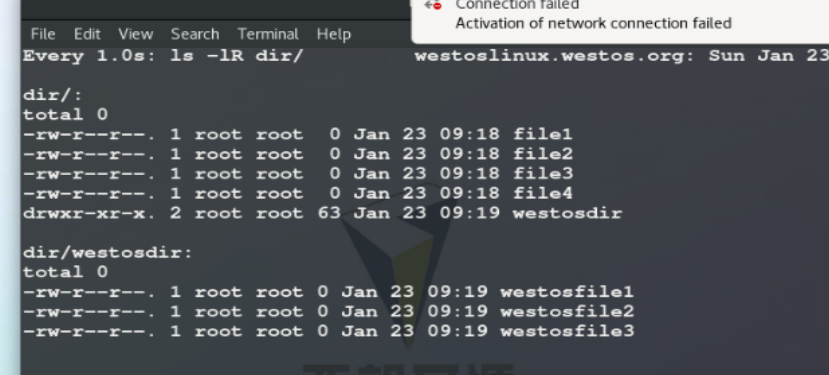
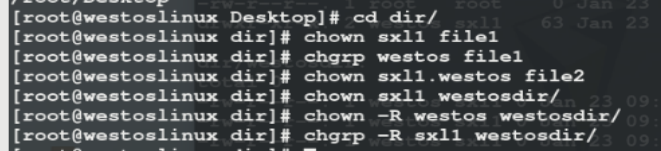
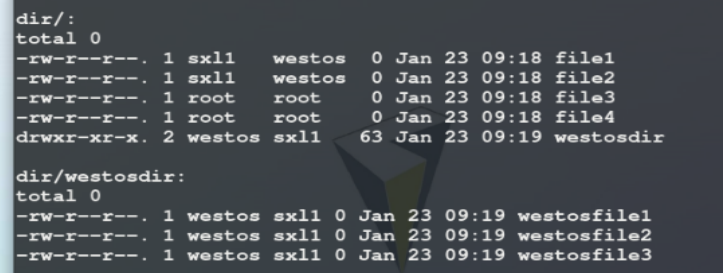
special competencies
- Sticky position
For directory: if a directory stickyid is enabled, the files in this directory can only be deleted by the file owner
chmod 1777 /mnt/pub/ chmod o+t /mnt/pub/ #Both commands add this permission
Any user can add or delete files in the public directory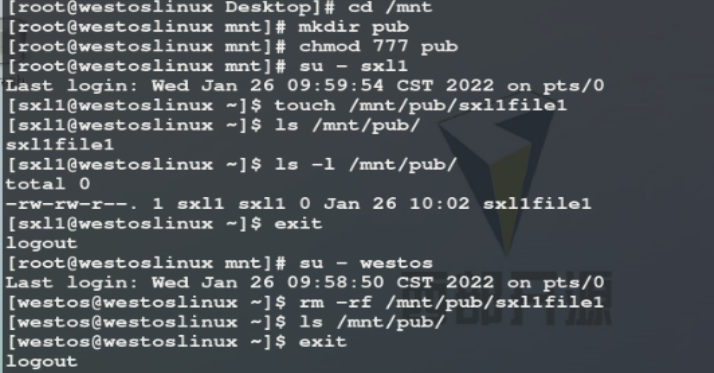
Only the creator of the file can delete it
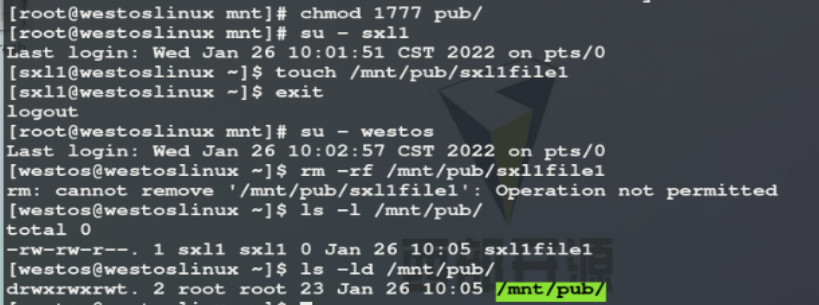
- sgid mandatory bit
For directory: the newly created files in the directory automatically belong to the group to which the directory belongs
chmod 2777 /mnt/pub/ chmod g+s /mnt/pub/ #Both commands add this permission
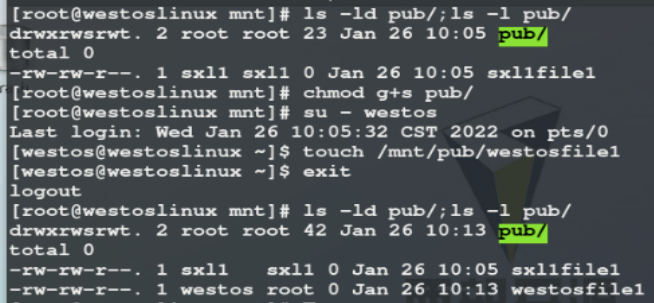
For binary executable files (c program): when running binary executable files, they are run as file ownership group
The process belongs to whoever starts it, regardless of the owner of the program
#Monitor the process watch -n 1 'ps ax -o user,group,comm | grep cat'
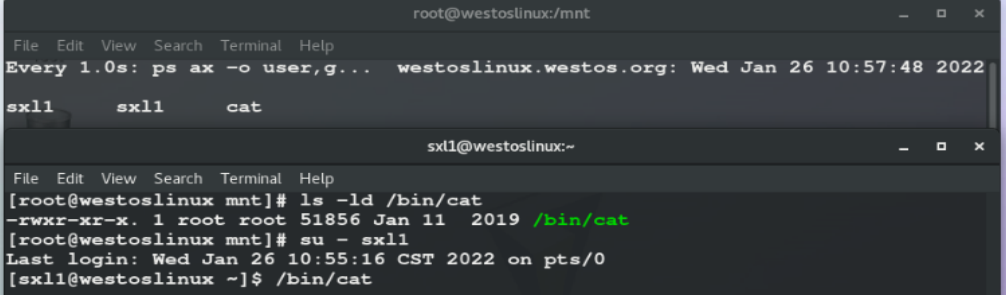
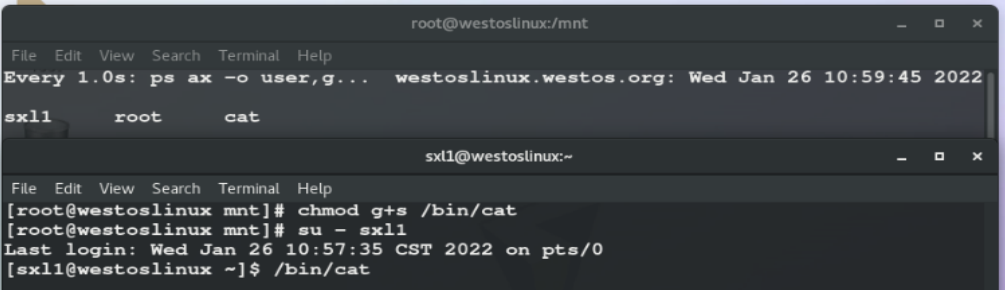
- suid adventure bit
For binary executable files (c program): when running binary executable files, they are run as the file owner, which has nothing to do with the executor
chmod 4777 file chmod u+s file
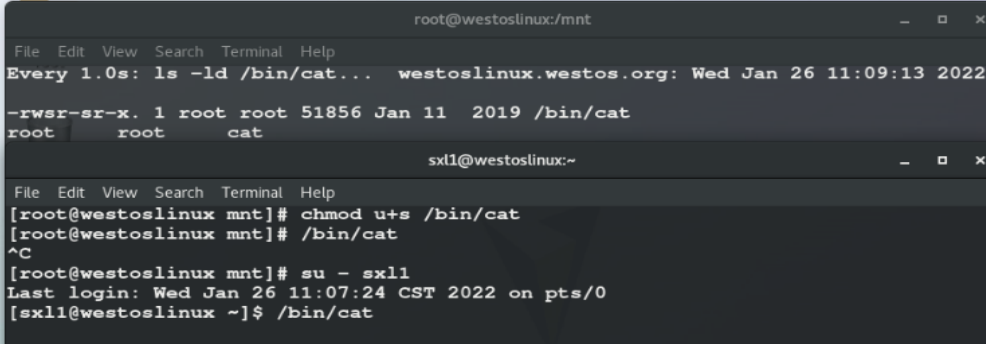
acl permission list
- function
In the list, special users can be set to have special permissions for special files
- acl list opening ID
A "+" indicates that the acl list is enabled
- acl list permission reading
getfacl westosfile
- acl list permission control
setfacl -m u:westos:0 westosfile #set up setfacl -m g:westos:rw westosfile setfacl -m u::rwx westosfile setfacl -m g::0 westosfile setfacl -x u:westos westosfile #Delete westos from the list setfacl -b westosfile #close

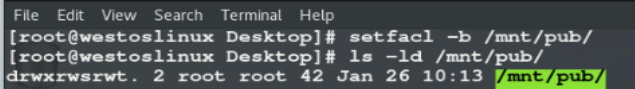
- acl permission priority
Owners > specially designated users > groups with more permissions > groups with less permissions > others
- mask
The maximum threshold that can be granted to a specified user
Recovery: setfacl -m m:westos:rwx /mnt/pub
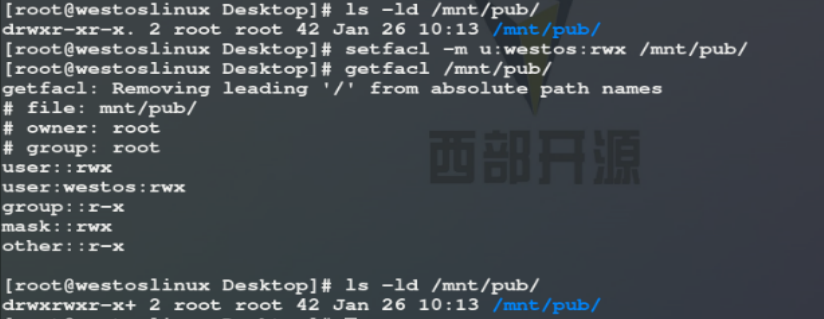
- Default permissions for acl lists
setfacl -m u:lee:rwx /mnt/westosdir #Only valid for the / mnt/westosdir directory itself setfacl -Rm u:lee:rwx /mnt/westosdir #It takes effect for the / mnt/westosdir directory and the contents that already exist in the directory
- New file permission takes effect
setfacl -m d:u:lee:rwx /mnt/westosdir/ ##Effective for new files in the / mnt/westosdir directory
attr permissions
i #No changes can be made a #Can you add or delete lsattr dir|file #View attr permissions chattr +i|+a|-i|-a dir|file #Set attr permissions
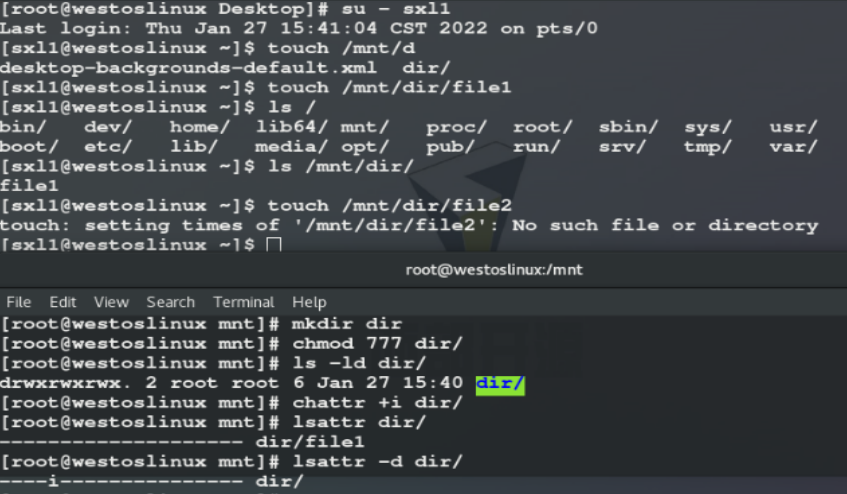
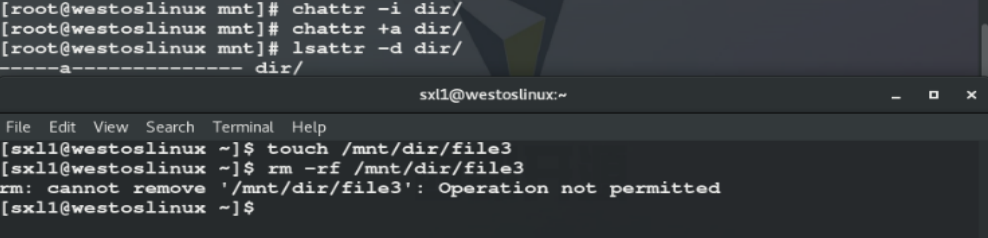
- test2
Establish a directory to complete the following requirements
* new directory / sc / cw / js / pub
/sc directory is the data storage directory in the production department, which can only be read and written by personnel in the production department
/cw directory is the data storage directory of the financial department, which can only be read and written by the personnel of the financial department
/js directory is the data storage directory in the technology department, which can only be read and written by personnel in the technology department
/pub is the public directory of the company's personnel, which can be read and written by any employee of the company
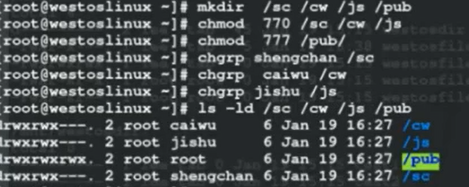
- test3
Establish a directory to complete the following requirements
* new directory / sc / cw / js / pub
/sc directory is the data storage directory in the production department, which can only be read and written by personnel in the production department, and the files created in sc belong to the production department
/cw directory is the data storage directory of the financial department, which can only be read and written by the personnel of the financial department, and the files created in cw belong to the financial department
/js directory is the data storage directory in the technology department, which can only be read and written by the personnel in the technology department, and the files created in js belong to the technology department
/pub is the public directory of the company's personnel, which can be read and written by any employee of the company, but only their own files can be deleted