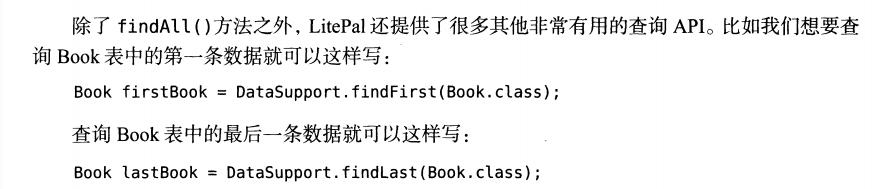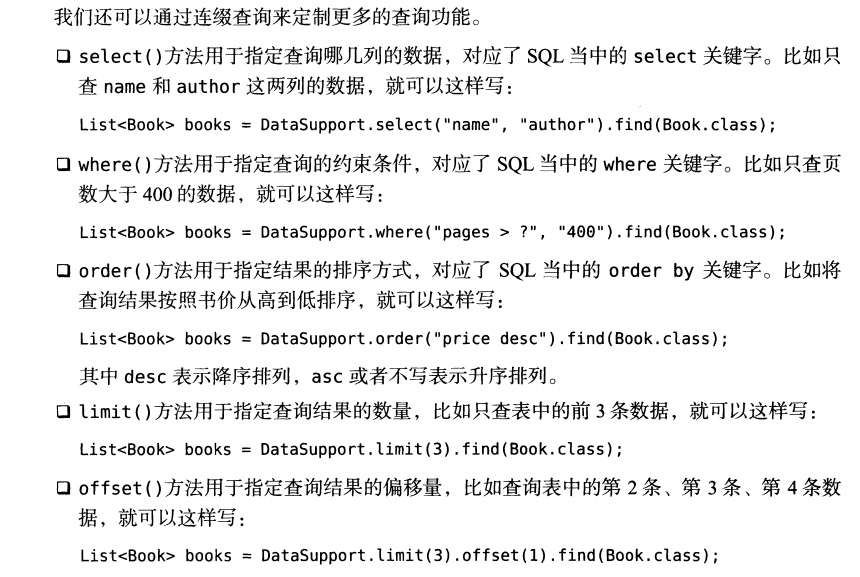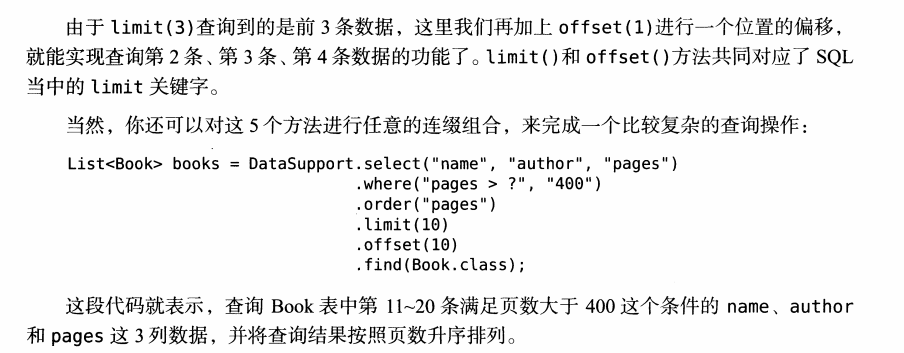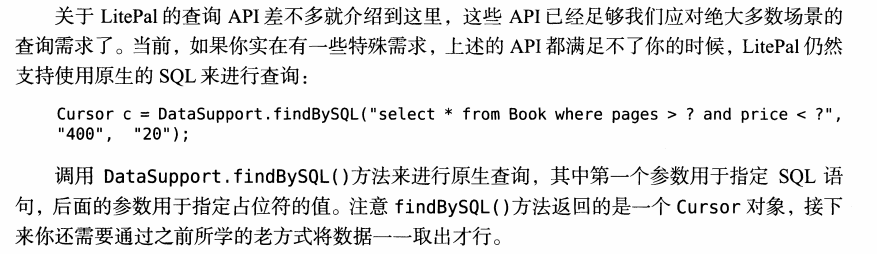Litepal is an open-source Android database framework. It uses the object relational mapping (ORM) mode to encapsulate some database functions that we usually use.
Add dependent file
Object relational mapping (ORM): the programming language we use is the object-oriented language, and the database we use is the relational database.compile 'org.litepal.android:core:1.6.1'
1. Create a new assets directory under main, and a new literal.xml under assets
<?xml version="1.0" encoding="utf-8" ?>
<litepal>
<dbname values="BookStore" />
<version value="1" />
<list>
<mapping class="com.example.app2.fileStorage.Book" />
</list>
</litepal>public class Book {
private int id;
private String author;
private double price;
private int page;
private String name;
public int getId() {
return id;
}
public void setId(int id) {
this.id = id;
}
public String getAuthor() {
return author;
}
public void setAuthor(String author) {
this.author = author;
}
public double getPrice() {
return price;
}
public void setPrice(double price) {
this.price = price;
}
public int getPage() {
return page;
}
public void setPage(int page) {
this.page = page;
}
public String getName() {
return name;
}
public void setName(String name) {
this.name = name;
}
}public void onLitePalClick(View view) {
Connector.getDatabase();
}Add press column to Book
private String press;
public String getPress() {
return press;
}
public void setPress(String press) {
this.press = press;
}public class Category {
private int id;
private String categoryName;
private int categoryCode;
public void setId(int id) {
this.id = id;
}
public void setCategoryName(String categoryName) {
this.categoryName = categoryName;
}
public void setCategoryCode(int categoryCode) {
this.categoryCode = categoryCode;
}
}<?xml version="1.0" encoding="utf-8" ?>
<litepal>
<dbname values="BookStore" />
<version value="2" />
<list>
<mapping class="com.example.app2.fileStorage.Book" />
<mapping class="com.example.app2.fileStorage.Category" />
</list>
</litepal>Let Book inherit the DataSupport class
public class Book extends DataSupport {
} public void onLitePalInsertClick(View view) {
Book book = new Book();
book.setName("four");
book.setAuthor("dave");
book.setPage(300);
book.setPrice(34.26);
book.setPress("UnKnow");
book.save();
}3. Update data
For literal, whether an object has been stored is determined according to the model.isSaved() method. A return of true indicates that it has been stored and a return of false indicates that it has not been stored.
public void onLitePalUpdateClick(View view) {
Book book = new Book();
book.setName("five");
book.setAuthor("cheery");
book.setPage(367);
book.setPrice(85.36);
book.setPress("UnKnow");
book.save();
book.setPrice(573);
book.save();
}public void onLitePalUpdateClick(View view) {
Book book = new Book();
book.setPrice(85.36);
book.setPress("UnKnow");
book.updateAll("name = ? and author = ?", "five", "cheery");
}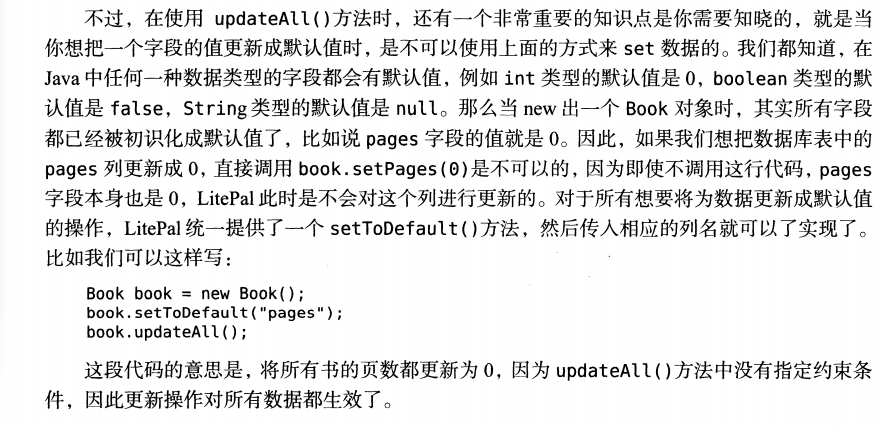
4. Delete data
public void onLitePalDeleteClick(View view) {
DataSupport.deleteAll(Book.class, "price < 55");
} public void onLitePalQueryClick(View view) {
List<Book> list = DataSupport.findAll(Book.class);
for (Book book : list) {
Log.d("TAG", "book name is" + book.getName());
Log.d("TAG", "book author is" + book.getAuthor());
Log.d("TAG", "book pages is" + book.getPage());
Log.d("TAG", "book price is" + book.getPrice());
Log.d("TAG", "book price is" + book.getPress());
}
}