1. First configure the jdk
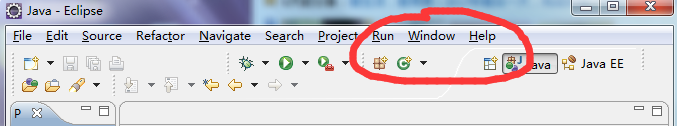
Choose Preferences----
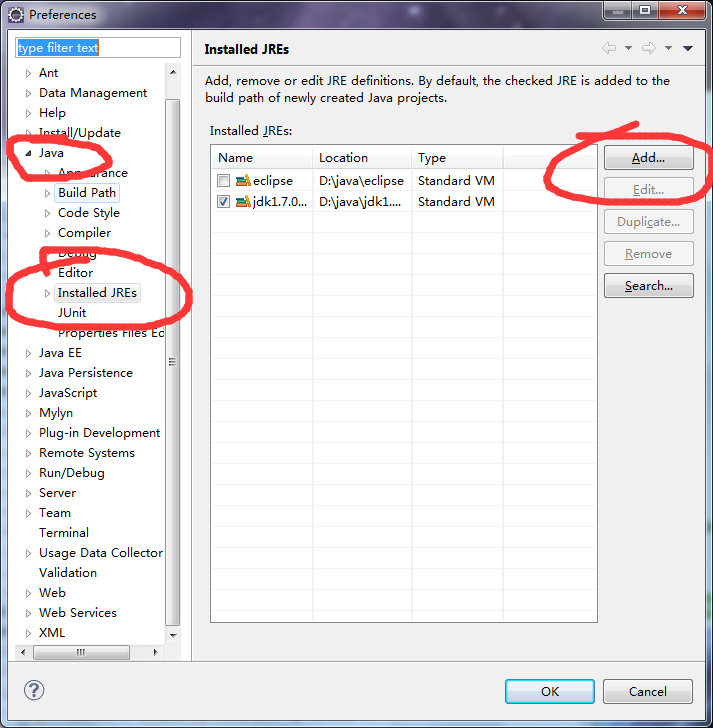
Find the location of your own jdk
2. Configure Tomcat
window-----preferences-------
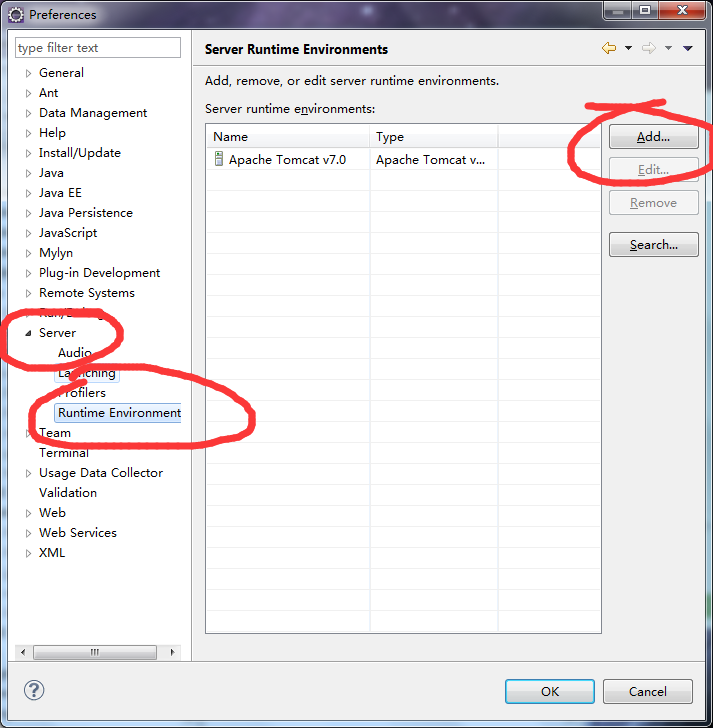
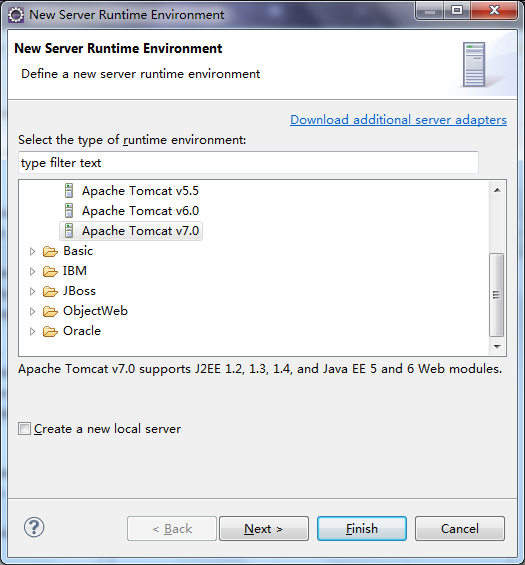
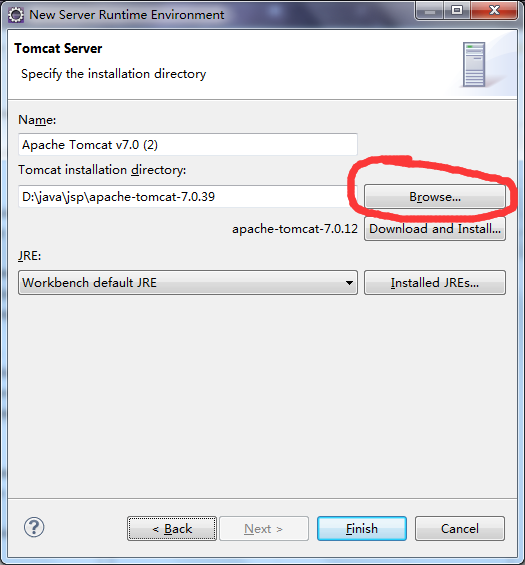
Find your own tomcat location
3. Right click the project, build path -------- > configure build path
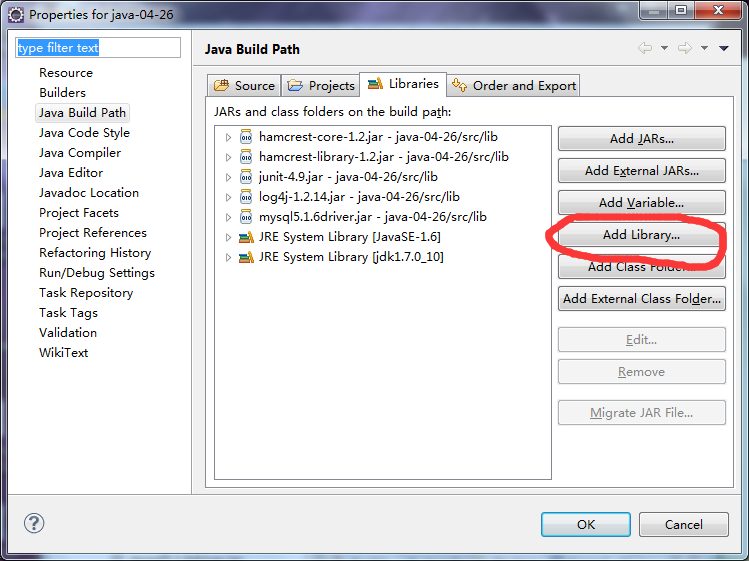
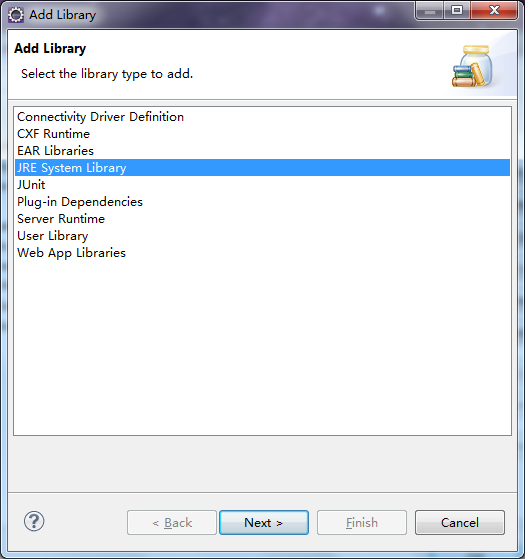
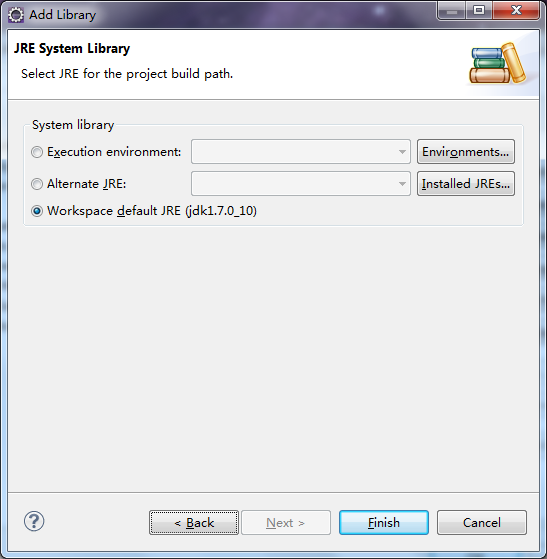
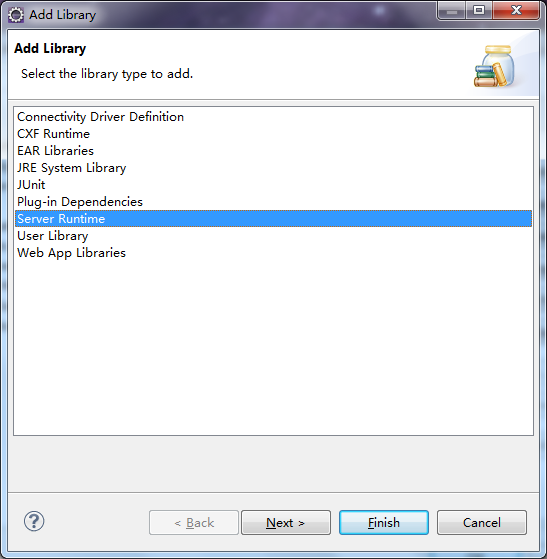
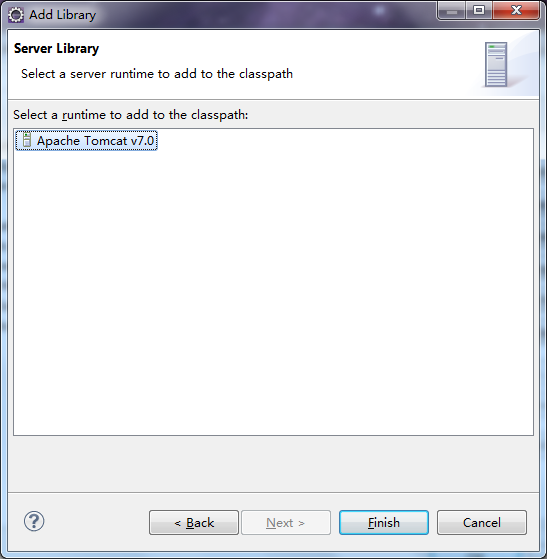
4. Import log4j-1.2.14.jar
Right click log4j-1.2.14.jar file build path ----- > add to build path
Create a log4j.log file in the root directory of the project, and import the log4j.properties file in the src directory
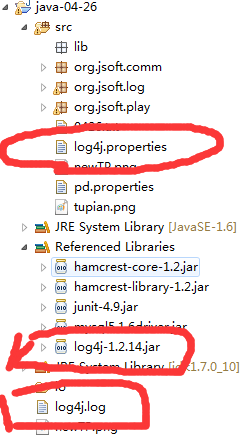
The code of log4j.properties file is as follows
#log4j.rootLogger = DEBUG, a1 log4j.rootLogger = INFO, A1 #log4j.rootLogger = ERROR, A1 #\u8fd9\u91cc\u5b9a\u4e49\u7684\u662ferror\u7ea7\u522b\u7684\uff0c\u5176\u5b9e\u7528info\u7ea7\u7684\u5c31\u53ef\u4ee5\u4e86\uff0c\u53cd\u6b63\u67095\u4e2a\u7ea7\u522b\u4f60\u81ea\u5df1\u770b\u7740\u7528\uff1b #log4j.appender.A1 = org.apache.log4j.ConsoleAppender log4j.appender.A1 = org.apache.log4j.FileAppender log4j.appender.A1 = org.apache.log4j.RollingFileAppender log4j.appender.A1.File =log4j.log #\u5b9a\u4e49\u65e5\u5fd7\u7684\u5b58\u653e\u8def\u5f84\u548c\u6587\u4ef6\u540d\uff1b log4j.appender.A1.MaxFileSize=500KB #\u5f53log\u6587\u4ef6\u5927\u4e8e500K\u7684\u65f6\u5019\u5220\u9664\u91cd\u65b0\u5efa\uff1b log4j.appender.A1.MaxBackupIndex=10 log4j.appender.A1.layout = org.apache.log4j.PatternLayout #\u4f7f\u7528\u7684\u662f\u81ea\u5b9a\u4e49\u7684\u65e5\u5fd7\u683c\u5f0f\uff0c\u4e0b\u9762\u5c31\u662f\u81ea\u5b9a\u4e49\u7684\u4e00\u4e9b\u53c2\u6570\u54af\uff1b #log4j.appender.A1.layout.ConversionPattern = %-4r [%t] %-5p %c %x - %m%n log4j.appender.A1.layout.ConversionPattern = [%d] [%t] %m%n
Create a package org.jsoft.log
Create a TestLog class under the package
package org.jsoft.log; import org.apache.log4j.*; /** * @author Administrator * @version 2018-1-9 9:14:11 am */ public class TestLog { public static void main(String[] args) { //Acquisition recorder new TestLog().getLog(); } public void getLog(){ Logger l = Logger.getLogger(TestLog.class); l.info("You moved my people"); } }
Run. You can see that the log is printed out in log4j.log
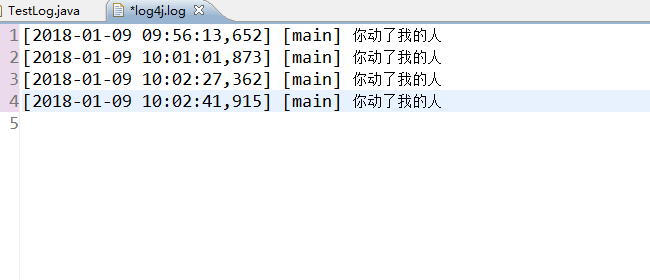
WARN No appenders could be found for logger (org.jsoft.log.TestLog).
This error occurred because the log4j.properties file was not imported