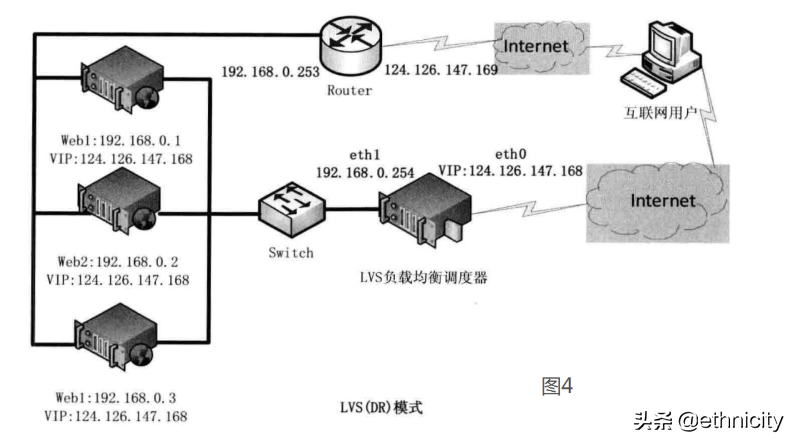DIP: the IP address of the scheduler
RIP: the IP address of the real server in the background
VIP: virtual IP used for service provision
Compared with NAT mode, DR mode of LVS is more complex and difficult to implement, because it is closer to hardware based load balancing. Although the performance is still lower than that of hardware based load balancing scheduling, it has been greatly improved compared with NAT and TUN modes, It requires that the scheduler and realserver are in the same network segment (switch can be used to connect, of course, IP based network connection). Here, only one network card can be used on the scheduler, whether DIP is equal to VIP or not. The biggest advantage of DT mode is the significant improvement of service quality. At the same time, relevant settings should be adopted to limit ARP on realserver.
The specific implementation process can be described as follows:
1. The client sends a request message to the scheduler. After receiving the subcontracting, the scheduler does not conduct in-depth processing. It only modifies the target MAC address to the MAC address of a real server in the realserver pool according to the algorithm, and caches a connection record (ensure that all messages of this connection are transmitted to the same realserver)
2. Realserver receives the message and makes relevant processing according to the requirements. After the processing, it rewrites the source and destination addresses of the message according to the VIP address bound by its own network card, and directly replies the message to the client without going through the scheduler, which objectively reduces the burden of the scheduler.
The experimental platform is three linux server hosts under VM (CentOS 7.5, the kernel is version 3.6, which supports LVS by default, so there is no need to recompile the kernel and can be used directly), one of which is used as scheduler and the other two are used as realserver.
First: settings on the scheduler:
[root@localhost ~]# yum -y install ipvsadm / / install LVS management tools
[root@localhost ~]# ifconfig / / view the initial network card information (only one network card is used here)
eth0 Link encap:Ethernet HWaddr 00:0C:29:09:22:5D
inet addr:192.168.1.196 Bcast:192.168.1.255 Mask:255.255.255.0
inet6 addr: fe80::20c:29ff:fe09:225d/64 Scope:Link
UP BROADCAST RUNNING MULTICAST MTU:1500 Metric:1
RX packets:17657 errors:0 dropped:0 overruns:0 frame:0
TX packets:17945 errors:0 dropped:0 overruns:0 carrier:0
collisions:0 txqueuelen:1000
RX bytes:7404853 (7.0 MiB) TX bytes:10817894 (10.3 MiB)
Interrupt:169 Base address:0x2000
lo Link encap:Local Loopback
inet addr:127.0.0.1 Mask:255.0.0.0
inet6 addr: ::1/128 Scope:Host
UP LOOPBACK RUNNING MTU:16436 Metric:1
RX packets:88 errors:0 dropped:0 overruns:0 frame:0
TX packets:88 errors:0 dropped:0 overruns:0 carrier:0
collisions:0 txqueuelen:0
RX bytes:6797 (6.6 KiB) TX bytes:6797 (6.6 KiB)
[root@localhost ~]# vi /etc/init.d/lvsdr / / write cluster management scripts. Of course, you can add them one by one
#!/bin/bash
#description:start LVS of Directorserver DR
VIP=192.168.1.200
RIP1=192.168.1.193
RIP2=192.168.1.195
#./etc/rc.d/init.d/functions
case "$1" in
start)
echo "start LVS of DirectorServer DR"
/sbin/ifconfig eth0:0 $VIP broadcast $VIP netmask 255.255.255.255 up
/sbin/route add -host $VIP dev eth0:0
echo "1">/proc/sys/net/ipv4/ip_forward
/sbin/ipvadm -C
/sbin/ipvsadm -A -t $VIP:80 -s rr //It is still the rotation algorithm
/sbin/ipvsadm -a -t $VIP:80 -r $RIP1 –g //-g means direct routing mode is adopted
/sbin/ipvsadm -a -t $VIP:80 -r $RIP2 -g
/sbin/ipvsadm
;;
stop)
echo "stop LVS of DirectorServer DR"
echo "0" >/proc/sys/net/ipv4/ip_forward
/sbin/ipvsadm -C
/sbin/ifconfig eth0:0 down
;;
*)
echo "Usage:$0{start|stop}"
exit 1
esac
[root@localhost ~]# chmod a+x /etc/init.d/lvsndr / / add executable permission
[root@localhost ~]# /etc/init.d/lvsdr start
start LVS of DirectorServer DR
/etc/init.d/lvsdr: line 13: /sbin/ipvadm: No such file or directory
IP Virtual Server version 1.2.1 (size=4096)
Prot LocalAddress:Port Scheduler Flags
-> RemoteAddress:Port Forward Weight ActiveConn InActConn
TCP 192.168.1.200:http rr
-> 192.168.1.195:http Route 1 0 0
-> 192.168.1.193:http Route 1 0 0
[root@localhost ~]# ifconfig / / view the change information
eth0 Link encap:Ethernet HWaddr 00:0C:29:09:22:5D
inet addr:192.168.1.196 Bcast:192.168.1.255 Mask:255.255.255.0
inet6 addr: fe80::20c:29ff:fe09:225d/64 Scope:Link
UP BROADCAST RUNNING MULTICAST MTU:1500 Metric:1
RX packets:18342 errors:0 dropped:0 overruns:0 frame:0
TX packets:18549 errors:0 dropped:0 overruns:0 carrier:0
collisions:0 txqueuelen:1000
RX bytes:7480550 (7.1 MiB) TX bytes:10886441 (10.3 MiB)
Interrupt:169 Base address:0x2000
eth0:0 Link encap:Ethernet HWaddr 00:0C:29:09:22:5D
inet addr:192.168.1.200 Bcast:192.168.1.200 Mask:255.255.255.255
UP BROADCAST RUNNING MULTICAST MTU:1500 Metric:1
Interrupt:169 Base address:0x2000
lo Link encap:Local Loopback
inet addr:127.0.0.1 Mask:255.0.0.0
inet6 addr: ::1/128 Scope:Host
UP LOOPBACK RUNNING MTU:16436 Metric:1
RX packets:88 errors:0 dropped:0 overruns:0 frame:0
TX packets:88 errors:0 dropped:0 overruns:0 carrier:0
collisions:0 txqueuelen:0
RX bytes:6797 (6.6 KiB) TX bytes:6797 (6.6 KiB)Second: settings on nodes (since the settings on the two nodes are basically the same, only one of the nodes is set here)
On 192.168.1.193
[root@localhost ~]# ifconfig / / view the network card information
eth0 Link encap:Ethernet HWaddr 00:0C:29:B7:97:5B
inet addr:192.168.1.193 Bcast:192.168.1.255 Mask:255.255.255.0
inet6 addr: fe80::20c:29ff:feb7:975b/64 Scope:Link
UP BROADCAST RUNNING MULTICAST MTU:1500 Metric:1
RX packets:48655 errors:0 dropped:0 overruns:0 frame:0
TX packets:39793 errors:0 dropped:0 overruns:0 carrier:0
collisions:0 txqueuelen:1000
RX bytes:16204310 (15.4 MiB) TX bytes:6641366 (6.3 MiB)
Interrupt:169 Base address:0x2000
lo Link encap:Local Loopback
inet addr:127.0.0.1 Mask:255.0.0.0
inet6 addr: ::1/128 Scope:Host
UP LOOPBACK RUNNING MTU:16436 Metric:1
RX packets:12600 errors:0 dropped:0 overruns:0 frame:0
TX packets:12600 errors:0 dropped:0 overruns:0 carrier:0
collisions:0 txqueuelen:0
RX bytes:8047060 (7.6 MiB) TX bytes:8047060 (7.6 MiB)
[root@localhost ~]# vi /etc/init.d/lvscdr / / write ARP and VIP binding scripts (the two nodes are identical)
#!/bin/bash
#descrpption :start realserver DR
VIP=192.168.1.200
#./etc/rc.d/init.d/functions
case "$1" in
start)
echo "start LVS of RealServer DR"
/sbin/ifconfig lo:0 $VIP broadcast $VIP netmask 255.255.255.255 up
/sbin/route add -host $VIP dev lo:0
echo "1">/proc/sys/net/ipv4/conf/lo/arp_ignore
echo "2">/proc/sys/net/ipv4/conf/all/arp_announce
echo "1">/proc/sys/net/ipv4/conf/all/arp_ignore
echo "2">/proc/sys/net/ipv4/conf/all/arp_announce
;;
stop)
/sbin/ifconfig lo:0 down
echo "0">/proc/sys/net/ipv4/conf/lo/arp_ignore
echo "0">/proc/sys/net/ipv4/conf/all/arp_announce
echo "0">/proc/sys/net/ipv4/conf/all/arp_ignore
echo "0">/proc/sys/net/ipv4/conf/all/arp_announce
;;
*)
echo "Usage:$0 {start|stop}"
exit 1
esac
[root@localhost ~]# chmod a+x /etc/init.d/lvscdr
[root@localhost ~]# /etc/init.d/lvscdr start
[root@localhost ~]# ifconfig / / view the change information
eth0 Link encap:Ethernet HWaddr 00:0C:29:B7:97:5B
inet addr:192.168.1.193 Bcast:192.168.1.255 Mask:255.255.255.0
inet6 addr: fe80::20c:29ff:feb7:975b/64 Scope:Link
UP BROADCAST RUNNING MULTICAST MTU:1500 Metric:1
RX packets:48853 errors:0 dropped:0 overruns:0 frame:0
TX packets:39954 errors:0 dropped:0 overruns:0 carrier:0
collisions:0 txqueuelen:1000
RX bytes:16225588 (15.4 MiB) TX bytes:6659428 (6.3 MiB)
Interrupt:169 Base address:0x2000
lo Link encap:Local Loopback
inet addr:127.0.0.1 Mask:255.0.0.0
inet6 addr: ::1/128 Scope:Host
UP LOOPBACK RUNNING MTU:16436 Metric:1
RX packets:12600 errors:0 dropped:0 overruns:0"frale:0
$( TX packets:12600 erpors*0 dropped:8 oferruns:0 carrier:0
collishons:0 tXqueuelen:0
0 ` RX bytes:8047060 (7.6 MiB) VX bytes:8047060 (7.6 MiB)
ìo:0" Link encap:Local LoopbacK
! ijet addr:192.16:.1.200 Mcsk:2%5.255.055.255
` UP LOOPBACK RUN
ING MTU*1643¶ Metric:1The third part of the test:
In order to test the effect is obvious, so in the rea, the server specially sets the content of the web page to be different. Of course, this is only for testing. In the real environment, it is necessary to maintain the integrity of the web content
Test effect
Enter the name of VIP in the address bar and create new pages
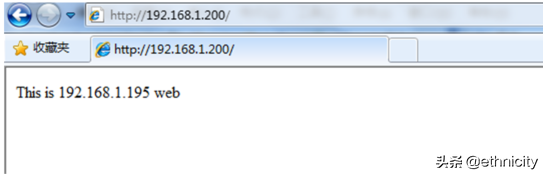
M watch on the reducer
[root@localhost ~] (ipvsaɤTo Iࡐ Virtual œerѶer versio 1®2.9 (ѳize=4096) Prot plow LocalAddress:Port0Schedul%r цlags -To make a livingࠠRemoteAddr%ss:ѐort Ƞ Forward Weight ActiveConn InActConn TCP 192.168.1.200:http rr -> 192.168.1.195:http Route 1 0 5 -> 192.168.1.193:http Route 1 0 4 [root@localhost ~]# ipvsadm -lnc IPVS connection entries pro expire state source virtual destination TCP 01:51 FIN_WAIT 192.168.1.188:53751 192.168.1.200:80 192.168.1.193:80 TCP 01:53 FIN_WAIT 192.168.1.188:53760 192.168.1.200:80 192.168.1.195:80 TCP 01:52 FIN_WAIT 192.168.1.188:53755 192.168.1.200:80 192.168.1.193:80 TCP 01:53 FIN_WAIT 192.168.1.188:53756 192.168.1.200:80 192.168.1.195:80 TCP 00:46 FIN_WAIT 192.168.1.188:53746 192.168.1.200:80 192.168.1.195:80 TCP 01:53 FIN_WAIT 192.168.1.188:53759 192.168.1.200:80 192.168.1.193:80 TCP 01:53 FIN_WAIT 192.168.1.188:53757 192.168.1.200:80 192.168.1.193:80 TCP 01:52 FIN_WAIT 192.168.1.188:53754 192.168.1.200:80 192.168.1.195:80 TCP 01:53 FIN_WAIT 192.168.1.188:53758 192.168.1.200:80 192.168.1.195:80