preface
I often use vim for c/c++/go development. Although vim also has its own automatic completion (control+n, control+p), it is still troublesome in operation. I hope it can be realized. If you enter some words, you can directly pop up a drop-down box to prompt all possible words. A search on the Internet found that everyone was pushing YouCompleteMe. Today, I tried to install one with the official website tutorial and stepped on several pits. I hope it will be helpful to you.
First attach the official website link:
https://github.com/ycm-core/YouCompleteMe#installation
The official website is very clear. Go directly to the screenshot
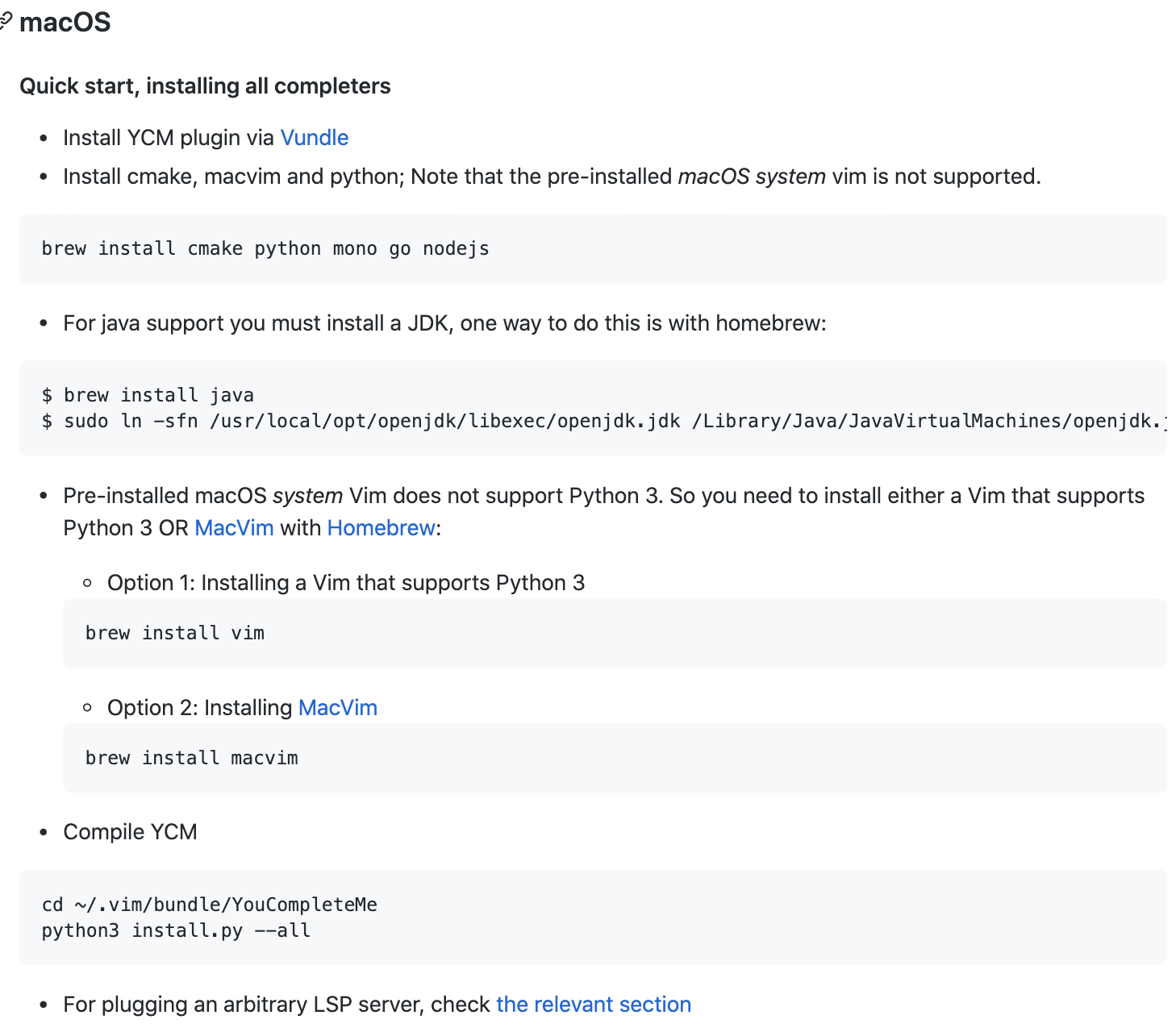
The following specific operations:
1, Install vundle
vundle is the vim plug-in manager, which can easily install and remove plug-ins
vundle official website link:
https://github.com/VundleVim/Vundle.vim#about
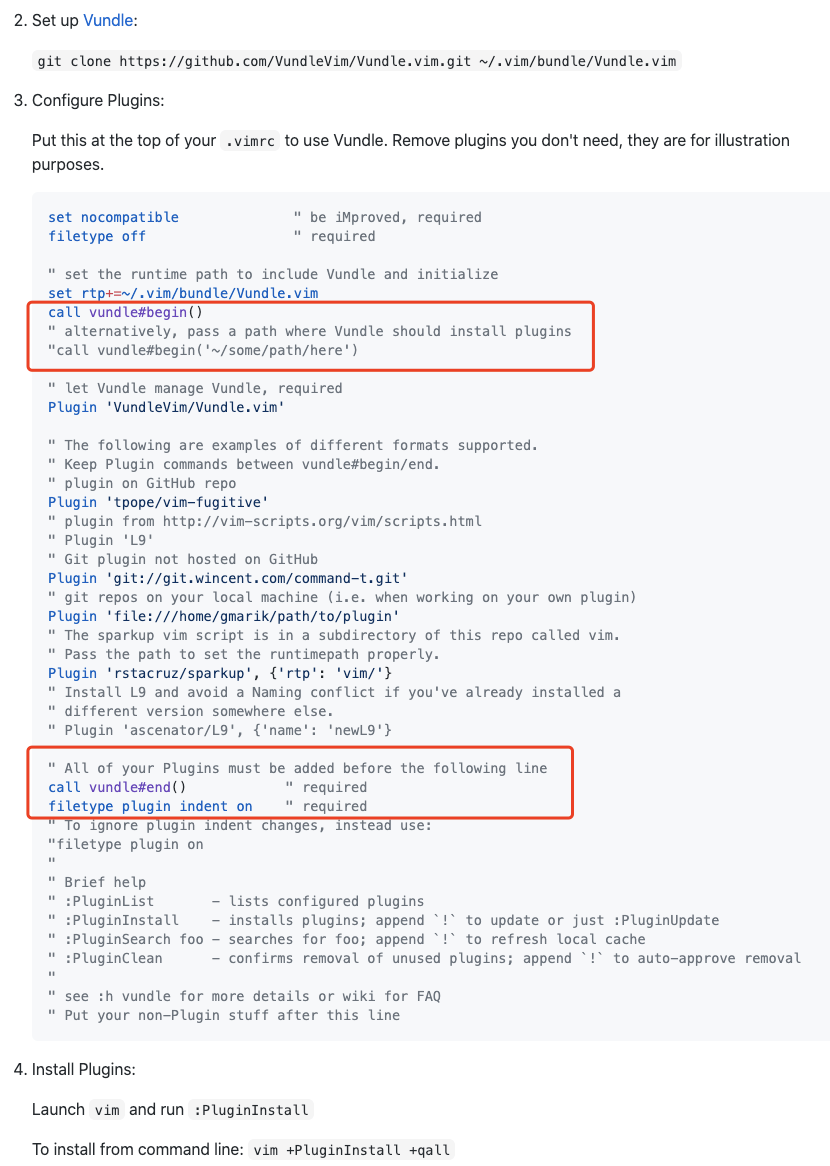
Directly post the key steps in the installation and configuration process. In fact, we only need the second step, git clone, to download the vundle source code. The later steps are to teach you how to use vundle to install vim plug-ins. When installing youcompleteme plug-ins based on vundle, you should know how to configure vundle, Wait until you install the youcompleteme plug-in before you see the configuration process.
2, Install prerequisite Libraries
brew install cmake python mono go nodejs
3, Install vim
It's very difficult here. youcompleteme requires that you must support Python 3 6. The following command can check whether vim supports Python 3 six
vim --version | grep python
With + is to support:
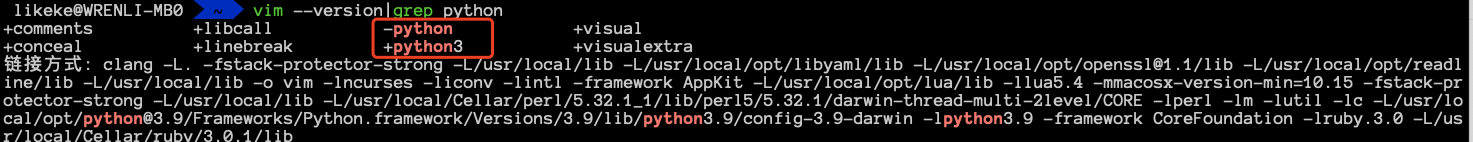
It is recommended that brew download another VIM instead of the system's own vim
However, only use the following command given by the official website. After that, an error will be reported when installing the plug-in in step 5 (vim does not support Python 3.6)
brew install vim
Baidu has a look. We all specify Python 3 support when installing VIM, but this method is outdated. From Homebrew 1.6.0 (2018-04-09) from the beginning of the version, the default python version is 3, and the actual operation will report an error if you enter the following command, which is an unsupported flag
brew install vim --with-python3
Later, we found the understanding method in the references. Only when python --version is version 3, brew install vim will install vim supported by python3, otherwise it will support python2 by default. Correct installation steps:
alias python=python3 brew install vim vim --version|grep python unalias python
reference resources:
https://qastack.cn/superuser/1115159/how-do-i-install-vim-on-osx-with-python-3-support
4, Compile YouCompleteMe
The following one click fool compilation is officially recommended (sudo permission is required):
cd ~/.vim/bundle/YouCompleteMe python3 install.py --all
You can also customize the compilation according to the supported languages:
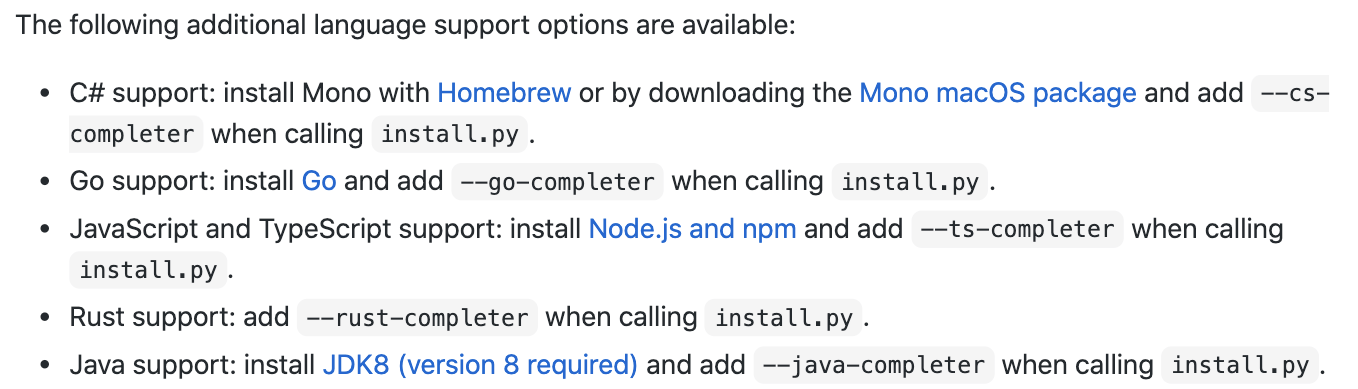
Translate into script
cd ~/.vim/bundle/YouCompleteMe python3 install.py --cs-completer # support C# python3 install.py --go-completer # support go python3 install.py --ts-completer # support JavaScript and TypeScript python3 install.py --rust-completer # support rust python3 install.py --java-completer # support java python3 install.py --clangd-completer # support C++/C
5, vundle configure YouCompleteMe
First post the screenshot in the first step
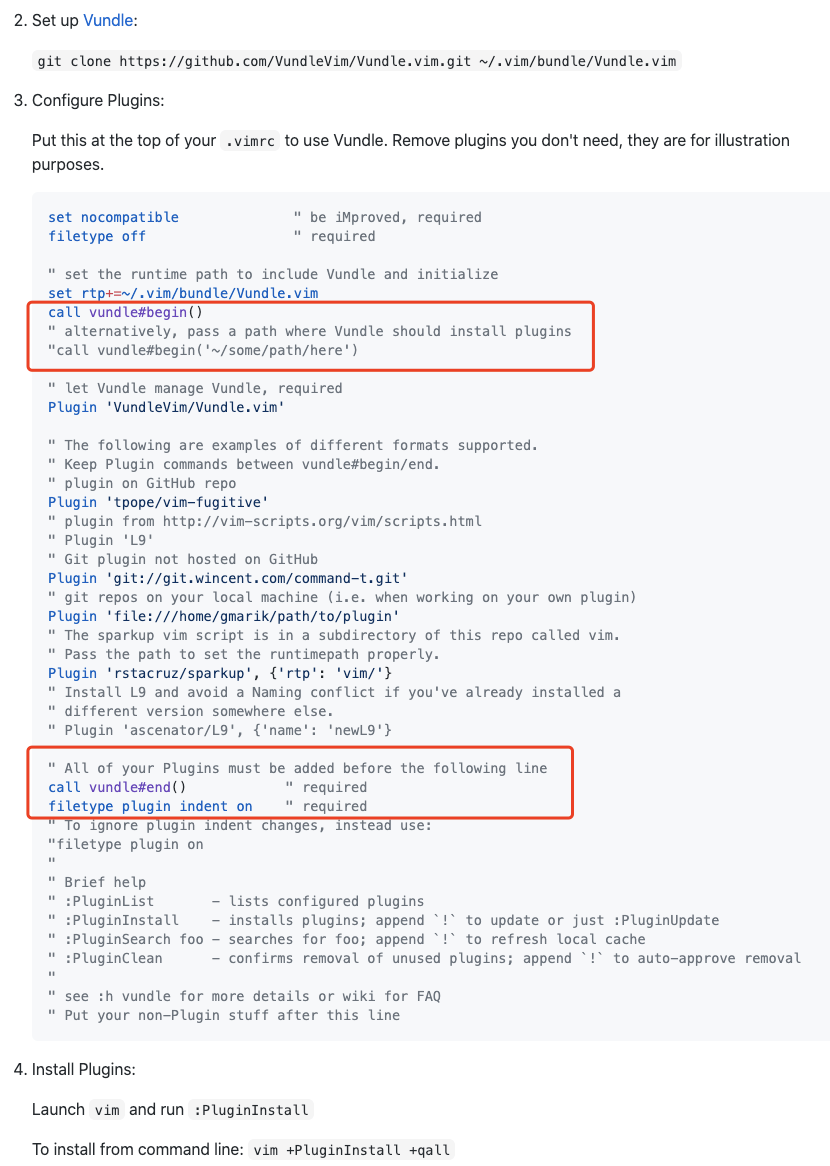
The configuration process is also very simple, directly in your ~ / Copy and paste a paragraph from the official website in vimrc configuration. It should be noted that the plug-ins to be installed must be located between call vundle#begin() and call vundle#end(). In the screenshot in the first step, the official website only provides the installation of several plug-ins. If we don't need them, we can directly remove them and supplement the plug-ins we need (youcompleteme)
set nocompatible " be iMproved, required
filetype off " required
" set the runtime path to include Vundle and initialize
set rtp+=~/.vim/bundle/Vundle.vim
call vundle#begin()
" alternatively, pass a path where Vundle should install plugins
"call vundle#begin('~/some/path/here')
" let Vundle manage Vundle, required
Plugin 'VundleVim/Vundle.vim'
Plugin 'Valloric/YouCompleteMe'
" All of your Plugins must be added before the following line
call vundle#end() " required
filetype plugin indent on " required
" To ignore plugin indent changes, instead use:
"filetype plugin on
"
" Brief help
" :PluginList - lists configured plugins
" :PluginInstall - installs plugins; append `!` to update or just :PluginUpdate
" :PluginSearch foo - searches for foo; append `!` to refresh local cache
" :PluginClean - confirms removal of unused plugins; append `!` to auto-approve removal
"
" see :h vundle for more details or wiki for FAQ
" Put your non-Plugin stuff after this lineIf you encounter an error in plug-in installation, please directly find the following step: install the plug-in by yourself
YouCompleteMe unavailable: requires Vim compiled with Python (3.6.0+) support