Extension refers to adding functions not provided by general Mapper.
Give an example:
An example of using bulk insert as an extension function in the official document of general Mapper is: tk.mybatis.Mapper.additional.insert.insertlistmapper < T > tk.mybatis.mapper.additional.insert.InsertListProvider
Let's copy a batch update. Suppose we want to generate the following SQL statements:
UPDATE tabple_emp SET emp_name=?,emp_age=?,emp_salary=? where emp_id=?; UPDATE tabple_emp SET emp_name=?,emp_age=?,emp_salary=? where emp_id=?; UPDATE tabple_emp SET emp_name=?,emp_age=?,emp_salary=? where emp_id=?;
In order to generate the above SQL statements, we need to use the foreach tag of MyBatis.
<foreach collection="list" item="record" separator=";" >
UPDATE tabple_emp
<set>
emp_name=#{record.empName},
emp_age=#{record.empAge},
emp_salary=#{record.empSalary},
</set>
where emp_id=#{record.empId}
</foreach>
1. Create the extension interface MyBatchUpdateMapper
public interface MyBatchUpdateMapper<T> {
@UpdateProvider(type=MyBatchUpdateProvider.class, method="dynamicSQL")
void batchUpdate(List<T> list);
}
2. Create MyBatchUpdateProvider assembly SQL
public class MyBatchUpdateProvider extends MapperTemplate {
public MyBatchUpdateProvider(Class<?> mapperClass, MapperHelper mapperHelper) {
super(mapperClass, mapperHelper);
}
/**
<foreach collection="list" item="record" separator=";" >
UPDATE tabple_emp
<set>
emp_name=#{record.empName},
emp_age=#{record.empAge},
emp_salary=#{record.empSalary},
</set>
where emp_id=#{record.empId}
</foreach>
*/
public String batchUpdate(MappedStatement statement) {
//1. Create StringBuilder to splice various components of SQL statement
StringBuilder builder = new StringBuilder();
//2. Splicing foreach label
builder.append("<foreach collection=\"list\" item=\"record\" separator=\";\" >");
//3. Get the Class object corresponding to the entity Class
Class<?> entityClass = super.getEntityClass(statement);
//4. Get the corresponding table name of entity class in the database
String tableName = super.tableName(entityClass);
//5. Generate update clause
String updateClause = SqlHelper.updateTable(entityClass, tableName);
builder.append(updateClause);
builder.append("<set>");
//6. Get all field information
Set<EntityColumn> columns = EntityHelper.getColumns(entityClass);
String idColumn = null;
String idHolder = null;
for (EntityColumn entityColumn : columns) {
boolean isPrimaryKey = entityColumn.isId();
//7. Judge whether the current field is a primary key
if(isPrimaryKey) {
//8. Cache the field name and value of the primary key
idColumn = entityColumn.getColumn();
//The return format is as follows: {record. Age, JDBC type = numeric, typehandler = mytypehandler}
idHolder = entityColumn.getColumnHolder("record");
}else {
//9. Splicing SET clauses with non primary key fields
String column = entityColumn.getColumn();
String columnHolder = entityColumn.getColumnHolder("record");
builder.append(column).append("=").append(columnHolder).append(",");
}
}
builder.append("</set>");
//10. Use the previously cached primary key name and value to splice where clause
builder.append("where ").append(idColumn).append("=").append(idHolder);
builder.append("</foreach>");
//11. Return the spliced string
return builder.toString();
}
}
3. MyMapper inherits the extension interface MyBatchUpdateMapper
public interface MyMapper<T>
extends SelectAllMapper<T>,SelectByExampleMapper<T>,MyBatchUpdateMapper<T> {
}
Test:
Note: JDBC executes semicolon separated SQL statements. Parameter allowMultiQueries=true must be added when connecting to the database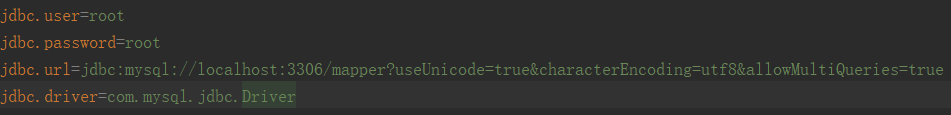
public class MyBatchUpdateTest {
public static void main(String[] args) {
ClassPathXmlApplicationContext iocContainer = new ClassPathXmlApplicationContext("spring-context.xml");
EmployeeService employeeService = iocContainer.getBean(EmployeeService.class);
List<Employee> empList = new ArrayList<Employee>();
empList.add(new Employee(25, "newName01", 111.11, 10));
empList.add(new Employee(26, "newName02", 222.22, 20));
empList.add(new Employee(27, "newName03", 333.33, 30));
employeeService.batchUpdateEmp(empList);
iocContainer.close();
}
}
Console output:
Preparing: UPDATE tabple_emp SET emp_name=?,emp_salary=?,emp_age=? where emp_id=? ; UPDATE tabple_emp SET emp_name=?,emp_salary=?,emp_age=? where emp_id=? ; UPDATE tabple_emp SET emp_name=?,emp_salary=?,emp_age=? where emp_id=? Parameters: newName01(String), 111.11(Double), 10(Integer), 1(Integer), newName02(String), 222.22(Double), 20(Integer), 2(Integer), newName03(String), 333.33(Double), 30(Integer), 3(Integer) Updates: 1