Since we want to integrate, the first step is to find the source and download it directly to the official website.
Official website address: https://pandao.github.io/editor.md/
Extract the download file after downloading
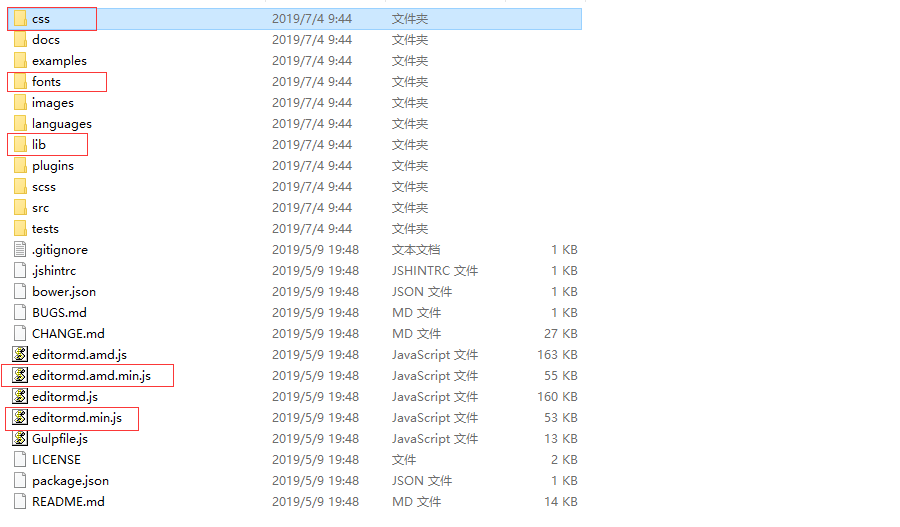
If the dependency used is basically marked with a red box, drop the required dependency into the resources directory of your project.
Find the html of the text input box and start to introduce dependency.
// Import css style file <link rel="stylesheet" href="/css/editormd.css" /> <link rel="stylesheet" href="/css/editormd.preview.min.css" /> // Introduce dependency such as js <script src="/js/jquery-3.2.1.min.js"></script> <script src="/js/editormd.min.js"></script> <script src="/lib/prettify.min.js"></script> <script src="/lib/marked.min.js"></script>
Replace the text input box with the Markdown editor
<div id="test-editormd"> <textarea placeholder="text" style="display:none;"></textarea> </div>
Initializing js of Markdown editor
<script type="text/javascript"> var testEditor; $(function () { testEditor = editormd("test-editormd", { // Test editormd is the id of the div where the editor was previously defined. width: "98%", height: 300, syncScrolling: "single", path: "/lib/", //Your path path (the location of the lib package in the original resource file in our project) saveHTMLToTextarea: true, emoji: true, taskList: true, tex: true, flowChart: true, tocm: true, sequenceDiagram: true, /* Upload picture configuration */ imageUpload: false, imageFormats: ["jpg", "jpeg", "gif", "png", "bmp", "webp"], // Upload image support format imageUploadURL: "../imageUpload" // Path to upload image }); }); </script>
The above integrated editor is finished, and the next step is to show the data.
The first step is still to introduce the required dependencies
<link rel="stylesheet" href="/css/editormd.css" /> <link rel="stylesheet" href="/css/editormd.preview.min.css" /> <script src="/js/jquery-3.2.1.min.js"></script> <script src="/lib/marked.min.js"></script> <script src="/lib/prettify.min.js"></script> <script src="/lib/raphael.min.js"></script> <script src="/lib/underscore.min.js"></script> <script src="/lib/sequence-diagram.min.js"></script> <script src="/lib/flowchart.min.js"></script> <script src="/lib/jquery.flowchart.min.js"></script> <script src="/js/editormd.min.js"></script>
div displayed on the page
<div id="test-editormd" > <textarea style="display:none;"></textarea> </div>
Analytic js
<script type="text/javascript"> editormd.markdownToHTML("test-editormd", { htmlDecode : "style,script,iframe", emoji : true, taskList : true, tex : true, // Not resolved by default flowChart : true, // Not resolved by default sequenceDiagram : true // Not resolved by default }); </script>
This completes the simple integration of Markdown editor Editor.md.