1 Introduction
In recent years, with the sustained and rapid development of economy and society and the steady improvement of national living standards, cars have gradually entered the lives of ordinary people. The number of cars in China is increasing. Parking difficulties and traffic jams have appeared in many cities. In order to cope with the tight parking situation, the construction scale of parking lots in many places has increased, and many large and medium-sized parking lots are emerging. The traditional parking lot is mainly managed manually. With the increase of the area of the parking lot and the increase of the number of parking spaces, it is not only necessary to increase the management personnel of the parking lot, but also it is difficult for customers to quickly find the parking position when parking and picking up the car, which can not ensure the efficiency of the parking lot, and the management difficulty is increasing day by day. At the same time, some vacant parking spaces are not easy to find, resulting in the ineffective utilization of parking spaces and the waste of resources. Therefore, how to improve the utilization rate and parking efficiency of parking lot has become a problem that must be solved in the construction of new parking lot. This scheme mainly adopts the intelligent scheme design of the parking lot management system, and uses the advanced image acquisition system to recognize the license plate of vehicles passing through the parking lot, then uses the information recording system to manage and register the license plate information, parking time, parking time and parking position of vehicles, and uses the ultrasonic parking space detection system to detect the parking space of the parking lot, Add a positioning terminal system to extract the license plate information of the parking space. According to the information of the information recording system, the detection information of the ultrasonic positioning system and the extraction information of the positioning terminal, determine the vacancy of the parking space in the parking lot and the license plate of the vehicle parked in the parking space.
Part 2 code
function varargout = jieshu(varargin)% JIESHU M-file for jieshu.fig% JIESHU, by itself, creates a new JIESHU or raises the existing% singleton*.%% H = JIESHU returns the handle to a new JIESHU or the handle to% the existing singleton*.%% JIESHU('CALLBACK',hObject,eventData,handles,...) calls the local% function named CALLBACK in JIESHU.M with the given input arguments.%% JIESHU('Property','Value',...) creates a new JIESHU or raises the% existing singleton*. Starting from the left, property value pairs are% applied to the GUI before jieshu_OpeningFcn gets called. An% unrecognized property name or invalid value makes property application% stop. All inputs are passed to jieshu_OpeningFcn via varargin.%% *See GUI Options on GUIDE's Tools menu. Choose "GUI allows only one% instance to run (singleton)".%% See also: GUIDE, GUIDATA, GUIHANDLES% Edit the above text to modify the response to help jieshu% Last Modified by GUIDE v2.5 07-Dec-2010 22:40:03% Begin initialization code - DO NOT EDITgui_Singleton = 1;gui_State = struct('gui_Name', mfilename, ... 'gui_Singleton', gui_Singleton, ... 'gui_OpeningFcn', @jieshu_OpeningFcn, ... 'gui_OutputFcn', @jieshu_OutputFcn, ... 'gui_LayoutFcn', [] , ... 'gui_Callback', []);if nargin && ischar(varargin{1}) gui_State.gui_Callback = str2func(varargin{1});endif nargout [varargout{1:nargout}] = gui_mainfcn(gui_State, varargin{:});else gui_mainfcn(gui_State, varargin{:});end% End initialization code - DO NOT EDIT% --- Executes just before jieshu is made visible.function jieshu_OpeningFcn(hObject, eventdata, handles, varargin)% This function has no output args, see OutputFcn.% hObject handle to figure% eventdata reserved - to be defined in a future version of MATLAB% handles structure with handles and user data (see GUIDATA)% varargin command line arguments to jieshu (see VARARGIN)% Choose default command line output for jieshuhandles.output = hObject;% Update handles structureguidata(hObject, handles);global qianglobal rateset(handles.abc,'String',num2str(rate));set(handles.bbb,'String',num2str(qian));% UIWAIT makes jieshu wait for user response (see UIRESUME)% uiwait(handles.figure1);% --- Outputs from this function are returned to the command line.function varargout = jieshu_OutputFcn(hObject, eventdata, handles) % varargout cell array for returning output args (see VARARGOUT);% hObject handle to figure% eventdata reserved - to be defined in a future version of MATLAB% handles structure with handles and user data (see GUIDATA)% Get default command line output from handles structurevarargout{1} = handles.output;function edit2_Callback(hObject, eventdata, handles)% hObject handle to edit2 (see GCBO)% eventdata reserved - to be defined in a future version of MATLAB% handles structure with handles and user data (see GUIDATA)% Hints: get(hObject,'String') returns contents of edit2 as text% str2double(get(hObject,'String')) returns contents of edit2 as a double% --- Executes during object creation, after setting all properties.function edit2_CreateFcn(hObject, eventdata, handles)% hObject handle to edit2 (see GCBO)% eventdata reserved - to be defined in a future version of MATLAB% handles empty - handles not created until after all CreateFcns called% Hint: edit controls usually have a white background on Windows.% See ISPC and COMPUTER.if ispc && isequal(get(hObject,'BackgroundColor'), get(0,'defaultUicontrolBackgroundColor')) set(hObject,'BackgroundColor','white');endfunction edit3_Callback(hObject, eventdata, handles)% hObject handle to edit3 (see GCBO)% eventdata reserved - to be defined in a future version of MATLAB% handles structure with handles and user data (see GUIDATA)% Hints: get(hObject,'String') returns contents of edit3 as text% str2double(get(hObject,'String')) returns contents of edit3 as a double% --- Executes during object creation, after setting all properties.function edit3_CreateFcn(hObject, eventdata, handles)% hObject handle to edit3 (see GCBO)% eventdata reserved - to be defined in a future version of MATLAB% handles empty - handles not created until after all CreateFcns called% Hint: edit controls usually have a white background on Windows.% See ISPC and COMPUTER.if ispc && isequal(get(hObject,'BackgroundColor'), get(0,'defaultUicontrolBackgroundColor')) set(hObject,'BackgroundColor','white');end% --- Executes on button press in pushbutton1.function pushbutton1_Callback(hObject, eventdata, handles)close all;openfig('jiemian1.fig')% hObject handle to pushbutton1 (see GCBO)% eventdata reserved - to be defined in a future version of MATLAB% handles structure with handles and user data (see GUIDATA)% --- Executes on button press in pushbutton2.function pushbutton2_Callback(hObject, eventdata, handles)close all% hObject handle to pushbutton2 (see GCBO)% eventdata reserved - to be defined in a future version of MATLAB% handles structure with handles and user data (see GUIDATA)% --- Executes during object creation, after setting all properties.function bbb_CreateFcn(hObject, eventdata, handles)% hObject handle to bbb (see GCBO)% eventdata reserved - to be defined in a future version of MATLAB% handles empty - handles not created until after all CreateFcns called3 simulation results
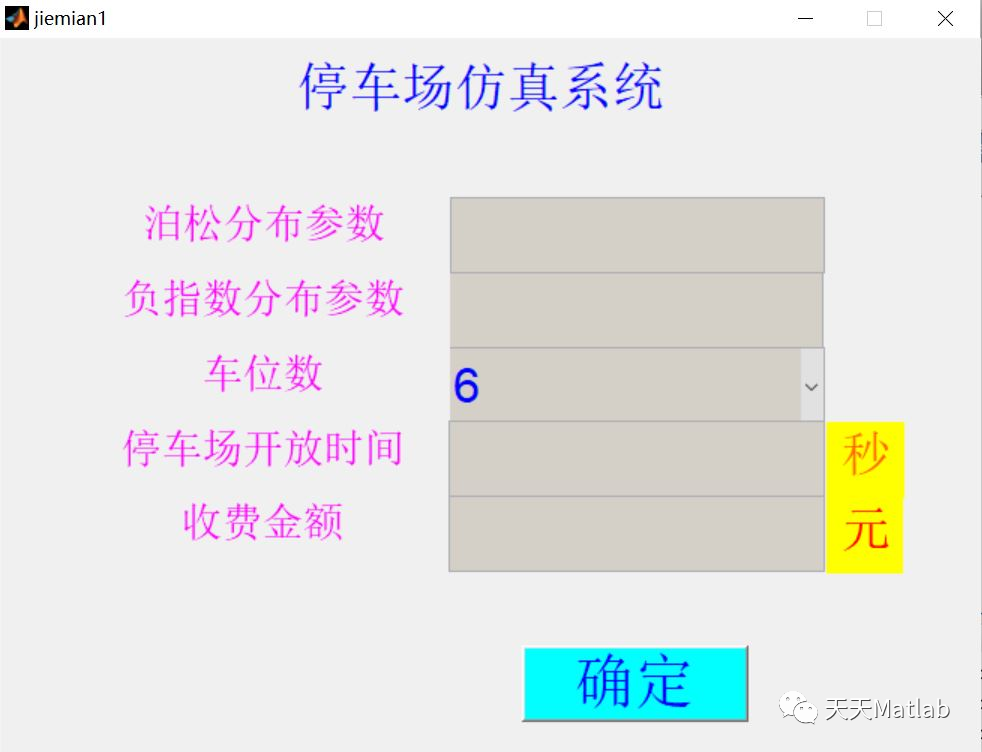
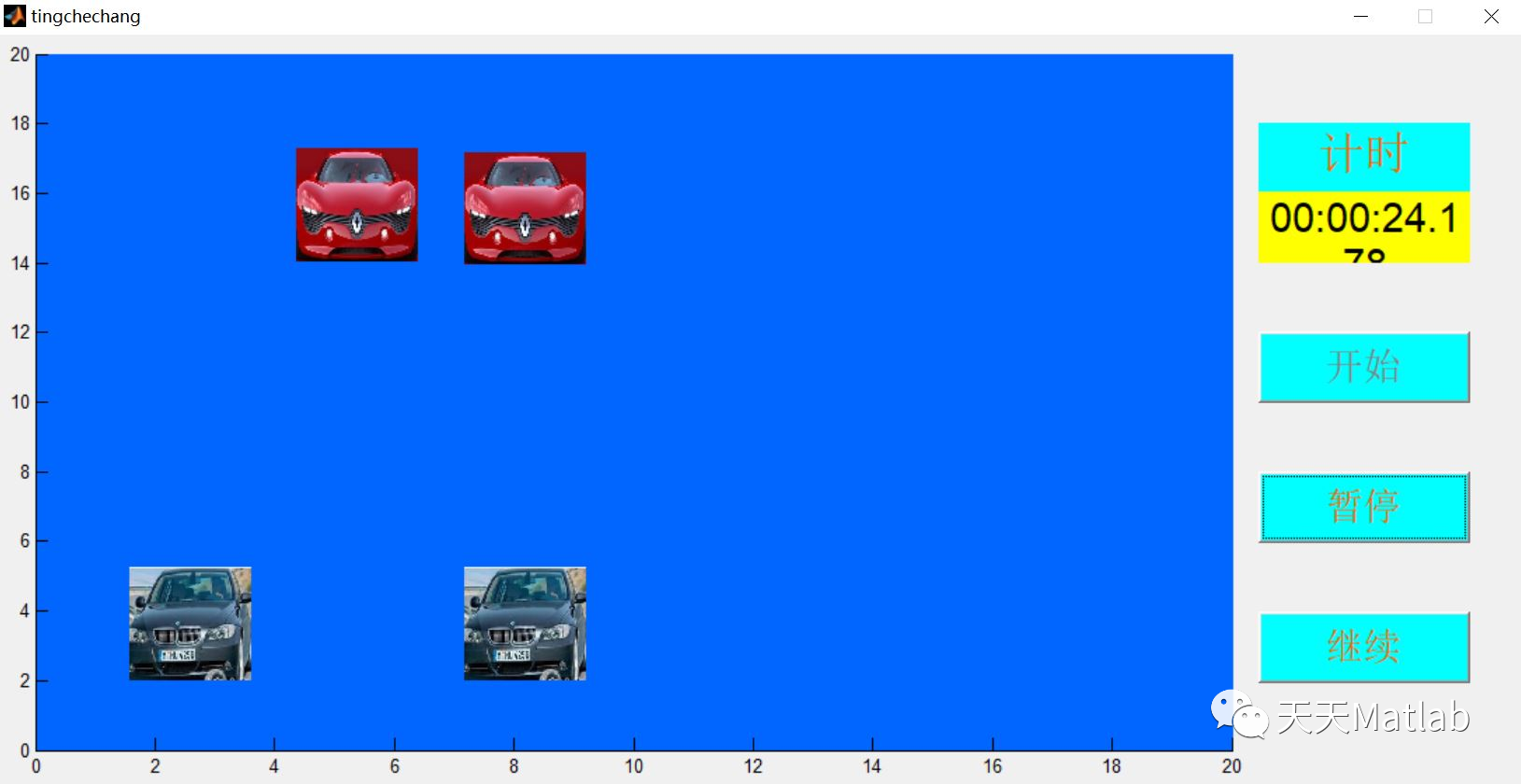
4 references
[1] Zhang Qiang Intelligent design of parking lot vehicle access management system based on Matlab [D] Tianjin University
Blogger profile: good at matlab simulation in intelligent optimization algorithm, neural network prediction, signal processing, cellular automata, image processing, path planning, UAV and other fields. Relevant matlab code problems can be exchanged through private letters.
Some theories cite online literature. If there is infringement, contact the blogger and delete it.