1. Create a dialog-based MFC program under vs.
The layout is as follows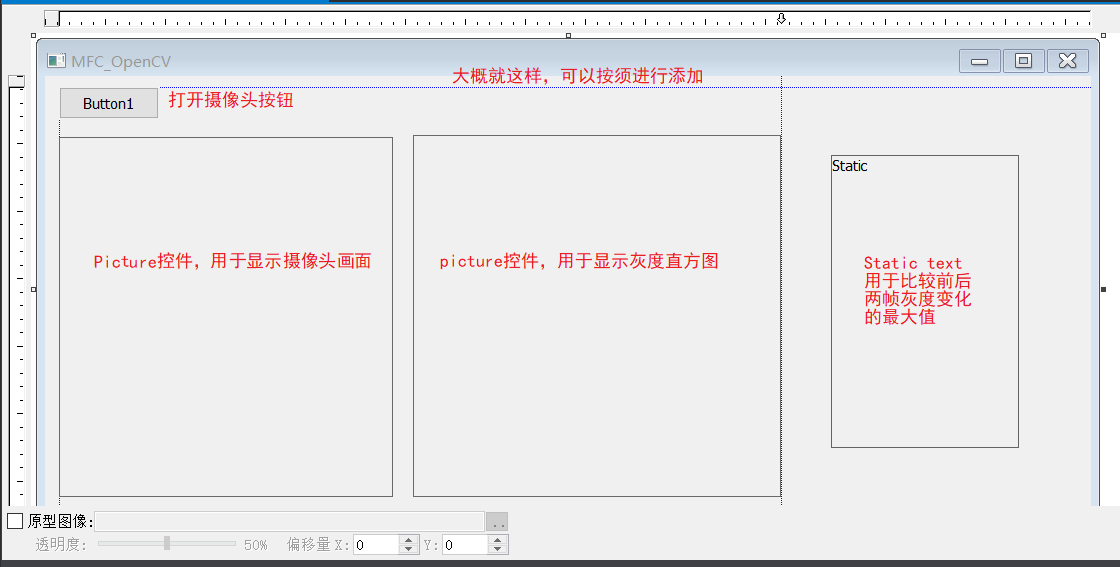
2. Initialize
Add the following code to the OnInitDialog() function in the C***Dlg class
CWnd *pWnd1 = GetDlgItem(IDC_PIC1); //Gets the window class that displays the camera picture (parameter is control ID)
CWnd *pWnd2 = GetDlgItem(IDC_PIC2); //Get the window class that displays the histogram
pWnd1->GetClientRect(&rect1); //GetClientRect to get the coordinate size of the control itself
pWnd2->GetClientRect(&rect2);
namedWindow("gray", WINDOW_AUTOSIZE); //Set the window name for grayscale display
namedWindow("src", WINDOW_AUTOSIZE); //Set screen display window name
HWND hWndl = (HWND)cvGetWindowHandle("src"); //hWnd represents window handle, get window handle
HWND hWnd2 = (HWND)cvGetWindowHandle("gray");
HWND hParent1 = ::GetParent(hWndl); //GetParent function gets parent window handle of child window
HWND hParent2 = ::GetParent(hWnd2);
::SetParent(hWndl,pWnd1->m_hWnd); //Sets the parent class of a window, that is, binds two windows to two controls
::SetParent(hWnd2, pWnd2->m_hWnd);
capture.open(0); //Turn on the default camera
capture >> frame; //Get the first frame
resize(frame, frame, Size(rect1.Width(), rect1.Height())); //Size to control
::ShowWindow(hParent1, SW_HIDE); //Hide the parent window of the two windows. If you do not hide it, the two windows will be shown. The reason for this needs to be explained by God.
::ShowWindow(hParent2, SW_HIDE);
imshow("src", frame); //Show window in dialog
cvtColor(frame, frame,COLOR_RGB2GRAY); //Convert to Grayscale
grayHist(frame); //Draw grayscale and displaystatic BOOL isClose; //whether the program ends
VideoCapture capture; //Video class
Mat frame, next;//Number of frames for display
CRect rect1,rect2; //Control size
int Max;//Get the maximum change of two grayscale frames
void grayHist(Mat src); //Grayscale display
void frameVar(Mat src,Mat next); //Get the maximum change of two grayscale frames
CString m_diff;//This variable is bound to static text to show the maximum value of change
afx_msg void OnBnClickedButton1(); //Button message
Afx_Message for the MSG void OnClose (); //close button to end the loop
Button message implementation OnBnClickedButton1()
while (!isClose) //isClose is used to determine if it ends
{
capture >> next; //Get each frame
resize(next, next, Size(rect1.Width(), rect1.Height())); //Zoom the picture to the same size as the control
frameVar(frame, next); //Get the maximum difference of gray level changes between two frames
next.copyTo(frame); //Frame represents the previous frame, next frame
m_diff.Format(_T("%d"), Max); //Enter value into static text text
UpdateData(FALSE); //Update to pass variable values into the control
imshow("src", frame); //Show Picture to Text
cvtColor(frame, frame, COLOR_RGB2GRAY); //Convert to Grayscale
grayHist(frame); //Draw a grayscale image and display it to the control
waitKey(30); //Every 30ms frame
}isClose=TRUE; //End loop
grayHist(Mat src) drawing of grayscale histogram
int arryNum = 1;
const int channels[] = { 0 };
int dims = 1;
const int histSize = 256;
float hranges[] = { 0,256 };
const float *ranges[] = { hranges };
Mat dstHist;
calcHist(&src, arryNum, channels, Mat(), dstHist, dims, &histSize, ranges);
double maxValue = 0;
minMaxLoc(dstHist, NULL, &maxValue, 0, 0);
Mat dstImage(Size(histSize+10, histSize), CV_8UC1, Scalar(255));
for (int i = 0; i < histSize; ++i)
{
int realValue = saturate_cast<int>(dstHist.at<float>(i, 0)*0.9*histSize / maxValue);
line(dstImage, Point(i * 1+5, histSize - 10), Point(i * 1+5, histSize - 10 - realValue), Scalar(88, 100, 52), 1, 4);
}
resize(dstImage, dstImage, Size(rect2.Width(), rect2.Height()));
imshow("gray", dstImage); Max = 0;
Mat diff = Mat(src.rows, src.cols, CV_8UC1);
int width = src.cols;
int height = src.rows;
for (int i = 0; i < height; ++i)
{
uchar *data1 = src.ptr<uchar>(i);
uchar *data2 = next.ptr<uchar>(i);
uchar *data3 = diff.ptr<uchar>(i);
for (int j = 0; j < width; ++j)
{
data3[j] = fabs(data1[j] -data2[j]);
}
}
for (int i = 0; i < height; ++i)
{
uchar *data = diff.ptr<uchar>(i);
for (int j = 0; j < width; ++j)
{
if ((int)data[j] > Max)
Max = data[j];
}
}