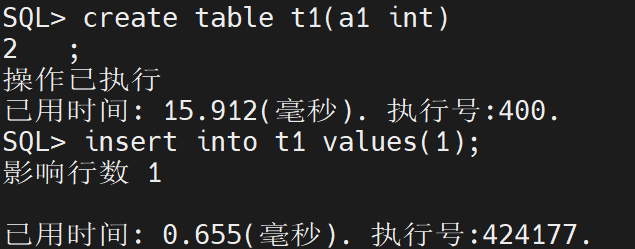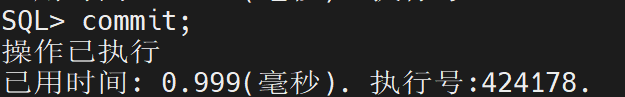catalogue
1. After starting two instances, start/ disql error
1, Environment construction
Build a two node MPP cluster in linux environment. The main steps are as follows:
1. System planning
This example configures a two node MPP. The instance names of the two nodes are DMSERVER and DMSERVER1 respectively. See the following table for the relevant IP and port planning.
| Instance name | MAL_INST_HOST | MAL_INST_PORT | MAL_HOST | MAL port | MPP_SEQNO |
| DMSERVER | 10.9.13.20 | 5236 | 10.9.13.20 | 61141 | 0 |
| DMSERVER1 | 10.9.13.21 | 5236 | 10.9.13.21 | 61142 | 1 |
2. Configure DM ini
Create databases on the two servers and create instances. The initialization parameters of the instances should be consistent to avoid errors.
DM. For two instances respectively Ini.
Modify DM. Of DMSERVER Ini has the following parameters:
INSTANCE_NAME = DMSERVER PORT_NUM = 5236 MAL_INI = 1 MPP_INI = 1
Modify DM. Of DMSERVER1 + Ini has the following parameters:
INSTANCE_NAME = DMSERVER1 PORT_NUM = 5237 MAL_INI = 1 MPP_INI = 1
3. Configure dmmal ini
Configure dmmal for two instances Ini is as follows, and the configuration is exactly the same, dmmal Ini and DM Ini in the same directory.
[MAL_INST1] MAL_INST_NAME = DMSERVER MAL_HOST = 10.9.13.20 MAL_PORT = 61141 MAL_INST_HOST = 10.9.13.20 MAL_INST_PORT = 5236 [MAL_INST2] MAL_INST_NAME = DMSERVER1 MAL_HOST = 10.9.13.21 MAL_PORT = 61142 MAL_INST_HOST = 10.9.13.21 MAL_INST_PORT = 5237
4. Configure dmmpp ctl
dmmpp.ctl is a binary file. You cannot configure it directly. You need to configure dmmpp first ini.
Configure dmmpp Ini is as follows:
[SERVICE_NAME1] MPP_SEQ_NO = 0 MPP_INST_NAME= DMSERVER [SERVICE_NAME2] MPP_SEQ_NO = 1 MPP_INST_NAME= DMSERVER1
Use the tool dmctlcvt provided by DM to dmmpp Ini to dmmpp CTL, dmctlcvt tool
In the "bin" subdirectory of the DM installation directory. Convert the generated dmmpp CTL needs to be placed with DM Ini is the same directory.
Execute the following statement:
./dmctlcvt TYPE=2 SRC=/home/dmdba/dm8/data/DAMENG/dmmpp.ini DEST=/home/dmdba/dm8/data /DAMENG/dmmpp.ctl
The generated dmmpp CTL is copied to another server to ensure dmmpp of all instances in the MPP system CTL is exactly the same.
5. Run MPP
After the previous four steps, the DM MPP environment has been configured.
Start the DM database instances of DMSERVER and DMSERVER1 respectively (in no order), the DM MPP system can run normally, and the user can log in to any instance for database operation.
2, Problem solving
1. After starting two instances, start/ disql error
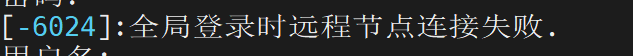
Reason: it is most likely that the firewall is not turned off;
Solution: execute the following command to turn off the firewall
systemctl status firewalld #View firewall status systemctl stop firewalld #Turn off firewall systemctl disable firewalld #Execute boot disable firewall
2. Common meter test
| Node 1 | Node 2 |
| Create table t1 and insert data (not submitted);
| 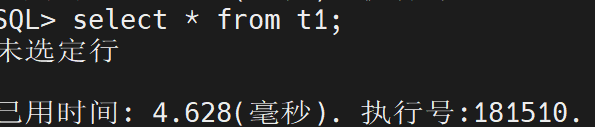 |
| Execute commit
| 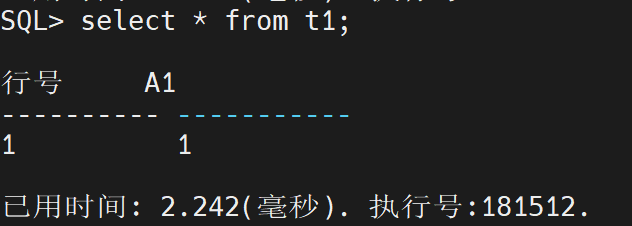 |
Conclusion: MPP supports common table and table data synchronization
3. Temporary meter test
Since the session level temporary table is only valid for the current session, only the transaction level temporary table is tested;
(1) Create a transaction level temporary table at node 1, insert data, and query data without committing:
SQL> create global temporary table tem1 (c1 int, c2 varchar(20))on commit delete rows; Operation executed Elapsed time: 9.593(millisecond). Execution number:423. SQL> insert into tem1 values(1,'a'); Number of affected rows 1 Elapsed time: 0.693(millisecond). Execution number:424278. SQL> ^C SQL> select * from tem1; Line number C1 C2 ---------- ----------- -- 1 1 a Elapsed time: 2.772(millisecond). Execution number:424280.
(2) Query tem1 table at node 2:
SQL> select * from tem1; No rows selected Elapsed time: 2.389(millisecond). Execution number:181701.
(3) execute the submit operation on node 1 and query:
SQL> commit; Operation executed Elapsed time: 1.094(millisecond). Execution number:424281. SQL> select * from tem1; No rows selected Elapsed time: 2.125(millisecond). Execution number:424283.
(4) query at node 2:
SQL> select * from tem1; No rows selected Elapsed time: 2.013(millisecond). Execution number:181703.
Reason: after the temporary table tem1 is inserted and submitted, the temporary table is cleared, so node 2 will not find the temporary table data of node 1 all the time.
Conclusion: MPP cluster does not support temporary table data synchronization.
Welcome to the dream technology community for more questions! Home | Dameng cloud adaptation Center (dameng.com)