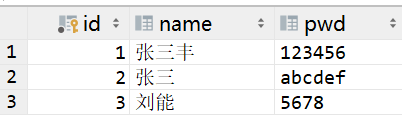MyBatis - MyBatis realizes adding, deleting, modifying and checking
1. Create a database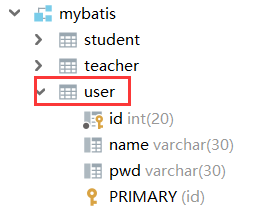
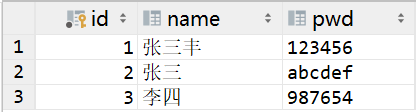
2. Create the following structure for the Maven project, remember to mark the java and resources directories as resource directories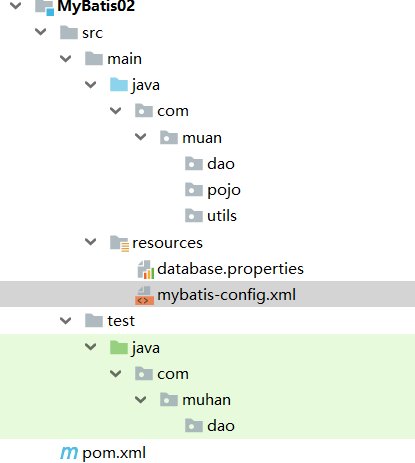
3. Guide, configure pom.xml
<?xml version="1.0" encoding="UTF-8"?>
<project xmlns="http://maven.apache.org/POM/4.0.0"
xmlns:xsi="http://www.w3.org/2001/XMLSchema-instance"
xsi:schemaLocation="http://maven.apache.org/POM/4.0.0 http://maven.apache.org/xsd/maven-4.0.0.xsd">
<modelVersion>4.0.0</modelVersion>
<groupId>com.muan</groupId>
<artifactId>MyBatis Practice</artifactId>
<version>1.0-SNAPSHOT</version>
<dependencies>
<!--unit testing-->
<dependency>
<groupId>junit</groupId>
<artifactId>junit</artifactId>
<version>4.11</version>
</dependency>
<!--mybatis Package-->
<dependency>
<groupId>org.mybatis</groupId>
<artifactId>mybatis</artifactId>
<version>3.5.1</version>
</dependency>
<!--Driver Pack for Connecting to Database-->
<dependency>
<groupId>mysql</groupId>
<artifactId>mysql-connector-java</artifactId>
<version>5.1.47</version>
</dependency>
<!-- https://mvnrepository.com/artifact/log4j/log4j -->
<dependency>
<groupId>log4j</groupId>
<artifactId>log4j</artifactId>
<version>1.2.17</version>
</dependency>
</dependencies>
<build>
<!--hope maven When exporting a project,Ability to export our configuration and resources-->
<resources>
<resource>
<directory>src/main/java</directory>
<includes>
<include>**/*.properties</include>
<include>**/*.xml</include>
</includes>
<filtering>false</filtering>
</resource>
<resource>
<directory>src/main/resources</directory>
<includes>
<include>**/*.properties</include>
<include>**/*.xml</include>
</includes>
<filtering>false</filtering>
</resource>
</resources>
</build>
</project>
4. Write the entity class User under the pojo package
package com.muan.pojo;
public class User {
private int id;
private String name;
private String password;
public User() {
}
public User(int id, String name, String password) {
this.id = id;
this.name = name;
this.password = password;
}
public int getId() {
return id;
}
public void setId(int id) {
this.id = id;
}
public String getName() {
return name;
}
public void setName(String name) {
this.name = name;
}
public String getPassword() {
return password;
}
public void setPassword(String password) {
this.password = password;
}
@Override
public String toString() {
return "User{" +
"id=" + id +
", name='" + name + '\'' +
", password='" + password + '\'' +
'}';
}
}
5. Writing dao Layer Interface
package com.muan.dao;
import com.muan.pojo.User;
import java.util.List;
public interface UserMapper {
//Get all users
List<User> getAllUser();
//Getting users through id
User getUserById(int id);
//Add a user
int addUser(User user);
//Delete users by id
int deleteUserById(int id);
//Modify Users
int modify(User user);
}
6. Write corresponding xml files and SQL
<?xml version="1.0" encoding="UTF-8" ?>
<!DOCTYPE mapper
PUBLIC "-//mybatis.org//DTD Mapper 3.0//EN"
"http://mybatis.org/dtd/mybatis-3-mapper.dtd">
<! - namespace: Map the interface we've written, and remember that you must never forget to write - >.
<mapper namespace="com.muhan.dao.UserMapper">
<!-1. Acquire all users - >.
<!--
Write result set mappings:
Because the password of pojo we wrote does not correspond to the pwd name in the database.
So you need to use resultMap instead of resultType to map results and deal with different names.
-->
<resultMap id="User" type="com.muhan.pojo.User">
<id property="id" column="id"/>
<result property="name" column="name"/>
<result property="password" column="pwd"/>
</resultMap>
<! - id: method name in the interface; resultMap: ID corresponding to the result set mapping above
<select id="getAllUser" resultMap="User">
select * from user
</select>
<!-2. Obtaining users through id - >
<! - In this case #{id} represents the value from outside - > The value of {id} in the form of {id} in the form of {id} in the form of {id} in the form of {id}
<select id="getUserById" resultType="com.muhan.pojo.User">
select * from user where id=#{id}
</select>
<!-3. Add a user - >.
<! - Special note: All but select uses parameterType: the type of parameter passed in - >.
<insert id="addUser" parameterType="com.muhan.pojo.User">
insert into user(id,name,pwd) values (#{id},#{name},#{password})
</insert>
<!-4. Delete users through id - >
<delete id="deleteUserById" parameterType="int">
delete from user where id=#{id}
</delete>
<! - 5. Modify Users - > Modify Users
<update id="modify" parameterType="com.muhan.pojo.User">
update user set name=#{name},pwd=#{password} where id=#{id}
</update>
</mapper>
7. Write JDBC configuration file database.properties
driver = com.mysql.jdbc.Driver username = root password = 123456 url = jdbc:mysql://localhost:3306/mybatis?useSSL=true&useUnicode=true&characterEncoding=UTF-8
8. Configure mybatis-config.xml
<?xml version="1.0" encoding="UTF-8" ?>
<!DOCTYPE configuration
PUBLIC "-//mybatis.org//DTD Config 3.0//EN"
"http://mybatis.org/dtd/mybatis-3-config.dtd">
<configuration>
<!--Quote JDBC configuration file-->
<properties resource="database.properties"/>
<!--Configuration environment-->
<environments default="myenvironment">
<environment id="myenvironment">
<!--Configuration transaction management-->
<transactionManager type="JDBC"></transactionManager>
<!--Configuring data sources-->
<dataSource type="POOLED">
<property name="driver" value="${driver}"/>
<property name="username" value="${username}"/>
<property name="password" value="${password}"/>
<property name="url" value="${url}"/>
</dataSource>
</environment>
</environments>
<!--Association mapping file userMapper.xml-->
<mappers>
<mapper resource="com/muhan/dao/userMapper.xml"/>
</mappers>
</configuration>
9. Write mybatis tool class
package com.muhan.utils;
import org.apache.ibatis.io.Resources;
import org.apache.ibatis.session.SqlSession;
import org.apache.ibatis.session.SqlSessionFactory;
import org.apache.ibatis.session.SqlSessionFactoryBuilder;
import java.io.IOException;
import java.io.InputStream;
public class MyBatisUtils {
//Class variables do not need to set default values;
private static SqlSession sqlSession;
static {
//In maven, all resource files are usually placed in the resources directory, and we can get them directly.
try {
String resource = "mybatis-config.xml";
InputStream inputStream = Resources.getResourceAsStream(resource);
SqlSessionFactory sqlSessionFactory = new SqlSessionFactoryBuilder().build(inputStream);
sqlSession= sqlSessionFactory.openSession();
} catch (IOException e) {
e.printStackTrace();
}
}
//Method of setting up SqlSessionFactory public
public static SqlSession getSqlSession(){
return sqlSession;
}
}
10. Testing: Writing test classes in the Test directory
- Get all users
@Test
public void getAllUserTest(){
//Getting sqlSessionFactory objects through tool classes
SqlSession sqlSession = MyBatisUtils.getSqlSession();
//Get the mapper queue, and the parameters are passed in the class object of the interface class
UserMapper mapper = sqlSession.getMapper(UserMapper.class);
//Calling methods through mapper objects
List<User> allUser = mapper.getAllUser();
for (User user : allUser) {
System.out.println(user);
}
}
Effect demonstration: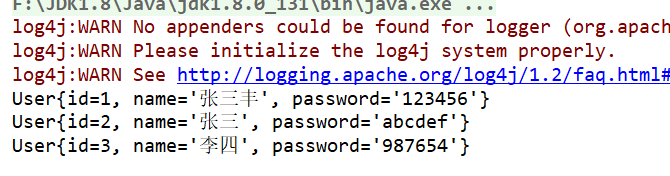
- Getting users through id
@Test
public void getUserById(){
SqlSession sqlSession = MyBatisUtils.getSqlSession();
UserMapper mapper = sqlSession.getMapper(UserMapper.class);
User userById = mapper.getUserById(1);
System.out.println(userById);
}
Effect demonstration: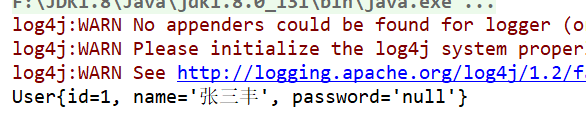
- Adding users: Attention to transaction submission and closure
//Adding users
@Test
public void addUser(){
SqlSession sqlSession = MyBatisUtils.getSqlSession();
UserMapper mapper = sqlSession.getMapper(UserMapper.class);
User user = new User(4, "Cutie", "123456");
mapper.addUser(user);
sqlSession.commit();
sqlSession.close();
}
Effect demonstration: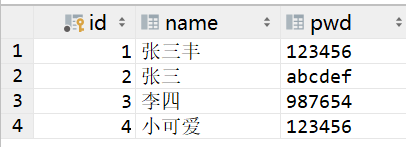
- Delete users through id: pay attention to transaction submission and closure
@Test
public void deleteUserById(){
SqlSession sqlSession = MyBatisUtils.getSqlSession();
UserMapper mapper = sqlSession.getMapper(UserMapper.class);
mapper.deleteUserById(4);
sqlSession.commit();
sqlSession.close();
}
Effect demonstration: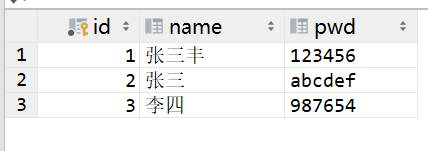
- Modifying Users: Pay Attention to Transaction Submission and Closing Transactions
@Test
public void modify(){
SqlSession sqlSession = MyBatisUtils.getSqlSession();
UserMapper mapper = sqlSession.getMapper(UserMapper.class);
User user = new User(4, "Cutie", "5678");
mapper.modify(user);
sqlSession.commit();
sqlSession.close();
}
Effect demonstration: