[quick reference manual of Linux common commands] pay attention to [entry station], and the background replies to "1001" for self access.
The netstat command is used to display statistics related to IP, TCP, UDP and ICMP protocols. It is generally used to check the network connection of each port of the machine. Netstat is a program that accesses the network and related information in the kernel. It can provide reports on TCP connection, TCP and UDP monitoring, and process memory management.
Detailed explanation of TCP connection status
- LISTEN: LISTEN for connection requests from remote TCP ports
- SYN-SENT: wait for the matching connection request after sending the connection request again
- SYN-RECEIVED: wait for the other party's confirmation of the connection request after receiving and sending another connection request
- ESTABLISHED: represents an open connection
- FIN-WAIT-1: wait for the remote TCP connection interruption request or the confirmation of the previous connection interruption request
- FIN-WAIT-2: wait for connection interruption request from remote TCP
- CLOSE-WAIT: wait for the connection interruption request from the local user
- CLOSING: wait for the remote TCP to confirm the connection interruption
- LAST-ACK: wait for the confirmation of the original connection interruption request sent to the remote TCP
- TIME-WAIT: wait enough time to ensure that the remote TCP receives the confirmation of the connection interruption request
- CLOSED: no connection status
Command format
Netstat (option)
Command options
- -a or – all: displays the sockets in all connections;
- -A < network type > or – < network type >: list the relevant addresses in the connection of the network type;
- -c or – continuous: continuously list the network status;
- -C ache or cache configuration information of router;
- -e or – extend: display other network related information;
- -F or – FIB: display FIB;
- -g or – groups: display the list of members of multiple broadcast function groups;
- -h or – help: online help;
- -i or – interfaces: displays the network interface information form;
- -l or – listening: displays the Socket of the server under monitoring;
- -M or – masquerade: display the camouflaged network connection;
- -n or – numeric: directly use the ip address instead of the domain name server;
- -N or – netlink or – symbolic: displays the symbolic connection name of the network hardware peripheral;
- -o or – timers: display the timer;
- -p or - programs: displays the program ID and program name of the Socket being used;
- -r or – route: displays the Routing Table;
- -s or – statistics: displays the statistical table of network work information;
- -t or – TCP: displays the connection status of TCP transmission protocol;
- -u or – UDP: displays the connection status of UDP transmission protocol;
- -v or – verbose: display the instruction execution process;
- -V or – version: display version information;
- -w or – raw: displays the connection status of raw transmission protocol;
- -x or – unix: the effect of this parameter is the same as that of specifying "- A unix" parameter;
- – ip or – inet: this parameter has the same effect as specifying "- A inet" parameter.
List all ports (including TCP and UDP)
> netstat -a
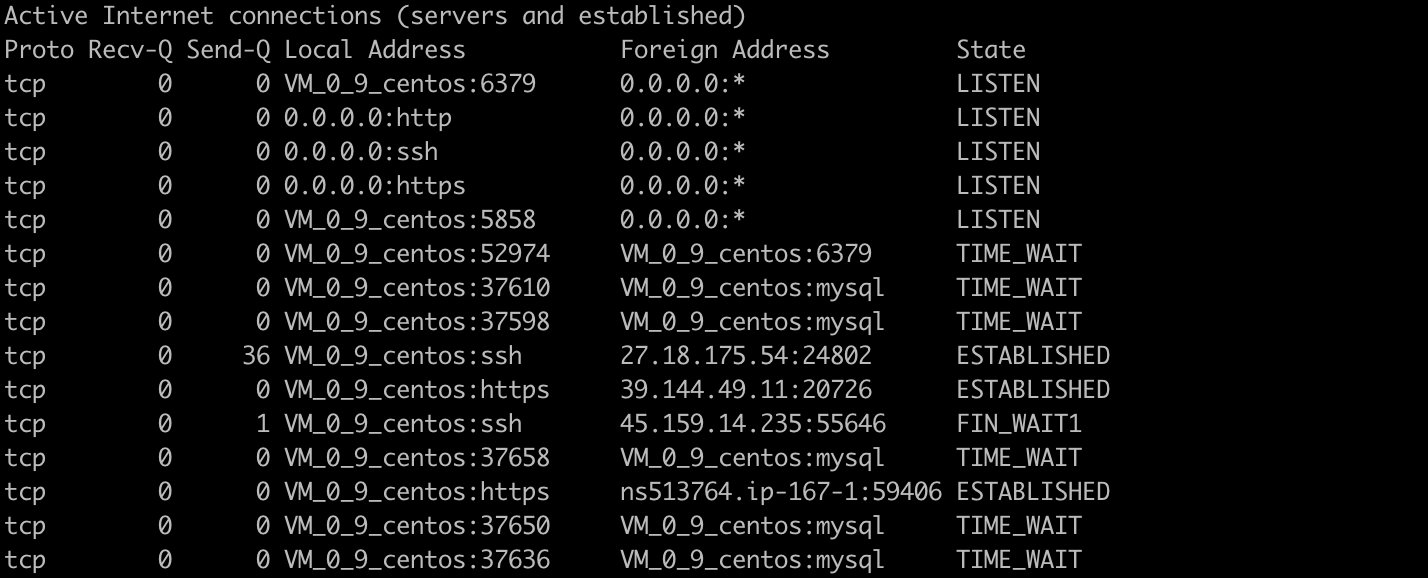
List all TCP ports
> netstat -at
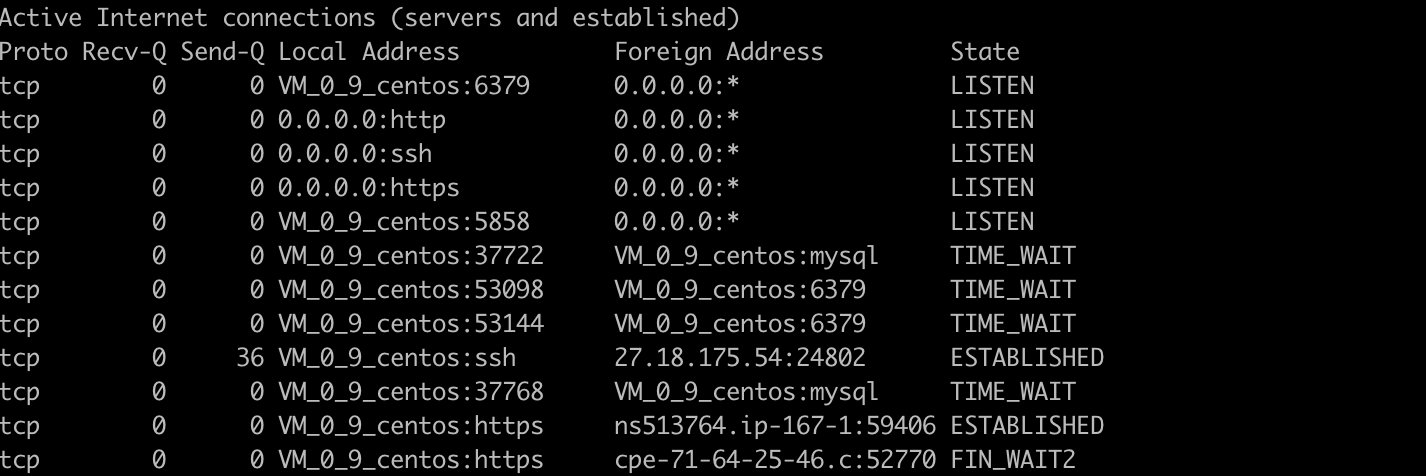
List all UDP ports
> netstat -au
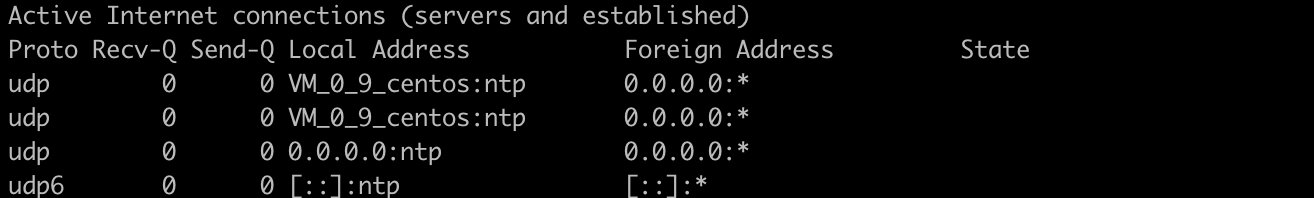
List all Sockets in listening status
> netstat -l
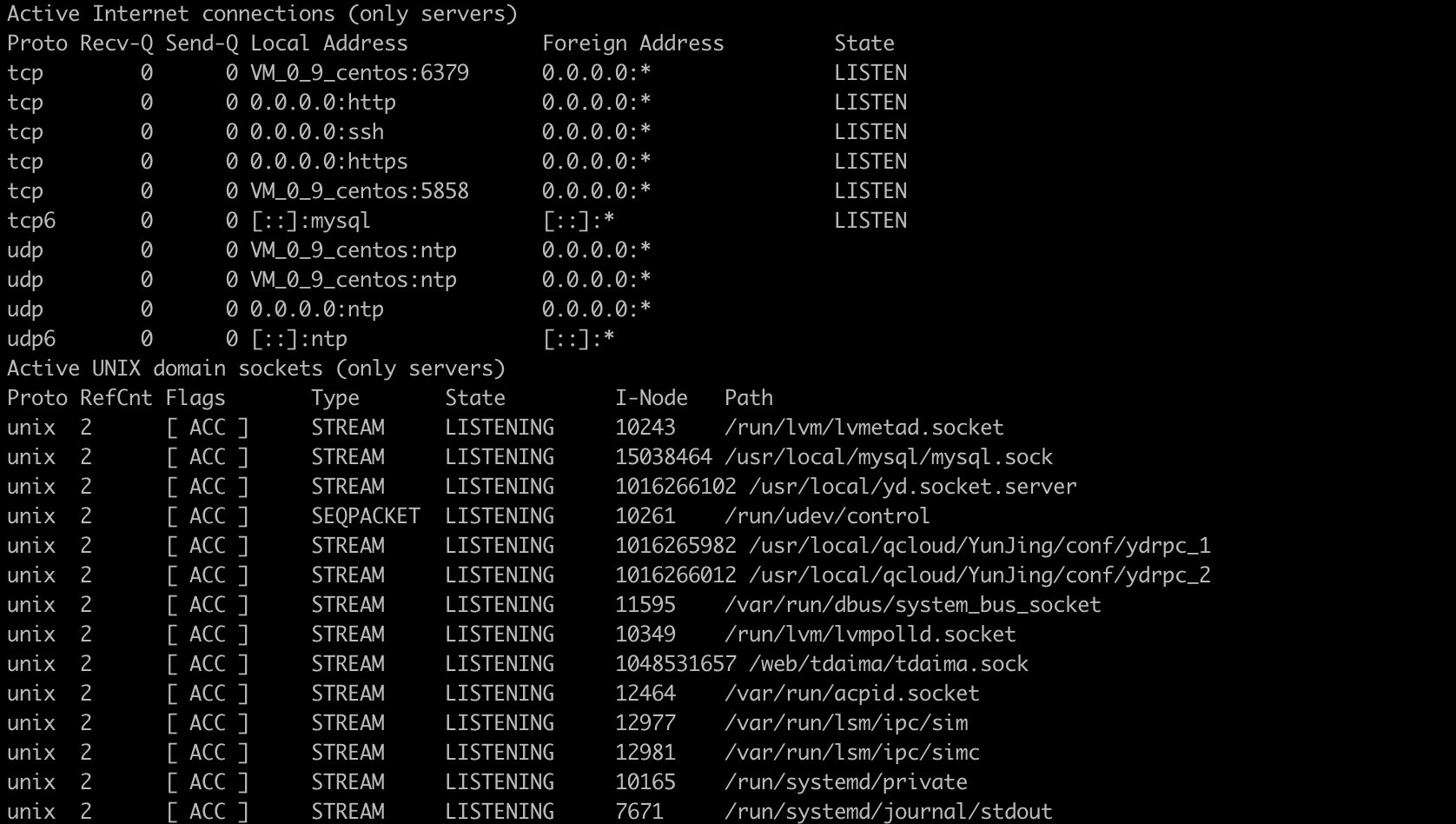
Only all listening tcp ports are listed
> netstat -lt
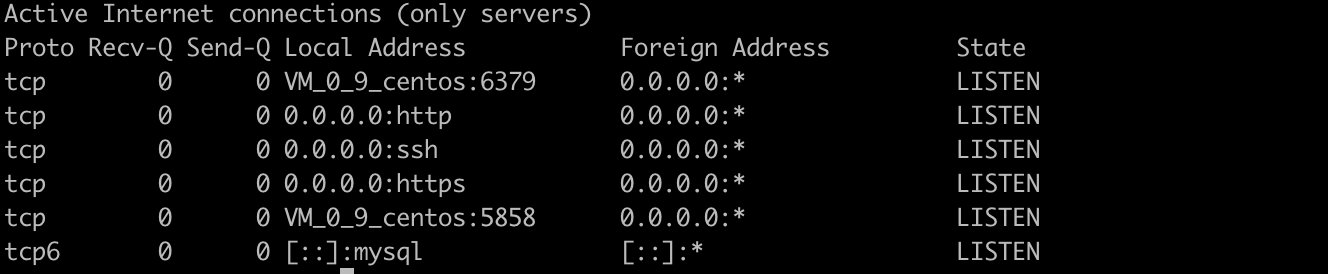
Only all listening udp ports are listed
> netstat -lu
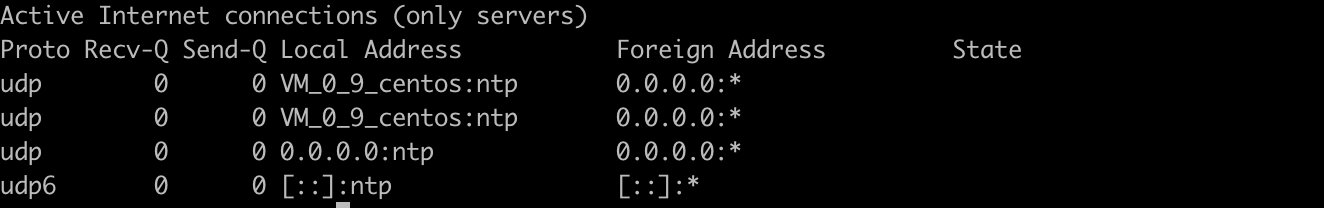
List all listening UNIX ports only
> netstat -lx
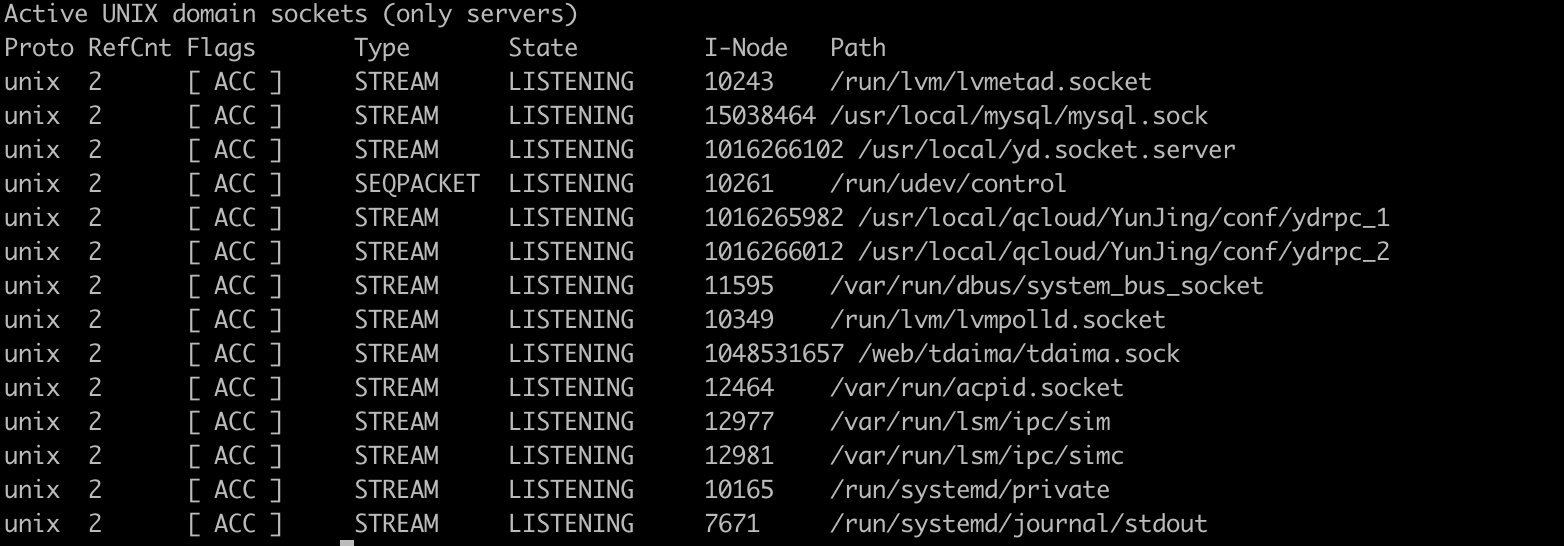
Displays statistics for all ports
> netstat -s
Ip:
1007495197 total packets received
0 forwarded
582 with unknown protocol
0 incoming packets discarded
1007422115 incoming packets delivered
Icmp:
66583265 ICMP messages received
63899 input ICMP message failed.
InCsumErrors: 384
ICMP input histogram:
destination unreachable: 115410
timeout in transit: 12840
source quenches: 11
redirects: 563
echo requests: 66453453
echo replies: 152
timestamp request: 438
address mask request: 4
66987000 ICMP messages sent
0 ICMP messages failed
ICMP output histogram:
destination unreachable: 533106
echo request: 4
echo replies: 66453453
timestamp replies: 437
IcmpMsg:
InType0: 152
InType3: 115410
InType4: 11
InType5: 563
IpExt:
InNoRoutes: 15
InMcastPkts: 1291307
InOctets: 211446050816
OutOctets: 481070069194
Displays TCP Port Statistics
> netstat -st
IcmpMsg:
InType0: 152
InType3: 115410
InType4: 11
InType5: 563
InType8: 66453492
Tcp:
55437641 active connections openings
35899081 passive connection openings
552243 failed connection attempts
753118 connection resets received
7 connections established
UdpLite:
TcpExt:
162052 SYN cookies sent
621 SYN cookies received
4998179 invalid SYN cookies received
551915 resets received for embryonic SYN_RECV sockets
IpExt:
InNoRoutes: 15
InMcastPkts: 1291308
InOctets: 211446303015
OutOctets: 481070459735
InMcastOctets: 46487088
Displays statistics for UDP ports
> netstat -su
IcmpMsg:
InType0: 152
InType3: 115410
InType4: 11
InType5: 563
InType8: 66453594
InType11: 12840
InType13: 438
InType17: 4
InType37: 3
InType165: 7
OutType0: 66453594
OutType3: 533106
OutType8: 4
OutType14: 437
Udp:
17941589 packets received
637146 packets to unknown port received.
1649 packet receive errors
17977050 packets sent
0 receive buffer errors
0 send buffer errors
InCsumErrors: 1640
UdpLite:
IpExt:
InNoRoutes: 15
InMcastPkts: 1291310
InOctets: 211446802283
OutOctets: 481071405083
InMcastOctets: 46487160
InNoECTPkts: 1009629627
InECT1Pkts: 9955
InECT0Pkts: 1987096
InCEPkts: 94039
Display PID and process name in netstat output
> netstat -pt
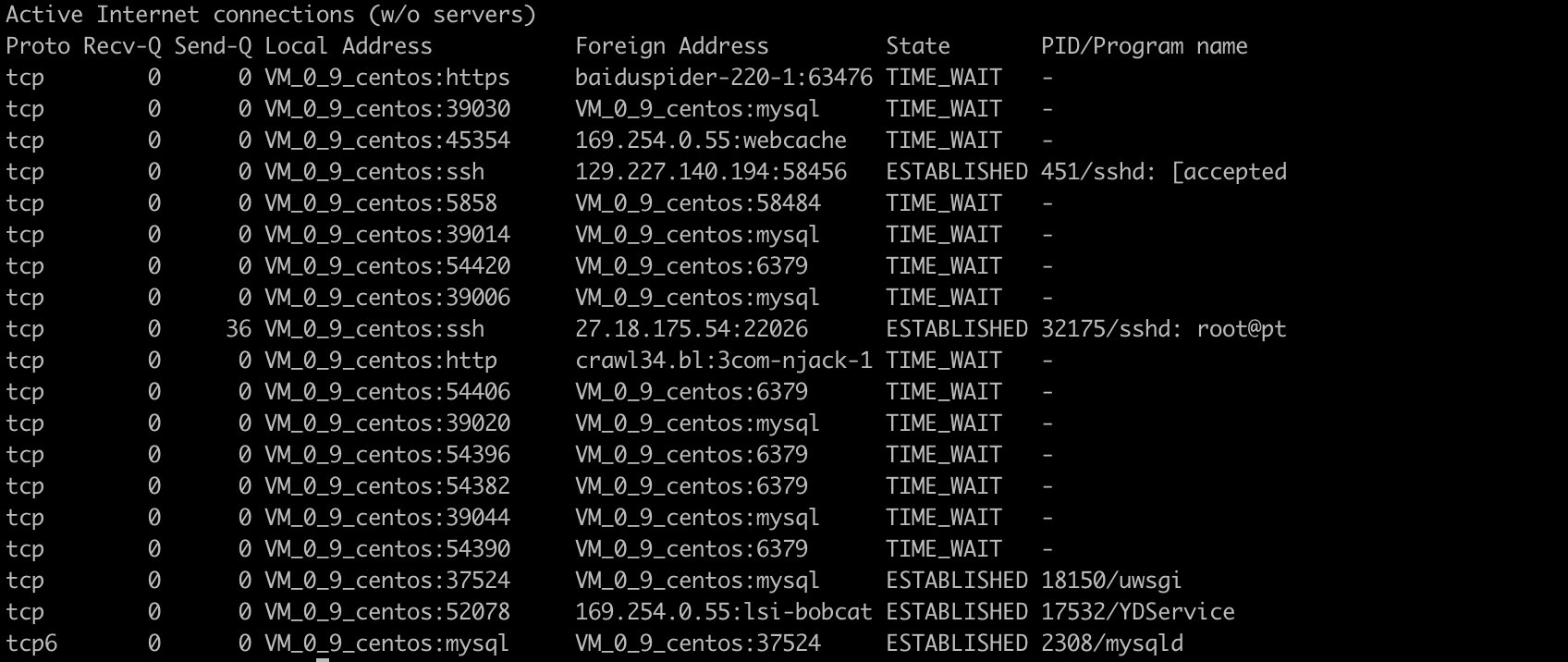
Host, port or user are not displayed in netstat output
> netstat -an
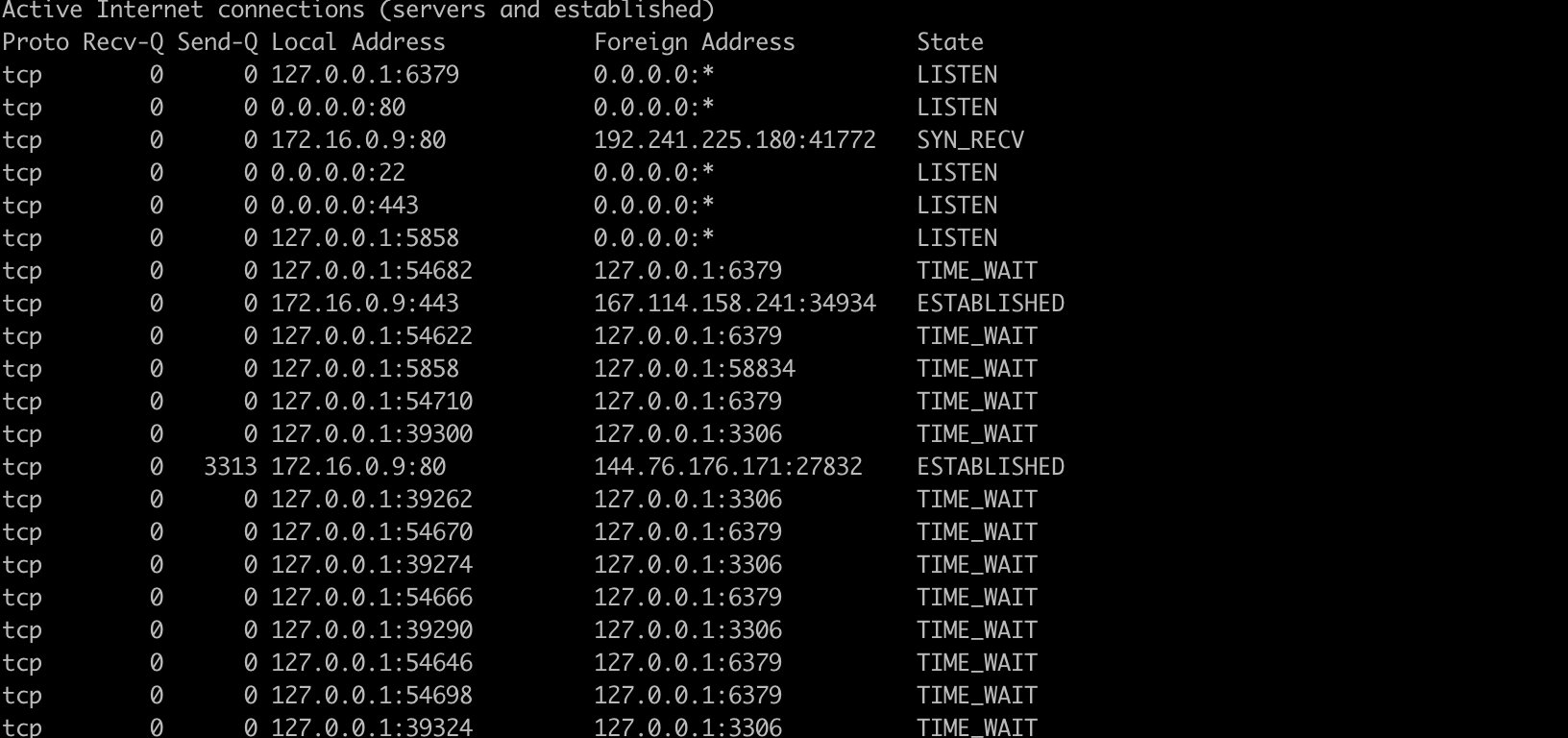
Continuously output netstat information
Output network information every second
> netstat -c
Display core routing information
> netstat -r Kernel IP routing table Destination Gateway Genmask Flags MSS Window irtt Iface default gateway 0.0.0.0 UG 0 0 0 eth0 link-local 0.0.0.0 255.255.0.0 U 0 0 0 eth0 172.16.0.0 0.0.0.0 255.255.240.0 U 0 0 0 eth0
Use netstat -rn to display the number format without querying the host name.
> netstat -rn Kernel IP routing table Destination Gateway Genmask Flags MSS Window irtt Iface 0.0.0.0 172.16.0.1 0.0.0.0 UG 0 0 0 eth0 169.254.0.0 0.0.0.0 255.255.0.0 U 0 0 0 eth0 172.16.0.0 0.0.0.0 255.255.240.0 U 0 0 0 eth0
Find the port where the program runs
> netstat -tunlp | grep ssh tcp 0 0 0.0.0.0:22 0.0.0.0:* LISTEN 4400/sshd
Find the process running on the specified port
> netstat -an | grep ":80" tcp 0 0 0.0.0.0:80 0.0.0.0:* LISTEN tcp 0 0 172.16.0.9:80 185.191.171.12:9380 TIME_WAIT tcp 0 0 172.16.0.9:80 185.191.171.26:52418 TIME_WAIT tcp 0 3450 172.16.0.9:80 185.191.171.37:25108 FIN_WAIT1 tcp 0 0 172.16.0.9:80 185.191.171.37:55096 TIME_WAIT tcp 0 0 172.16.0.9:80 144.76.176.171:27832 TIME_WAIT tcp 0 0 172.16.0.9:80 118.126.124.7:11127 TIME_WAIT tcp 0 0 172.16.0.9:46628 169.254.0.55:8080 TIME_WAIT tcp 0 0 172.16.0.9:80 144.76.176.171:23812 ESTABLISHED
Find process ID through port
> netstat -tunlp | grep 80 | awk '{print $7}' | cut -d/ -f1
21323
Displays a list of network interfaces
> netstat -i
Kernel Interface table Iface MTU RX-OK RX-ERR RX-DRP RX-OVR TX-OK TX-ERR TX-DRP TX-OVR Flg docker0 1500 0 0 0 0 0 0 0 0 BMU eth0 1450 462305568 0 0 0 276046945 0 0 0 BMRU lo 65536 7204971 0 0 0 7204971 0 0 0 LRU vpn_abi 1500 229612389 0 1023383 0 146640133 0 956 0 BMRU
Statistics of TCP status list
> netstat -n | awk '/^tcp/{++S[$NF]}END{for(i in S) print i,S[i]}'
ESTABLISHED 7
FIN_WAIT2 13
TIME_WAIT 18
Original link: https://rumenz.com/rumenbiji/linux-netstat.html
WeChat official account: entry station
[quick reference manual of Linux common commands] pay attention to [entry station], and the background replies to "1001" for self access.