Set password for root
sudo passwd root enter Set password of root user (use root account)
Install yum
sudo apt-get update
sudo apt install yum
Use domestic source address in Linux system (Ubuntu)
- Source address list file path
The path of the source list configuration file of ubuntu system is / etc/apt/ sources.list
In order to leave a backup before replacement, you can execute the command to make a backup:
cp /etc/apt/sources.list /etc/apt/sources.list-bak
- Replacement of source address list file
For different versions, the URLs in sources.list are different, mainly because the versions are different. For example, the code of Ubuntu 14.04 is trust, while Ubuntu 16.04 is xenial.
The specific view method is to execute the command: LSB [release - a enter
The returned Codename is the version code
As shown in the picture:
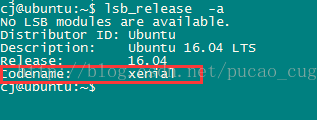
Ubuntu version 14.04
Replace the contents of / etc/apt/ sources.list with:
deb http://mirrors.aliyun.com/ubuntu/ trusty main multiverse restricted universe deb http://mirrors.aliyun.com/ubuntu/ trusty-backports main multiverse restricted universe deb http://mirrors.aliyun.com/ubuntu/ trusty-proposed main multiverse restricted universe deb http://mirrors.aliyun.com/ubuntu/ trusty-security main multiverse restricted universe deb http://mirrors.aliyun.com/ubuntu/ trusty-updates main multiverse restricted universe deb-src http://mirrors.aliyun.com/ubuntu/ trusty main multiverse restricted universe deb-src http://mirrors.aliyun.com/ubuntu/ trusty-backports main multiverse restricted universe deb-src http://mirrors.aliyun.com/ubuntu/ trusty-proposed main multiverse restricted universe deb-src http://mirrors.aliyun.com/ubuntu/ trusty-security main multiverse restricted universe deb-src http://mirrors.aliyun.com/ubuntu/ trusty-updates main multiverse restricted universe
Execute the command after replacement: sudo apt get update
Ubuntu version 16.04
Replace the contents of / etc/apt/ sources.list with:
deb http://mirrors.aliyun.com/ubuntu/ xenial main multiverse restricted universe deb http://mirrors.aliyun.com/ubuntu/ xenial-backports main multiverse restricted universe deb http://mirrors.aliyun.com/ubuntu/ xenial-proposed main multiverse restricted universe deb http://mirrors.aliyun.com/ubuntu/ xenial-security main multiverse restricted universe deb http://mirrors.aliyun.com/ubuntu/ xenial-updates main multiverse restricted universe deb-src http://mirrors.aliyun.com/ubuntu/ xenial main multiverse restricted universe deb-src http://mirrors.aliyun.com/ubuntu/ xenial-backports main multiverse restricted universe deb-src http://mirrors.aliyun.com/ubuntu/ xenial-proposed main multiverse restricted universe deb-src http://mirrors.aliyun.com/ubuntu/ xenial-security main multiverse restricted universe deb-src http://mirrors.aliyun.com/ubuntu/ xenial-updates main multiverse restricted universe
Execute the command after replacement: sudo apt get update
Apt get: package has no installation candidate
apt-get update apt-get upgrade apt-get install <packagename>
- Add third party address:
sudo add-apt-repository "deb http://archive.canonical.com/ lucid partner" sudo apt-get update