Reference notes:
Install and configure Nginx using yum under CentOS 7
How to install nginx
Install nginx using yum or up2date
1. First check the version number of Linux distribution
cat /etc/redhat-release
My system version is:
CentOS Linux release 7.5.1804 (Core)
2.Nginx is not in the default Yum source. First add nginx to the yum source
rpm -ivh http://nginx.org/packages/centos/7/noarch/RPMS/nginx-release-centos-7-0.el7.ngx.noarch.rpm
The following words indicate that there is no problem:
obtain http://nginx.org/packages/centos/7/noarch/RPMS/nginx-release-centos-7-0.el7.ngx.noarch.rpm Warning:/var/tmp/rpm-tmp.a7nthc: head V4 RSA/SHA1 Signature, secret key ID 7bd9bf62: NOKEY In preparation... ################################# [100%] Upgrading/install... 1:nginx-release-centos-7-0.el7.ngx ################################# [100%]
3. Run yum repolist to check and find that Nginx has been installed on this computer
yum repolist
4. Install nginx (wait slowly, it will take some time)
yum install nginx
After successful installation:
#After successful installation already installed: nginx.x86_64 1:1.18.0-1.el7.ngx complete!
nginx simple configuration
1. Check Nginx version
nginx -v
2. Start Nginx service
systemctl start nginx
3. Visit Nginx service (visit locally and you can see Welcome to nginx)
curl -i localhost
4. Remote access via public IP (ip:80)
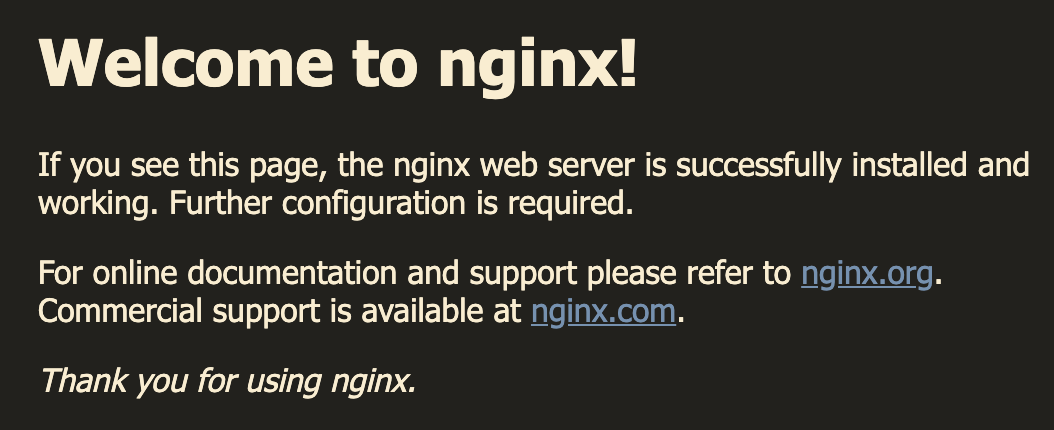
nginx source package installation
After downloading to / NGX / inus, download to / local
-
Dependent library installation
- 1. Install the gcc environment - nginx relies on the gcc environment when compiling
yum -y install gcc gcc-c++
- 2. Install pcre - enable nginx to support rewriting
yum -y install pcre pcre-devel
- 3. Install zlib - zlib library provides many ways to compress and decompress. nginx uses zlib to gzip compress the contents of http package
yum -y install zlib zlib-devel
- 4. Install openssl - Secure Socket Layer password library for communication encryption
yum -y install openssl openssl-devel
-
decompression
tar -zxvf nginx-1.18.0.tar.gz
-
Enter nginx-1.18.0 directory to compile and install the source code
Check the platform installation environment: - prefix=/usr/local/nginx is the directory where nginx is compiled and installed (recommended). After installation, relevant files will be generated in this directory
If the previous dependent libraries are installed successfully, execute/ The configure --prefix=/usr/local/nginx command will display some environment information. If an error occurs, it is generally because the dependent library has not been installed. You can install the missing dependent library according to the error prompt.
./configure --prefix=/usr/local/nginx
- Compile the source code and install nginx (execute make and install if no error occurs)
make && make install
-
nginx service operation command
- Start service
/usr/local/nginx/sbin/nginx
- Reload service
/usr/local/nginx/sbin/nginx -s reload
- Out of Service
/usr/local/nginx/sbin/nginx -s stop
- View nginx service process
ps -ef | grep nginx
nginx simple introduction
What is nginx?
Nginx is a lightweight Web server and reverse proxy server. It is widely used in Internet projects because of its low memory consumption, fast startup, high concurrency and strong ability.
What's the use of niginx? (four functions)
- Dynamic and static separation
In fact, the dynamic and static separation is that the Nginx server divides the received requests into dynamic requests and static requests
The static request directly fetches the corresponding resources from the root directory path set by the nginx server, and the dynamic request is forwarded to the real background for processing
This can not only reduce the pressure on the application server and serve the background api interface, but also separate the front and back-end code for parallel development and deployment
For example:
server {
listen 8080;
server_name localhost;
location / {
root html; # Nginx default
index index.html index.htm;
}
# Static configuration. All static requests are forwarded to nginx for processing. The storage directory is my project
location ~ .*\.(html|htm|gif|jpg|jpeg|bmp|png|ico|js|css)$ {
root /usr/local/var/www/my-project; # The root directory to which the static request is proxied
}
# If the dynamic request matches the one with path 'node', it will be forwarded to port 8002 for processing
location /node/ {
proxy_pass http://localhost:8002; # Act as service agent
}
}
- Reverse proxy
In fact, the reverse agent is similar to you going to the purchasing agent to help you buy things (the browser or other terminals ask nginx). You don't care where he goes to buy, as long as he helps you buy what you want
OK (the browser or other terminals finally get the content they want, but it doesn't know where to get it)
Configure reverse proxy:
server {
listen 8080;
server_name localhost;
location / {
root html; # Nginx default
index index.html index.htm;
}
proxy_pass http://localhost:8000; # Reverse proxy configuration, the request will be forwarded to port 8000
}
- load balancing
With the continuous growth of business and the increasing number of users, one service can no longer meet the requirements of the system. At this time, the server appears colony.
In the server cluster, Nginx can distribute the received client requests "evenly" (strictly speaking, it is not necessarily uniform, and the weight can be set) to all services in the cluster
On the radiator. This is called load balancing.
Configure load balancing
# Load balancing: setting domain
upstream domain {
server localhost:8000;
server localhost:8001;
}
server {
listen 8080;
server_name localhost;
location / {
# root html; # Nginx default
# index index.html index.htm;
proxy_pass http://domain; # In load balancing configuration, requests will be evenly distributed to ports 8000 and 8001
proxy_set_header Host $host:$server_port;
}
}
- Forward proxy
Forward proxy is the opposite of reverse. Take the example of purchasing on behalf of others in the above example. Many people find a purchasing agent to buy the same commodity, and the purchasing agent buys it at one time after finding the store to buy it. this
In this process, the shopkeeper doesn't know that purchasing is to help others buy things. So for many customers who want to buy goods, he acts as a positive agent.
nginx delete
When one day you no longer love nginx, how will you delete it
- Uninstall nginx using yum or up2date
[root@VM_0_4_centos local]# yum remove nginx Loaded plugins: fastestmirror, langpacks Resolving Dependencies ...... Removed: nginx.x86_64 1:1.18.0-1.el7.ngx Complete!
- Check whether nginx still exists
[root@VM_0_4_centos ~]# find / -name nginx [root@VM_0_4_centos ~]#