Project introduction and function display

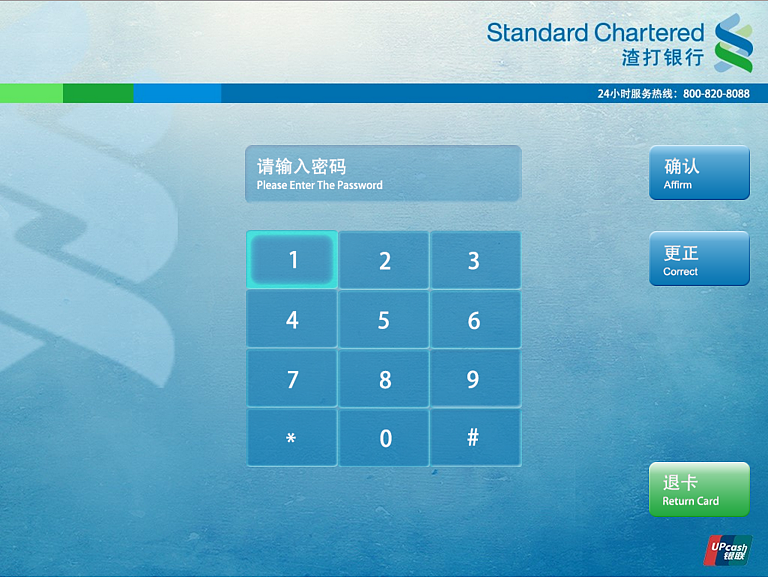
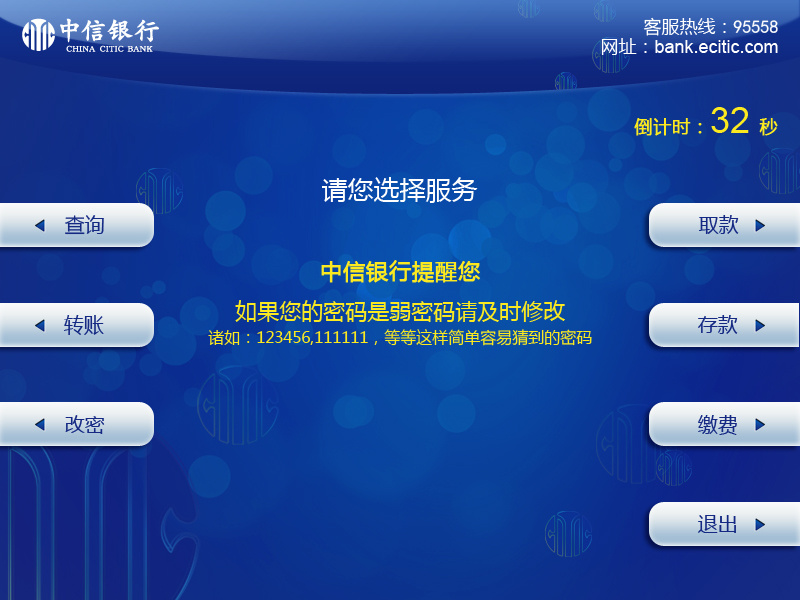


Analysis on technology selection of ATM system
Technical point analysis
- Object oriented programming:
Each user Account is an object: therefore, the Account class Account needs to be designed to create an Account object and encapsulate Account information - Use collection containers:
The system needs to provide a container to store the information of these account objects. We choose the ArrayList collection - Procedure flow control:
It is necessary to combine the business logic of branch, loop, jump keyword and other related operation control procedures - Using common API s
The content comparison of login information, analysis and processing of business data need to be solved by common API s such as String
//Account class
package ATM2;
/**
* Account class
*/
public class Account {
private String cardId; //Card number
private String userName; //Customer name
private String passWord; //password
private double money; //balance
private double quotaMoney; // Current cash withdrawal limit
public Account() {
}
public Account(String cardId, String userName, String passWord, double quotaMoney) {
this.cardId = cardId;
this.userName = userName;
this.passWord = passWord;
this.quotaMoney = quotaMoney;
}
public String getCardId() {
return cardId;
}
public void setCardId(String cardId) {
this.cardId = cardId;
}
public String getUserName() {
return userName;
}
public void setUserName(String userName) {
this.userName = userName;
}
public String getPassWord() {
return passWord;
}
public void setPassWord(String passWord) {
this.passWord = passWord;
}
public double getMoney() {
return money;
}
public void setMoney(double money) {
this.money = money;
}
public double getQuotaMoney() {
return quotaMoney;
}
public void setQuotaMoney(double quotaMoney) {
this.quotaMoney = quotaMoney;
}
}
System preparation and homepage design
System preparation content analysis
- The account information of each user is an object, and the account class needs to be provided
- A container needs to be prepared to store all account object information of the system
- The home page only needs to include two functions: login and registration
Implementation steps
- Define an account class, which is used to create an account object later and encapsulate the user's account information
- The information in the account category must at least include (card number, name, password, balance, cash withdrawal limit)
- An ArrayList collection needs to be prepared to store the account objects of system users
- The welcome page needs to be displayed, including two functions: account opening function and login account
public static void main(String[] args) {
//1. Prepare container objects required by the system for storing account objects
ArrayList<Account> accounts = new ArrayList<>();
//2. Prepare the home page of the system: log in and open an account
showMain(accounts);
}
public static void showMain(ArrayList<Account> accounts) {
System.out.println("==================Welcome to the home page======================");
Scanner sc = new Scanner(System.in);
while(true){
System.out.println("Please enter the action you want to do:");
System.out.println("1,Sign in");
System.out.println("2,Open an account");
System.out.print("You can enter the command:");
int command = sc.nextInt();
switch(command){
case 1:
//Sign in
login(accounts,sc);
break;
case 2:
//Open an account
register(accounts,sc);
break;
default:
System.out.println("The operation command you currently entered is not supported!");
}
}
}
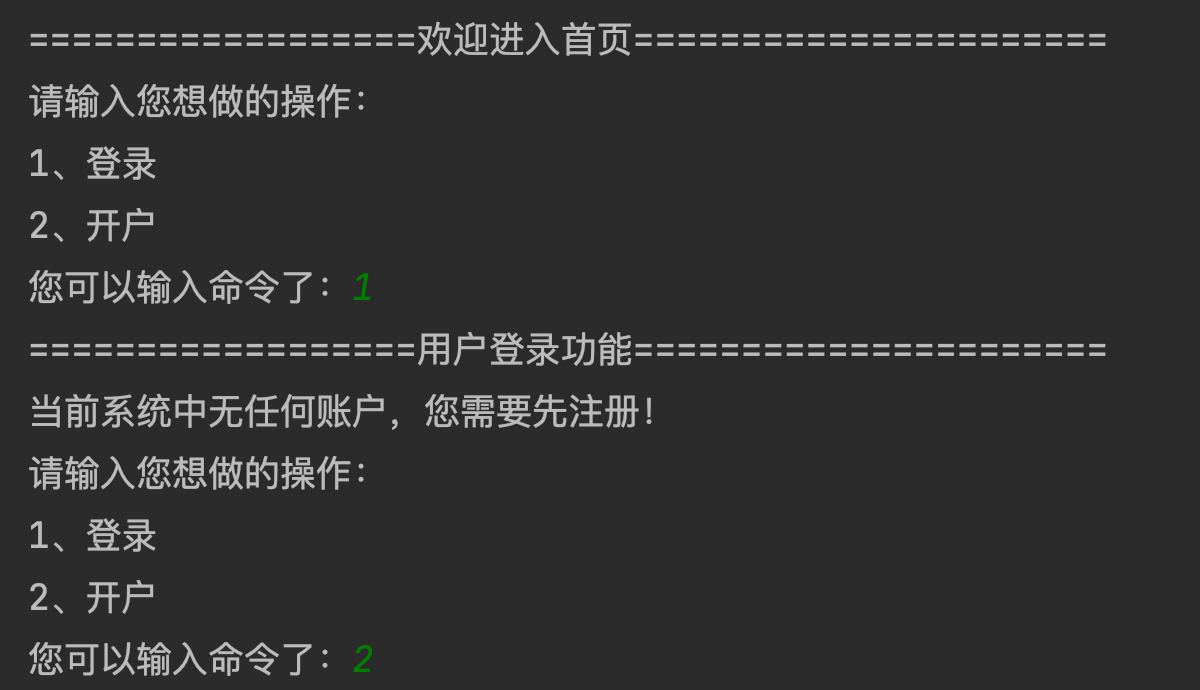
Realization of user account opening function
analysis
The account opening function is actually to deposit the information of a new account object into the collection container of the system
Implementation steps of account opening function
- Define method to complete account opening
- Enter the name, password and confirm password on the keyboard (the two passwords shall be consistent)
- Generate an account card number. The card number must be automatically generated by the system with 8 digits (the uniqueness of the card number must be guaranteed)
- Create an Account class object to encapsulate Account information (name, password, card number)
- Store the Account class object into the collection accounts
/**
* User account opening function
* @param accounts Collection object of account
* @param sc
*/
public static void register(ArrayList<Account> accounts, Scanner sc) {
System.out.println("==================User account opening function======================");
//2. Enter the name and password on the keyboard to confirm the password
System.out.println("Please enter your account name:");
String name=sc.next();
String passWord="";
while (true){
System.out.println("Please enter your account opening password:");
passWord=sc.next();
System.out.println("Please enter your confirmation password:");
String okPassword=sc.next();
//Judge whether the passwords entered twice are consistent
if(okPassword.equals(passWord)){
break;
}else{
System.out.println("The two passwords must be the same~~~~~");
}
}
System.out.println("Please enter the current limit:");
double quotaMoney=sc.nextDouble();
//3. Generate the card number of the account. The card number is 8 digits and cannot be duplicated with other account card numbers
String cardId=createCardId(accounts);
//4. Create an account object to encapsulate the information of the account
// public Account(String cardId, String userName, String passWord, double quotaMoney)
Account account=new Account(cardId,name,passWord,quotaMoney);
//5. Add the account object to the collection
accounts.add(account);
System.out.println("Congratulations on your successful account opening. Your card number is:"+account.getCardId()+",Please keep it properly");
}
public static String createCardId(ArrayList<Account> accounts){
while (true) {
//Generate 8-digit random number to represent the card number
String cardId="";
Random r=new Random();
for (int i = 0; i < 8; i++) {
cardId+=r.nextInt(10);
}
//Judge whether the card number is repeated
Account acc=getAccountByCardId(cardId,accounts);
if(acc==null){
//Indicates that the current card number is not duplicate
return cardId;
}
}
}
public static Account getAccountByCardId(String cardId, ArrayList<Account> accounts) {
//Query account object according to card number
for (int i = 0; i < accounts.size(); i++) {
Account acc=accounts.get(i);
if(acc.getCardId().equals(cardId)){
return acc;
}
}
return null; //If there is no such account, it means that the card number is not repeated
}
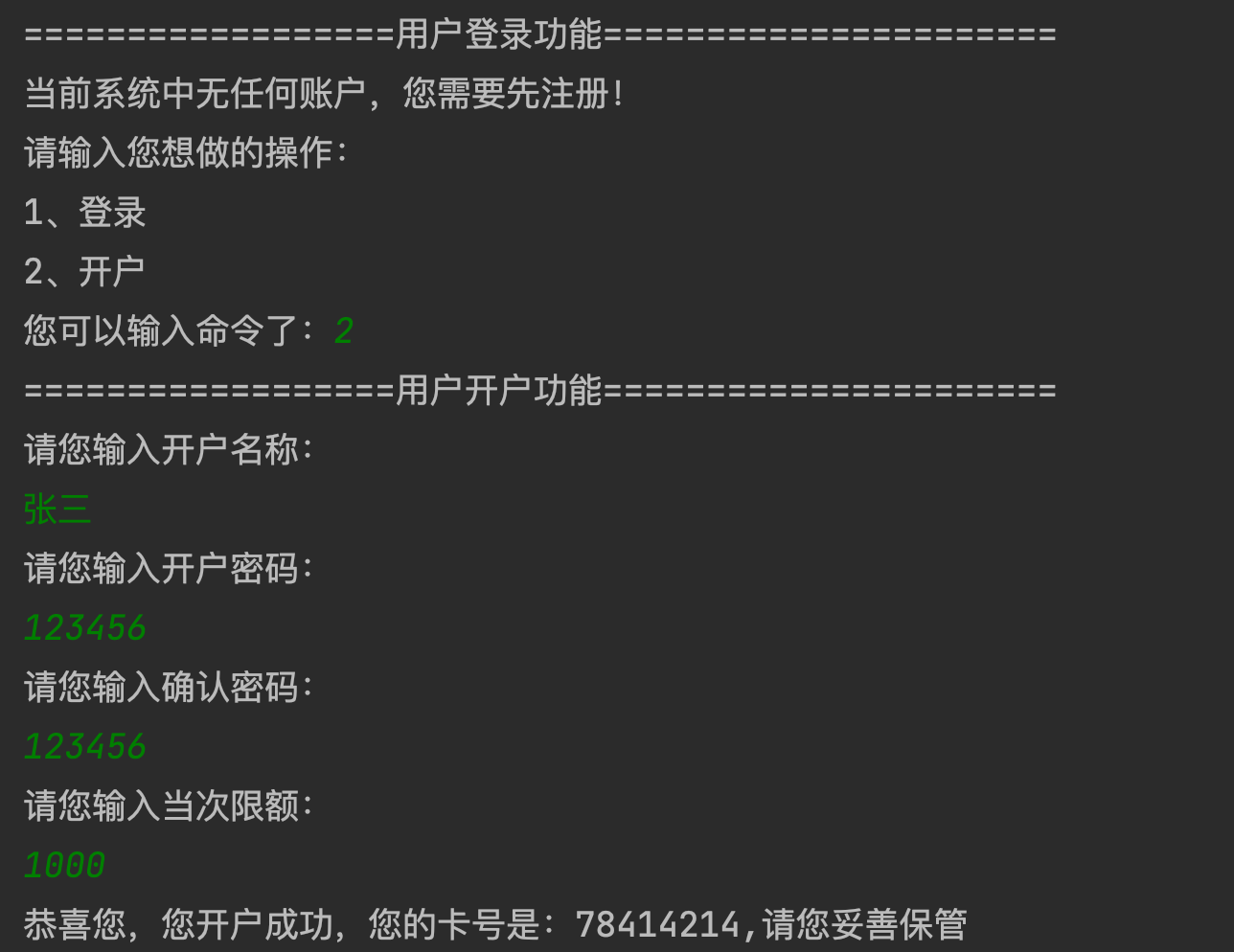
Realization of user login function
analysis
- Define method to complete login
- Let the user enter the card number on the keyboard and query the account object according to the card number
- If the account object is not found, the card number does not exist, and you will be prompted to continue to enter the card number
- If the account object is found, it indicates that the card number exists, and continue to enter the password
- If the password is incorrect, you will be prompted to continue entering the password
- If the password is correct, you will be prompted to log in successfully!!!
/**
* Complete user login
* @param accounts
* @param sc
*/
public static void login(ArrayList<Account> accounts, Scanner sc) {
System.out.println("==================User login function======================");
//You must have an account in the system to log in
if(accounts.size()==0){
//No account
System.out.println("There is no account in the current system. You need to register first!");
return; //Directly end the execution of the method
}
//2. Let the user enter the card number on the keyboard and query the account object according to the card number
while(true){
System.out.println("Please enter your login card number:");
String cardId=sc.next();
//Query account object according to card number
Account acc=getAccountByCardId(cardId,accounts);
//3. Judge whether the account object exists, which indicates that the card number is OK
if(acc!=null){
while (true){
//4. Let the user enter the password
System.out.println("Please enter your login password:");
String password=sc.next();
//5. Judge whether the password is correct
if(acc.getPassWord().equals(password)){
//The password is correct and the login is successful
//Display the operation interface after system login
System.out.println("Congratulations,"+acc.getUserName()+"sir/Ms. successfully entered the system,Your card number is:"+acc.getCardId());
//Display operation page
showUserCommand(sc,acc,accounts);
return; //Continue end login method
}else {
System.out.println("Your password is incorrect, please confirm!");
}
}
}else{
System.out.println("Sorry, there is no account with this card number!");
}
}
}
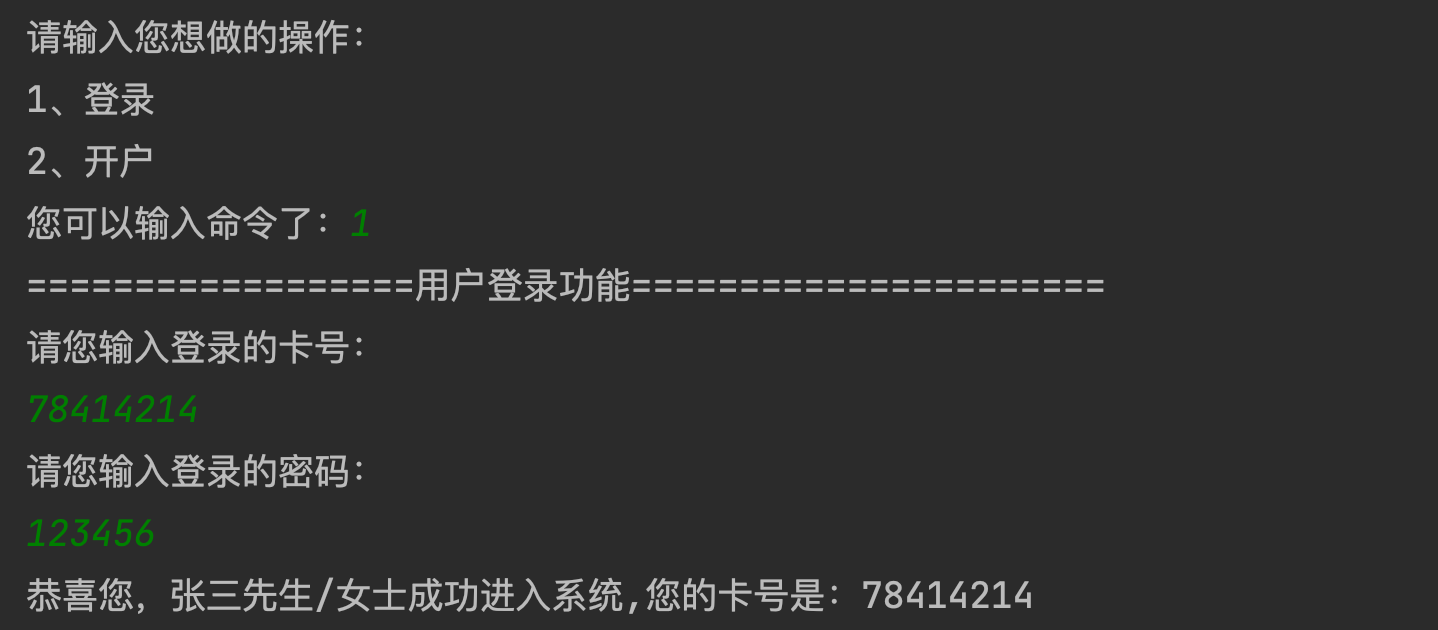
User operation page design, account query and account exit function analysis
- After the user logs in successfully, you need to enter the user operation page
- Query is to directly display the information of the account object that has successfully logged in
- To exit the account, you need to go back to the home page
public static void showUserCommand(Scanner sc, Account acc, ArrayList<Account> accounts) {
while (true) {
System.out.println("==================User interface======================");
System.out.println("1,query");
System.out.println("2,deposit");
System.out.println("3,withdraw money");
System.out.println("4,transfer accounts");
System.out.println("5,Change Password");
System.out.println("6,sign out");
System.out.println("7,Cancellation of account");
System.out.println("Please enter the operation command:");
int command=sc.nextInt();
switch (command){
case 1:
//Query account
showAccount(acc);
break;
case 2:
//deposit
depositMoney(acc,sc);
break;
case 3:
//withdraw money
drawMoney(acc,sc);
break;
case 4:
//transfer accounts
transferMoney(acc,accounts,sc);
break;
case 5:
//Change Password
updatePassWord(acc,sc);
return;
case 6:
//sign out
System.out.println("looking forward to your next visit!!");
return; //Method to end the current operation!
case 7:
//Cancellation of account
//Erase the current account object from the current collection
accounts.remove(acc);
System.out.println("Account cancellation succeeded!");
return; //Method to end the current operation
default:
System.out.println("Your command input is incorrect~~~~");
}
}
}
public static void showAccount(Account acc) {
System.out.println("==================Current account details======================");
System.out.println("Card No.:"+acc.getCardId());
System.out.println("full name:"+acc.getUserName());
System.out.println("Balance:"+acc.getMoney());
System.out.println("Current cash withdrawal limit:"+acc.getQuotaMoney());
}
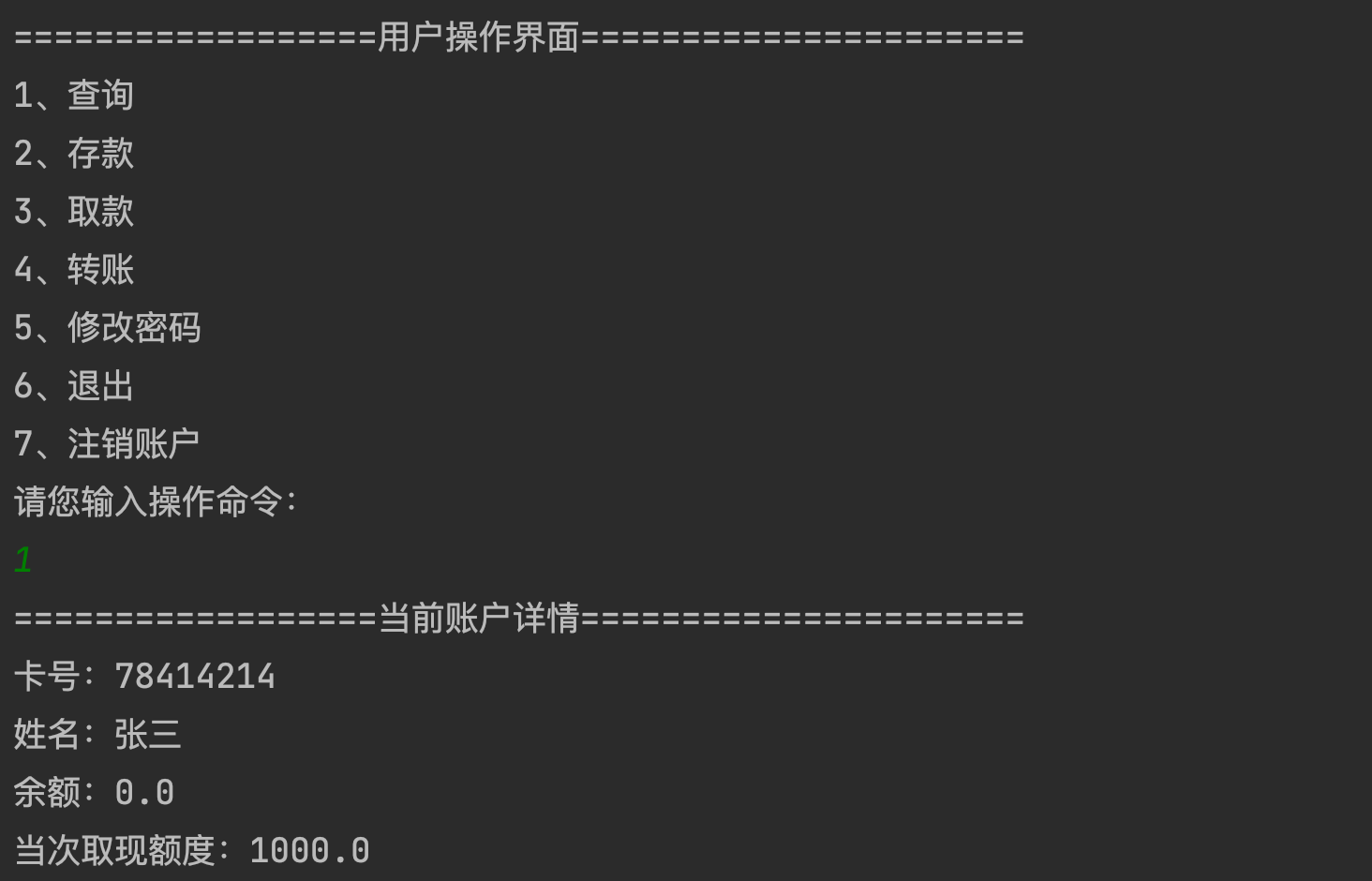
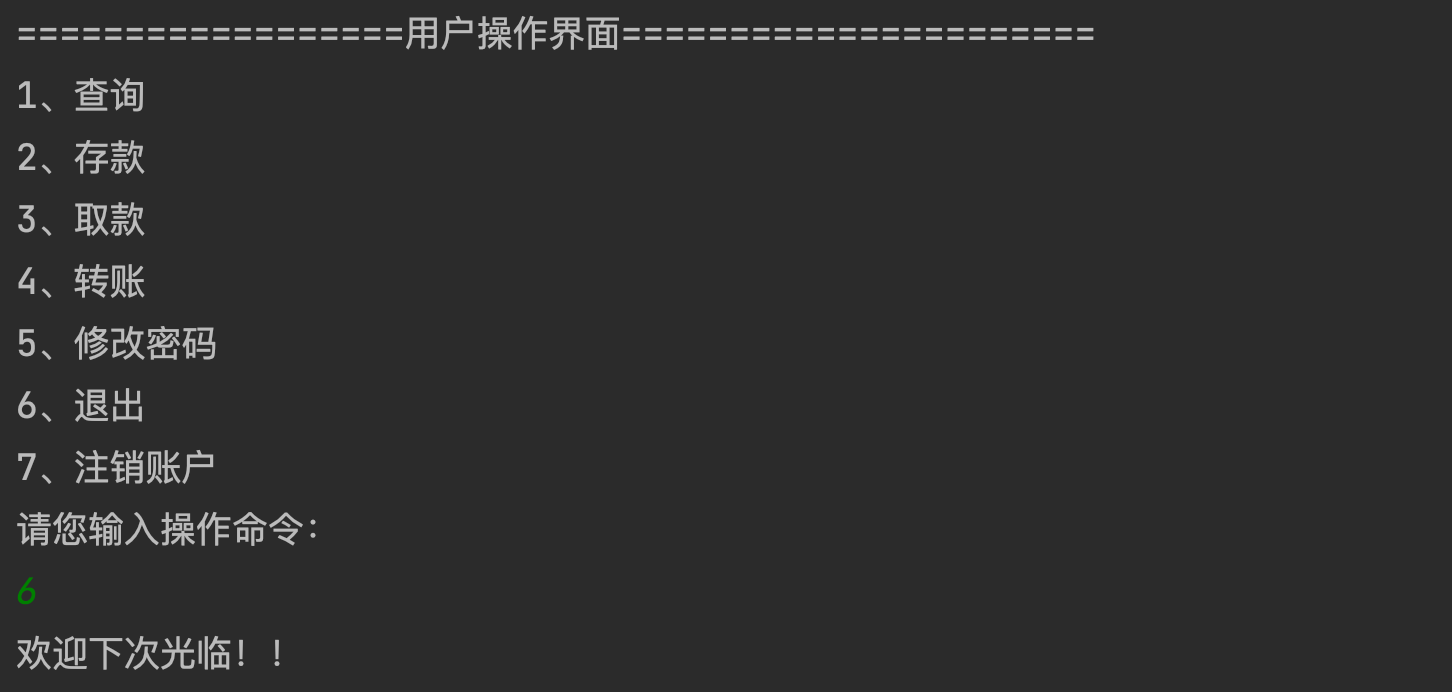
Realization of user deposit function
Deposit analysis
- Deposit is to get the current account object
- Then let the user enter the amount of deposit
- Call the setMoney method of the account object to modify the account balance into the amount after saving
- After saving money, you need to query the account information to confirm whether the money has been saved successfully!
/**
* save money
* @param acc
* @param sc
*/
public static void depositMoney(Account acc,Scanner sc){
System.out.println("==================Saving operation======================");
System.out.println("Please enter the deposit amount:");
double money=sc.nextDouble();
//Directly modify the amount to the money attribute of the account object
acc.setMoney(acc.getMoney()+money);
System.out.println("Deposit completed!");
showAccount(acc);
}
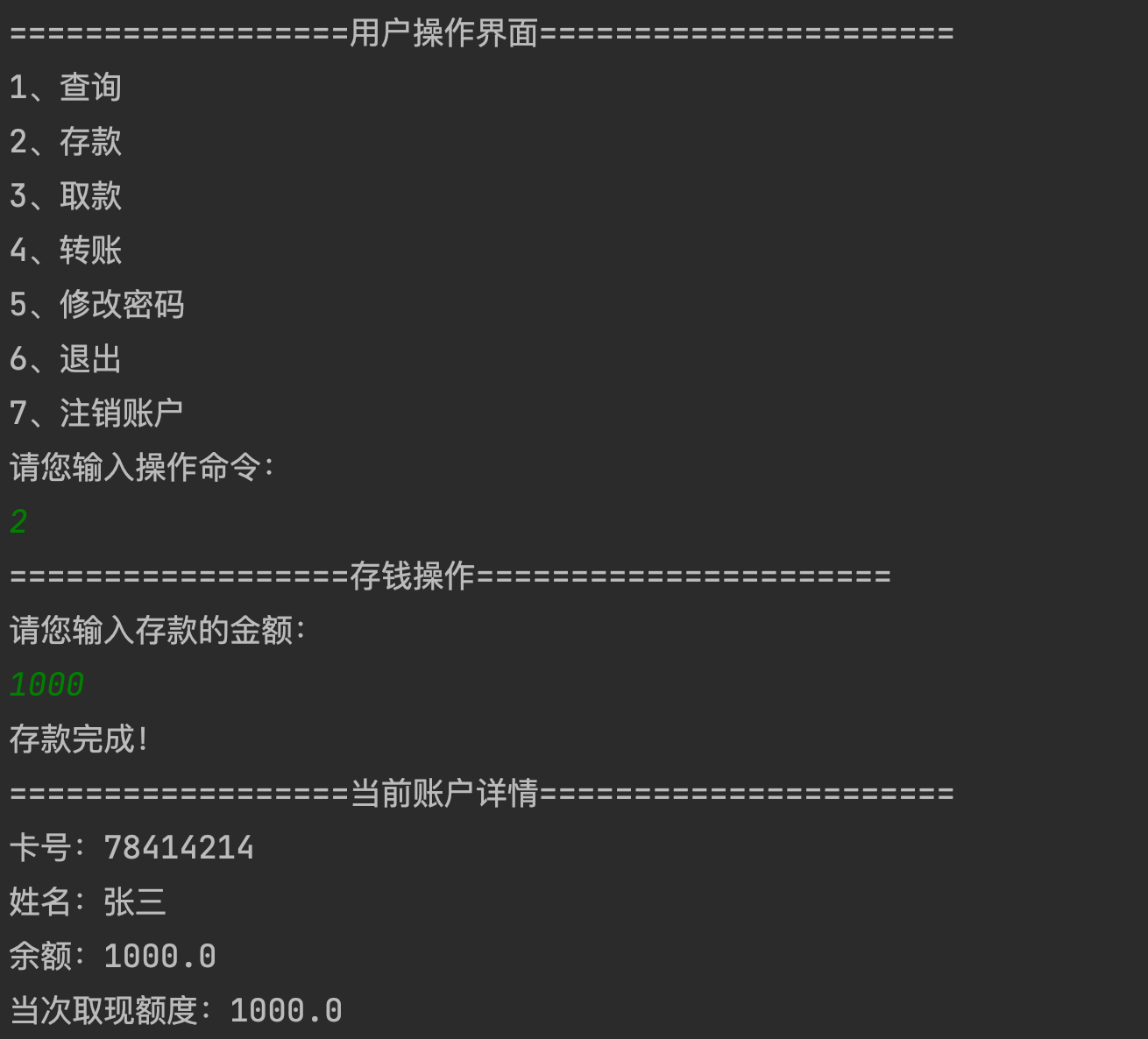
Realization of user withdrawal function
Withdrawal analysis
- To withdraw money, you need to judge whether the account has money
- If you have money, you get your account object
- Then let the user enter the withdrawal amount
- Judge whether the withdrawal amount exceeds the current limit and whether the balance is sufficient
- If the requirements are met, call the setMoney method of the account object to modify the amount
/**
* withdraw money
* @param acc
* @param sc
*/
public static void drawMoney(Account acc, Scanner sc) {
System.out.println("==================Withdrawal operation======================");
//1. Judge whether its account is enough for 100 yuan
if(acc.getMoney()>=100){
while (true) {
System.out.println("Please enter the withdrawal amount:");
double money=sc.nextDouble();
//2. Judge whether the amount exceeds the current limit
if(money>acc.getQuotaMoney()){
System.out.println("If the withdrawal amount exceeds the limit of each time, you should not withdraw so much. You can withdraw at most:"+acc.getQuotaMoney());
}else{
//3. Determine whether the current balance is enough for you to withdraw money
if(acc.getMoney()>=money){
//Enough money to withdraw
acc.setMoney(acc.getMoney()-money);
System.out.println("Congratulations, withdraw the money"+money+"succeed! Current account remaining:"+acc.getMoney());
return; //Kill the withdrawal method after withdrawing the money
}else{
System.out.println("Insufficient balance!");
}
}
}
}else{
System.out.println("Don't withdraw if your balance doesn't exceed 100 yuan~~~");
}
}
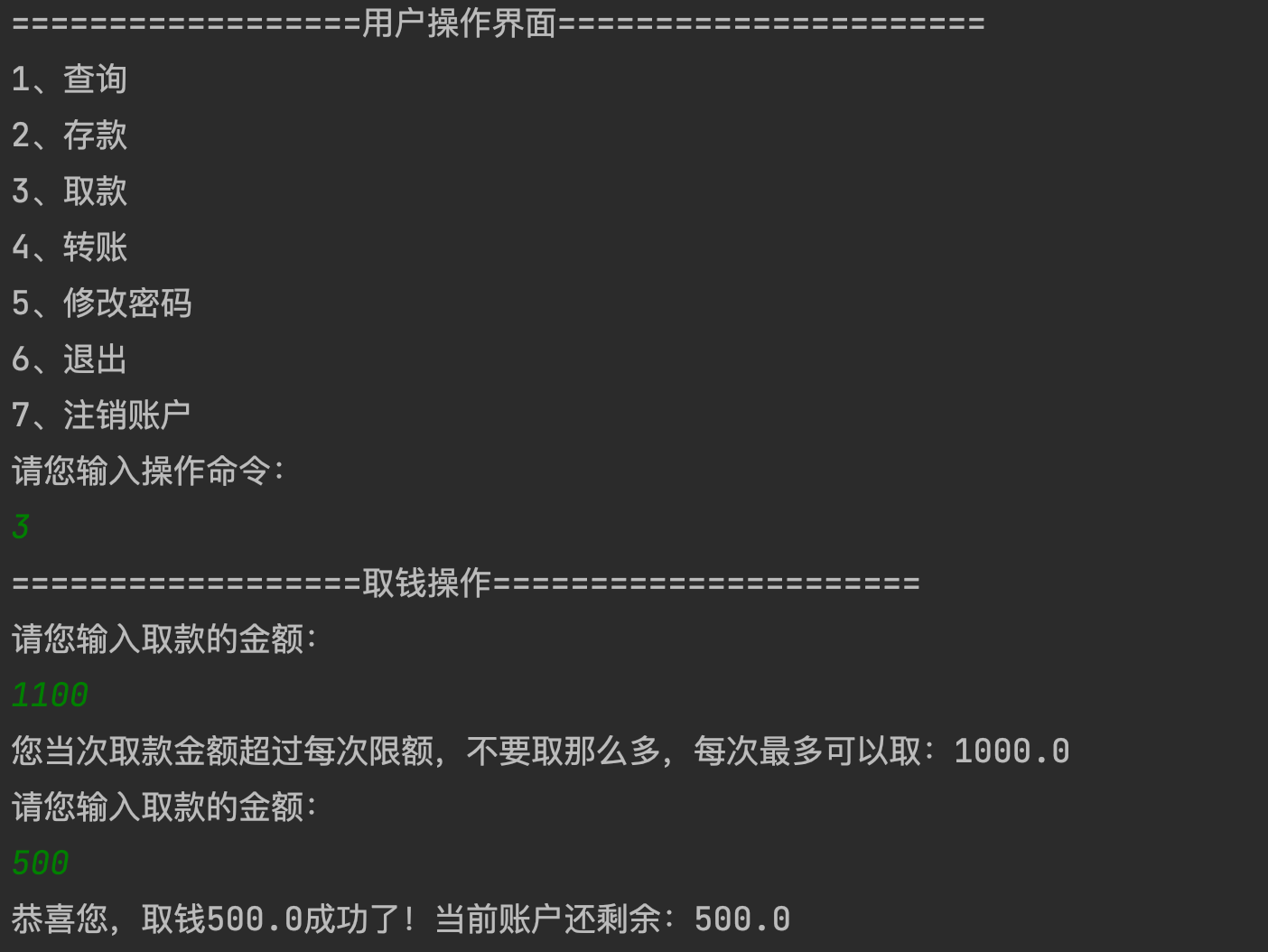
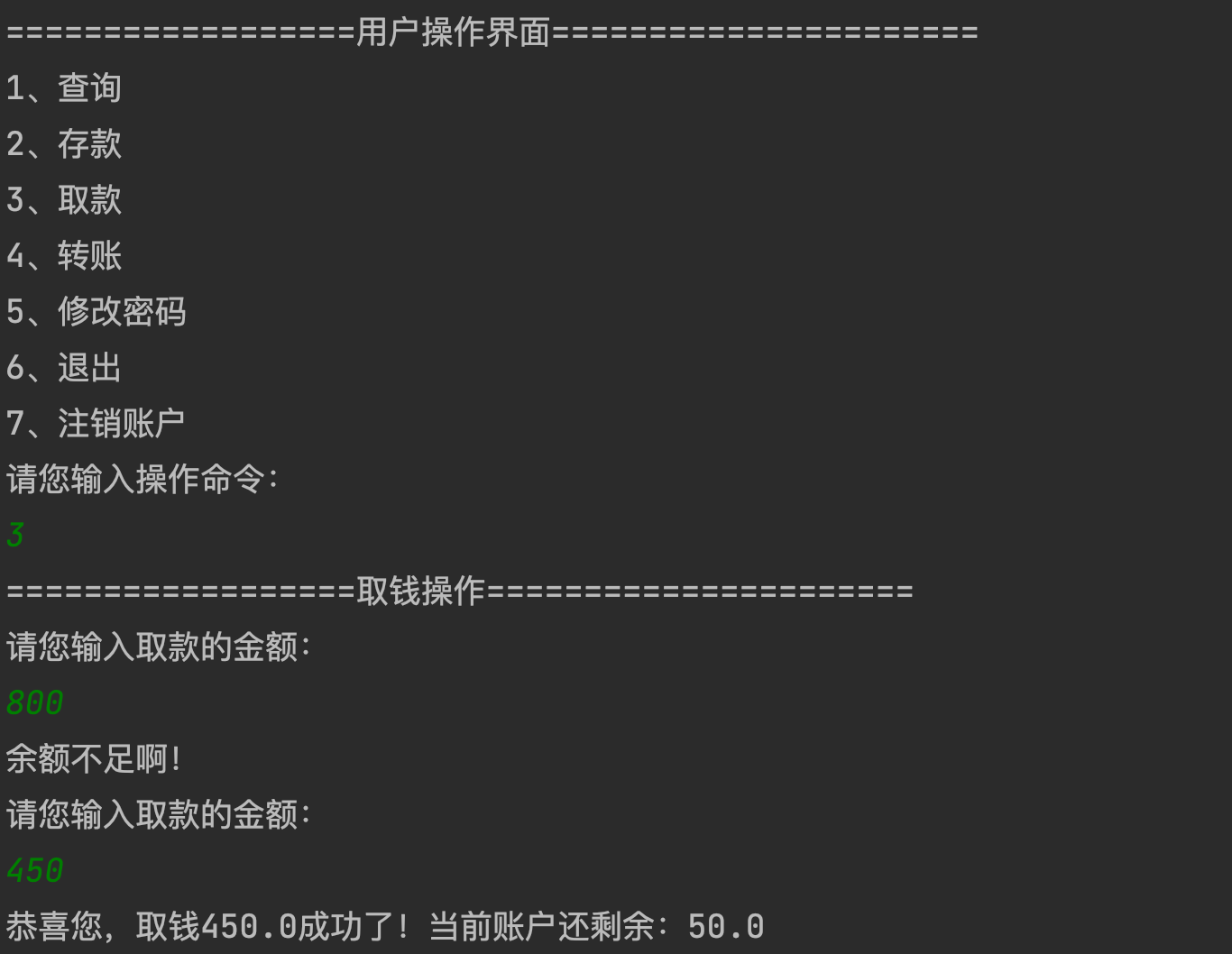
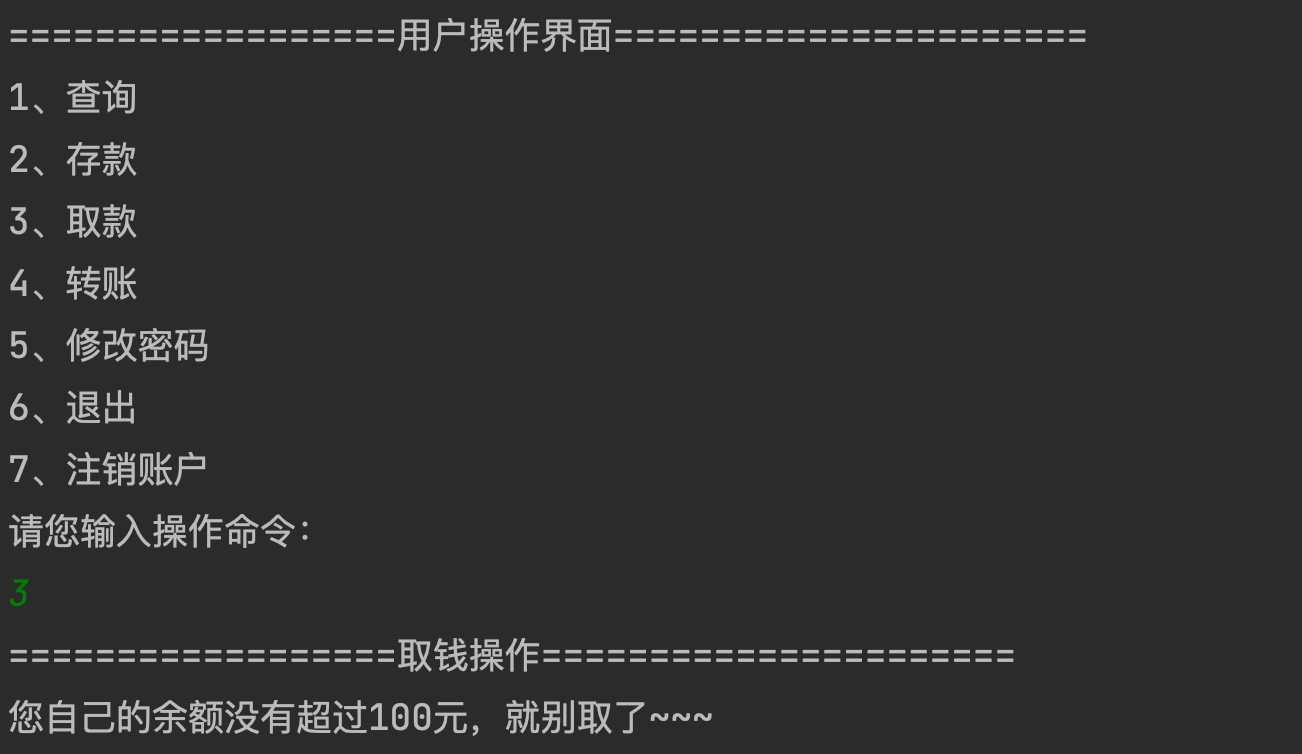
User transfer function
analysis
- The transfer function needs to judge whether there are two or more account objects in the system
- At the same time, you should also judge whether your account has money
- Next, you need to enter the opposite card number to judge whether the opposite account exists
- If the opposite account exists, you also need to verify the last name of the opposite head of household
- If you meet the requirements, you can modify the amount of your own account object to the opposite account object
/**
* Transfer function
* @param acc
* @param accounts
* @param sc
*/
public static void transferMoney(Account acc, ArrayList<Account> accounts, Scanner sc) {
//1. Judge whether there are two or more accounts in the system
if(accounts.size()<2){
System.out.println("Sorry, there are no other accounts in the system, you can't transfer!");
return;
}
//2. Judge whether there is money in your account object
if(acc.getMoney()==0){
System.out.println("Sorry, you don't have any money, so don't make it~~");
return;
}
//3. Start transfer logic
while (true) {
System.out.println("Please enter the card number of the other party:");
String cardId=sc.next();
Account account=getAccountByCardId(cardId,accounts);
//Judge whether this account object exists, which indicates that the opposite card number is entered correctly
if(account!=null){
//Judge whether this account object is the currently logged in account
if(account.getCardId()==acc.getCardId()){
//I'm transferring money to myself
System.out.println("You cannot transfer money for yourself!");
}else{
//Confirm the last name of the other party
String name="*"+account.getUserName().substring(1);
System.out.println("Please confirm["+name+"]Last name:");
String preName=sc.next();
//judge
if(account.getUserName().startsWith(preName)){
//It's really starting to transfer money
System.out.println("Please enter the transfer amount:");
double money=sc.nextDouble();
//Judge whether this amount exceeds your balance
if(money>acc.getMoney()){
System.out.println("Sorry, you have too much money to transfer. You can transfer at most"+acc.getMoney());
}else{
//You can really transfer money
acc.setMoney(acc.getMoney()-money);
account.setMoney(account.getMoney()+money);
System.out.println("Congratulations, the transfer has been successful and has been"+account.getUserName()+"transfer accounts"+money);
showAccount(acc);
return;
}
}else {
System.out.println("Sorry, your authentication information is incorrect~~~");
}
}
}else{
System.out.println("Sorry, there is a problem with the transfer card number you entered!");
}
}
}
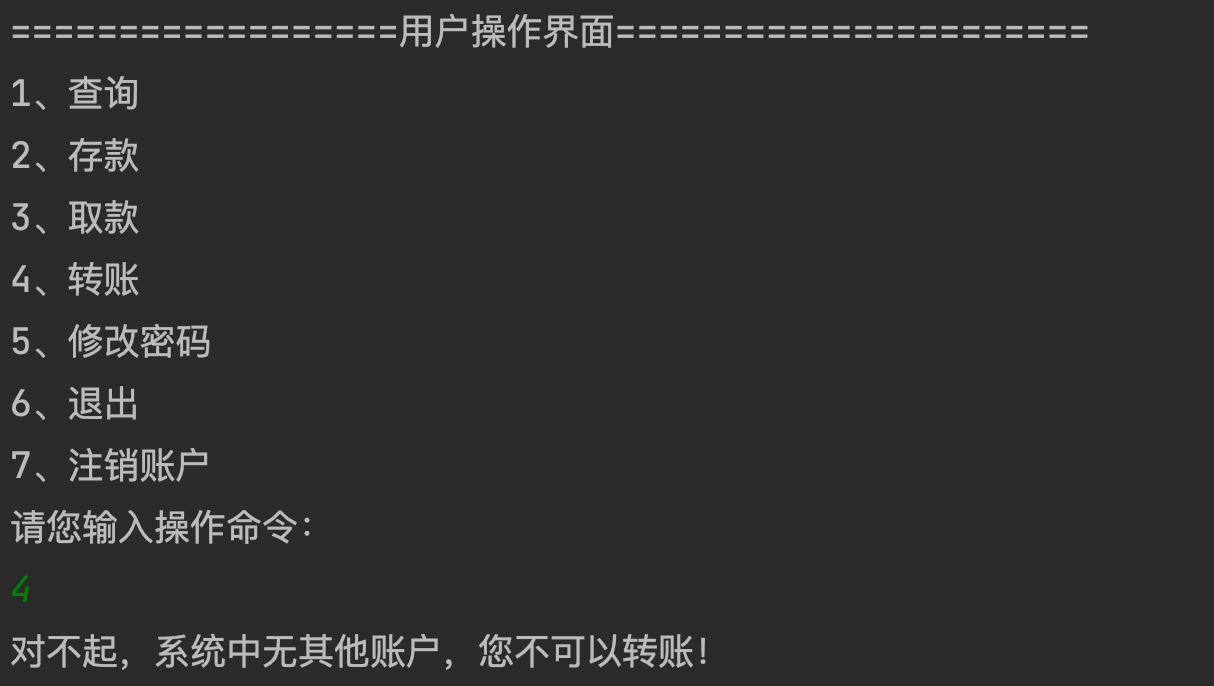
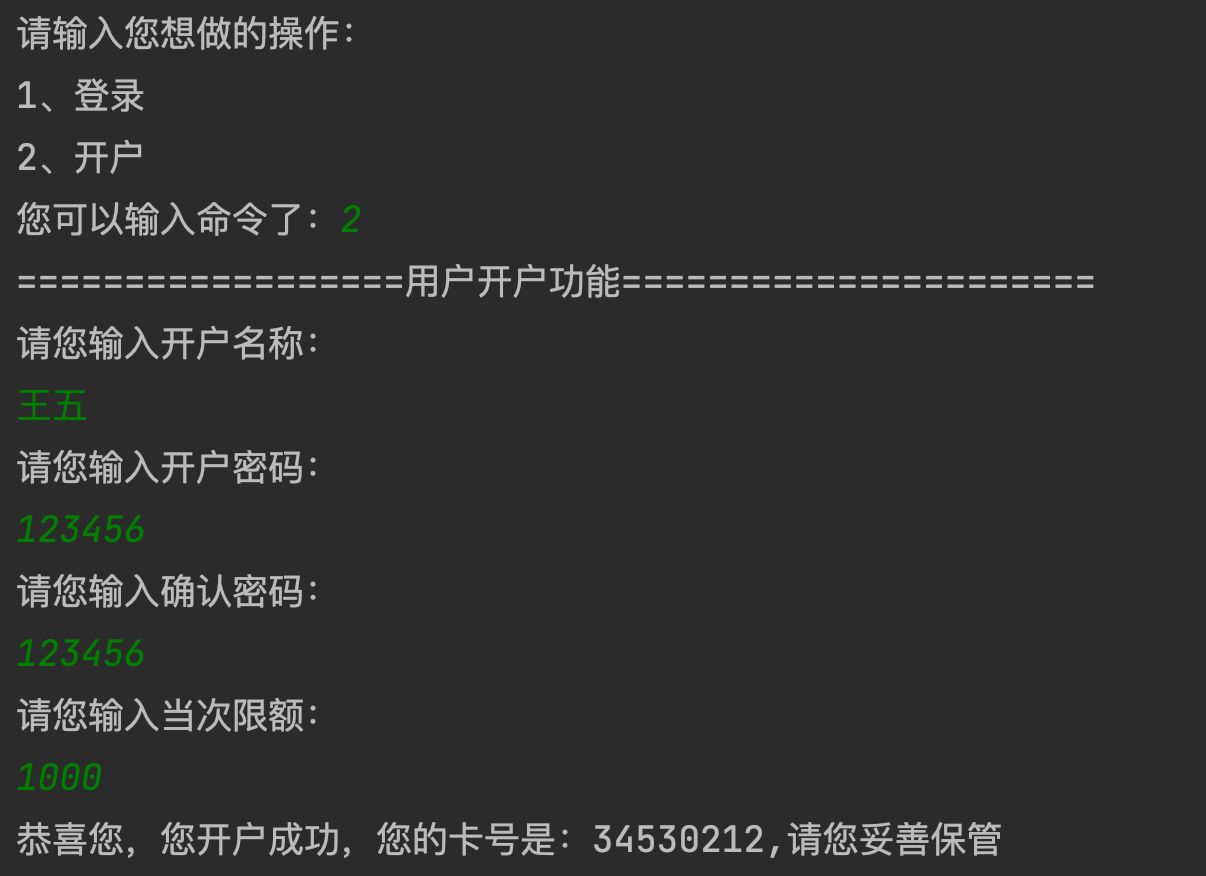
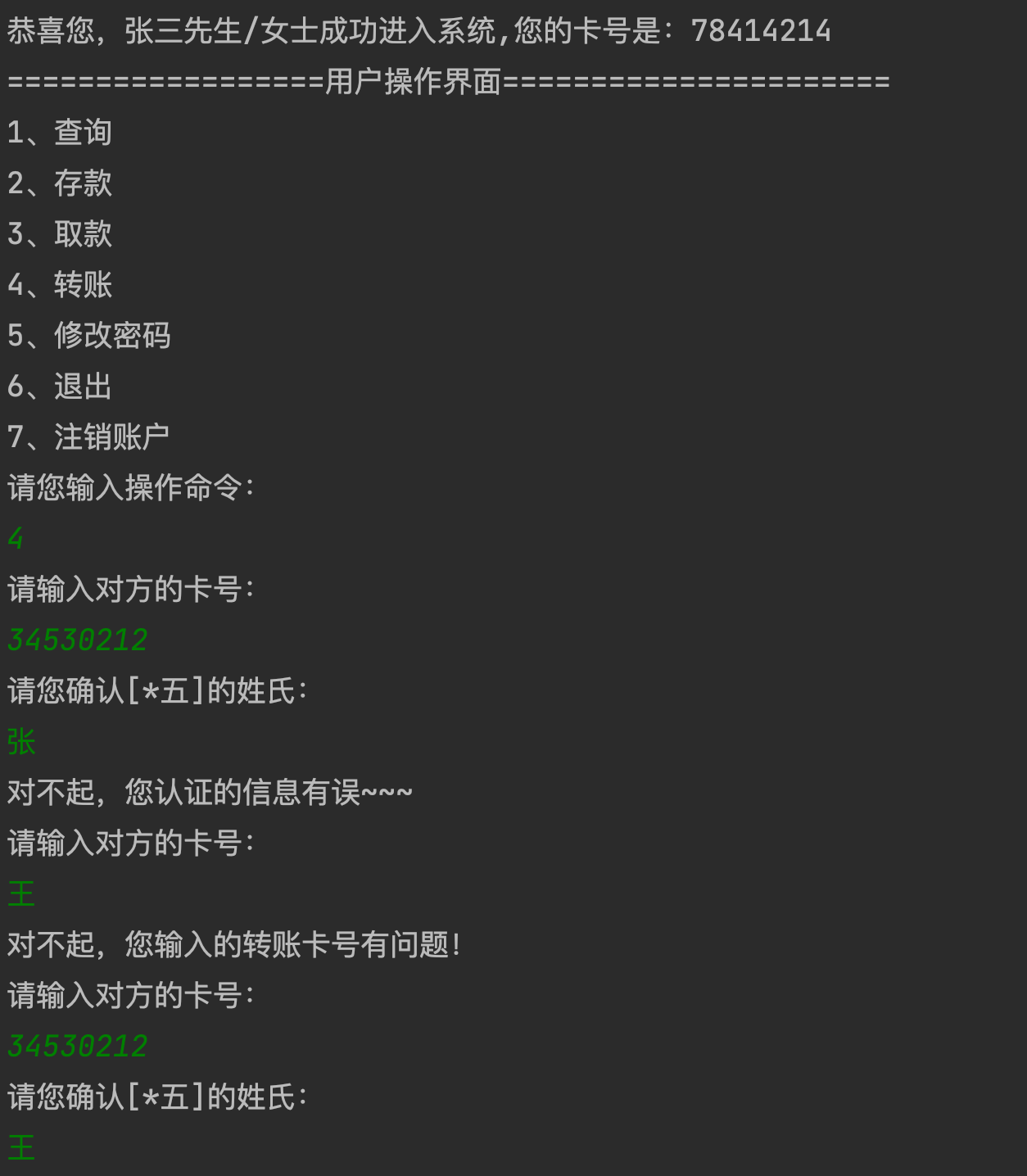
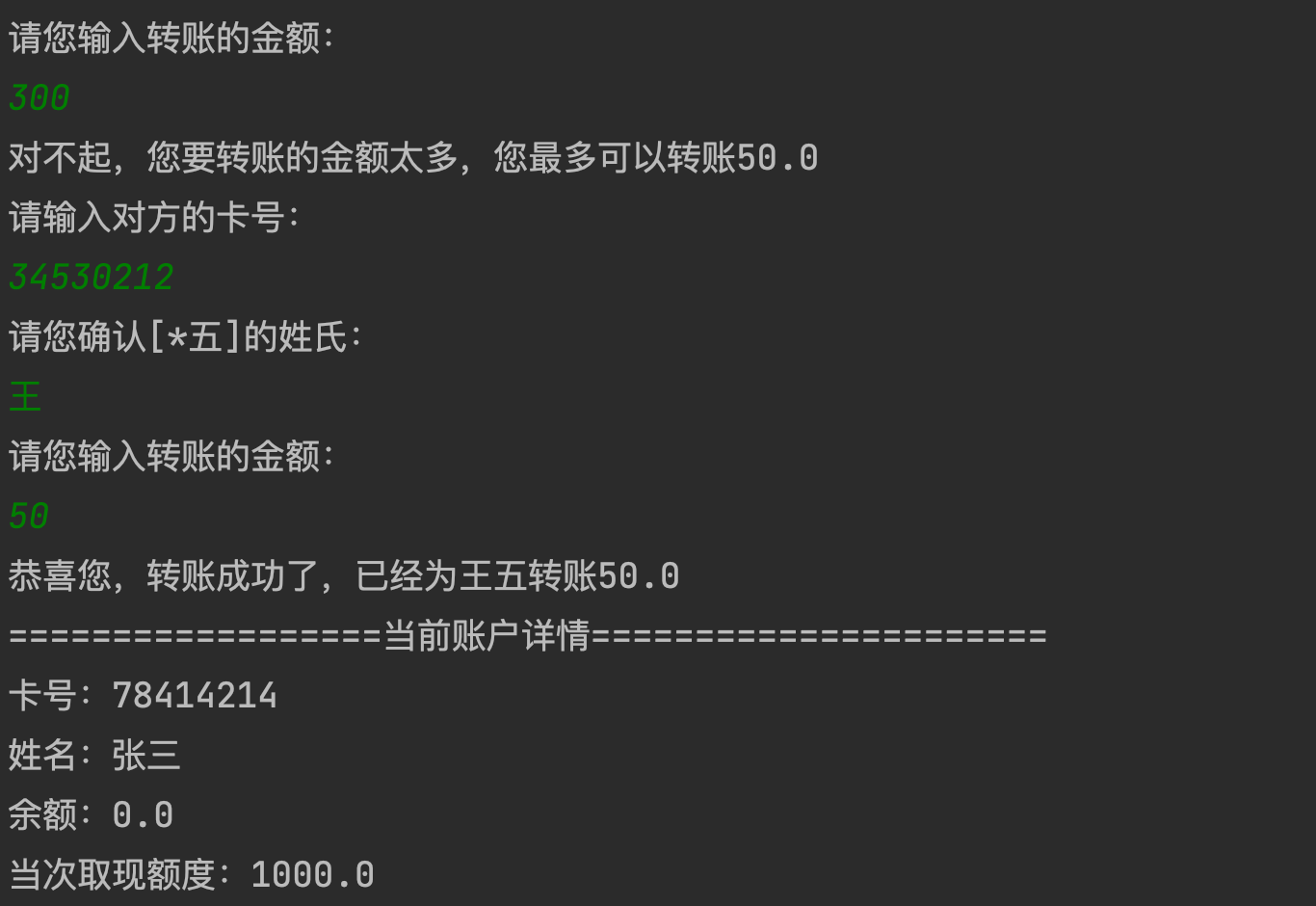
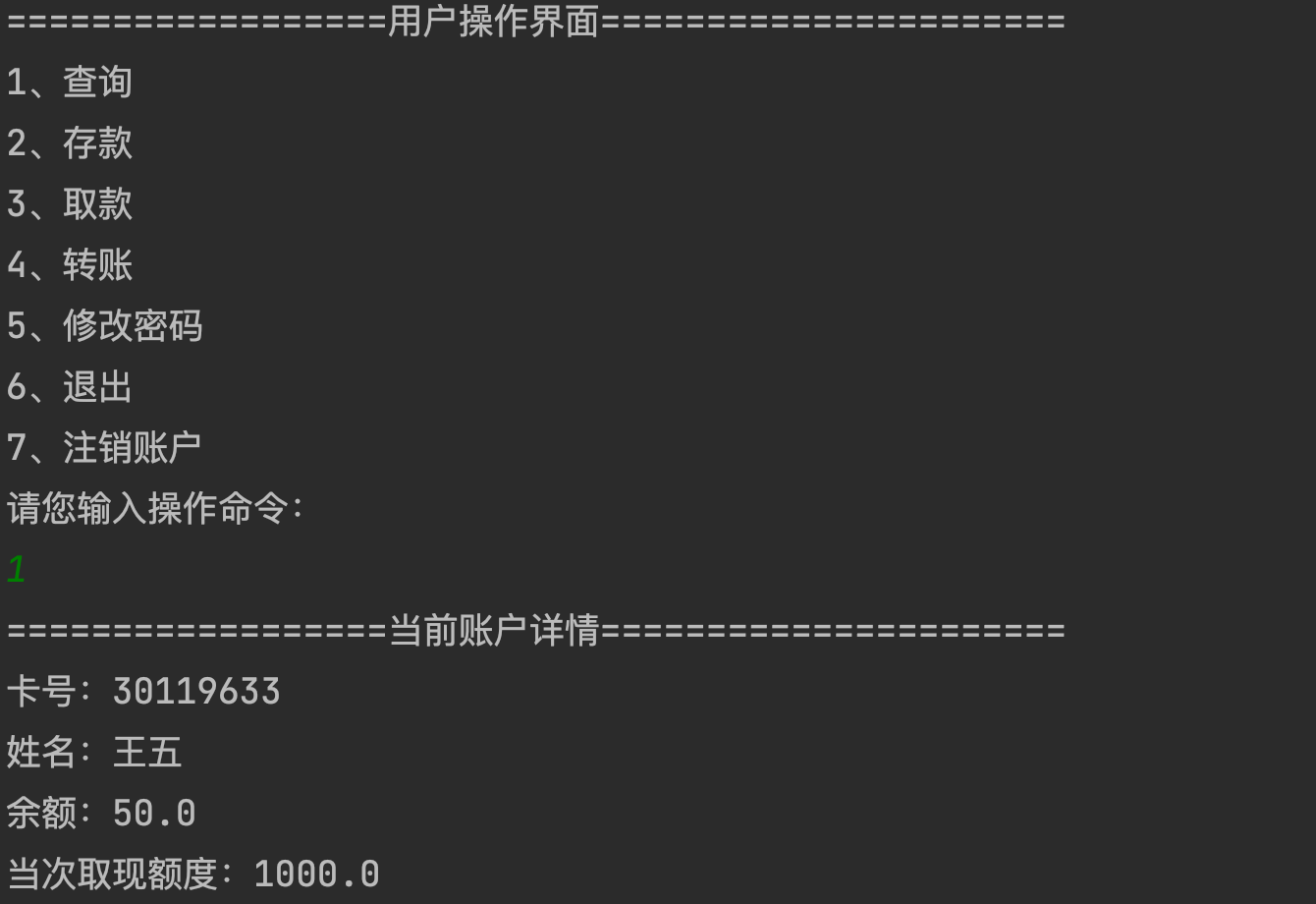
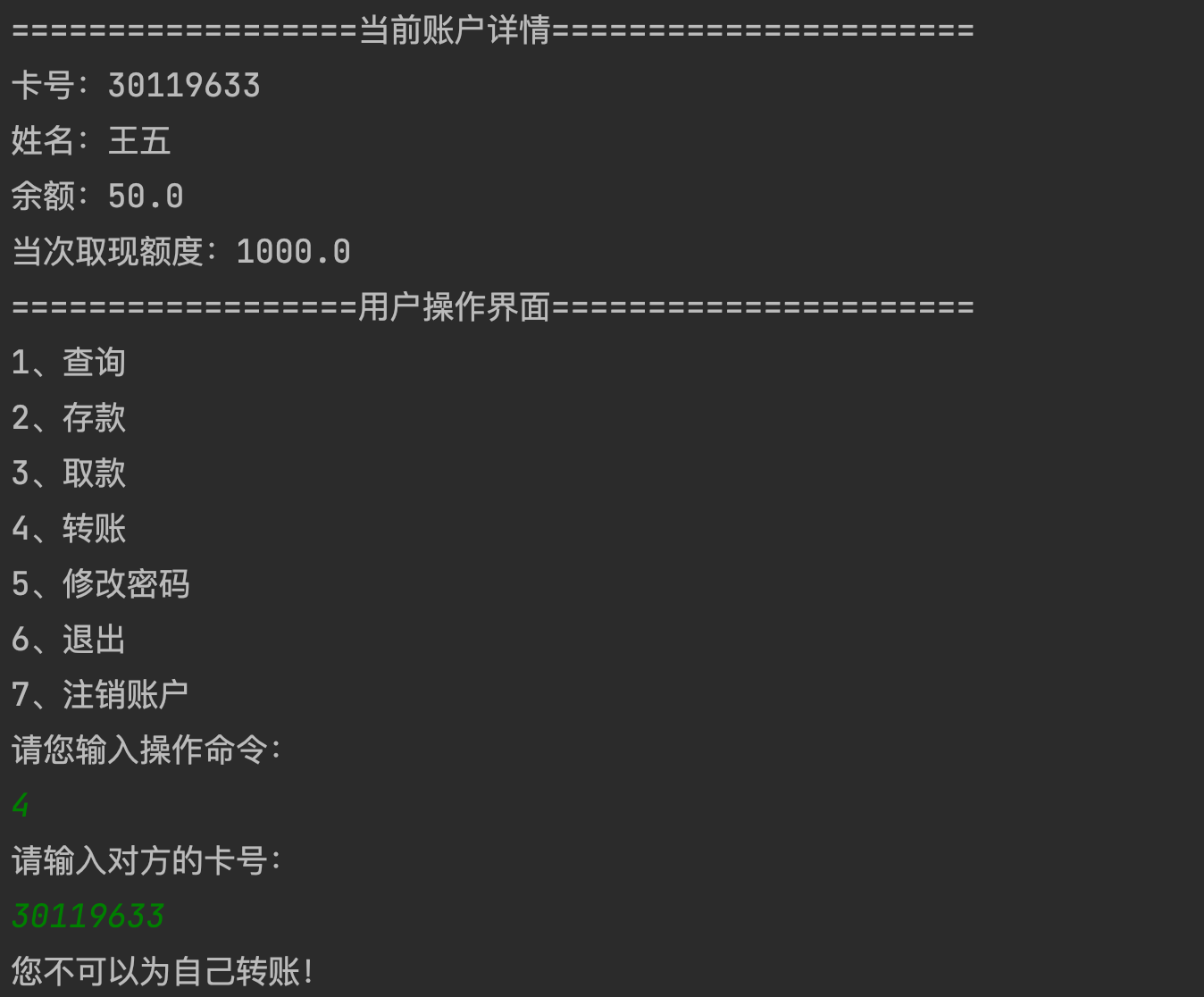
Modification of user password and Realization of account cancellation function
analysis
- Changing the password is to update the password attribute of the current object with the set method
- Account cancellation is to delete the current object from the collection object and return to the home page
/**
* Change Password
* @param acc
* @param sc
*/
public static void updatePassWord(Account acc, Scanner sc) {
System.out.println("==================Change Password======================");
while (true) {
System.out.println("Please enter the correct password:");
String okPassWord=sc.next();
//Determine whether the password is correct
if(acc.getPassWord().equals(okPassWord)){
while (true) {
//You can enter a new password
System.out.println("Please enter a new password:");
String newPassWord=sc.next();
System.out.println("Please enter your confirmation password:");
String okNewPassWord=sc.next();
if(newPassWord.equals(okNewPassWord)){
//Change the password of the account object to the new password
acc.setPassWord(newPassWord);
return; //End it directly!!
}else{
System.out.println("The passwords you entered twice are inconsistent~~");
}
}
}else{
System.out.println("The password currently entered is incorrect~~~");
}
}
}
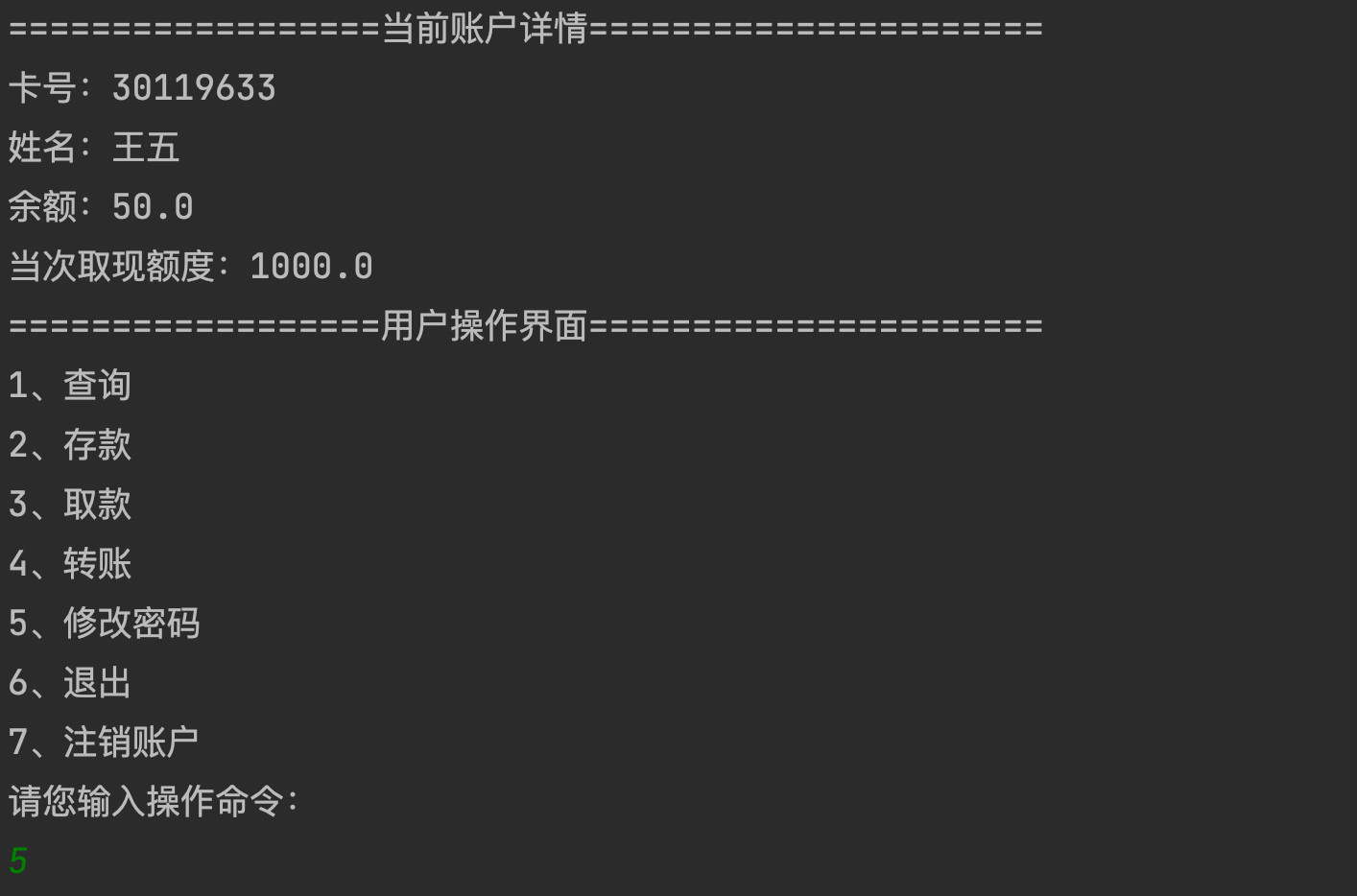
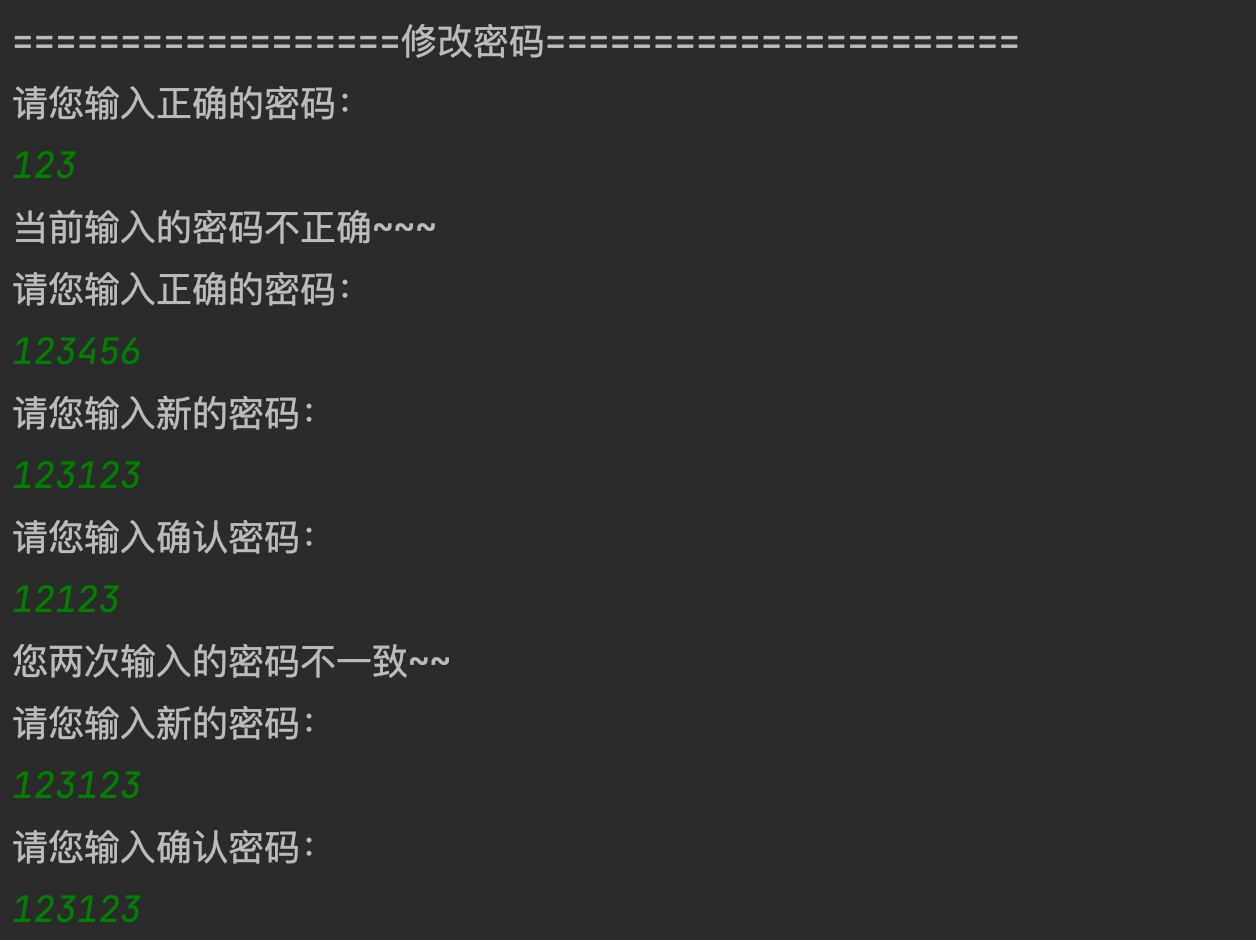
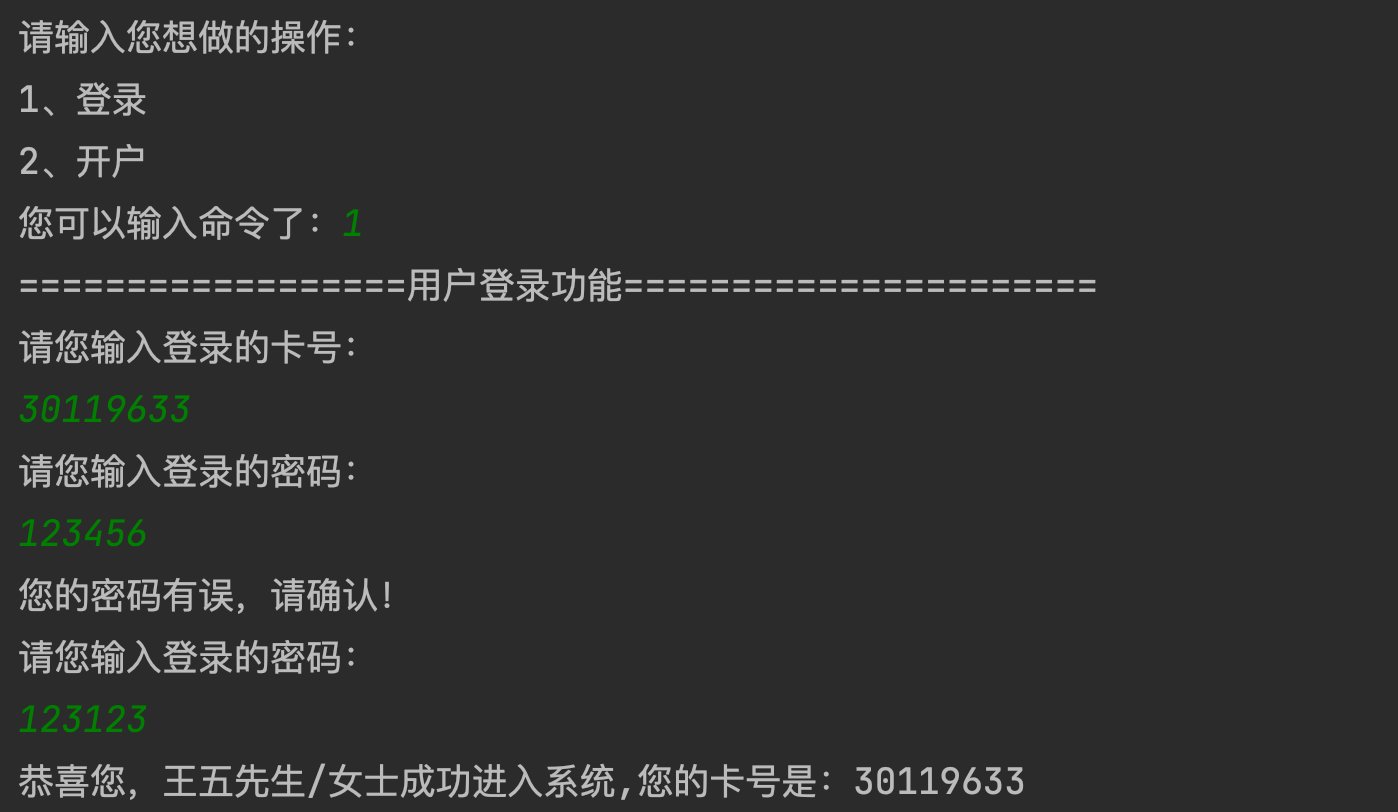

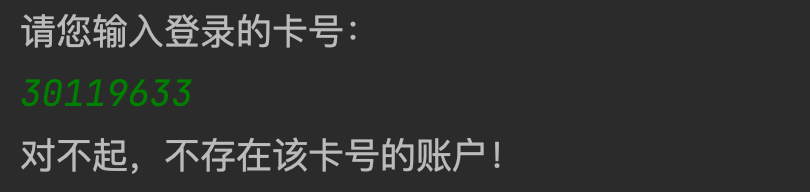
==========================================================================
All codes
package ATM2;
/**
* Account class
*/
public class Account {
private String cardId; //Card number
private String userName; //Customer name
private String passWord; //password
private double money; //balance
private double quotaMoney; // Current cash withdrawal limit
public Account() {
}
public Account(String cardId, String userName, String passWord, double quotaMoney) {
this.cardId = cardId;
this.userName = userName;
this.passWord = passWord;
this.quotaMoney = quotaMoney;
}
public String getCardId() {
return cardId;
}
public void setCardId(String cardId) {
this.cardId = cardId;
}
public String getUserName() {
return userName;
}
public void setUserName(String userName) {
this.userName = userName;
}
public String getPassWord() {
return passWord;
}
public void setPassWord(String passWord) {
this.passWord = passWord;
}
public double getMoney() {
return money;
}
public void setMoney(double money) {
this.money = money;
}
public double getQuotaMoney() {
return quotaMoney;
}
public void setQuotaMoney(double quotaMoney) {
this.quotaMoney = quotaMoney;
}
}
package ATM2;
import java.util.ArrayList;
import java.util.Random;
import java.util.Scanner;
public class ATMSystem {
public static void main(String[] args) {
//1. Prepare container objects required by the system for storing account objects
ArrayList<Account> accounts = new ArrayList<>();
//2. Prepare the home page of the system: log in and open an account
showMain(accounts);
}
public static void showMain(ArrayList<Account> accounts) {
System.out.println("==================Welcome to the home page======================");
Scanner sc = new Scanner(System.in);
while(true){
System.out.println("Please enter the action you want to do:");
System.out.println("1,Sign in");
System.out.println("2,Open an account");
System.out.print("You can enter the command:");
int command = sc.nextInt();
switch(command){
case 1:
//Sign in
login(accounts,sc);
break;
case 2:
//Open an account
register(accounts,sc);
break;
default:
System.out.println("The operation command you currently entered is not supported!");
}
}
}
/**
* Complete user login
* @param accounts
* @param sc
*/
public static void login(ArrayList<Account> accounts, Scanner sc) {
System.out.println("==================User login function======================");
//You must have an account in the system to log in
if(accounts.size()==0){
//No account
System.out.println("There is no account in the current system. You need to register first!");
return; //Directly end the execution of the method
}
//2. Let the user enter the card number on the keyboard and query the account object according to the card number
while(true){
System.out.println("Please enter your login card number:");
String cardId=sc.next();
//Query account object according to card number
Account acc=getAccountByCardId(cardId,accounts);
//3. Judge whether the account object exists, which indicates that the card number is OK
if(acc!=null){
while (true){
//4. Let the user enter the password
System.out.println("Please enter your login password:");
String password=sc.next();
//5. Judge whether the password is correct
if(acc.getPassWord().equals(password)){
//The password is correct and the login is successful
//Display the operation interface after system login
System.out.println("Congratulations,"+acc.getUserName()+"sir/Ms. successfully entered the system,Your card number is:"+acc.getCardId());
//Display operation page
showUserCommand(sc,acc,accounts);
return; //Continue end login method
}else {
System.out.println("Your password is incorrect, please confirm!");
}
}
}else{
System.out.println("Sorry, there is no account with this card number!");
}
}
}
public static void showUserCommand(Scanner sc, Account acc, ArrayList<Account> accounts) {
while (true) {
System.out.println("==================User interface======================");
System.out.println("1,query");
System.out.println("2,deposit");
System.out.println("3,withdraw money");
System.out.println("4,transfer accounts");
System.out.println("5,Change Password");
System.out.println("6,sign out");
System.out.println("7,Cancellation of account");
System.out.println("Please enter the operation command:");
int command=sc.nextInt();
switch (command){
case 1:
//Query account
showAccount(acc);
break;
case 2:
//deposit
depositMoney(acc,sc);
break;
case 3:
//withdraw money
drawMoney(acc,sc);
break;
case 4:
//transfer accounts
transferMoney(acc,accounts,sc);
break;
case 5:
//Change Password
updatePassWord(acc,sc);
return;
case 6:
//sign out
System.out.println("looking forward to your next visit!!");
return; //Method to end the current operation!
case 7:
//Cancellation of account
//Erase the current account object from the current collection
accounts.remove(acc);
System.out.println("Account cancellation succeeded!");
return; //Method to end the current operation
default:
System.out.println("Your command input is incorrect~~~~");
}
}
}
/**
* Change Password
* @param acc
* @param sc
*/
public static void updatePassWord(Account acc, Scanner sc) {
System.out.println("==================Change Password======================");
while (true) {
System.out.println("Please enter the correct password:");
String okPassWord=sc.next();
//Determine whether the password is correct
if(acc.getPassWord().equals(okPassWord)){
while (true) {
//You can enter a new password
System.out.println("Please enter a new password:");
String newPassWord=sc.next();
System.out.println("Please enter your confirmation password:");
String okNewPassWord=sc.next();
if(newPassWord.equals(okNewPassWord)){
//Change the password of the account object to the new password
acc.setPassWord(newPassWord);
return; //End it directly!!
}else{
System.out.println("The passwords you entered twice are inconsistent~~");
}
}
}else{
System.out.println("The password currently entered is incorrect~~~");
}
}
}
/**
* Transfer function
* @param acc
* @param accounts
* @param sc
*/
public static void transferMoney(Account acc, ArrayList<Account> accounts, Scanner sc) {
//1. Judge whether there are two or more accounts in the system
if(accounts.size()<2){
System.out.println("Sorry, there are no other accounts in the system, you can't transfer!");
return;
}
//2. Judge whether there is money in your account object
if(acc.getMoney()==0){
System.out.println("Sorry, you don't have any money, so don't make it~~");
return;
}
//3. Start transfer logic
while (true) {
System.out.println("Please enter the card number of the other party:");
String cardId=sc.next();
Account account=getAccountByCardId(cardId,accounts);
//Judge whether this account object exists, which indicates that the opposite card number is entered correctly
if(account!=null){
//Judge whether this account object is the currently logged in account
if(account.getCardId()==acc.getCardId()){
//I'm transferring money to myself
System.out.println("You cannot transfer money for yourself!");
}else{
//Confirm the last name of the other party
String name="*"+account.getUserName().substring(1);
System.out.println("Please confirm["+name+"]Last name:");
String preName=sc.next();
//judge
if(account.getUserName().startsWith(preName)){
//It's really starting to transfer money
System.out.println("Please enter the transfer amount:");
double money=sc.nextDouble();
//Judge whether this amount exceeds your balance
if(money>acc.getMoney()){
System.out.println("Sorry, you have too much money to transfer. You can transfer at most"+acc.getMoney());
}else{
//You can really transfer money
acc.setMoney(acc.getMoney()-money);
account.setMoney(account.getMoney()+money);
System.out.println("Congratulations, the transfer has been successful and has been"+account.getUserName()+"transfer accounts"+money);
showAccount(acc);
return;
}
}else {
System.out.println("Sorry, your authentication information is incorrect~~~");
}
}
}else{
System.out.println("Sorry, there is a problem with the transfer card number you entered!");
}
}
}
/**
* withdraw money
* @param acc
* @param sc
*/
public static void drawMoney(Account acc, Scanner sc) {
System.out.println("==================Withdrawal operation======================");
//1. Judge whether its account is enough for 100 yuan
if(acc.getMoney()>=100){
while (true) {
System.out.println("Please enter the withdrawal amount:");
double money=sc.nextDouble();
//2. Judge whether the amount exceeds the current limit
if(money>acc.getQuotaMoney()){
System.out.println("If the withdrawal amount exceeds the limit of each time, you should not withdraw so much. You can withdraw at most:"+acc.getQuotaMoney());
}else{
//3. Determine whether the current balance is enough for you to withdraw money
if(acc.getMoney()>=money){
//Enough money to withdraw
acc.setMoney(acc.getMoney()-money);
System.out.println("Congratulations, withdraw the money"+money+"succeed! Current account remaining:"+acc.getMoney());
return; //Kill the withdrawal method after withdrawing the money
}else{
System.out.println("Insufficient balance!");
}
}
}
}else{
System.out.println("Don't withdraw if your balance doesn't exceed 100 yuan~~~");
}
}
/**
* save money
* @param acc
* @param sc
*/
public static void depositMoney(Account acc,Scanner sc){
System.out.println("==================Saving operation======================");
System.out.println("Please enter the deposit amount:");
double money=sc.nextDouble();
//Directly modify the amount to the money attribute of the account object
acc.setMoney(acc.getMoney()+money);
System.out.println("Deposit completed!");
showAccount(acc);
}
public static void showAccount(Account acc) {
System.out.println("==================Current account details======================");
System.out.println("Card No.:"+acc.getCardId());
System.out.println("full name:"+acc.getUserName());
System.out.println("Balance:"+acc.getMoney());
System.out.println("Current cash withdrawal limit:"+acc.getQuotaMoney());
}
/**
* User account opening function
* @param accounts Collection object of account
* @param sc
*/
public static void register(ArrayList<Account> accounts, Scanner sc) {
System.out.println("==================User account opening function======================");
//2. Enter the name and password on the keyboard to confirm the password
System.out.println("Please enter your account name:");
String name=sc.next();
String passWord="";
while (true){
System.out.println("Please enter your account opening password:");
passWord=sc.next();
System.out.println("Please enter your confirmation password:");
String okPassword=sc.next();
//Judge whether the passwords entered twice are consistent
if(okPassword.equals(passWord)){
break;
}else{
System.out.println("The two passwords must be the same~~~~~");
}
}
System.out.println("Please enter the current limit:");
double quotaMoney=sc.nextDouble();
//3. Generate the card number of the account. The card number is 8 digits and cannot be duplicated with other account card numbers
String cardId=createCardId(accounts);
//4. Create an account object to encapsulate the information of the account
// public Account(String cardId, String userName, String passWord, double quotaMoney)
Account account=new Account(cardId,name,passWord,quotaMoney);
//5. Add the account object to the collection
accounts.add(account);
System.out.println("Congratulations on your successful account opening. Your card number is:"+account.getCardId()+",Please keep it properly");
}
public static String createCardId(ArrayList<Account> accounts){
while (true) {
//Generate 8-digit random number to represent the card number
String cardId="";
Random r=new Random();
for (int i = 0; i < 8; i++) {
cardId+=r.nextInt(10);
}
//Judge whether the card number is repeated
Account acc=getAccountByCardId(cardId,accounts);
if(acc==null){
//Indicates that the current card number is not duplicate
return cardId;
}
}
}
public static Account getAccountByCardId(String cardId, ArrayList<Account> accounts) {
//Query account object according to card number
for (int i = 0; i < accounts.size(); i++) {
Account acc=accounts.get(i);
if(acc.getCardId().equals(cardId)){
return acc;
}
}
return null; //If there is no such account, it means that the card number is not repeated
}
}